Optimize your 2nd level cache size for m$ OS and smile!
Message boards :
Number crunching :
Optimize your 2nd level cache size for m$ OS and smile!
Message board moderation
| Author | Message |
|---|---|
|
ric Send message Joined: 16 Jun 03 Posts: 482 Credit: 666,047 RAC: 0 
|
Sorry this is only for m$ user, *nix *mac user please ignore, it wouldn't work, go a count your inodes The 2nd level cache ==================== read about 2nd level cache at microsoft You bought an expensive CPU: An AMD or an Intel. All those CPUs have build in 2 kinds of caches, the first level, mostly small 8k+8k, 16k+16k(data/instructions) and the 2nd level cache. Today CPUs are used to offer 512 Kilobytes, 1024 k or even more 2nd level cache. The hardware, (Mainboard, chipset,..) is discerning the correct size of this cache. Now comes the Operating System, in our case, Windows98, nt4, w2k, XP home and Server and the advanced Server 2003 While the installation phase of the OS, the most of the hardware is recognized, installed but not optimized. In most of the cases, the m$ OS are not setting the correct 2nd level cache size and it runs. This means, even having a huge 2nd level cache, the OS handles it in a default way. What will this do for boinc? ================================ Boinc clients are using memory in a hard way. The configuration of the real cache size can shorten the crunching time. Due every WUs crunching time differs a bit from the other AND every system setup also differs from an other, it's normal, host A is seeing a small difference and host B is NOT seeing a difference in time. So I write in a carfully manner, It LOOKS LIKE, a small gain could be seen. prerequisites for registery handling ====================================== be aware it's the registery and it's unique! logon as administrator or equivalent user never hurry! while putting the settings into the reg, stop the boinc client not really needed, but to be sure, make a restart How to figure out the 2nd level cache size from the registery ============================================================= -use Tools like cpuZ or the tools delivered with your mainboard(s) -open the registery go into HKEY_LOCAL_MACHINE\\System\\CurrentControlSet\\Control\\Session Manager\\Memory Management look for the DWORD SecondLevelDataCache Finding a"0" means the OS is running with 256k of 2nd level cache size (default) Optimized setting would be 512 (Hex 200) 1024 (Hex 400) 2048 (Hex 800) Easier way to put the value into the registery ================================================== -use a *.reg file -use the following tool, perhaps it works on your side.... Unzip and start it, the yellow are the action commands. refresh manually Tumnail, click to open larger image:  download the 2nd level cache reading/writing regtool MD5 Checksum d54a077f687838ade0a9232b16068fef Wishing, hoping U will see and enjoy the same positive experience as I'v heard from *my* friends. And from *my* own environment. Let me put it an other time, it's not garantied, your will see a gain on YOUR side, but just try it out and watch.... Goodluck! |
|
bjacke Send message Joined: 14 Apr 02 Posts: 346 Credit: 13,761 RAC: 0 
|
Hope I understand it right, the optimized settings are measured on the L2 chache,not on the RAM? Do you have some other tricks for optimizing? (Although I think there is all set well for me). Also check this out: http://www.windows-tweaks.info/ [German] WARR - Wissenschaftliche Arbeitsgemeinschaft für Raketentechnik und Raumfahrt (WARR - scientific working group for rocket technology and space travel) |
|
Grant (SSSF) Send message Joined: 19 Aug 99 Posts: 13736 Credit: 208,696,464 RAC: 304 
|
> Let me put it an other time, it's not garantied, your will see a gain on YOUR > side, but just try it out and watch.... And this is why. From the M$ link. "... If the value of this entry is not 0, it uses this value as the L2 cache size. This entry is designed as a secondary source of cache size information for computers on which the HAL cannot detect the L2 cache. This is not related to the hardware; it is only useful for computers with direct-mapped L2 caches. Pentium II and later processors do not have direct- mapped L2 caches. ..." And the benefits "SecondLevelDataCache can increase performance by approximately 2 percent in certain cases for older computers with ample memory (more than 64 MB) by scattering physical pages better in the address space so there are not so many L2 cache collisions. Setting SecondLevelDataCache to 256 KB rather than 2 MB (when the computer has a 2 MB L2 cache) would probably have about a 0.4 percent performance penalty." ... "APPLIES TO • Microsoft Windows NT Server 4.0 Standard Edition • Microsoft Windows NT Workstation 4.0 Developer Edition • Microsoft Windows NT Server 4.0 Enterprise Edition" So the way it appears to me is that if you have WinNT (and so it probably applies to WinXP/2k as well) and you're running it on a P1 or earlier with more than 64MB of RAM you should get a performance boost. Any other version of Windows, or on a PII or later there shouldn't be any improvement. Grant Darwin NT |
|
Airship Captain Send message Joined: 15 Oct 01 Posts: 3 Credit: 2,286 RAC: 0 
|
Source: "[b]Note: This tweak is only useful for older processors with the cache located external to the CPU." |
|
Purdy Send message Joined: 3 Apr 99 Posts: 76 Credit: 42 RAC: 0 
|
Thank you for the tip Ric! What about Level 3 Cache? My CPU has 512Kb of Level 2 cache, but 1024Kb of Level 3. Is there a "ThirdLevelDataCache" parameter? or can I add 512 + 1024 into the SecondLevelDataCache? |
 Geek@Play Geek@Play Send message Joined: 31 Jul 01 Posts: 2467 Credit: 86,146,931 RAC: 0 
|
If you want a really strong optimization of your entire system try this link. Look for TweakXP Pro version 4. Note: for Windows XP only! http://www.totalidea.com/frameset-products.htm You can download a fully functional trial version...good for 30 executions of the program. All features are enabled for the trial period. Boinc....Boinc....Boinc....Boinc.... |
 Misfit Misfit Send message Joined: 21 Jun 01 Posts: 21804 Credit: 2,815,091 RAC: 0 
|
Just watch your CPU temp. |
 Misfit Misfit Send message Joined: 21 Jun 01 Posts: 21804 Credit: 2,815,091 RAC: 0 
|
> This is off topic but I have noticed a problem with the rating system. > Misfits post said -9.99 and I gave him a +1, refreshed the page and now his > score is 1 and not the -8.99 I expected. > So why was it showing -9.99 when it was actually 0? > I've noticed this several times when giving posts a rating. > at the end of the number it would have said E-15. If I'm reading that right you can move the decimal over to the left 15 places...essentially equaling zero. I had asked Janus "Maybe the ratings should be allocated with an integer value?" and he responded "Nah, it should be rounded when output. Noted. The database does not store the number you see on your screen, it stores 2 numbers (average and vote-count) and multiplies them to get the actual rating." It's a low priority fix. |
|
bjacke Send message Joined: 14 Apr 02 Posts: 346 Credit: 13,761 RAC: 0 
|
> > Just watch your CPU temp. > > > > This is off topic but I have noticed a problem with the rating system. > Misfits post said -9.99 and I gave him a +1, refreshed the page and now his > score is 1 and not the -8.99 I expected. > So why was it showing -9.99 when it was actually 0? > I've noticed this several times when giving posts a rating. > Isn't this also OT? ;-) WARR - Wissenschaftliche Arbeitsgemeinschaft für Raketentechnik und Raumfahrt (WARR - scientific working group for rocket technology and space travel) |
 Misfit Misfit Send message Joined: 21 Jun 01 Posts: 21804 Credit: 2,815,091 RAC: 0 
|
Hush. |
|
N/A Send message Joined: 18 May 01 Posts: 3718 Credit: 93,649 RAC: 0 |
Sorry this is only for m$ user, *nix *mac user please ignore, it wouldn't work, go a count your inodes Wrong. The same does apply to PPC machines - Especially PowerBook/iBook. If you install the Developer Tools, you get the Hardware preference pane installed too. Here you can enable and disable the L2 and L3 caches as well as let/prevent the G4 from napping (I dunno about the G5s, but I'd wager ±1 that it's the case). Also, the Energy Saver pref pane can reduce the CPU clock (in my case, 867MHz to 667) With L2/L3/No Nap/Full Speed I get about 400 Whitestone, 1250 Dhrystone. L2/L3/Nap/Slow give me about 300/500. It applies. |
 Paul D. Buck Paul D. Buck Send message Joined: 19 Jul 00 Posts: 3898 Credit: 1,158,042 RAC: 0 
|
> Sorry this is only for m$ user, *nix *mac user please ignore, it wouldn't > work, go a count your inodes > Wrong. > > The same does apply to PPC machines - Especially PowerBook/iBook. If you > install the Developer Tools, you get the Hardware preference pane installed > too. Here you can enable and disable the L2 and L3 caches as well as > let/prevent the G4 from napping (I dunno about the G5s, but I'd wager > ±1 that it's the case). Also, the Energy Saver pref pane can reduce > the CPU clock (in my case, 867MHz to 667) For my G5, it looks like they added the "Nap" option. I don't recall seeing it before. But I unchecked it ... |
|
N/A Send message Joined: 18 May 01 Posts: 3718 Credit: 93,649 RAC: 0 |
I think it's a default setting in order to cool down the G5s when idle. My TiBook's been crunching for 3¼ days now, and the fans haven't turned off once in all that time - I can hazard a guess as to what a G5's fans will do... |
 Misfit Misfit Send message Joined: 21 Jun 01 Posts: 21804 Credit: 2,815,091 RAC: 0 
|
Ric, By using your optimization I've knocked 10 minutes off a WU, from 3:15 to 3:05. |
|
Grant (SSSF) Send message Joined: 19 Aug 99 Posts: 13736 Credit: 208,696,464 RAC: 304 
|
> My TiBook's been crunching for 3¼ days now, and the fans > haven't turned off once in all that time As long as the CPU is running at 100% load, they won't. As long as Seti is running the CPU will be running at 100% Grant Darwin NT |
|
N/A Send message Joined: 18 May 01 Posts: 3718 Credit: 93,649 RAC: 0 |
I know. Instead of turning off I logout, login through >console, kill everything, and then top -o cpu -w -s 15. Seti gets 96% of the CPU on average. I wonder how loud the G5 fans are... |
|
Grant (SSSF) Send message Joined: 19 Aug 99 Posts: 13736 Credit: 208,696,464 RAC: 304 
|
> I wonder how loud the G5 fans are... Apparently very quiet- they use a heat pipe with 2 very large fans to do the cooling. So even when flat out, there isn't that much noise. Grant Darwin NT |
 Paul D. Buck Paul D. Buck Send message Joined: 19 Jul 00 Posts: 3898 Credit: 1,158,042 RAC: 0 
|
> Apparently very quiet- they use a heat pipe with 2 very large fans to do the > cooling. > So even when flat out, there isn't that much noise. I only have the 2.0 GHz model and I can only hear the fans when ALL of the PC class machines are off. Apple did a supurb job with the design of the G5 class machines. My understanding is that the 2.5 GHz models are a little noisier and they have a liquid transfer system to the fan systems ... I wonder if, and when, they will use the latest generation of the Power chip with 4 cores (8 logical processors)? That will be a system to die for ... :) |
|
N/A Send message Joined: 18 May 01 Posts: 3718 Credit: 93,649 RAC: 0 |
Actually, I was wondering because a lot of Yellow Dog users have the fans on at full blast. There isn't any power management software in YDL4, so the on-board cooling system assumes the worst and goes at 100%. Anyway Power4 for all! And maybe a few Blue-Genes too! :-D |
 Everette Dobbins Everette Dobbins Send message Joined: 13 Jan 00 Posts: 291 Credit: 22,594,655 RAC: 0 
|
> Sorry this is only for m$ user, *nix *mac user please ignore, it wouldn't > work, go a count your inodes > > > The 2nd level cache > ==================== > > read about 2nd level cache > at microsoft > > You bought an expensive CPU: An AMD or an Intel. > > All those CPUs have build in 2 kinds of caches, the first level, mostly small > 8k+8k, 16k+16k(data/instructions) > and the 2nd level cache. Today CPUs are used to offer 512 Kilobytes, 1024 k or > even more 2nd level cache. > > The hardware, (Mainboard, chipset,..) is discerning the correct size of this > cache. > > > Now comes the Operating System, in our case, Windows98, nt4, w2k, XP home and > Server and the advanced Server 2003 > > While the installation phase of the OS, the most of the hardware is > recognized, installed but not optimized. > > > In most of the cases, the m$ OS are not setting the correct 2nd level cache > size and it runs. > > This means, even having a huge 2nd level cache, the OS handles it in a default > way. > > > What will this do for boinc? > ================================ > Boinc clients are using memory in a hard way. > > The configuration of the real cache size can shorten the crunching > time. > > Due every WUs crunching time differs a bit from the other AND every system > setup also differs from an other, > > it's normal, host A is seeing a small difference and host B is NOT seeing a > difference in time. > > > So I write in a carfully manner, It LOOKS LIKE, a small gain could be seen. > > > > prerequisites for registery handling > ====================================== > > be aware it's the registery and it's unique! > logon as administrator or equivalent user > never hurry! > while putting the settings into the reg, stop the boinc client > not really needed, but to be sure, make a restart > > > > How to figure out the 2nd level cache size from the registery > ============================================================= > > -use Tools like cpuZ or the tools delivered with your mainboard(s) > > -open the registery > > go into > > HKEY_LOCAL_MACHINE\System\CurrentControlSet\Control\Session Manager\Memory > Management > > look for the DWORD > > SecondLevelDataCache > > Finding a"0" means the OS is running with 256k of 2nd level cache size > (default) > > Optimized setting would be > 512 (Hex 200) > 1024 (Hex 400) > 2048 (Hex 800) > > > Easier way to put the value into the registery > ================================================== > -use a *.reg file > -use the following tool, perhaps it works on your side.... > Unzip and start it, the yellow are the action commands. > refresh manually > > Tumnail, click to open larger image: > <a> href="http://img143.exs.cx/my.php?loc=img143&image=screenshot4972zd.jpg">  > > download the > 2nd level cache reading/writing regtool > MD5 Checksum > d54a077f687838ade0a9232b16068fef > > > Wishing, hoping U will see and enjoy the same positive experience as I'v > heard from *my* friends. And from *my* own environment. > > Let me put it an other time, it's not garantied, your will see a gain on YOUR > side, but just try it out and watch.... > > Goodluck! > > I downloaded the tool filled in the blanks and exited. I then opened again to see if changes took place after reboot and there were no changes it started over . Can you explain how to use this tool I am very interested. I have 7 P-4 Prescotts with 1Mb/L2 and would like to optimize. 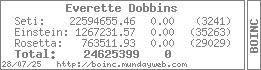
|

©2024 University of California
SETI@home and Astropulse are funded by grants from the National Science Foundation, NASA, and donations from SETI@home volunteers. AstroPulse is funded in part by the NSF through grant AST-0307956.