Astropulse 601 - when to give up?
Message boards :
Number crunching :
Astropulse 601 - when to give up?
Message board moderation
Previous · 1 · 2 · 3 · Next
| Author | Message |
|---|---|
|
anniet Send message Joined: 2 Feb 14 Posts: 7105 Credit: 1,577,368 RAC: 75 
|
Hmmm... have an astropulse task which is going on forever... deadline is still a way off but am a bit puzzled (ap_02se09ad_B4_P0_00119_20140812_20603.wu) Might just be aging equipment of course... Seemed to get stuck at around 49 percent although not sure how long it had been in that state (elapsed time said 48+hours and was still climbing but remaining time wasn't changing) so shut down boinc and restarted - and elapsed time dropped to 12 hours - which made me glare quite a lot :) Got stuck again around 60 percent (elapsed time 28 hours) so restarted again and elapsed time dropped to 14 hours. Will keep a rather grumpy eye on it from now on... Have been having broadband issues but no computer problems I'm aware of. Not crunching flat out as room is a little on the warm side at the moment. No idea if any of the following is significant but posting it anyway :) 19/08/2014 07:00:15 | SETI@home | Restarting task ap_02se09ad_B4_P0_00119_20140812_20603.wu_0 using astropulse_v6 version 601 in slot 0 19/08/2014 07:00:15 | SETI@home | Restarting task 10se08ac.15768.14755.438086664200.12.162_0 using setiathome_v7 version 700 in slot 1 19/08/2014 07:02:01 | | Re-reading cc_config.xml 19/08/2014 07:02:01 | | cc_config.xml not found - using defaults 19/08/2014 07:02:01 | | log flags: file_xfer, sched_ops, task 19/08/2014 07:20:45 | | Suspending computation - CPU is busy 19/08/2014 07:20:55 | | Resuming computation 19/08/2014 07:33:22 | | Re-reading cc_config.xml 19/08/2014 07:33:22 | | cc_config.xml not found - using defaults 19/08/2014 07:33:22 | | log flags: file_xfer, sched_ops, task 19/08/2014 07:33:44 | | Re-reading cc_config.xml 19/08/2014 07:33:44 | | cc_config.xml not found - using defaults 19/08/2014 07:33:44 | | log flags: file_xfer, sched_ops, task Any ideas as to what might be the problem would be welcome :) Thank you. |
|
anniet Send message Joined: 2 Feb 14 Posts: 7105 Credit: 1,577,368 RAC: 75 
|
Not to worry. It seems to be behaving now :) |
|
__W__ Send message Joined: 28 Mar 09 Posts: 116 Credit: 5,943,642 RAC: 0 
|
It seems to be behaving now :)If you using seti-prefereces "use CPU xx%", maybe for temperature reasons, set it back to 100% and use TThrottle from eFMer instead to trottle your CPU and GPU. The Seti/Boinc-throttling ist not very smooth and causes sometimes stuck/waiting AP-WUs. A restart gets them back to chrunching, but that's no guarantee that it would not get stuck again. __W__ _______________________________________________________________________________ |
 bill bill Send message Joined: 27 Apr 12 Posts: 171 Credit: 2,167,701 RAC: 0 
|
You have the same pc as I, my pc is old but much faster it is optimize that may be why, I have Q8300 with ati hd 555o. 8 gb ram |
|
Cosmic_Ocean Send message Joined: 23 Dec 00 Posts: 3027 Credit: 13,516,867 RAC: 13 
|
Using BOINC's throttling mechanism isn't that bad as long as you also check "leave applications in memory while suspended." The many frequent restarts can cause problems, but if it stays in memory and just gets told to sleep for however many minutes, it will restart as if it wasn't told to pause at all. The random hangs and much longer run times are caused by it having to constantly be going back and redoing parts that have already been done since it restarts at the last checkpoint that was written to disk. If it is being cycled every couple of minutes, then basically you end up doing the whole WU 3-5 times due to how many steps back it has to take in the process. Just something to consider. Linux laptop: record uptime: 1511d 20h 19m (ended due to the power brick giving-up) |
|
__W__ Send message Joined: 28 Mar 09 Posts: 116 Credit: 5,943,642 RAC: 0 
|
... as long as you also check "leave applications in memory while suspended." The many frequent restarts can cause problems, but if it stays in memory and just gets told to sleep for however many minutes, it will restart as if it wasn't told to pause at all.This is not the point i'm talking about. The problem i have seen belongs to the mulithreadering of Windows. One or more threads of the AP-exe going to "Waitstate" and stays their for ever. I have seen this expicite with the AP6_win_x86_SSE_CPU_r1797.exe-opti-client (Lunatics 0.41). __W__ _______________________________________________________________________________ |
|
Cosmic_Ocean Send message Joined: 23 Dec 00 Posts: 3027 Credit: 13,516,867 RAC: 13 
|
I frequently tell my BOINC to snooze for an hour when I'm encoding, rendering, or compressing something. That's putting multiple tasks into a "wait state" and they always pick right back up where they got paused with no problems. I leave applications in memory, so that's why I suggest that. I have seen a long time ago in the past, and as was mentioned once or twice earlier on in this thread where for some reason or another, stop/start cycles can actually make the task completely start over at the beginning but the elapsed time does not also restart at 0. I still feel like "leave applications in memory" would fix a lot of that, but of course, if you restart the computer, the tasks will have to restart from the checkpoints that were written to disk. Maybe that's not the fix, but it would probably help. It's not like it will make things worse, so why not try it? Linux laptop: record uptime: 1511d 20h 19m (ended due to the power brick giving-up) |
|
__W__ Send message Joined: 28 Mar 09 Posts: 116 Credit: 5,943,642 RAC: 0 
|
I still feel like "leave applications in memory" would fix a lot of that,...This could not fix this problem, because the application "is" in memory all the time. If you have a look at the running *.exe with something like the "Sysinternals ProcessExplorer" you will see the application itself split up in 3-4 threads running and waiting at/with each other. The throttling from Boinc/Seti, someone called it a "hard" one, causes one or two of this threads not to come back from their "Waiting State". TThrottle uses a kind of "soft"-throttling, whitch dosen't make any problems of this kind. __W__ _______________________________________________________________________________ |
 Jeff Buck Jeff Buck  Send message Joined: 11 Feb 00 Posts: 1441 Credit: 148,764,870 RAC: 0 
|
If you using seti-prefereces "use CPU xx%", maybe for temperature reasons, set it back to 100% and use TThrottle from eFMer instead to trottle your CPU and GPU. I second this recommendation. I first noticed this problem over a year ago and also used Process Explorer to zero in on the thread "wait state" problem. See 3 of my posts in various threads: http://setiathome.berkeley.edu/forum_thread.php?id=72043&postid=1391036#1391036 http://setiathome.berkeley.edu/forum_thread.php?id=73394&postid=1448493#1448493 http://setiathome.berkeley.edu/forum_thread.php?id=73970&postid=1471695#1471695 After installing TThrottle last September, the problem completely disappeared. |
|
Cosmic_Ocean Send message Joined: 23 Dec 00 Posts: 3027 Credit: 13,516,867 RAC: 13 
|
I still feel like "leave applications in memory" would fix a lot of that,...This could not fix this problem, because the application "is" in memory all the time. Alright. I never looked into it that far. Just task manager and I see there are three threads for each AP task, and I haven't had the hang/restart issue ever, so, I can only go off of what I've read from others. Linux laptop: record uptime: 1511d 20h 19m (ended due to the power brick giving-up) |
|
__W__ Send message Joined: 28 Mar 09 Posts: 116 Credit: 5,943,642 RAC: 0 
|
I first noticed this problem over a year ago ...Me too, with the opt-apps from Lunatics 0.41 (AP6_win_x86_SSE_CPU_r1797.exe). Maybe this has anything to do with the switch away from Intel-Compilers. The "old" opti-apps from Lunatics 0.40 (ap_6.01r557_SSE2_331_AVX.exe)dosen't show this problem. __W__ _______________________________________________________________________________ |
|
Josef W. Segur Send message Joined: 30 Oct 99 Posts: 4504 Credit: 1,414,761 RAC: 0 
|
I first noticed this problem over a year ago ...Me too, with the opt-apps from Lunatics 0.41 (AP6_win_x86_SSE_CPU_r1797.exe). Both built with Microsoft compilers, IIRC. The issues have more to do with what version of the BOINC API is built into the applications than the compiler, it's that BOINC API code which supplies the two additional threads. A timer thread fires once per second to handle the communications between the science application and the BOINC client, another thread waits for unhandled exceptions. Joe |
 Jeff Buck Jeff Buck  Send message Joined: 11 Feb 00 Posts: 1441 Credit: 148,764,870 RAC: 0 
|
I first noticed this problem over a year ago ...Me too, with the opt-apps from Lunatics 0.41 (AP6_win_x86_SSE_CPU_r1797.exe). I experienced it on the stock AP app, astropulse_6.01_windows_intelx86.exe, so the Lunatics version wasn't an issue for me. |
 Josh Yates Josh Yates Send message Joined: 1 Jul 99 Posts: 61 Credit: 3,674,785 RAC: 4 
|
Can someone explain to me the difference of an Astropulse and a regular SETI@home unit that my computer processes? 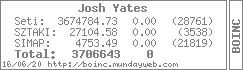
|
|
Josef W. Segur Send message Joined: 30 Oct 99 Posts: 4504 Credit: 1,414,761 RAC: 0 
|
Can someone explain to me the difference of an Astropulse and a regular SETI@home unit that my computer processes? Astropulse tasks are 13.42 seconds of data at the full 2.5 MHz. recorded bandwidth, 33554432 data samples. The application is looking for pulses, which is a broadband analysis. It tries many different compensations for higher frequencies arriving before or after lower frequencies. SETI@home tasks are 107.374 seconds of data at 9765.625 Hz. bandwidth, 1048576 data samples. The application does narrow bandwidth analysis, looking for five kinds of signals. It tries many different compensations for doppler frequency shifts. Joe |
 Josh Yates Josh Yates Send message Joined: 1 Jul 99 Posts: 61 Credit: 3,674,785 RAC: 4 
|
Thank you sir! Some of the Astropulse I completed still are pending. It takes longer to receive credit? Check this out: http://setiathome.berkeley.edu/results.php?hostid=7351404&offset=0&show_names=0&state=2&appid= 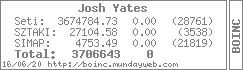
|
rob smith  Send message Joined: 7 Mar 03 Posts: 22190 Credit: 416,307,556 RAC: 380 
|
How quickly you get credit for a completed task depends on your wingman - if they are quick it can be minutes, but if they are slow, or they don't return their result in time it can take months. Bob Smith Member of Seti PIPPS (Pluto is a Planet Protest Society) Somewhere in the (un)known Universe? |
 tullio tullio Send message Joined: 9 Apr 04 Posts: 8797 Credit: 2,930,782 RAC: 1 
|
On my new PC with AMD A10-6700 CPU, Radeon HD 8670D board, Windows 8.1 64-bit, I have an AP task running Astropulse v6.6 06 with opencl_ati_nocal_100. Since it is the first time I run AP on a graphic board (I used to run the Lunatics version on my Linux box), would I have any improvement in downloading the Lunatics version? Thanks. Tullio |
 Mike Mike Send message Joined: 17 Feb 01 Posts: 34257 Credit: 79,922,639 RAC: 80 
|
Those are basicly the same. Of course the one from the actual installer is more recent. There are a few options you can increase speed but i suggest to run the first as it is. With each crime and every kindness we birth our future. |
 tullio tullio Send message Joined: 9 Apr 04 Posts: 8797 Credit: 2,930,782 RAC: 1 
|
Thanks Mike, it seems very fast compared to the CPU version on the same host. Also, it takes very little CPU (0.124) so other tasks can run. Tullio |

©2024 University of California
SETI@home and Astropulse are funded by grants from the National Science Foundation, NASA, and donations from SETI@home volunteers. AstroPulse is funded in part by the NSF through grant AST-0307956.