Learning Linux & crunching
Message boards :
Number crunching :
Learning Linux & crunching
Message board moderation
| Author | Message |
|---|---|
 Michael Belanger, W1DGL Michael Belanger, W1DGL Send message Joined: 30 Jul 00 Posts: 1887 Credit: 7,441,278 RAC: 49 
|
Just installed Linux (Lubuntu 14.04) on an <older> tower that a friend left here at my place a couple of years ago & then he (seemingly) 'disappeared'. Learning my way around the OS now & so far, I like what I see. Downloaded the BOINC package & running SETI on it. The tower's a Dell Dimension 4400, Pentium 4, 1.6 GHz Intel processor and a 40GB HDD, with 'only' 512 MB RAM. I wiped the drive (It used to have Win XP Pro) and just installed Lubuntu. It (seems) to be a bit on the slow side when opening programs or executing commands, but I think I can live with that (for now). I was pleasantly surprised when I saw so many Ham Radio-related packages available. The graphics card (NVIDIA GeForce II) doesn't seem to be really good enough for games on this machine - but I'll be the first to admit I could easily be wrong about that. I'll just keep 'playing' with it & learning. 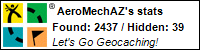
|
 ML1 ML1 Send message Joined: 25 Nov 01 Posts: 20283 Credit: 7,508,002 RAC: 20 
|
Hey, good to experiment! Note that you're running up-to-the-minute modern software on rather old hardware with very old specs. The 40GByte HDD is hardly going to be speedy... Also note that with 512MByte RAM, you'll likely need to wait for some memory swap to/from disk if you also have Boinc running, just from Boinc apps needing RAM to run in and also whatever program you start also needing RAM. Lubuntu is good to experiment with for the "lightweight" desktop used. If you want more speed, responsiveness from such old hardware, then you could try one of the more minimal Linux distributions. However, they are naturally 'minimal' although you still get a surprising wealth of functionality on a small system footprint. Old hardware is fine to see what Linux distros look like. To get the feel for them however, you really do need to use recent hardware for which the software is designed. The main distros are listed over on distrowatch. There is a lot of activity! Good luck for what you find! Keep searchin', Martin See new freedom: Mageia Linux Take a look for yourself: Linux Format The Future is what We all make IT (GPLv3) |
|
Ianab Send message Joined: 11 Jun 08 Posts: 732 Credit: 20,635,586 RAC: 5 
|
Yeah, an old P4 and 512 mb is going to struggle with the latest Ubuntu versions. You don't need the newest hardware, I think they suggest at least 2 ghz CPU and 1gb of RAM. Below that, it should still run, but not impressively. The RAM is the major killer, when you are short of that, the system has to use the Page File space on the hard disk, which is much slower, especially with an old hard disk... I've found it runs quite nicely on a Core2 Duo with 2gb of ram. If you can find some more RAM for that box (don't pay big money or anything) it will probably run 2X as fast. Still going to struggle with the games of course.... Ian |
|
spitfire_mk_2 Send message Joined: 14 Apr 00 Posts: 563 Credit: 27,306,885 RAC: 0 
|
You could get two 1 GB 184 pin DDR SDRAM sticks from Amazon and max out the RAM. Saw on the forums someone changed the cpu from stock to 2.8 GHz P4. You could try to find nVidia GT 430 PCI (not PCI-E) card and stick it into PCI slot for crunching, but that probably not worth the money. 
|
|
Ianab Send message Joined: 11 Jun 08 Posts: 732 Credit: 20,635,586 RAC: 5 
|
Don't know if I"d spend good money on new RAM for an old system like that. I might cost more then the system is worth? In fact I'm sure it would... But ask around, someone might have some from a junked machine they would give you for a 6 pack of beer.... If you collect a few "junk" machines like that you can usually salvage some parts and get them going again. Get lucky you find a Core 2, with a PCI-e slot, and then it's worth buying a budget CUDA card and you have a cruncher / game PC. Ian |
|
yo2013 Send message Joined: 9 Mar 14 Posts: 173 Credit: 50,837 RAC: 0 
|
Probably it's better to use a non-GUI distro version. Almost all distro will be OK, simply don't install the GUI (in the installation process, select "non-graphical installer" or something like that, and then "minimal system" or the like). When the OS is up and running, install boinc-client and boinctui. |
 ML1 ML1 Send message Joined: 25 Nov 01 Posts: 20283 Credit: 7,508,002 RAC: 20 
|
Probably it's better to use a non-GUI distro version. Almost all distro will be OK, simply don't install the GUI (in the installation process, select "non-graphical installer" or something like that, and then "minimal system" or the like). When the OS is up and running, install boinc-client and boinctui. Hey... Now even I'll admit that is a bit scary for anyone who has never seen a PC without a pretty and colourful desktop before. Most people are lost without the graphics to let them use a mouse and click at things...! ;-) ... sort of like going back to the type of text display as offered by the old "DOS". Except you have far greater commands and tools than from the days of DOS. You should get a long way with the various "lightweight" desktops. Just be mindful that old hardware is very much old (and slow) hardware. Let us know what you find! Happy crunchin', Martin See new freedom: Mageia Linux Take a look for yourself: Linux Format The Future is what We all make IT (GPLv3) |
 Michel Makhlouta Michel Makhlouta Send message Joined: 21 Dec 03 Posts: 169 Credit: 41,799,743 RAC: 0 
|
you can always go with Debian, start with the netinst CD which is around 200mb and will install the basic packages needed and then build your way up from there. You can always install different lightweight DE's or WM's and see what works for you best. RAM is your ultimate problem, so as others suggested, maybe it is time to experiment with CLI only. One of my machines (7172439) is an old laptop that I took off its screen, modem, bt, etc... and installed debian on it. It is only running seti 24/7, I occasionally connect to it remotely through ssh to update Debian and check that everything is fine. |

©2024 University of California
SETI@home and Astropulse are funded by grants from the National Science Foundation, NASA, and donations from SETI@home volunteers. AstroPulse is funded in part by the NSF through grant AST-0307956.