Keep getting memory needed notices
Message boards :
Number crunching :
Keep getting memory needed notices
Message board moderation
| Author | Message |
|---|---|
 Bill Price Bill Price Send message Joined: 5 Jun 99 Posts: 73 Credit: 2,397,157 RAC: 5 
|
I keep getting messages that state, for instance: "SETI@home v7 needs 32.00MB more disc space. You currently have 0.00 MB available and it needs 32.00 MB." I'm getting these messages daily now. Using HP Envy, Win 8.1, Intel I7 6 core processor. I processing for 3 projects: Einstein, Rosetta and SETI. Hard drive is 2TB, each project has 6GB disc space dedicated. I'm a youthfully challenged, gastronomically unstable (O.F.) user who is not very sophisticated tech-wise. Can anyone tell me in simple words what the problem, and solution, is? Thanks. |
|
Terror Australis Send message Joined: 14 Feb 04 Posts: 1817 Credit: 262,693,308 RAC: 44 
|
I keep getting messages that state, for instance: "SETI@home v7 needs 32.00MB more disc space. You currently have 0.00 MB available and it needs 32.00 MB." The disk use settings are a bit weird, they appear to be an AND function between the "USE at Most (GB)", Leave at Least (Free GB)" and "Use at Most (%Disk Space)" functions. In the client, go tools -> computing preferences -> disk and memory usage I suggest you check how full the disk is and if there is plenty of room, increase the "Use at Most (GB)" setting, if that doesn't work, DECREASE the "Leave at Least (Free GB)" and "Use at Most (% Disk Space)" settings. Edited for clarity T.A. |
 HAL9000 HAL9000 Send message Joined: 11 Sep 99 Posts: 6534 Credit: 196,805,888 RAC: 57 
|
I keep getting messages that state, for instance: "SETI@home v7 needs 32.00MB more disc space. You currently have 0.00 MB available and it needs 32.00 MB." When you modify your computing preferences those are for BOINC not per project. So if you have set 6GB. Then it is 6GB total between all projects running in BOINC. You could use these settings to limit BOINC to 10GB Disk: use at most 10 GB Disk: leave free at least 0.001 GB Disk: use at most 100% of total The free disk space triggers when any one of the set condition are met. So you could also use: Disk: use at most 5000 GB Disk: leave free at least 0.001 GB Disk: use at most 1% of totalTo allocate 10 GB if the partition was 1 TB. The settings I use are: Disk: use at most 1000 GB Disk: leave free at least 0.001 GB Disk: use at most 100% of total and I have yet to have BOINC use more than a few GB. There are a few projects that have massive work units, but it does not look like you are currently on any of them SETI@home classic workunits: 93,865 CPU time: 863,447 hours  Join the [url=http://tinyurl.com/8y46zvu]BP6/VP6 User Group[ Join the [url=http://tinyurl.com/8y46zvu]BP6/VP6 User Group[
|
 Bill Price Bill Price Send message Joined: 5 Jun 99 Posts: 73 Credit: 2,397,157 RAC: 5 
|
Thank you, HAL9000. I have updated my preferences to those given in your first example. Your explanation was concise, coherent and very easy to understand, and I thank you. Further questions: I note in the preferences there are other changeable values: Suspend work when non-BOINC CPU usage is above 0 means no restriction Enforced by version 6.10.30+ % (my current value is 50%) On multiprocessors, use at most processors (my current value is 2) On multiprocessors, use at most Enforced by version 6.1+ % of the processors (my current value is 100) Use at most Can be used to reduce CPU heat % of CPU time (my current value is 100) Swap space: use at most % of total (my current value is 75) Memory: when computer is in use, use at most % of total (my current value is 50) Memory: when computer is not in use, use at most % of total (my current value is 90) I have no clue what these are talking about. Any suggestions here? Again, thank you very much for your help. A lack of planning on your part does not constitute an emergency on my part! |
 HAL9000 HAL9000 Send message Joined: 11 Sep 99 Posts: 6534 Credit: 196,805,888 RAC: 57 
|
Thank you, HAL9000. I have updated my preferences to those given in your first example. Your explanation was concise, coherent and very easy to understand, and I thank you. Unless you get a message like out of disc space, waiting for memory, or something along those lines. Then your settings are fine. I set mine to 100% because the projects I run don't consume the whole system. YMMV I'll try to explain them as best I understand the settings. Suspend work when non-BOINC CPU usage is above If you are using the computer & normal activities consume more than this value. In your case 50%. Then BOINC will stop the science apps. This is mostly for apps that really need use of the processors w/o sharing. If you have an app you use where you would need to suspend BOINC you can also setup exclusive apps. So BOINC will stop processing what that app is running. On multiprocessors, use at most Is obsolete on newer clients and replaced by On multiprocessors, use at most Enforced by version 6.1+ So if you only wanted to use 9 out of 12 processors you could set this to 75% or 50% for 6 out of 12. Sometimes you may have to set a few % up or down to get exactly what you want. Use at most xx CPU time This will decide on how much of the time BOINC is allowed to run the science apps. If you were to set 50%. Then BOINC switch off and on the apps to try and maintain 50%. If a task were to normally take 1 hour of processing. Then with 50% set it would run ~2 hours. Swap space: use at most % of total How must of the swap is BOINC allowed to consume. If you are using software that swaps a lot then you may need to limit how much BOINC uses. Memory: when computer is in use, use at most % of total Tells BOINC how much memory it is allowed to use while you are using the computer. So if you have 16GB of RAM and set to 50%. Then BOINC is allowed to use up to 8GB. This can limit the number or type of science apps running. Memory: when computer is not in use, use at most % of total Same as the previous one, but after 'In use' means mouse/keyboard activity in last xx minutes has lapsed. If 'In use' is set to 15 min. Then BOINC would be allowed to use up to 90% of RAM until you use the computer again by using the mouse or keyboard. I think the last three are more important for systems with fewer resources, but may be more important when running some projects that use a lot of resources SETI@home classic workunits: 93,865 CPU time: 863,447 hours  Join the [url=http://tinyurl.com/8y46zvu]BP6/VP6 User Group[ Join the [url=http://tinyurl.com/8y46zvu]BP6/VP6 User Group[
|
 Bill Price Bill Price Send message Joined: 5 Jun 99 Posts: 73 Credit: 2,397,157 RAC: 5 
|
OK, I've done everything indicated, problem persists. For the record, receiving error messages such as: "SETI@home: Notice from server AstroPulse v6 needs 60.00MB more disk space. You currently have 0.00MB available and it needs 60.00MB." I'm getting the same message for SETI@home. I'm also running Rosetta, no error messages yet. HP Envy, I7, 6-core processor, 2TB hard drive, BOINC version 7.2.42, wxWidgets version 2.8.10. Now, I'm not receiving any AstroPulse or Seti@Home work units. |
 HAL9000 HAL9000 Send message Joined: 11 Sep 99 Posts: 6534 Credit: 196,805,888 RAC: 57 
|
OK, I've done everything indicated, problem persists. For the record, receiving error messages such as: If you check the disk tab you can see how much is being used by BOINC & how much you have set it to use. 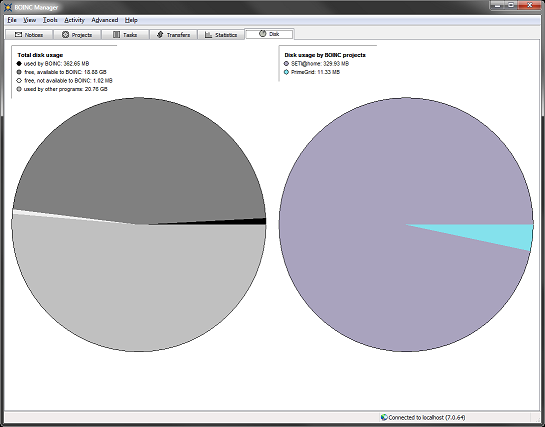 Also at start up in your event log you can see how much BOINC thinks it has to use as well. 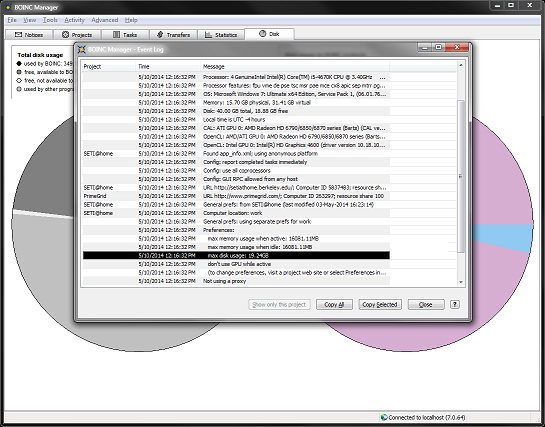 Then you can check your disk preferences to see if they match the website settings. If not you can press the "Clear" button to have your client use the web settings. 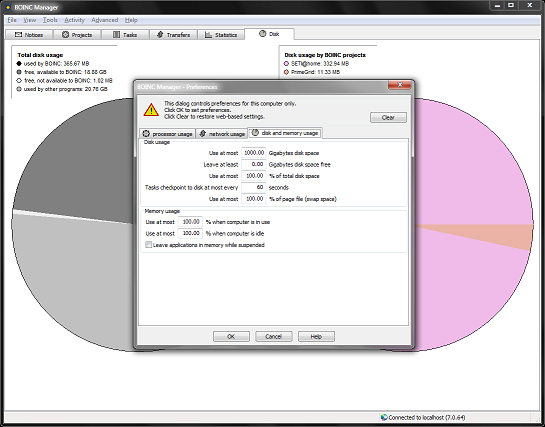 You can click the images for larger versions. If you look at the first image on the left side. -The 1st line shows BOINC is using about 362MB. This includes projects & the BOINC application. -The 2nd line shows BOINC can use 18.88GB more if it would like. -The 3rd line shows how much free space BOINC is not allowed to use. -The 4th line shows how much space is used by everything else on the drive. On the right it breaks down how much each project is using not including the BOINC app. The first things to check is the 3rd line. Is there free space on the disk? If your disk if full then no changing of setting will help. SETI@home classic workunits: 93,865 CPU time: 863,447 hours  Join the [url=http://tinyurl.com/8y46zvu]BP6/VP6 User Group[ Join the [url=http://tinyurl.com/8y46zvu]BP6/VP6 User Group[
|
|
bill Send message Joined: 16 Jun 99 Posts: 861 Credit: 29,352,955 RAC: 0 
|
Did you exit BOINC then start it again to force it to read the changes you made? And posting the first 40 or so lines of the Event Log will be helpful. |
 Bill Price Bill Price Send message Joined: 5 Jun 99 Posts: 73 Credit: 2,397,157 RAC: 5 
|
Thank you for your response. Two things stand out: first, my disk space graphic (sorry, can't figure out how to post a picture here) only has 3 lines of text in top left section under header Total Disc Usage, not 4. The missing line is: "Free, available to BOINC." Secondly, your 3rd graphic shows a dialogue box with tabs for Processor Usage, Network Usage and Disc and Memory Usage; I can find no such dialogue box anywhere, so I am unable to clear anything. I really appreciate your ongoing attempts to help me figure out the problem. I apologize for being so slow. |
 Bill Price Bill Price Send message Joined: 5 Jun 99 Posts: 73 Credit: 2,397,157 RAC: 5 
|
Sorry, didn't see other post. Here is the log from a fresh restart.... 5/12/2014 7:03:19 AM | | cc_config.xml not found - using defaults 5/12/2014 7:03:19 AM | | Starting BOINC client version 7.2.42 for windows_x86_64 5/12/2014 7:03:19 AM | | log flags: file_xfer, sched_ops, task 5/12/2014 7:03:19 AM | | Libraries: libcurl/7.25.0 OpenSSL/1.0.1 zlib/1.2.6 5/12/2014 7:03:19 AM | | Data directory: C:\ProgramData\BOINC 5/12/2014 7:03:19 AM | | Running under account dakot_000 5/12/2014 7:03:19 AM | | CAL: ATI GPU 0: AMD Radeon HD 6570/6670/7570/7670 series (Turks) (CAL version 1.4.1848, 1024MB, 991MB available, 1536 GFLOPS peak) 5/12/2014 7:03:19 AM | | OpenCL: AMD/ATI GPU 0: AMD Radeon HD 6570/6670/7570/7670 series (Turks) (driver version 1268.1 (VM), device version OpenCL 1.2 AMD-APP (1268.1), 1024MB, 991MB available, 1536 GFLOPS peak) 5/12/2014 7:03:19 AM | | OpenCL CPU: Intel(R) Core(TM) i7-3930K CPU @ 3.20GHz (OpenCL driver vendor: Advanced Micro Devices, Inc., driver version 1268.1 (sse2,avx), device version OpenCL 1.2 AMD-APP (1268.1)) 5/12/2014 7:03:19 AM | | Host name: BillsPC 5/12/2014 7:03:19 AM | | Processor: 12 GenuineIntel Intel(R) Core(TM) i7-3930K CPU @ 3.20GHz [Family 6 Model 45 Stepping 7] 5/12/2014 7:03:19 AM | | Processor features: fpu vme de pse tsc msr pae mce cx8 apic sep mtrr pge mca cmov pat pse36 clflush dts acpi mmx fxsr sse sse2 ss htt tm pni ssse3 cx16 sse4_1 sse4_2 popcnt aes syscall nx lm vmx tm2 dca pbe 5/12/2014 7:03:19 AM | | OS: Microsoft Windows 8.1: Core x64 Edition, (06.03.9600.00) 5/12/2014 7:03:19 AM | | Memory: 11.93 GB physical, 12.67 GB virtual 5/12/2014 7:03:19 AM | | Disk: 1.80 TB total, 1.74 TB free 5/12/2014 7:03:19 AM | | Local time is UTC -7 hours 5/12/2014 7:03:19 AM | rosetta@home | URL http://boinc.bakerlab.org/rosetta/; Computer ID 1620030; resource share 100 5/12/2014 7:03:19 AM | Einstein@Home | URL http://einstein.phys.uwm.edu/; Computer ID 9481323; resource share 100 5/12/2014 7:03:19 AM | SETI@home | URL http://setiathome.berkeley.edu/; Computer ID 7017921; resource share 100 5/12/2014 7:03:19 AM | SETI@home | General prefs: from SETI@home (last modified 02-Mar-2014 22:40:19) 5/12/2014 7:03:19 AM | SETI@home | Computer location: home 5/12/2014 7:03:19 AM | SETI@home | General prefs: no separate prefs for home; using your defaults 5/12/2014 7:03:19 AM | | Reading preferences override file 5/12/2014 7:03:19 AM | | Preferences: 5/12/2014 7:03:19 AM | | max memory usage when active: 6110.58MB 5/12/2014 7:03:19 AM | | max memory usage when idle: 10999.04MB 5/12/2014 7:03:19 AM | | max disk usage: 5.00GB 5/12/2014 7:03:19 AM | | suspend work if non-BOINC CPU load exceeds 50% 5/12/2014 7:03:19 AM | | max download rate: 999997 bytes/sec 5/12/2014 7:03:19 AM | | max upload rate: 999997 bytes/sec 5/12/2014 7:03:19 AM | | (to change preferences, visit a project web site or select Preferences in the Manager) 5/12/2014 7:03:19 AM | | Not using a proxy 5/12/2014 7:03:20 AM | rosetta@home | Sending scheduler request: To fetch work. 5/12/2014 7:03:20 AM | rosetta@home | Requesting new tasks for CPU and ATI 5/12/2014 7:03:23 AM | rosetta@home | Scheduler request completed: got 0 new tasks 5/12/2014 7:03:23 AM | rosetta@home | No work sent 5/12/2014 7:03:28 AM | Einstein@Home | Sending scheduler request: To fetch work. 5/12/2014 7:03:28 AM | Einstein@Home | Requesting new tasks for CPU and ATI 5/12/2014 7:03:33 AM | Einstein@Home | Scheduler request completed: got 0 new tasks 5/12/2014 7:03:33 AM | Einstein@Home | No work sent 5/12/2014 7:03:33 AM | Einstein@Home | see scheduler log messages on http://einstein.phys.uwm.edu//host_sched_logs/9481/9481323 5/12/2014 7:03:33 AM | Einstein@Home | Binary Radio Pulsar Search (Perseus Arm Survey) needs 152.59MB more disk space. You currently have 0.00 MB available and it needs 152.59 MB. 5/12/2014 7:03:33 AM | Einstein@Home | Gamma-ray pulsar search #3 needs 19.07MB more disk space. You currently have 0.00 MB available and it needs 19.07 MB. 5/12/2014 7:03:33 AM | Einstein@Home | BOINC will delete file l1_0780.30_S6Directed when no longer needed 5/12/2014 7:03:38 AM | SETI@home | Sending scheduler request: To fetch work. 5/12/2014 7:03:38 AM | SETI@home | Requesting new tasks for CPU and ATI 5/12/2014 7:03:40 AM | SETI@home | Scheduler request completed: got 0 new tasks 5/12/2014 7:03:40 AM | SETI@home | No tasks sent 5/12/2014 7:03:40 AM | SETI@home | Message from server: SETI@home v7 needs 32.00MB more disk space. You currently have 0.00 MB available and it needs 32.00 MB. 5/12/2014 7:03:40 AM | SETI@home | Message from server: AstroPulse v6 needs 60.00MB more disk space. You currently have 0.00 MB available and it needs 60.00 MB. |
|
bill Send message Joined: 16 Jun 99 Posts: 861 Credit: 29,352,955 RAC: 0 
|
"5/12/2014 7:03:19 AM | | max disk usage: 5.00GB" Change your Computing preferences from "5" to "10" or what ever you want so long as it is enough to stop the error messages. |
|
Claggy Send message Joined: 5 Jul 99 Posts: 4654 Credit: 47,537,079 RAC: 4 
|
5/12/2014 7:03:19 AM | rosetta@home | URL http://boinc.bakerlab.org/rosetta/; Computer ID 1620030; resource share 100 You're using local preferences, make sure you change the value in Boinc Manager, or Clear the preferences there and use the web preferences instead, Claggy |
 HAL9000 HAL9000 Send message Joined: 11 Sep 99 Posts: 6534 Credit: 196,805,888 RAC: 57 
|
Thank you for your response. Two things stand out: first, my disk space graphic (sorry, can't figure out how to post a picture here) only has 3 lines of text in top left section under header Total Disc Usage, not 4. The missing line is: "Free, available to BOINC." For me the line "Free, not available to BOINC" goes away when local preferences are being used. Which you are using. You can get to the settings I displayed by going to Tools & then selecting Computing Preferences. SETI@home classic workunits: 93,865 CPU time: 863,447 hours  Join the [url=http://tinyurl.com/8y46zvu]BP6/VP6 User Group[ Join the [url=http://tinyurl.com/8y46zvu]BP6/VP6 User Group[
|
 Bill Price Bill Price Send message Joined: 5 Jun 99 Posts: 73 Credit: 2,397,157 RAC: 5 
|
Bill, thank you very much! This seems to have finally solved the problem. Now getting work units for all 3 projects, have available disc space for BOINC and not (yet) getting memory needed messages. Thanks again! A lack of planning on your part does not constitute an emergency on my part! |

©2024 University of California
SETI@home and Astropulse are funded by grants from the National Science Foundation, NASA, and donations from SETI@home volunteers. AstroPulse is funded in part by the NSF through grant AST-0307956.