seti classic and boinc at the same time
Message boards :
Number crunching :
seti classic and boinc at the same time
Message board moderation
| Author | Message |
|---|---|
|
B-Roy Send message Joined: 4 May 03 Posts: 220 Credit: 260,955 RAC: 1 
|
is it possible to have seti classic and boinc crunching at the same time, or are there any problems? the background story is that i want to get a round number in classic, before i totally move to boinc. 
|
 Clay Ruth Clay Ruth Send message Joined: 14 Mar 01 Posts: 61 Credit: 2,090,045 RAC: 0 
|
The best way to crunch for BOINC and Classic at the same time is to do them on two separate computers. If you try to run them together on the same machine, Classic will hog the CPU and BOINC will sit idle. I, too, am shooting for a Classic milestone that I should be able to hit sometime in January. I have a bunch of computers still crunching Classic and only one machine experimenting with BOINC.  Help keep SETI@home alive! Join The Planetary Society and crunch for our team! |
|
Timcom99 Send message Joined: 30 Sep 04 Posts: 105 Credit: 8,927,290 RAC: 0 
|
For me it is the other way around. My BOINC projects are taking 4 hours each and my Classic projects are taking 8 to 9 hours each. I run 2 BOINC and 1 Classic project at the same time on a 2.8GHZ Pentium 4 with Hyper Threading. > The best way to crunch for BOINC and Classic at the same time is to do them on > two separate computers. If you try to run them together on the same machine, > Classic will hog the CPU and BOINC will sit idle. > > I, too, am shooting for a Classic milestone that I should be able to hit > sometime in January. I have a bunch of computers still crunching Classic and > only one machine experimenting with BOINC. > > 
|
 Benher Benher Send message Joined: 25 Jul 99 Posts: 517 Credit: 465,152 RAC: 0 
|
Since classic has a higher CPU priority, if both are loaded classic will run. Ways to get both to run on one machine. If CPU is Hyperthreaded: Set preferences for that machine (venue: home,work,school) to use 1 CPU, and each will use one CPU. Otherwise this might work: A. Change settings for "only work beteen these hours" for boinc to some 12 hour period. B. Also change setting for "leave application in memory when paused". C. Start boinc and let it begin the science app. D. Bring up windows task manager (Win2K or Win XP), [ctrl][alt][del] would work. E. Find the science application on the [processes] tab, and right click on it (to bring up menu) F. Change priority to "normal"...or check what priority classic has, then set the boinc science app. to one higher. Might work. |
|
SURVEYOR Send message Joined: 19 Oct 02 Posts: 375 Credit: 608,422 RAC: 0 
|
I ran both on my p4 ht after one of the Boinc finished one cpu did Clasic and one did Boinc. Fred BOINC Alpha, BOINC Beta, LHC Alpha, Einstein Alpha 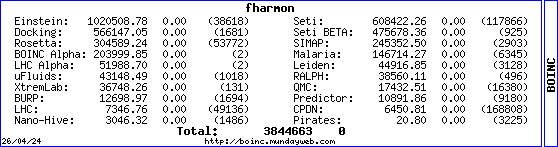 
|
 Clay Ruth Clay Ruth Send message Joined: 14 Mar 01 Posts: 61 Credit: 2,090,045 RAC: 0 
|
> I ran both on my p4 ht after one of the Boinc finished one cpu did Clasic and > one did Boinc. On an HT CPU, both processes can run concurrently because one is on each virtual CPU. This differs from both processes sharing the same CPU, in which case BOINC hardly does anything while Classic crunches steadily. Since my old 64 MB single-CPU box often has to wait many hours or even days for BOINC to come up with WUs suitable for its memory size, I wanted to find a way to make SETI Classic automatically fill in the idle time and then move out of the way when BOINC fires up a WU. I found the perfect solution! With SETI Classic already successfully running as a service via the SETI@home Service add-on, open a command prompt window in its folder and enter this: seti_control configure -stopfor setiathome_4.08 If your Classic client uses a proxy setting (e.g., for SetiQueue), the command must take this form to prevent losing your proxy setting: seti_control configure -stopfor setiathome_4.08 -proxy servername:portnumber It has been widely reported that the -stopfor argument doesn't work for monitoring certain other programs, but I find that it works quite well for getting out of SETI-BOINC's way. Note that BOINC starts up the setiathome_4.08 process only when it has work to do, so when BOINC isn't busy, Classic will resume crunching. The only downside I can see at this time: the setting has to be updated whenever the BOINC SETI client gets upgraded. That is readily accomplished by reentering the above command with the corrected program name. You can specify multiple -stopfor arguments, so theoretically it's possible to anticipate a few future release numbers to prevent them from taking you by surprise.  Help keep SETI@home alive! Join The Planetary Society and crunch for our team! |
|
keputnam Send message Joined: 2 Jul 99 Posts: 242 Credit: 2,736,564 RAC: 3 
|
> > I ran both on my p4 ht after one of the Boinc finished one cpu did Clasic > and > > one did Boinc. > > On an HT CPU, both processes can run concurrently because one is on each > virtual CPU. This differs from both processes sharing the same CPU, in which > case BOINC hardly does anything while Classic crunches steadily. > > Since my old 64 MB single-CPU box often has to wait many hours or even days > for BOINC to come up with WUs suitable for its memory size, I wanted to find a > way to make SETI Classic automatically fill in the idle time and then move out > of the way when BOINC fires up a WU. I found the perfect solution! > > With SETI Classic already successfully running as a service via the SETI@home > Service add-on, open a command prompt window in its folder and enter this: > > seti_control configure -stopfor setiathome_4.08 > > If your Classic client uses a proxy setting (e.g., for SetiQueue), the command > must take this form to prevent losing your proxy setting: > > seti_control configure -stopfor setiathome_4.08 -proxy servername:portnumber > > It has been widely reported that the -stopfor argument doesn't work for > monitoring certain other programs, but I find that it works quite well for > getting out of SETI-BOINC's way. Note that BOINC starts up the setiathome_4.08 > process only when it has work to do, so when BOINC isn't busy, Classic will > resume crunching. The only downside I can see at this time: the setting has to > be updated whenever the BOINC SETI client gets upgraded. That is readily > accomplished by reentering the above command with the corrected program name. > You can specify multiple -stopfor arguments, so theoretically it's possible to > anticipate a few future release numbers to prevent them from taking you by > surprise. > > Don't know about XP, but on NT, Classic (CLI or GUI) will hog the CPU. I'm looking at TaskMan right now on my other machine, (a Win2k PRO box) and CPDN is using 63% CPU and SetiClassic (command line v3.08) is useing 33% SetiClasic GUI does, also grab CPU before BOINC on this box. The classic CLI was started without any special switches.  
|
|
Martin Johnson Send message Joined: 9 Jun 01 Posts: 201 Credit: 224,995 RAC: 0 
|
On my Win 2k Pro, when I run Classic and Boinc Seti together, Boinc times are not affected, and Classic times are about times 2.5. |
|
ChristianB Send message Joined: 11 Jul 01 Posts: 139 Credit: 90,213 RAC: 0 
|
Here is an even simpler solution: I'm using the Tool www.SetiHide.de this is a caching programm and you can set up a file called stop_if_running.txt there i have added all my project executables(Seti, LHC, Pirates) so if one of these progs are running the SetiClassic is stoped, when running dry on BOINC the SetiClassic will automatically switch in and process the stored WU's 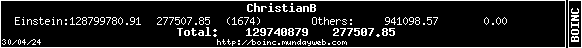 BOINC Doc | Team-Site | BOINC-Podcast |
|
keputnam Send message Joined: 2 Jul 99 Posts: 242 Credit: 2,736,564 RAC: 3 
|
> Here is an even simpler solution: > I'm using the Tool SetiHide > this is a caching programm and you can set up a file called > stop_if_running.txt > there i have added all my project executables(Seti, LHC, Pirates) so if one of > these progs are running the SetiClassic is stoped, when running dry on BOINC > the SetiClassic will automatically switch in and process the stored WU's > That link is dead Try this one http://www.grimsbyseti.com/SetiHide.htm  
|
 Clay Ruth Clay Ruth Send message Joined: 14 Mar 01 Posts: 61 Credit: 2,090,045 RAC: 0 
|
> Don't know about XP, but on NT, Classic (CLI or GUI) will hog the CPU. That's why I said you have to configure SetiService with the argument -stopfor setiathome_4.08 This makes Classic STOP PROCESSING whenever BOINC has something to do, so that Classic WON'T hog the CPU!  Help keep SETI@home alive! Join The Planetary Society and crunch for our team! |

©2024 University of California
SETI@home and Astropulse are funded by grants from the National Science Foundation, NASA, and donations from SETI@home volunteers. AstroPulse is funded in part by the NSF through grant AST-0307956.