help! How to get my SETI @ HOME project to add only GPU computing project?
Questions and Answers :
Windows :
help! How to get my SETI @ HOME project to add only GPU computing project?
Message board moderation
| Author | Message |
|---|---|
|
å¢å¼º Send message Joined: 8 Oct 12 Posts: 6 Credit: 304,609 RAC: 0 
|
My English is not good, So, I can only try to describe the problem. My BOINC client can receive only CPU computing tasks,GPU computing tasks little or no。How should I set up the client, it only receives GPU computing tasks it? I hope to solve this problem as soon as possibleï¼ Thank you。 |
 Gatekeeper Gatekeeper Send message Joined: 14 Jul 04 Posts: 887 Credit: 176,479,616 RAC: 0 
|
Looking at your two computers here , in fact, the desktop rig has virtually all GPU work and no CPU work, while the laptop is receiving both CPU and GPU work. If you want no CPU work at all, go to http://setiathome.berkeley.edu/prefs.php?subset=project (Seti@home preferences) and change "Use CPU" to no.  
|
|
å¢å¼º Send message Joined: 8 Oct 12 Posts: 6 Credit: 304,609 RAC: 0 
|
Thank you, but this is a complex issue. I've been to that address, tried to modify. However, without success. Because the client name displayed GPU and CPU tasks are the same, cause I can not distinguish who is who. |
 Gatekeeper Gatekeeper Send message Joined: 14 Jul 04 Posts: 887 Credit: 176,479,616 RAC: 0 
|
Thank you, but this is a complex issue. I've been to that address, tried to modify. However, without success. Because the client name displayed GPU and CPU tasks are the same, cause I can not distinguish who is who. Task names have nothing to do with preferences. You want the screen that looks like this: 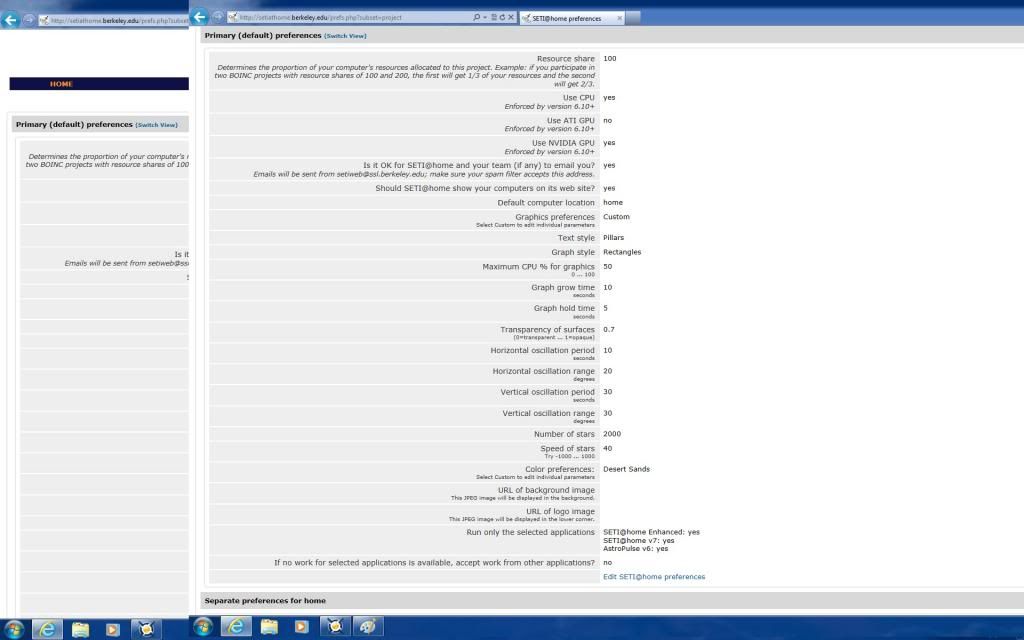 and is reached at http://setiathome.berkeley.edu/prefs.php?subset=project. Click on "Edit SETI@home preferences" at the bottom of the page, then change "Use CPU" from yes to no. Finally, click on the "update preferences" button, and you're done. From that point forward, you will no longer receive CPU work.  
|
|
å¢å¼º Send message Joined: 8 Oct 12 Posts: 6 Credit: 304,609 RAC: 0 
|
Thanks for your help! I have now solved this problem. Thanks again |

©2024 University of California
SETI@home and Astropulse are funded by grants from the National Science Foundation, NASA, and donations from SETI@home volunteers. AstroPulse is funded in part by the NSF through grant AST-0307956.