Global Setting - Default, Work, Home --> Setup unstable
Questions and Answers :
Unix/Linux :
Global Setting - Default, Work, Home --> Setup unstable
Message board moderation
| Author | Message |
|---|---|
|
DanHansen@Denmark Send message Joined: 14 Nov 12 Posts: 194 Credit: 5,881,465 RAC: 0 
|
Hi crunchers, I'm running Linux computers with boinc-client installed! My "Standard" Global Setting for newly attached computers are 50% CPU time, a kind of breaking the computers in. Then, after a few days I change the setup to "Work" where the setup is 100% CPU time instead of 50%. This usually works! But suddenly 1 computer would not change the setting even though I send the "boinccmd update command" several times. The setting on the setiathome/account/website shows "Work" which is right, but the boinc-client is only running on half speed, 50%.. It shows by changing from "EXECUTING" to "SUSPENDED" every other second! Anybody who have a idea for what is wrong? I solved the problem by changing the "Standard" setting to 100% CPU time, but it irritates me, when the other computers worked just fine usin this method. I'm not running anything else on the Linux computer.. Only lm-sensor, boinc-client and all computers are alike! Once I reads something about forcing the boinc-client to read some file, I don't remember which, but it had something to do with forcing the computer to read a config file. Maybe this is the solution when a computer/boinc-client has got the hickups ;) Looking forward to get some wisdom from all you guru's ;) Keep On Crunching BoincFriends Kind Regards, Dan Hansen Denmark |
 Gundolf Jahn Gundolf Jahn Send message Joined: 19 Sep 00 Posts: 3184 Credit: 446,358 RAC: 0 
|
Is there a global_prefs_override.xml file in the BOINC data directory of that computer? If yes, you have somehow managed to set local preferences for that computer, which always override the global preferences. However, that wouldn't explain why changing the default setting to 100% did work. That should also be suppressed by the local preferences, unless you meanwhile had deleted the global_prefs_override.xml file. Gruß Gundolf |
|
DanHansen@Denmark Send message Joined: 14 Nov 12 Posts: 194 Credit: 5,881,465 RAC: 0 
|
Hi Gundolf, Exactly! Thats why I don't understand it! I find it very complicated to understand which file overrides the other. As ageless wrote in the other post, these files are implicated: "....files cc_config.xml, global_prefs_override.xml, gui_rpc_auth.cfg, and remote_hosts.cfg.." and then theres the global settings, with can be setup different between projects. And the setup in BOINC Manager (windows) overrides "Global" settings on the account/website/ e.g. SETI/Asteroid What I really need is a little peace of software or a service on the net, which shows me the stauts, results, setup, etc. etc. Just like BAM does. But BAM isn't perfect. You can delete an account, which means you cant use it properly if you made a mistake like I did, and created a second account by mistake* long story... So I'm looking and looking. I just dont understand why i'm the only one looking for this... The best thing I found this far, is AndroBOINC. A monitor for a Android phone which works directly on the boinc-client.. theres only a few tools, e.g. shutdown and update, but you are able to se the status on the different computers and e.g. how far a job is. A nice little peace of software, but I would so much rather have it on my desktop... I know all you guru's just make a program as you want it, and make it do what you want it to do, but I'm not that great at linux and programming yet. I'm doing a little shell scripting, but I'm not that good.. So a program which was able to monitor status and results, setup, config and controll of existing and new hosts is something I dream about ;) Well, I hope something will turn up or the guy who made BAM will see the light some day and create the possibility of deleting an account. Many others wish for this as well ;) Thanks for all your help... Regarding the german language the other day, I was just being funny ;) Love different languages, has been studying for many years, several different languages. So it was a combination of trying to be funny and using my limited skills ;) Kind Regards, Dan |
 Gundolf Jahn Gundolf Jahn Send message Joined: 19 Sep 00 Posts: 3184 Credit: 446,358 RAC: 0 
|
I find it very complicated to understand which file overrides the other. It's just that global_prefs_override.xml overrides global_prefs.xml (as can be inferred from the name ;-). As ageless wrote in the other post, these files are implicated: The file cc_config.xml doesn't have any effect on the preferences, it just sets some options and/or log flags for the core client (cc_config); gui_rpc_auth.cfg and remote_hosts.cfg just enable controlling of remote clients. and then there's the global settings, with can be set up different between projects. No, that's wrong. They are called 'global preferences' because they are the same on each of your projects. The actual (newest) set is distributed by BOINC automatically. Only the project preferences (where you can set the resource share for example) and the community preferences can be different from project to project. And the setup in BOINC Manager (windows) overrides "Global" settings on the account/website/ e.g. SETI/Asteroid No, the BOINC manager overrides the global preferences only locally on the computer where the changes are made (by creating the file global_prefs_override.xml). What I really need is a little piece of software or a service on the net, which shows me the status, results, setup, etc. etc. That software would be the BOINC manager. You even can manage remote hosts with it. You just have to be careful to always 'Cancel' the preferences window if you just wanted to see the preferences. Otherwise the file global_prefs_override.xml is created and all subsequent online changes are overriden/suppressed. If you have accidentally created that file, just delete it or press the 'Clear' button in the preferences window of BOINC manager, which does the same. Gruß Gundolf |
|
DanHansen@Denmark Send message Joined: 14 Nov 12 Posts: 194 Credit: 5,881,465 RAC: 0 
|
Hi Gundolf, Thanks for your post - now we are getting somewhere ;) and then there's the global settings, with can be set up different between projects. Yes, this was what I believed as well! But, if you change e.g. "CPU time" in e.g. Asteroid@home to 50% - then "CPU time" in SETI@home will still show 100%. After an page update (F5) as well! Is this because the 2 project global files has to be updated, communication between the projects global file maybe? I don't know how it works, its just that I didn't expect this problem to occur!?!? Is it due to some kind of redundancy maybe? Or maybe it's just me being a complete f... up ;) And the setup in BOINC Manager (windows) overrides "Global" settings on the account/website/ e.g. SETI/Asteroid So this means that when you change the computer pref. in boinc manager on a e.g. windows box, the file "global_prefs_override.xml" is created?!? A) But then the Global Pref. is ignored whenever the computer updates/contact project server? B) If I want the same computer to follow the Global Pref's it's done by forcing the computer to read "which file???" (can it be chosen in a menu or is it command line) C) If the computer is a linux box and no manager is used, only the boinc-client is running. Is "global_prefs_override.xml" used on this OS/setup? What I really need is a little piece of software or a service on the net, which shows me the status, results, setup, etc. etc. A) Please explain further: "...You just have to be careful to always 'Cancel' the preferences window if you just wanted to see the preferences.." B) Regarding "...just delete it or press the 'Clear' button in the preferences window of BOINC manager.." exactly where is the file located if it's a Ubuntu 12.04.2 / boinc-client installation??? C) "...That software would be the BOINC manager.." But I need to see all computers together. I've build a RACK mounted server park for the SETI/Asteroid projects. And because this is Linux and only the boinc-client is running in a non-graphical environment I have to jump from one website/page to another all the time, just to get an overview. But I have a desktop which can be used to view status/results etc. But an boinc-manager is only showing results from 1 computer at a time. Therefore this is no help, sadly! ;( Any other ideas will be greatly appreciated! ;) I'm really happy because of all your help.. This is something I have been struggling with for a long long time! I really appreciate your help here. Thank you Gundolf. Gruß, Dan |
 Jord Jord Send message Joined: 9 Jun 99 Posts: 15184 Credit: 4,362,181 RAC: 3 
|
But, if you change e.g. "CPU time" in e.g. Asteroid@home to 50% - then "CPU time" in SETI@home will still show 100%. After an page update (F5) as well! It's not instantaneously. It takes a bit of time. Although it can also be that you change the preferences on the default or --- venue at the one project, and expect them to change at the home venue on the other project. That'll never work. Only the venue that you made changes in will change at the other project(s). So this means that when you change the computer pref. in boinc manager on a e.g. windows box, the file "global_prefs_override.xml" is created?!?[/quote Only the same preferences. Not all the preferences that you see in http://setiathome.berkeley.edu/prefs.php?subset=global are available in the local preferences. Only the ones that are available will be overridden, the others will be used as set through the web-page. B) If I want the same computer to follow the Global Pref's it's done by forcing the computer to read "which file???" (can it be chosen in a menu or is it command line) You then Clear the global_pref-Override.xml file. There's a button for that in the Preferences window. Alternatively, you can just delete the global_prefs_override.xml file and restart the BOINC client. C) If the computer is a linux box and no manager is used, only the boinc-client is running. Is "global_prefs_override.xml" used on this OS/setup? When the file is available, then yes. It's the client that does all the scheduling and such. BOINC Manager is only a graphical user interface, making it easier for you to control the BOINC client. On the other hand, unless you removed it, the boinc-manager binary should be available to you. A) Please explain further: "...You just have to be careful to always 'Cancel' the preferences window if you just wanted to see the preferences.." When you check the local preferences, the only options to leave the window are an OK button and a Cancel button. Clicking OK will immediately write a global_prefs_override.xml file and BOINC will instantly use it. If you only want to check out the preferences, but not actually use them, click Cancel when you leave the window. Apropos, you can also look at them in the BOINC Wiki. B) Regarding "...just delete it or press the 'Clear' button in the preferences window of BOINC manager.." exactly where is the file located if it's a Ubuntu 12.04.2 / boinc-client installation??? Depends on how you installed BOINC. If using the Berkeley installer, it'll be in your home directory in the /BOINC/ directory. If using an RPM, either in /etc/boinc-client, or /usr/bin, or /var/lib/boinc-client/ (let us know where you find it). You can always do a "find global_prefs_override.xml" search C) "...That software would be the BOINC manager.." But I need to see all computers together. I've build a RACK mounted server park for the SETI/Asteroid projects. And because this is Linux and only the boinc-client is running in a non-graphical environment I have to jump from one website/page to another all the time, just to get an overview. But I have a desktop which can be used to view status/results etc. But an boinc-manager is only showing results from 1 computer at a time. Therefore this is no help, sadly! ;( Any other ideas will be greatly appreciated! ;) Best use a third party option like BOINCTasks for that. See http://www.efmer.eu/boinc/boinc_tasks/ for its web site. It's available for XP, Vista, W7, W8, Linux, Mac. To set up on the latter two, see the Linux and Mac forum. The one computer that you are controlling all the clients from does require to be able to do graphics. |
|
DanHansen@Denmark Send message Joined: 14 Nov 12 Posts: 194 Credit: 5,881,465 RAC: 0 
|
Hello Mr. Ageless & Gundolf, Thanks you very much, both of you! Know I think I get it.. I not, It's me there's something quite wrong with, I guess ;) Thank you very much. it was very kind of you to help me out here.. Status: I build the RACK, mouting prof. computers with industrial equipment, still using old P4's, but now ready to get new MB and CPU's i7 minimum. And then there will be done some crunching here ;) I'm looking forward to the day I can install the first super computer.. The 2 last questions! 1)I learned, from you guys, that a graphic card Nvidia or ATI of the right kind (GPU) would increase the results significantly - therefore, please help me find a graphic card, which either fits in the AGP socket, LOW profile so that it fits my 2U cases! Or a graphic card that uses the PCI socket, so that I can use the 90degrees adapter at the PCI socket. In other words, please help me find a graphic card, which has a good and functional GPU, recognized by BOINC, to be used in a 2U RACK case (this one: http://www.stratek.dk/RPS19-2550-SERVERCASE-W-O-PSU-2HE-BLACK-RETAIL-48e3CM-19IN-IN-CPNT-ULTRON/cat-p/c36139/p4439909.html ) ATX system, UBUNTU OS, INTEL CPU and chipset 2)Minimum amount of RAM for the MB to run BOINC-client/UBUNTU 12.04.2 OS without any problems or bottleneck. Again, thanks a lot ;) KOC!Keep On Crunching!!! Kind Regards, Dan Hansen Denmark |
 Jord Jord Send message Joined: 9 Jun 99 Posts: 15184 Credit: 4,362,181 RAC: 3 
|
That would be a PCI card, as there are no AGP videocards anymore. Well, certainly not those that can do GPGPU calculations as well. I'll do a search and come back to you. |
 Jord Jord Send message Joined: 9 Jun 99 Posts: 15184 Credit: 4,362,181 RAC: 3 
|
|
|
DanHansen@Denmark Send message Joined: 14 Nov 12 Posts: 194 Credit: 5,881,465 RAC: 0 
|
Hello Mr. Ageless, Thanks for your feedback! Well, first I have to admit that I thought the port you usually use for graphic cards was the AGP port!?! I thought the port with the "plastic-lock" was an AGP port and the PCI cards would have to be installed into the white normal PCI-ports. But now I have bought a MB where there is only the new kind of PCI ports, the very small ones, and then the port with the plastic-lock - so therefore I can see that this port must be PCI port as well.. These motherboards are new, but old design - for the P4 processor.. But I'm upgrading these boards now - I think its to slow. I have 7-10 computers running, and are beat by several guys with just one computer! I find this very wrong ;) The new motherboards I'm installing is ASRock ASRock H77 PRO4-M and/or ASUS ASUS H61M-A with these connectors: 1 x PCIe 3.0 x16 ¦ 2 x PCIe 2.0 x1 1 x PCIe 3.0 x16 ¦ 2 x PCIe 2.0 x16 ¦ 1 x PCIe 2.0 x1 And it is these new motherboards that I'm going to need the well crunching graphic cards fore. I'm looking for cards that are not so pricey, because I'm going to need 5-7 of them! These cards that you found for me, they will do just find with these motherboards/connectors, right? Please look at the attached files. (.png) The first, "BOINC-MB-PIC01.PNG" shows the motherboard and the port/connector I hope to use. This because of the RACK 2U Case where the graphic card only fits, if I can get it in a "Low Profile" edition. I found one of the cards you showed me in a danish webshop, http://www.compumail.dk/vare-oversigt.php?varenummer=1038627, and it seems to fit if I unmount the bracket with the 25-pins vga connector. The only problem will be, if Ubuntu doesn't recognize it and needs drivers etc. Any chance that you know anything about this? The second image "BOINC-MB-PIC02.PNG" shows that RACK 2U Case I'm using! I marked the ports/connectors which I will be using for mounting the graphic card. (1) where you usually install a PCI 90degrees adapter and then ordinary PCI cards (e.g. network adapters) fits. (2) here this case has a special design, where you can install a low profile graphic card, using the port/connector (with the plastic-lock) or in my case the graphic card you showed me, if Ubuntu and BOINC will run without any drivers needed after installation of the graphic card. I hope you are able to help me here, again, because if this works the problem has been solved and my world will just be a much better place to be ;) NOTE! Sorry, I'm not able to attach files in here, so I will have to insert the link from the websites. There no markings here of course, but maybe you can see what mean, by looking at the pictures.. I hope so anyway.. Here's the links: Motherboard: http://www.compumail.dk/vare-oversigt.php?varenummer=62373 Graphic card http://www.compumail.dk/vare-oversigt.php?varenummer=1038627 RACK 2U Case: http://www.stratek.dk/RPS19-2550-SERVERCASE-W-O-PSU-2HE-BLACK-RETAIL-48e3CM-19IN-IN-CPNT-ULTRON/cat-p/c36139/p4439909.html    Project Headless CLI Linux Multiple GPU Boinc Servers Ubuntu Server 14.04.1 64bit Kernel 3.13.0-32-generic CPU's i5-4690K GPU's GT640/GTX750TI Nvidia v.340.29 BOINC v.7.2.42 
|
 Jord Jord Send message Joined: 9 Jun 99 Posts: 15184 Credit: 4,362,181 RAC: 3 
|
Those slots are PCIE, or PCI-Express, which is a different, faster, better version of PCI, and not backward compatible with PCI. With that out of the way, when you put 4 of them in that one motherboard, they all run at the slowest x1 transfer rate, which you do not want. So you'll have to check what speed the ports run at when you use more than one of them. When it says 2 PCI-E x16 slots it means that there are 2 slots on the board that are capable of transferring data through 16 lanes simultaneously. When it says 2 PCI-E X16 (and then in brackets says x1, x4, x8, or x16) it means when you have 1 slot being used it uses all 16 lanes for that 1 slot. But when you plug multiple things into the PCIe slots (most common 2 GPU's) it will divide the lanes between the cards. So that (x1, x4) you will have the first GPU running with 1 lane, and the second GPU running with 4 lanes. In this case, it'll say it for the Asrock: - 1 x PCI Express 3.0 x16 slot (PCIE1: x16 mode) - 2 x PCI Express 2.0 x16 slots (PCIE3: x1 mode; PCIE4: x4 mode) - 1 x PCI Express 2.0 x1 slot So the first slot will always use 16 lanes when there's one PCI-E 3.0 card inserted. The second slot will use 16 lanes if there's only one PCI-E 2.0 card inserted, but will drop to 1 lane when you add a second PCI-E 2.0 card in the third slot. That card will then run at 4 lanes. A significant slowdown. One that you do not want when running fast calculations on the GPU. Then you want to move the data in and out as fast as possible. The PCI-E specification provided 250 MB/sec per lane, in each direction. So x4 would be four times that or 1GB/sec in each direction. x16 would be 16 times that, or 4GB/sec. PCI-E 2.0 will do 500MB/sec at x1, PCI-E 3.0 does 1GB/sec at x1. So you see you want the speed as high as possible and no drop-back to a lower crippling speed. That only eats electricity and adds heat. And that's the second thing you may want to look out for. These GPUs, when they do calculations, they get hot. For reference, my AMD HD7870 does Seti Astropulse and MB v7s on the GPU (Using a third party optimized application). This heats the GPU to 60C+ and has the fan on the card run at full whack. You do not want passively cooled videocards in there (no fan, only a heatsink), as those will superheat and smoke themselves out. So always look for ones with some form of active cooling. And if possible, add extra cooling to the rack. Suck in cool air, blow out hot air. And don't blow it directly into another rack, or onto cables. Also, most of these motherboards allow you to only insert a PCI-E 2.0 OR a PCI-E 3.0 card, not both at the same time. It also depends on the CPU you put in there, whether or not PCI-E 3.0 is supported (only 3rd generation Intel i-core and above). So do check that in the motherboard manual. |
|
DanHansen@Denmark Send message Joined: 14 Nov 12 Posts: 194 Credit: 5,881,465 RAC: 0 
|
Hello Mr. Ageless, Thanks for the great feedback!!! 1.
OK, if you take a look at the case, where the graphic card is normally placed - there's 1 vertical bracket where I can install a low profile graphic card. But the I will have to unscrew/remove the mounting bracket with the connectors. Do you know if it's possible to install the graphic card running Ubuntu Server 12.04 and make the BOINC-client* accept the GPU without any additional drivers. I mean, usually I only install Ubuntu and then the boinc-client and then it works, well after connecting to a project of course ;) Does the boinc-client accept/work with the GPU as easy as the CPU!?!? It's because I have to remove the bracket on the graphic card, because it's a RACK Case 2U (2 units high, 8,8cm) 2.
OK, The card that I showed/attached has a fan and the case has 4 x 8x8c12v fans. There's a lot of air running over the board. At the same time I have a temp/fan controller so that I always can see the temp. of CPU, RAM, GPU, MB, PSU (not harddrive, because I use SSD only!) In the RACK theres additional cooling, 2 and 4 220volts 16x16cm fans running as well. But never the less, it can get hot when all computers are running at full speed. Right now the temp in the RACK is 36degrees Celsius. I made a shell script which with help from LM-sensors checks the temp. of CPU, and then alerts me if it gets hot. If it gets too hot, it just shuts down the computer! The shell script works on drives as well, but I'm using only SSD and therefore it's not needed ;) I wonder, would it maybe be better to take a card with a large heatsink and mount a large fan cooling this only?!? 3. Regarding the number of graphic cards, I only meant to install 1 card in each computer. That must be enough ;) Also because I use the temp./fan controller and monitor and there's only 5 temp. sensors! I just hope that the card fits on that motherboard and that it's in the right place in the case (the vertical bracket - for low profile graphic cards) well it must be, it has to be ;) 4. I've been asking around regarding RAM and the what's needed! Right now, I run 5 Ubuntu Servers 12.04.2 with the boinc-client only! All but one is new motherboards! All but one using 512MB RAM! The only old motherboard I'm using, is an INTEL board, with a P4 2.66GHz CPU. This is crunching better than the other faster CPU's on new motherboards! Is this maybe because the INTEL board has 1GB RAM instead of 512MB RAM which the new motherboards has??? Or is it just me misreading the results? 5. I've been asking my german friends for some help regarding setting up a secure ubuntu server, I've been asking HowToForge, Ubuntu Forums and in her as well, but nobody has been able to help me.. Maybe, if you got the time and whenever you get the time - would you then please take a look at it??? Of course, if Ubuntu/Linux is not your thing just forget about it ;) It's just that you are so very good a explaining stuff in a way that dummies like me understand! ;) Here's the link, just in case ;) http://setiathome.berkeley.edu/forum_thread.php?id=73106 If I'm asking too much, I'm sorry for that! Project Headless CLI Linux Multiple GPU Boinc Servers Ubuntu Server 14.04.1 64bit Kernel 3.13.0-32-generic CPU's i5-4690K GPU's GT640/GTX750TI Nvidia v.340.29 BOINC v.7.2.42 
|
 Jord Jord Send message Joined: 9 Jun 99 Posts: 15184 Credit: 4,362,181 RAC: 3 
|
Do you know if it's possible to install the graphic card running Ubuntu Server 12.04 and make the BOINC-client* accept the GPU without any additional drivers. I mean, usually I only install Ubuntu and then the boinc-client and then it works, well after connecting to a project of course ;) You will be needing to install additional drivers for the GPU, else it's just a videocard. Without the GPU manufacturer drivers (AMD, Nvidia, Intel are manufacturers, but you can have Asus, MSI, Powercolor, Sapphire videocards to use these GPUs) the OpenCL/OpenGL component will just not be installed. And that's what is needed to do the calculations. Does the boinc-client accept/work with the GPU as easy as the CPU!?!? As long as BOINC recognizes the GPU at start-up, and you set your project preferences to use the appropriate GPU, and done so on the correct venue, then it's easy, yes. I wonder, would it maybe be better to take a card with a large heatsink and mount a large fan cooling this only?!? Normally heatsinks don't allow you to add additional cooling, without you needing to drill, or use glue. So better find a videocard with a good heatsink and fan already provided. I just hope that the card fits on that motherboard and that it's in the right place in the case (the vertical bracket - for low profile graphic cards) well it must be, it has to be ;) Well, don't buy it without knowing how big it is. On most sites it'll state what the sizes of the videocards are, so use that to your advantage. Yes, even if that means you have to meticulously measure the space to the millimeter. Also keep in mind that some of these cards need additional power, and where the power connector sits in relation to the rest of your case. E.g. I have a big tower, but ran into problems getting my HD7870 in as two of my hard drives were in the way of the power connectors. On my old HD6850, they were situated at the top of the PCB, on the HD7870 they're at the back... So always measure before you buy and swear. :-P Of course, if Ubuntu/Linux is not your thing just forget about it ;) Ubuntu/Linux isn't my thing. Well, I can get by and explain the difference between BOINC installed by the Berkeley installer and the one from repositories, but that's about it. The Ubuntu 12.04 LTS VM I have hasn't run for 4 months. Got other things on my mind. :) It's just that you are so very good a explaining stuff in a way that dummies like me understand! ;) Thank you for the compliment. Experience from all those days trying to write the documentation and FAQs for this software. But a question, do you plan to run the GPU on that secure server as well? Since running work on the GPU can take up a whole CPU core (depends on how many tasks you run on the GPU, if more than 1 always tell BOINC to use one CPU core less), and using the GPU can cause a laggy system, I wouldn't use it on that server. |
|
DanHansen@Denmark Send message Joined: 14 Nov 12 Posts: 194 Credit: 5,881,465 RAC: 0 
|
Hello again my friend ;) You will be needing to install additional drivers for the GPU, else it's just a videocard. Without the GPU manufacturer drivers (AMD, Nvidia, Intel are manufacturers, but you can have Asus, MSI, Powercolor, Sapphire videocards to use these GPUs) the OpenCL/OpenGL component will just not be installed. And that's what is needed to do the calculations. By this you mean that I have to install additional drivers, right?! It's OK, I found a way to solve the problem. The GT610 cards mot of the manufacturers are made as a low profile card, but using a ordinary mounting bracket. I just unscrew the metal mouting bracket and then attach a 25 pin vga connector cable to the card's vga port on the circuit board! I found one whic is a "low profile" card, but it exactly the same as the others, it's a low profile card, but with an common/normal metal bracket! Look at these two cards. The Zotac is a normal card (not named low profile) with a fan and the MSI card is a named "low profile" and without a fan. Both cards has a vga connector on the circuit board which I can connect an adapter cable to and then it fits in the RACK 2U case. Well, I'll have to buy one and try it ;) The MSI card has a low profile bracket according to the text in the webshops, but I'm not sure about this. But if it's true, there's only one issue left. The FAN! But I was thinking about buying one without a fan, so that I can mount one of the special AeroCool fans which I use together with the AeroCool X-vision temp/Fan controller! Then more air will flow than if it's a card like Zotac with a little 4x4cm fan! I know you told me not to do this, but if a large fan is mounted on top of the heatsink, wouldn't be OK then? What say you Mr. Ageless ;) I'm using a special fan as well, which is mounted with one of the motherboard mounting screws. I found a special vga/heatsink cooler as well, I'll show it below. ZOTAC GeForce 610  MSI GeForce GT 610 1GB PhysX CUDA PCI-Express 2.0, DDR3, DL-DVI-I, native-HDMI, VGA (D-Sub), w/ LP bracket(LOW PROFILE BRACKET!!!) Well, I hope this is true! I read somewhere that it's a little lie, and when they write this, there's actually no special bracket along in the packet. ;( 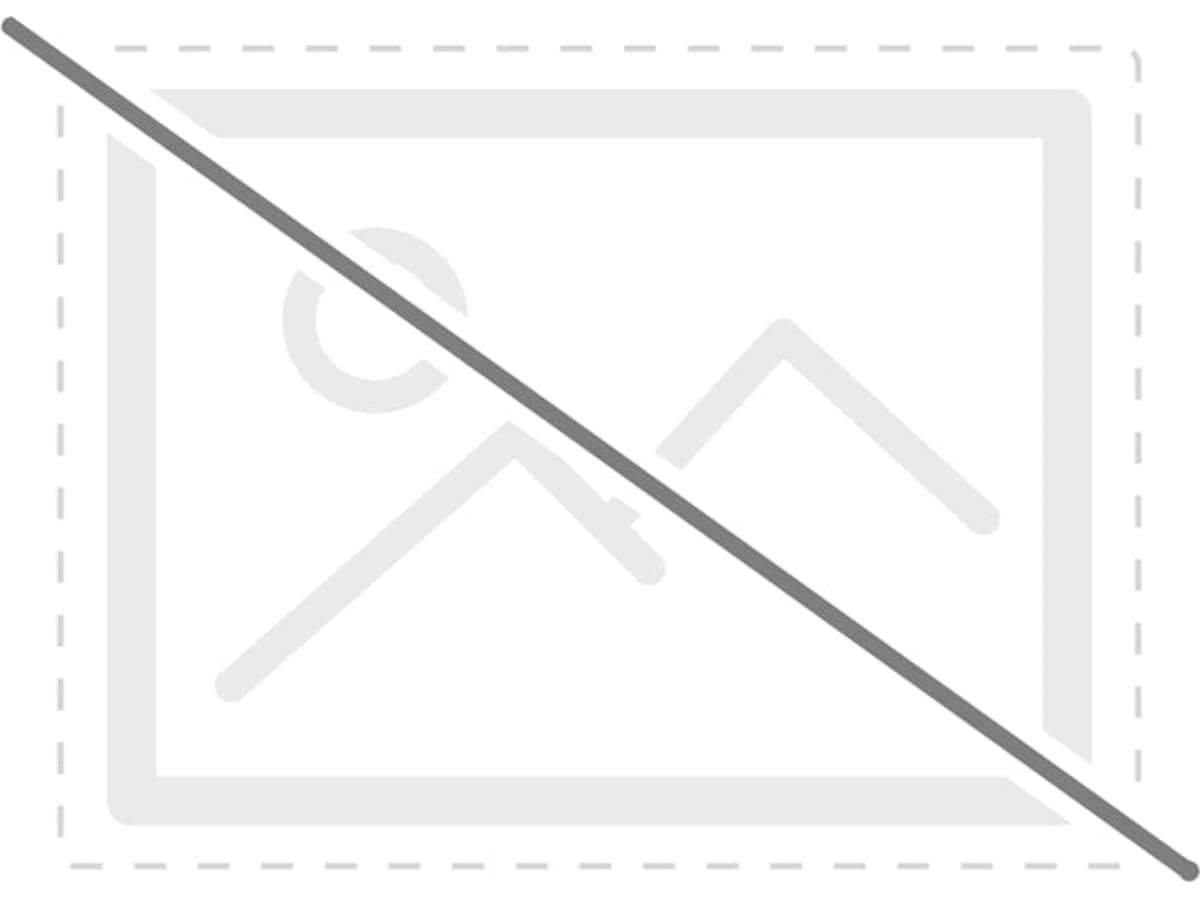 SPECIAL COOLER For e.g. a graphic card with a common heatsink:  SPECIAL COOLER For the graphic card: 
Well, this is the question.. If it recognizes it - how does it recognize it. Like you wrote additional drivers have to be installed for the Ubuntu Server 12.04 OS. Which we are discussing above ;) Does GeForce 610 usually work well with the BOINC-client?? Because if it does everything is just perfect, because it's pretty cheap and just maybe I can get it with the low profile bracket - as we are discussing above E.g. I have a big tower, but ran into problems getting my HD7870 in as two of my hard drives were in the way of the power connectors. On my old HD6850, they were situated at the top of the PCB, on the HD7870 they're at the back... So always measure before you buy and swear. :-P Yes OK ;) I will find my ruler and measure on ;) Well, I had the same problem as you once. Whenever I discard e.g. a PSU I cut of the connectors with wire and then I can solve a problem like this, by soldering some extra wire on to it, using the wire/cable I cut off the discarded PSU ;) But a question, do you plan to run the GPU on that secure server as well? Since running work on the GPU can take up a whole CPU core (depends on how many tasks you run on the GPU, if more than 1 always tell BOINC to use one CPU core less), and using the GPU can cause a laggy system, I wouldn't use it on that server. "#¤%&/() Now I'm completely lost ;) No, not totally, but confused.. Isn't it what you all do? A computer e.g. i5 or i7 with 4 cores and then a graphic card like the one we are talking about? GeForce 610?!? So I have to setup seti and asteroids (my projects) setting for "use only 3 out of 4 cores" if and when I say "yes" to "use GPU" ??? Remember, these Linux/Ubuntu servers are not doing anything else but crunching data by boinc! It's all they are meant to do ;) If it's not very good to run a CPU and the GPU at the same time, then why is it possible? That means, if it was one of my old P4 systems with a graphic card (GPU) it wouldn't work since the P4 only has one core!?!? Well this is very important, because before I decided to buy new motherboards for all RACK mounted 2U Cases, I wanted to add a graphic card to these old P4 systems.. And that would have been very bad according to this! How do you crunch data? Only CPU or GPU??? Well, I guess you are using the computer to work on as well.. I don't, these computers are boinc-computers, only doing the crunching for seti@home and asteroid@home. So if I understand it correctly, when using Intel i5 (4 cores) and the GeForce 610 (Zotac or Msi) graphic card, I have to tell boinc to use "CPU" but only 3 out of 4 cores and then use "GPU" as well, right??? Project Headless CLI Linux Multiple GPU Boinc Servers Ubuntu Server 14.04.1 64bit Kernel 3.13.0-32-generic CPU's i5-4690K GPU's GT640/GTX750TI Nvidia v.340.29 BOINC v.7.2.42 
|
 Jord Jord Send message Joined: 9 Jun 99 Posts: 15184 Credit: 4,362,181 RAC: 3 
|
By this you mean that I have to install additional drivers, right?! Yes, like these ones from Nvidia. But drivers is something different from attaching a monitor. Drivers is the software part that tells the operating system that there's a videocard there and that this videocard is capable of doing these things: OpenGL, OpenCL and CUDA. By attaching a monitor, to the VGA connector, you give output to the card. Truth be told, when running with one dedicated (embedded) videocard that isn't doubling as a CUDA/OpenCL calculations GPU --it only outputs the 2D/3D video to a monitor-- and one card with a GPGPU dedicated toward CUDA/OpenCL, then this latter needs either a monitor attached to it, a dummy VGA plug, or a way to stretch the desktop output over two monitors. The latter usually needs Windows. That all said, it's also possible 7.0.65 doesn't need the dummy plug anymore. I know you told me not to do this, but if a large fan is mounted on top of the heatsink, wouldn't be OK then? If you manage it without too much trouble and mess, it'll be OK. Make sure the fan can get power from somewhere in the neighborhood and that you can (preferably) check its revolutions. I don't have an Nvidia card, always been an AMD/ATI person. So I can't tell hoe good the GT610 is. At least better than no GT610 at all and only running CPU. "#¤%&/() Now I'm completely lost ;) No, not totally, but confused.. Isn't it what you all do? A computer e.g. i5 or i7 with 4 cores and then a graphic card like the one we are talking about? Yes, a computer. Like a desktop computer that we also use for gaming, for general trekking around the internet, for getting the weirdest malware and if we're lucky, viruses caught on to. Not a secure server that (presumably) is used for (all) HTTPS and SSL traffic. So, unless you meant something different with your secure Ubuntu server setup, or that one isn't one of the bunch you want to run Seti on, then I still wouldn't want to use it in this way. The amount of overhead is just too great, the possible chance of instability not worth it. |
|
DanHansen@Denmark Send message Joined: 14 Nov 12 Posts: 194 Credit: 5,881,465 RAC: 0 
|
Hello my friend ;) Thanks for the feedback.. Its all good ;) Not a secure server that (presumably) is used for (all) HTTPS and SSL traffic. I meant, pretty safe.. Safe from idiots using the server to spam! All my Linux/BOINC servers has only got BOINC installed and LM-sensor. And then I use a little shell script for monitoring the temp. of the CPU, graphic card, RAM, PSU and the MB. This uses a mail client like sendmail. Then I use AndroBOINC to monitor the servers from my Android phone. Therefore I had to make the servers/boinc-client reachable from the Internet using password and port xxxxx. Isn't it necessary with the extra safety do you think? And it will create to much heat!? Well, I'm running 100% on all CPU anyway, but I don't want to loose to much CPY/GPU efficiency that's for sure ;) By the way, are you able to see the internal IPnumbers of my computers? I know they are not "anonymous" - I'm able to view the fixed IPnumber as well as the local IPnumbers of the computers, but I hope the local IP's are not for everybody to see. Do you have your computers set to "anonymous"? I just ordered a new MB/CPU and the graphic card - looking forward to test it all in the upcoming weekend ;) Well, regarding the Linux/graphic card driver situation - don't you know anyone who uses Linux where the GPU works just fine? Have a great weekend ;) Project Headless CLI Linux Multiple GPU Boinc Servers Ubuntu Server 14.04.1 64bit Kernel 3.13.0-32-generic CPU's i5-4690K GPU's GT640/GTX750TI Nvidia v.340.29 BOINC v.7.2.42 
|
 Jord Jord Send message Joined: 9 Jun 99 Posts: 15184 Credit: 4,362,181 RAC: 3 
|
By the way, are you able to see the internal IPnumbers of my computers? I know they are not "anonymous" - I'm able to view the fixed IPnumber as well as the local IPnumbers of the computers, but I hope the local IP's are not for everybody to see. Do you have your computers set to "anonymous"? No, other than you, and the project administrators, no one can see the IP addresses that your computers use. Not the internal ones, not the external ones. We also don't see the names you gave them. E.g. of Computer 7064870 I see: Owner DanHansen@Denmark don't you know anyone who uses Linux where the GPU works just fine? Send ML1 a private message. He may be able to help. Point to this thread. |
|
DanHansen@Denmark Send message Joined: 14 Nov 12 Posts: 194 Credit: 5,881,465 RAC: 0 
|
Hi Mr. Ageless, Long time no "hear" ;) Now I have bought all the components for the new BOINC Super Cruncher - but I can't remember what we agreed on, regarding the graphic card "GeForce GT 610" and Ubuntu Linux!?!? It is possible to get the GPU to run with Linux/Ubuntu right? I've been looking around the web for others trying to do the same and these other Ubuntu users is talking a lot about drivers... But I know drivers is a serious issue when it comes to Ubuntu/Linux or Linux in general. I remember that you showed me a driver, but this was the driver you used yourself if I remember it correctly, right? Do you have an idea for a driver to be used with the card GeForce GT 610 or do you thing I can get it from the manufactures website? Looking forward to hear from you again... Project Headless CLI Linux Multiple GPU Boinc Servers Ubuntu Server 14.04.1 64bit Kernel 3.13.0-32-generic CPU's i5-4690K GPU's GT640/GTX750TI Nvidia v.340.29 BOINC v.7.2.42 
|
|
DanHansen@Denmark Send message Joined: 14 Nov 12 Posts: 194 Credit: 5,881,465 RAC: 0 
|
Hi crunchers, I'm trying to setup the computers mentioned earlier on in this thread. But I'm having trouble finding and installing the right driver The card I'm using is MSI GT610 2Gb version. It has no active fan, and I chose this because of the large cooling ribs, where a large fan can be mountes. I bought the other card as well, the ZOTAC GeForce 610 with an active cooling system. But it is a very small fan and this is the reason I bought both. To test and find the best. But, in Linux, Ubuntu 12.04, I'm trying to install the right driver for the MSI card so that BOINC will recognize it. Anybody who know the right driver and installation command? The driver I've been trying to install is this "http://www.nvidia.com/download/driverResults.aspx/61453/en-us" which Mr. Ageless has been so kind and help me find. So if it is me who is doing something wrong, and it is the right driver, please help me find and use the right command and way to set it up. Project Headless CLI Linux Multiple GPU Boinc Servers Ubuntu Server 14.04.1 64bit Kernel 3.13.0-32-generic CPU's i5-4690K GPU's GT640/GTX750TI Nvidia v.340.29 BOINC v.7.2.42 
|
|
DanHansen@Denmark Send message Joined: 14 Nov 12 Posts: 194 Credit: 5,881,465 RAC: 0 
|
Hello friends, System: Ubuntu Linux Server 12.04.2 Issue: Graphic card driver / to make GPU work in BOINC Needs "apt-get" command or repository if it works. Needs help to clean up the mess I made. Please look beneath Still trying to install a driver that will make the MSI GeForce gt610 2Gb, work with BOINC. The computer is a Ubuntu Linux Server 12.04.2 and I just tried this: sudo add-apt-repository ppa:ubuntu-x-swat/x-updates sudo apt-get update sudo apt-get install nvidia-current and a "FAIL" command appeared during boot-up! So now I think I f..... it up. The letters also looks funny big now. This is the fail command i'm getting now: Load fallback graphic devices [Fail] I've tried this as well: sudo add-apt-repository ppa:ubuntu-x-swat/x-updates sudo apt-get update sudo apt-get dist-upgrade Please help me o) Project Headless CLI Linux Multiple GPU Boinc Servers Ubuntu Server 14.04.1 64bit Kernel 3.13.0-32-generic CPU's i5-4690K GPU's GT640/GTX750TI Nvidia v.340.29 BOINC v.7.2.42 
|

©2024 University of California
SETI@home and Astropulse are funded by grants from the National Science Foundation, NASA, and donations from SETI@home volunteers. AstroPulse is funded in part by the NSF through grant AST-0307956.