Several questions all at once about GPU processing
Message boards :
Number crunching :
Several questions all at once about GPU processing
Message board moderation
Previous · 1 · 2 · 3 · 4 · Next
| Author | Message |
|---|---|
juan BFP  Send message Joined: 16 Mar 07 Posts: 9786 Credit: 572,710,851 RAC: 3,799 
|
Only one way to know for sure. Run the 8800 with one task Or you could try to do that faster with the Fred´s performance program look at: http://www.efmer.eu/forum_tt/index.php?topic=974.0 he will do the test for you in minutes. 
|
|
bill Send message Joined: 16 Jun 99 Posts: 861 Credit: 29,352,955 RAC: 0 
|
I thought that didn't work with V7. Plus it will only tell you what works well with the particular wu it uses to test. A wu with a very different AR? might give a different answer. |
 arkayn arkayn Send message Joined: 14 May 99 Posts: 4438 Credit: 55,006,323 RAC: 0 
|
You have your own answer, if 1 WU takes 45 min and with 2 80 min your 8800 can run 2 at a time and actualy produce a little more when run 2, could not be a fast card like the 7770 but it's a fermi class, one of the early slow models, in theory all fermis could run 2 WU at a time. That why i say could run 2. Juan, the 8800 is one of the earliest CUDA capable GPU's out there. It was released in December 2007. 
|
 Wiggo Wiggo Send message Joined: 24 Jan 00 Posts: 34744 Credit: 261,360,520 RAC: 489 
|
45 mins seems a terribly long time for a 8800 to do an average MB task. Cheers. |
 BilBg BilBg Send message Joined: 27 May 07 Posts: 3720 Credit: 9,385,827 RAC: 0 
|
Some wrong info in this thread: 1) NVIDIA GeForce 8800 GTS is not Fermi (so very probably will have no gain in running 2 tasks) 2) I am adding "switch -sbs 256" to the file "mb_cmdline_win_x86_SSE_OpenCL_ATi_HD5" ? NO, you don't add "switch -sbs 256", add only: -sbs 256 Switches are explained in ReadMe_AstroPulse_OpenCL_ATI.txt , ReadMe_MultiBeam_OpenCL_ATI.txt , ... in ...\projects\setiathome.berkeley.edu\docs\ If more switches are used the line in mb_cmdline_win_x86_SSE_OpenCL_ATi_HD5.txt will look like: -sbs 256 -period_iterations_num 10 3) ATI GPUs can run 2 AP tasks easily and with gain (new drivers need free CPU cores, I don't know how many - I use Catalyst 11.12 on XP which, as all of you know, do not need free cores) 4) Fred´s SetiPerformance can run any app with any WU You just need to add app files and WU file (in new directory) and edit config.xml (WUs can also be put in 'workunits' directory which in fact is full with v7 WUs) To see how - get the (edited by me) package from this post: http://setiathome.berkeley.edu/forum_thread.php?id=69136&postid=1300787#1300787    - ALF - "Find out what you don't do well ..... then don't do it!" :) - ALF - "Find out what you don't do well ..... then don't do it!" :) |
|
TBar Send message Joined: 22 May 99 Posts: 5204 Credit: 840,779,836 RAC: 2,768 
|
45 mins seems a terribly long time for a 8800 to do an average MB task. You have to remember, he's running in Windows 8. I believe I've mentioned a few times how both my 8800 GT & GTS 250 suffered significant slowdowns when moving from XP to Win 8. You can see his 8800 XP times Here; All tasks for computer 6922853 Those are about the same as My 8800 XP times. I would expect his Win 8 times to be similar to mine as well; All SETI@home v7 tasks for computer 6796475 As you can see, my 2400 times match his 'credit' for his doubles of 5000. That would put one of his singles around 2500, not far from my 2400s. It's close. He would have to run single, in Win 8, to be sure. It's probably going to be a toss up as to whether running 2 on his 8800 is worth it. If he intents to use the machine during crunching, I'd say stick with one task... |
 Wiggo Wiggo Send message Joined: 24 Jan 00 Posts: 34744 Credit: 261,360,520 RAC: 489 
|
45 mins seems a terribly long time for a 8800 to do an average MB task. Just another reason for me to stick with Win7. There was no noticeable difference here going from XP to Win7 with low power 9800's (they were just die shrinks of the 8800 and used less power, but very little difference in performance) so running 1 that long surprised me. Cheers. Cheers. |
juan BFP  Send message Joined: 16 Mar 07 Posts: 9786 Credit: 572,710,851 RAC: 3,799 
|
I belive you but then something is wrong in the Nvidia site, they make you belive the 8800 was a fermi gpu. Look what the search return then you serch for : 8800 fermi... Fermi Architecture White Paper Formato do arquivo: PDF/Adobe Acrobat graphics and compute architecture (first introduced in GeForce 8800®, Quadro FX 5600®, ... The Fermi architecture is the most significant leap forward in GPU ... www.nvidia.com/.../fermi.../NVIDIA_Fermi_Compute_Architecture_ Whitepaper.pdf NVIDIA's Fermi: The First Complete GPU Computing Architecture Formato do arquivo: PDF/Adobe Acrobat Fermi is the first architecture of any kind to deliver all of the features required ..... In 2006, NVIDIA introduced the GeForce 8800, as Figure 4 shows. This. www.nvidia.com/.../fermi.../P.Glaskowsky_NVIDIA's_Fermi-The_First_ Complete_GPU_Architecture.pdf That searches + the return of 45 min for 1 WU and 80 min for 2 (only fermis or + could crunch 2 WU at the same time in less time than 1), makes me take the wrong assumption and call the 8800 as a fermi GPU. So sorry for my mistaque. Of course if the 8800 is a pre-fermi, YOU CAN´T RUN MORE THAN 1 WU AT A TIME ON IT. That´s a well known knowledge. In our friend´s mherr170 case, that transform in a more complicated task to keep both GPU´s running at the same host, one GPU needs 2 WU at a time(7770) and the 8800 only one. So or he start two separate boinc at the same time on the host and allow each one control a separate GPU, or do as i sugest take out the 8800 from the host. The gain in production of mantain a slow GPU like the 8800 in parallel with the 7770 will not worth all the troubles we will face to do that. Thanks to point my error arkayn & BilBg, besides that the rest of the information i give is acurate, 2 diferent GPU´s on the same host when mix a slow vs fast one´s it´s allways an headache... take out the 8800 and leave the only 7770 crunching 2 WU at a time is the best option. 
|
 Mike Mike Send message Joined: 17 Feb 01 Posts: 34258 Credit: 79,922,639 RAC: 80 
|
Evenso the 8800 only has 512 MB of RAM so i doubt 2 instances would work anyways. He only need to change the count value for the 7700 in his appinfo.xml to 0.5. Would be the easiest way IMHO. With each crime and every kindness we birth our future. |
|
TBar Send message Joined: 22 May 99 Posts: 5204 Credit: 840,779,836 RAC: 2,768 
|
Evenso the 8800 only has 512 MB of RAM so i doubt 2 instances would work anyways. It appears to at least work. Whether or not there is any advantage is a different matter. My card also has 512 ram. It went right up to the limit and stayed there. The card is attached to a TV that is not in use at present. All I did was change the coprocessor setting in the Cuda App from 1 to 0.5. Since the cards use different Apps, all you have to do is set the one App you want to double up on to 0.5. Easiest way around to set it up... 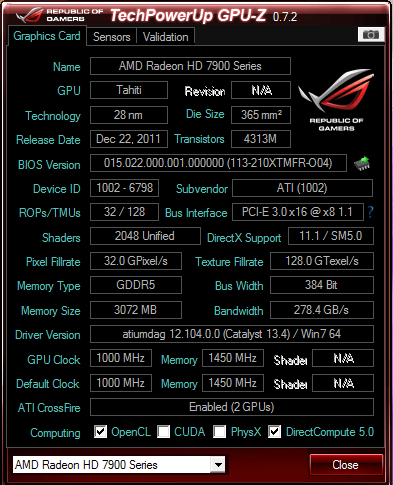 |
|
_ Send message Joined: 15 Nov 12 Posts: 299 Credit: 9,037,618 RAC: 0 
|
Wow, a lot of great information in this thread. My head is spinning all over again. I am beginning to think that buying another 7770 would be a better option, even in the sense of this forum post the 8800 is causing more trouble than it is probably worth. And the heat difference between the two cards is very noticable. The 7770 stays relatively cool in comparison, I bet it would help my electric bill to have two 7770's instead. I'm ready to do just about anything to not have to dig into the app_info.xml again :) Edit: This one looks like it would work. But, the card I just bought a month ago, was only 1GB and now there is one for 2GB for the same price. Arg! I bet I would have the same trouble all over again here, with 1 card running only 2 tasks, but the 2GB card wanting to run 3! Second Edit: Ah, here is the same one I have now. |
|
TBar Send message Joined: 22 May 99 Posts: 5204 Credit: 840,779,836 RAC: 2,768 
|
New cards are nice. Just make sure you really need a new card. Take about ten minutes and look at the times your two cards have recorded. The 5 year old one has times around 5000, with around 95 credits. The New one has times around ~3750 to equal close to 95 credits. That's not even twice as fast. I have a 6850 that's right at twice as fast as my 7750, yet no one says I should retire the 7750... As for all the talk about dual platforms being trouble, have you had any trouble? I haven't. |
|
_ Send message Joined: 15 Nov 12 Posts: 299 Credit: 9,037,618 RAC: 0 
|
Tbar, that is a good point about the old card. Right now, it is running two tasks at a time, and the consensus seems to be that it should only be running 1. Perhaps the times would be even better for the 5 year old card if I had it running 1. The only "trouble" I have had is all of the config/setting items you guys were great enough to help me through. The only outstanding issue is going into the app_info.xml and setting it up such that the 7770 runs 2, and the 8800 runs 1. I'm fairly shaky about how to do this, and I guess Juan's point about having 2 of the same card is that you don't have to mess with the app_info.xml with two identical cards, because the app_config.xml (which is leagues easier to edit/manage) can apply to them both. My only other gripe about the 8800 is that the fan is squeaky/noisy, and it puts out a lot of heat compared to the 7770. But, the 8800 DID net me about 200k credits in 1 month, so it certainly is not worthless. |
juan BFP  Send message Joined: 16 Mar 07 Posts: 9786 Credit: 572,710,851 RAC: 3,799 
|
If you realy need a second GPU in your host only you could answer, most of my host have 2xGPU or even more just for crunch. You know mens have extranges hobbies. My point is, if you have 2 similar GPUs (not be necessary the same model but close in performance and better if they are form the same family ATI or NV) you could go for 2 GPU´s on the same host with little problems. Just set the right drivers and allow the number of WU to crunch (the same for both cards), something easely to make work just by editing the app_config.xml. Other wyse when you have 2 large diferent GPU (like you 1 that works fine with 1 WU/time agaist the 2 who needs 2/WU at a time) you could do, but it´s complicated, not just because the configuration itself, because how the Boinc itself works. When boinc DL a WU a some kind off expected time to run flag is added, that time depends mainly on the processing power you have (CPU/GPU), when you have one fast and one slow GPU you mess with that logic, so your host could start to produce a EXIT_TIME_LIMIT_EXCEEDED error WU because the slower GPU can´t end the crunch of the WU in time. You could bypass this all easely by allow 2 instances of boinc running on the host, but thats is certaninly a "source of headaches" unless you clearely knows how to do, not intended for normal crunchers, few advanced users have realy the knowledge to do that. Then why waste your time to try to do something clearely complicated? Yes if you go for a new 7770, or even biger GPU from ATI, i strongly recomend stay on one family only - ATi & NV - is your choice, it the best solution to your problem. A 2x7770 will work perfect and sure Mike will help you to configurate the host. But if you want to try to run both card (8800 & 7770) i recomend you to follow the instructions on Vypers site who explain step by step the recipie (for NV but works with ATI too): http://vyper.kafit.se/wp/index.php/2011/02/04/running-different-nvidia-architectures-most-optimal-at-setihome/ I know guys, ATI & NV could works on the same host, but i see few reason why your have the necessity to do that, i allways avoid sources of headaches. An you never know when a new driver that works on one card could crash the driver on the other card in the future. And our friend Murphy´s with his roule is allways around. 
|
 BilBg BilBg Send message Joined: 27 May 07 Posts: 3720 Credit: 9,385,827 RAC: 0 
|
The only outstanding issue is going into the app_info.xml and setting it up such that the 7770 runs 2, and the 8800 runs 1. I'm fairly shaky about how to do this, It's easy to do: Edit app_info.xml with Notepad Ctrl+F for <count> See if you found part about ATI and which app (astropulse_v6 or setiathome_v7) <type>ATI</type> <count>1</count> Change <count>1</count> to <count>0.5</count> or <count>0.51</count> or <count>0.49</count> (the same value you used in app_config.xml) F3 to find next <count> and do the same if about ATI (skip if for CUDA) ! Rename app_config.xml (to e.g. app_config.xml-NO) to disable it! Â   - ALF - "Find out what you don't do well ..... then don't do it!" :) - ALF - "Find out what you don't do well ..... then don't do it!" :)Â |
|
_ Send message Joined: 15 Nov 12 Posts: 299 Credit: 9,037,618 RAC: 0 
|
Thanks for the help! That file is a monster! I've made the change about switch -sbs, as well as edited my app_info.xml file to reflect 2 WUs for ATI and I left 1 for CUDA. And, it seems to work! NVIDIA is running one, while AMD is running 2. I think, finally, I am ready to just sit back and left this puppy go. Now to just resist temptation to buy better cards. Thanks to EVERYONE for helping me in this thread. If it wasn't for you all, I would be nowhere close to having my rig set up like it is. You are all a very valuable and important part of this project, Thank you! |
|
TBar Send message Joined: 22 May 99 Posts: 5204 Credit: 840,779,836 RAC: 2,768 
|
Sounds good. The next project should be the squeaky/noisy fan. It's probably about to go out. I replaced the fan on my 8800 with a large noiseless heatsink a while back. You should be able to find a cheap replacement fan/sink, if not, maybe you do need a new card. One of the easiest fixes I've found is a modified case fan. If you have a smallish one laying around, it's just a matter of snipping the legs and gluing it to the heatsink. Not pretty, but effective. They do have replacement fans at newegg for some cards. |
|
_ Send message Joined: 15 Nov 12 Posts: 299 Credit: 9,037,618 RAC: 0 
|
Yikes that sounds like quite the project! The strange this is, the 8800 was the only card I had crunching on that rig until I added the 7770 this weekend. I put the 8800 is the other PCI slot, due to space restraints. Ever since then, the fan is much noisier and squeakier. You're probably right about it about to go out, but it is strange that moving it to a different PCI slot would have jarred something bonkers. I am quite unfamiliar with tinkering with hardware to that extent. I will just buy a different card when the time comes. |
|
TBar Send message Joined: 22 May 99 Posts: 5204 Credit: 840,779,836 RAC: 2,768 
|
One way to test the fan is to see if it spins freely. If the fan doesn't spin freely it's defective. It's not difficult to replace if you can find the correct replacement fan. If you start noticing large swings in temperature, it's getting ready to fail. |
|
tbret Send message Joined: 28 May 99 Posts: 3380 Credit: 296,162,071 RAC: 40 
|
I know it may not be a hobby of yours, and you may hate the idea, but... there's no time like the present! What exact make and model is your 8800? I'm not promising anything, but someone here might be able to walk you through fixing (lubricating) the fan if they could see what kind of fan we are up-against. Some are easy. Some are harder. ...only if you have a small interest, and a small screwdriver, of course. |

©2024 University of California
SETI@home and Astropulse are funded by grants from the National Science Foundation, NASA, and donations from SETI@home volunteers. AstroPulse is funded in part by the NSF through grant AST-0307956.