Continuing SETI Problems with 2 ATI Cards Installed.
Message boards :
Number crunching :
Continuing SETI Problems with 2 ATI Cards Installed.
Message board moderation
| Author | Message |
|---|---|
|
TBar Send message Joined: 22 May 99 Posts: 5204 Credit: 840,779,836 RAC: 2,768 
|
This was the first time I tried SETI with these two same cards in Windows XP, How to get 2 Stock ATI AP tasks run on your 4670 at the same time, Sorta Now, they still have problems with SETI under Windows 8 and BOINC 7.0.52 & 7.0.58. This is the Logicboard, P45T-A (V1.0). I have been using the 4670 since day one, no problems. I just installed the 3650 in the lower slot, reinstalled the Driver (They use the Same Driver), Rebooted, and everything is fine. Except with SETI. I tried using the Config 'Use All Coprocessors' and then 'Ignore GPU 0', neither Option has any effect. I have not 'Aborted' any tasks, but BOINC is saying I have, Error tasks for computer 6796475 3/21/2013 6:53:33 PM | | Starting BOINC client version 7.0.58 for windows_intelx86 3/21/2013 6:53:33 PM | | log flags: file_xfer, sched_ops, task 3/21/2013 6:53:33 PM | | Libraries: libcurl/7.25.0 OpenSSL/1.0.1 zlib/1.2.6 3/21/2013 6:53:33 PM | | Data directory: C:\ProgramData\BOINC 3/21/2013 6:53:33 PM | | Running under account Gene 3/21/2013 6:53:33 PM | | Processor: 2 GenuineIntel Pentium(R) Dual-Core CPU E5200 @ 2.50GHz [Family 6 Model 23 Stepping 6] 3/21/2013 6:53:33 PM | | Processor features: fpu vme de pse tsc msr pae mce cx8 apic sep mtrr pge mca cmov pat pse36 clflush dts acpi mmx fxsr sse sse2 ss htt tm pni ssse3 cx16 nx lm tm2 pbe 3/21/2013 6:53:33 PM | | OS: Microsoft Windows 8: Professional with Media Center x86 Edition, (06.02.9200.00) 3/21/2013 6:53:33 PM | | Memory: 2.00 GB physical, 4.00 GB virtual 3/21/2013 6:53:33 PM | | Disk: 97.75 GB total, 56.24 GB free 3/21/2013 6:53:33 PM | | Local time is UTC -4 hours 3/21/2013 6:53:33 PM | | CAL: ATI GPU 0 (ignored by config): ATI Radeon HD 2600 (RV630) (CAL version 1.4.1734, 1024MB, 992MB available, 348 GFLOPS peak) 3/21/2013 6:53:33 PM | | CAL: ATI GPU 1: ATI Radeon HD 4600 series (R730) (CAL version 1.4.1734, 1024MB, 992MB available, 992 GFLOPS peak) 3/21/2013 6:53:33 PM | | OpenCL: AMD/ATI GPU 0 (ignored by config): ATI Radeon HD 2600 (RV630) (driver version CAL 1.4.1734, device version OpenCL 1.0 AMD-APP (937.2), 1024MB, 992MB available, 348 GFLOPS peak) 3/21/2013 6:53:33 PM | SETI@home | Found app_info.xml; using anonymous platform 3/21/2013 6:53:33 PM | | App version needs OpenCL but GPU doesn't support it 3/21/2013 6:53:33 PM | | App version needs OpenCL but GPU doesn't support it 3/21/2013 6:53:33 PM | SETI@home | Missing coprocessor for task ap_04au12ac_B2_P1_00040_20130314_11177.wu_2 3/21/2013 6:53:33 PM | SETI@home | Missing coprocessor for task ap_07my12ab_B5_P0_00286_20130315_04184.wu_1 ... How do I get BOINC to work with these two cards installed? 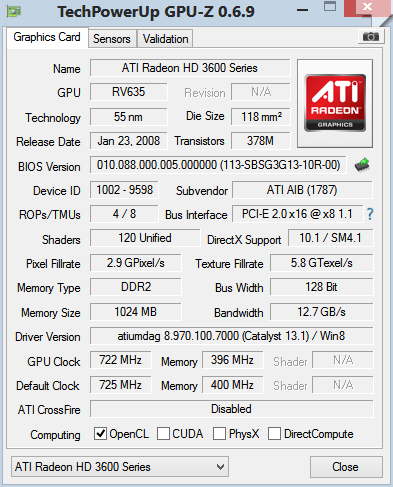 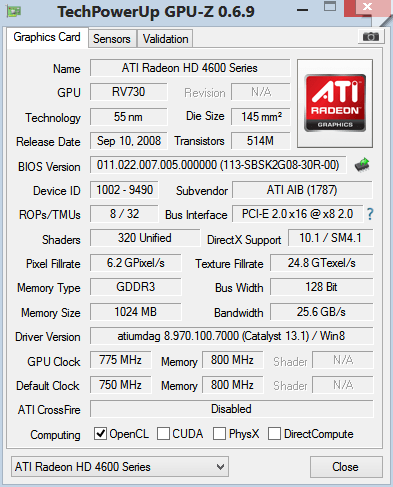 |
 HAL9000 HAL9000 Send message Joined: 11 Sep 99 Posts: 6534 Credit: 196,805,888 RAC: 57 
|
I think your first issue might be trying to run an OpenCL app on hardware that does not support it. Despite what GPUz tells you. Sometimes it lies. Like when it tell me the Nvidia GT 8500 I use at work doesn't support CUDA. OpenCL support was introduced in the HD4000 series of cards, but even then only "beta" support. If you want to use the card for other projects you can use <exclude_gpu> to tell BOINC not to use it for the SETI@Home applications. SETI@home classic workunits: 93,865 CPU time: 863,447 hours  Join the [url=http://tinyurl.com/8y46zvu]BP6/VP6 User Group[ Join the [url=http://tinyurl.com/8y46zvu]BP6/VP6 User Group[
|
|
TBar Send message Joined: 22 May 99 Posts: 5204 Credit: 840,779,836 RAC: 2,768 
|
I'm not trying to use the 3650 for SETI. I'm using it to run two monitors. I've been using the 4670 for OpenCL Apps for months. The PCIe slot was not changed on the 4670, it is still right where it was when BOINC used it last. All I did was install the second card in the lower slot, BOINC did all the rest. You did see the log entry for '<ignore_ati_dev>0</ignore_ati_dev> = ignore (don't use) a specific ATI GPU. You can ignore more than one.' CAL: ATI GPU 0 (ignored by config), right? There is a major difference between Ignore & Exclude? What gives you the impression I'm trying to use the 3650 for OpenCL? BTW, I did have thoughts of using the 3650 for the Refreshed Brook+ App. If I exclude/ignore it in SETI, how can I use for Refreshed Brook+? |
 HAL9000 HAL9000 Send message Joined: 11 Sep 99 Posts: 6534 Credit: 196,805,888 RAC: 57 
|
I'm not trying to use the 3650 for SETI. I'm using it to run two monitors. I've been using the 4670 for OpenCL Apps for months. The PCIe slot was not changed on the 4670, it is still right where it was when BOINC used it last. All I did was install the second card in the lower slot, BOINC did all the rest. You did see the log entry for '<ignore_ati_dev>0</ignore_ati_dev> = ignore (don't use) a specific ATI GPU. You can ignore more than one.' CAL: ATI GPU 0 (ignored by config), right? There is a major difference between Ignore & Exclude? Well it wasn't very clear & this sorta made it seem like you wanted to use both. How do I get BOINC to work with these two cards installed? Ignore is the correct option then. Ignore tells BOINC not to use the card. Exclude tells BOINC it is OK to use the card except for the application(s) specified. Given the "Missing coprocessor for task" messages & only tasks downloaded after "21 Mar 2013, 22:32:44 UTC" were aborted. I would guess that initially BOINC tried to run some tasks on the HD3000 card & not being able to do so was aborting those tasks. It might abort any tasks that it had tried to run on that hardware that are still present. SETI@home classic workunits: 93,865 CPU time: 863,447 hours  Join the [url=http://tinyurl.com/8y46zvu]BP6/VP6 User Group[ Join the [url=http://tinyurl.com/8y46zvu]BP6/VP6 User Group[
|
|
TBar Send message Joined: 22 May 99 Posts: 5204 Credit: 840,779,836 RAC: 2,768 
|
I had to turn off SETI on that machine. Apparently it was downloading APs and then aborting them, and blaming it on me. I really would like to get the 4670 working again as it still has a mostly completed AP it still hasn't aborted...the last time I checked it wasn't aborted. If you look at the last page here, Brook+, you will see others have had problems with BOINC 'seeing' their 2600. I had the 3650 in my Linux machine with BOINC 7.0.28 and it was listed as a BOINC 'usable' card. Apparently, it might work if it's the only card in the machine. Right now, it's not listed on my Computer page. Again, just as it was months ago. I had the 4670 happily working APs and just added the 3650 to the lower slot. BOINC went nuts, last time it tried to run two AP tasks on my 4670. This time it lists the 3650 as the main card, WITH OpenCL, and claims the 4670 isn't usable for OpenCL even though it has been working for months... 3/21/2013 6:53:33 PM | | CAL: ATI GPU 0 (ignored by config): ATI Radeon HD 2600 (RV630) (CAL version 1.4.1734, 1024MB, 992MB available, 348 GFLOPS peak) 3/21/2013 6:53:33 PM | | CAL: ATI GPU 1: ATI Radeon HD 4600 series (R730) (CAL version 1.4.1734, 1024MB, 992MB available, 992 GFLOPS peak) 3/21/2013 6:53:33 PM | | OpenCL: AMD/ATI GPU 0 (ignored by config): ATI Radeon HD 2600 (RV630) (driver version CAL 1.4.1734, device version OpenCL 1.0 AMD-APP (937.2), 1024MB, 992MB available, 348 GFLOPS peak) 3/21/2013 6:53:33 PM | SETI@home | Found app_info.xml; using anonymous platform 3/21/2013 6:53:33 PM | | App version needs OpenCL but GPU doesn't support it |
 Wiggo Wiggo Send message Joined: 24 Jan 00 Posts: 34744 Credit: 261,360,520 RAC: 489 
|
I'm not trying to use the 3650 for SETI. I'm using it to run two monitors. I've been using the 4670 for OpenCL Apps for months. The PCIe slot was not changed on the 4670, it is still right where it was when BOINC used it last. All I did was install the second card in the lower slot, BOINC did all the rest. You did see the log entry for '<ignore_ati_dev>0</ignore_ati_dev> = ignore (don't use) a specific ATI GPU. You can ignore more than one.' CAL: ATI GPU 0 (ignored by config), right? There is a major difference between Ignore & Exclude? Ok, I got to ask this, just how many monitors are you trying run in total there? Cheers. |
|
TBar Send message Joined: 22 May 99 Posts: 5204 Credit: 840,779,836 RAC: 2,768 
|
I'm not trying to use the 3650 for SETI. I'm using it to run two monitors. I've been using the 4670 for OpenCL Apps for months. The PCIe slot was not changed on the 4670, it is still right where it was when BOINC used it last. All I did was install the second card in the lower slot, BOINC did all the rest. You did see the log entry for '<ignore_ati_dev>0</ignore_ati_dev> = ignore (don't use) a specific ATI GPU. You can ignore more than one.' CAL: ATI GPU 0 (ignored by config), right? There is a major difference between Ignore & Exclude? Three, One Monitor and Two Flat screen TVs. That's enough for 3 different Football games, or, 2 Footballs & 1 NASCAR, or... The OS says it all, OS: Microsoft Windows 8: Professional with Media Center |
|
TBar Send message Joined: 22 May 99 Posts: 5204 Credit: 840,779,836 RAC: 2,768 
|
Apparently I can't get BOINC to work with these Two Cards Installed. Just as with Months ago, I had to Remove the 3650 to get BOINC to work again. If I am having this problem with Windows XP & Windows 8, you can bet other people are as well. After removing the 3650 the log reads; 3/22/2013 1:12:01 AM | | Starting BOINC client version 7.0.58 for windows_intelx86 3/22/2013 1:12:01 AM | | log flags: file_xfer, sched_ops, task 3/22/2013 1:12:01 AM | | Libraries: libcurl/7.25.0 OpenSSL/1.0.1 zlib/1.2.6 3/22/2013 1:12:01 AM | | Data directory: C:\ProgramData\BOINC 3/22/2013 1:12:01 AM | | Running under account Gene 3/22/2013 1:12:01 AM | | Processor: 2 GenuineIntel Pentium(R) Dual-Core CPU E5200 @ 2.50GHz [Family 6 Model 23 Stepping 6] 3/22/2013 1:12:01 AM | | Processor features: fpu vme de pse tsc msr pae mce cx8 apic sep mtrr pge mca cmov pat pse36 clflush dts acpi mmx fxsr sse sse2 ss htt tm pni ssse3 cx16 nx lm tm2 pbe 3/22/2013 1:12:01 AM | | OS: Microsoft Windows 8: Professional with Media Center x86 Edition, (06.02.9200.00) 3/22/2013 1:12:01 AM | | Memory: 2.00 GB physical, 4.00 GB virtual 3/22/2013 1:12:01 AM | | Disk: 97.75 GB total, 55.65 GB free 3/22/2013 1:12:01 AM | | Local time is UTC -4 hours 3/22/2013 1:12:01 AM | | CAL: ATI GPU 0: ATI Radeon HD 4600 series (R730) (CAL version 1.4.1734, 1024MB, 992MB available, 960 GFLOPS peak) 3/22/2013 1:12:01 AM | | OpenCL: AMD/ATI GPU 0: ATI Radeon HD 4600 series (R730) (driver version CAL 1.4.1734, device version OpenCL 1.0 AMD-APP (937.2), 1024MB, 992MB available, 960 GFLOPS peak) 3/22/2013 1:12:01 AM | SETI@home | Found app_info.xml; using anonymous platform ... Oh, my Old APs are still here, it's just the ones BOINC was downloading for that OpenCL capable 2600 that were Aborted. Look at the Log in the above posts, BOINC identified that 3650 as an OpenCL capable 2600... |
 Raistmer Raistmer Send message Joined: 16 Jun 01 Posts: 6325 Credit: 106,370,077 RAC: 121 
|
1) File this error on BOINC alpha mail list. 2) What app_info do you use on this host? Especially, what app_version? 3) Worth to check with BOINC forum /mail list if BOINC really able to separate CAL from OpenCL and how to designate this separation in app_info. older app_info used CAL plan class to be compatible with older BOINCs. SETI apps news We're not gonna fight them. We're gonna transcend them. |
 Raistmer Raistmer Send message Joined: 16 Jun 01 Posts: 6325 Credit: 106,370,077 RAC: 121 
|
BTW, what CLinfo says for this host ? You can find it inside C:\Program Files (x86)\AMD APP\bin\ SETI apps news We're not gonna fight them. We're gonna transcend them. |
|
TBar Send message Joined: 22 May 99 Posts: 5204 Credit: 840,779,836 RAC: 2,768 
|
I can't seem to get clinfo to do anything but run for a split second and disappear. That's with the downloaded version. All I have in C:\Program Files\AMD APP\bin\x86 are four files, amdocl.dll, amdocl_as, amdocl_ld, OpenCL.dll. The App_Info is; <app_info>
<app>
<name>astropulse_v6</name>
</app>
<file_info>
<name>AP6_win_x86_SSE2_OpenCL_ATI_r1761.exe</name>
<executable/>
</file_info>
<file_info>
<name>libfftw3f-3.dll</name>
<executable/>
</file_info>
<file_info>
<name>ap_cmdline_win_x86_SSE2_OpenCL_ATI.txt</name>
</file_info>
<app_version>
<app_name>astropulse_v6</app_name>
<version_num>604</version_num>
<platform>windows_intelx86</platform>
<avg_ncpus>0.04</avg_ncpus>
<max_ncpus>0.12</max_ncpus>
<flops>74000000000</flops>
<plan_class>ati_opencl_100</plan_class>
<cmdline></cmdline>
<coproc>
<type>ATI</type>
<count>1</count>
</coproc>
<file_ref>
<file_name>AP6_win_x86_SSE2_OpenCL_ATI_r1761.exe</file_name>
<main_program/>
</file_ref>
<file_ref>
<file_name>libfftw3f-3.dll</file_name>
</file_ref>
<file_ref>
<file_name>ap_cmdline_win_x86_SSE2_OpenCL_ATI.txt</file_name>
<open_name>ap_cmdline.txt</open_name>
</file_ref>
</app_version>
<app>
<name>astropulse_v6</name>
</app>
<file_info>
<name>ap_6.01r557_SSE2_331_AVX.exe</name>
<executable/>
</file_info>
<app_version>
<app_name>astropulse_v6</app_name>
<version_num>601</version_num>
<flops>42000000000</flops>
<file_ref>
<file_name>ap_6.01r557_SSE2_331_AVX.exe</file_name>
<main_program/>
</file_ref>
</app_version>
</app_info>From the Slot File 'init_data'; <coproc_ati>
<count>1</count>
<name>ATI Radeon HD 4600 series (R730)</name>
<available_ram>1040187392.000000</available_ram>
<have_cal>1</have_cal>
<have_opencl>1</have_opencl>
<peak_flops>960000000000.000000</peak_flops>
<CALVersion>1.4.1734</CALVersion>
<target>7</target>
<localRAM>1024</localRAM>
<uncachedRemoteRAM>831</uncachedRemoteRAM>
<cachedRemoteRAM>831</cachedRemoteRAM>
<engineClock>750</engineClock>
<memoryClock>800</memoryClock>
<wavefrontSize>32</wavefrontSize>
<numberOfSIMD>8</numberOfSIMD>
<doublePrecision>0</doublePrecision>
<pitch_alignment>256</pitch_alignment>
<surface_alignment>4096</surface_alignment>
<maxResource1DWidth>8192</maxResource1DWidth>
<maxResource2DWidth>8192</maxResource2DWidth>
<maxResource2DHeight>8192</maxResource2DHeight>
<atirt_detected/>
<coproc_opencl>
<name>ATI Radeon HD 4600 series (R730)</name>
<vendor>Advanced Micro Devices, Inc.</vendor>
<vendor_id>4098</vendor_id>
<available>1</available>
<half_fp_config>0</half_fp_config>
<single_fp_config>62</single_fp_config>
<double_fp_config>0</double_fp_config>
<endian_little>1</endian_little>
<execution_capabilities>1</execution_capabilities>
<extensions>cl_khr_gl_sharing cl_amd_device_attribute_query cl_khr_d3d10_sharing </extensions>
<global_mem_size>1073741824</global_mem_size>
<local_mem_size>16384</local_mem_size>
<max_clock_frequency>750</max_clock_frequency>
<max_compute_units>8</max_compute_units>
<opencl_platform_version>OpenCL 1.2 AMD-APP (937.2)</opencl_platform_version>
<opencl_device_version>OpenCL 1.0 AMD-APP (937.2)</opencl_device_version>
<opencl_driver_version>CAL 1.4.1734</opencl_driver_version>
</coproc_opencl>
</coproc_ati>The 3650 is sitting on top of the desk, out of the machine. It's this card, HIS HD 3650 iCooler II 1GB (128bit) DDR2 PCIe, it plays HD Video at 1080p on a 40" just fine. |
 Mike Mike Send message Joined: 17 Feb 01 Posts: 34255 Credit: 79,922,639 RAC: 80 
|
Dont forget AMD has dropped support for HD 4 and earlier cards. With each crime and every kindness we birth our future. |
 William William Send message Joined: 14 Feb 13 Posts: 2037 Credit: 17,689,662 RAC: 0 |
I can't seem to get clinfo to do anything but run for a split second and disappear. Try running from a command prompt. A person who won't read has no advantage over one who can't read. (Mark Twain) |
Richard Haselgrove  Send message Joined: 4 Jul 99 Posts: 14650 Credit: 200,643,578 RAC: 874 
|
I can't seem to get clinfo to do anything but run for a split second and disappear. That should keep the information visible on screen for you. For posting the output here, I'd suggest: Copy clinfo.exe somewhere else. Open the command prompt there. Run clinfo > sometextfile.txt [I don't think Windows will let you create data files - which that does - in "Program Files (x86)"] [@ Raistmer - does AMD's version of clinfo have any dependencies - DLLs or suchlike - that he would need to copy as well?] |
|
TBar Send message Joined: 22 May 99 Posts: 5204 Credit: 840,779,836 RAC: 2,768 
|
I can't seem to get clinfo to do anything but run for a split second and disappear. I copied the clinfo.exe to C:\Program Files\AMD APP\bin\x86 and it works in that location. Command Prompt leaves the window open. Creating a text file doesn't work though. I won't be able to place the 3650 back into the machine until later tonight. Is there any particular info needed, that can maybe be gathered from some other file already created? |
 Raistmer Raistmer Send message Joined: 16 Jun 01 Posts: 6325 Credit: 106,370,077 RAC: 121 
|
Is there any particular info needed, that can maybe be gathered from some other file already created? No, cause GPU-Z lies on that host. SETI apps news We're not gonna fight them. We're gonna transcend them. |
Richard Haselgrove  Send message Joined: 4 Jul 99 Posts: 14650 Credit: 200,643,578 RAC: 874 
|
I copied the clinfo.exe to C:\Program Files\AMD APP\bin\x86 and it works in that location. Command Prompt leaves the window open. Creating a text file doesn't work though. I won't be able to place the 3650 back into the machine until later tonight. Is there any particular info needed, that can maybe be gathered from some other file already created? IIRC, 'Program Files', 'Program Files (x86)', and 'Windows' (and all their subfolders) are the three main protected areas where you are discouraged from creating text files. The root ('\') of any drive is also discouraged. Anywhere else is OK - My Documents, ProgramData, Temp, even the desktop are all possible. I've also had a PM to say that Program Files (x86) can be made to work if you start the Command Prompt "As administrator" - as I was discussing yesterday in another thread. But if you want to trim the text file, or otherwise edit it, before posting, you'd need to run Notepad as administrator too. I'd suggest it's preferable to set aside a temporary folder for little scratch jobs like this. |
|
TBar Send message Joined: 22 May 99 Posts: 5204 Credit: 840,779,836 RAC: 2,768 
|
I have clinfo.exe in my user downloads folder and it runs from there as well. Success; Number of platforms: 1
Platform Profile: FULL_PROFILE
Platform Version: OpenCL 1.2 AMD-APP (937.2)
Platform Name: AMD Accelerated Parallel Processing
Platform Vendor: Advanced Micro Devices, Inc.
Platform Extensions: cl_khr_icd cl_amd_event_callback cl_amd_offline_devices cl_khr_d3d10_sharing
Platform Name: AMD Accelerated Parallel Processing
Number of devices: 2
Device Type: CL_DEVICE_TYPE_GPU
Device ID: 4098
Max compute units: 8
Max work items dimensions: 3
Max work items[0]: 128
Max work items[1]: 128
Max work items[2]: 128
Max work group size: 128
Preferred vector width char: 16
Preferred vector width short: 8
Preferred vector width int: 4
Preferred vector width long: 2
Preferred vector width float: 4
Preferred vector width double: 0
Max clock frequency: 775Mhz
Address bits: 32
Max memory allocation: 134217728
Image support: No
Max size of kernel argument: 1024
Alignment (bits) of base address: 2048
Minimum alignment (bytes) for any datatype: 128
Single precision floating point capability
Denorms: No
Quiet NaNs: Yes
Round to nearest even: Yes
Round to zero: Yes
Round to +ve and infinity: Yes
IEEE754-2008 fused multiply-add: Yes
Cache type: None
Cache line size: 0
Cache size: 0
Global memory size: 536870912
Constant buffer size: 65536
Max number of constant args: 8
Local memory type: Global
Local memory size: 16384
Error correction support: 0
Profiling timer resolution: 1
Device endianess: Little
Available: Yes
Compiler available: Yes
Execution capabilities:
Execute OpenCL kernels: Yes
Execute native function: No
Queue properties:
Out-of-Order: No
Profiling : Yes
Platform ID: 65665514
Name: ATI RV730
Vendor: Advanced Micro Devices, Inc.
Driver version: CAL 1.4.1734
Profile: FULL_PROFILE
Version: OpenCL 1.0 AMD-APP (937.2)
Extensions: cl_khr_gl_sharing cl_amd_device_attribute_query cl_khr_d3d10_sharing
Device Type: CL_DEVICE_TYPE_CPU
Device ID: 4098
Max compute units: 2
Max work items dimensions: 3
Max work items[0]: 1024
Max work items[1]: 1024
Max work items[2]: 1024
Max work group size: 1024
Preferred vector width char: 16
Preferred vector width short: 8
Preferred vector width int: 4
Preferred vector width long: 2
Preferred vector width float: 4
Preferred vector width double: 0
Max clock frequency: 3026Mhz
Address bits: 32
Max memory allocation: 1073741824
Image support: Yes
Max number of images read arguments: 128
Max number of images write arguments: 8
Max image 2D width: 8192
Max image 2D height: 8192
Max image 3D width: 2048
Max image 3D height: 2048
Max image 3D depth: 2048
Max samplers within kernel: 16
Max size of kernel argument: 4096
Alignment (bits) of base address: 1024
Minimum alignment (bytes) for any datatype: 128
Single precision floating point capability
Denorms: Yes
Quiet NaNs: Yes
Round to nearest even: Yes
Round to zero: Yes
Round to +ve and infinity: Yes
IEEE754-2008 fused multiply-add: Yes
Cache type: Read/Write
Cache line size: 64
Cache size: 32768
Global memory size: 2146598912
Constant buffer size: 65536
Max number of constant args: 8
Local memory type: Global
Local memory size: 32768
Error correction support: 0
Profiling timer resolution: 338
Device endianess: Little
Available: Yes
Compiler available: Yes
Execution capabilities:
Execute OpenCL kernels: Yes
Execute native function: Yes
Queue properties:
Out-of-Order: No
Profiling : Yes
Platform ID: 65665514
Name: Pentium(R) Dual-Core CPU E5200 @ 2.50GHz
Vendor: GenuineIntel
Driver version: 2.0 (sse2)
Profile: FULL_PROFILE
Version: OpenCL 1.2 AMD-APP (937.2)
Extensions: cl_khr_fp64 cl_amd_fp64 cl_khr_global_int32_base_atomics cl_khr_global_int32_extended_atomics cl_khr_local_int32_base_atomics cl_khr_local_int32_extended_atomics cl_khr_byte_addressable_store cl_khr_gl_sharing cl_ext_device_fission cl_amd_device_attribute_query cl_amd_vec3 cl_amd_printf cl_amd_media_ops cl_amd_popcnt cl_khr_d3d10_sharing |
|
Horacio Send message Joined: 14 Jan 00 Posts: 536 Credit: 75,967,266 RAC: 0 
|
You can run clinfo in the command prompt, and when the results are displayed just do a right click over them and it will let you to select and copy the text displayed... 
|
 Raistmer Raistmer Send message Joined: 16 Jun 01 Posts: 6325 Credit: 106,370,077 RAC: 121 
|
Both cards in PC ? Cause if you removed HD3xxx this CLinfo gives us nothing, we know that another card OpenCL-compatible w/o additional investigations. SETI apps news We're not gonna fight them. We're gonna transcend them. |

©2024 University of California
SETI@home and Astropulse are funded by grants from the National Science Foundation, NASA, and donations from SETI@home volunteers. AstroPulse is funded in part by the NSF through grant AST-0307956.