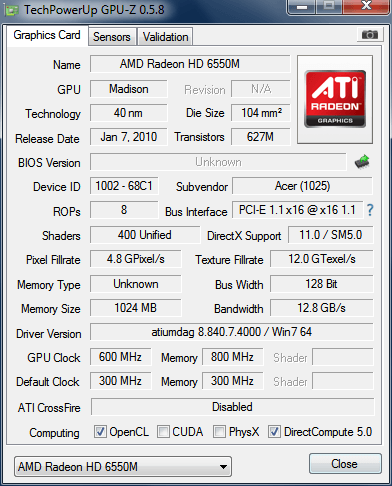How to get it to use the gpu?
Questions and Answers :
GPU applications :
How to get it to use the gpu?
Message board moderation
| Author | Message |
|---|---|
|
baobei Send message Joined: 9 Jan 12 Posts: 13 Credit: 44,975 RAC: 0 
|
I have a lenovo thinkpad with a Radeon HD 6630M in it. I can't seem to get the boinc client to use the gpu. It doesn't even mention that i have a gpu anywhere. Is my gpu not compatible or something? Thanks for advice. |
 BilBg BilBg Send message Joined: 27 May 07 Posts: 3720 Credit: 9,385,827 RAC: 0 
|
It doesn't even mention that i have a gpu anywhere. BOINC is detecting your GPU as: Coprocessors: AMD ATI Radeon HD 5x00 series (Redwood) (1024MB) http://setiathome.berkeley.edu/show_host_detail.php?hostid=6335930 But SETI@home do not have standard application to use it: http://setiathome.berkeley.edu/apps.php    - ALF - "Find out what you don't do well ..... then don't do it!" :) - ALF - "Find out what you don't do well ..... then don't do it!" :) |
 Jord Jord Send message Joined: 9 Jun 99 Posts: 15184 Credit: 4,362,181 RAC: 3 
|
Actually, it isn't. This is about his other system. @baobei, as always BOINC won't recognize your videocard when you have not installed the GPU manufacturer's drivers. Normally Lenovo will install its own drivers, or let it up to Windows to do so. Both these will not have essential parts such as OpenGL and in this case OpenCL, since these are direct competitors to things Microsoft sports. So what you have to do is install the AMD Catalyst display driver. You will need to check if older drivers are installed and if so, uninstall those before installing these. But after that BOINC should recognize your GPU without problems. |
 BilBg BilBg Send message Joined: 27 May 07 Posts: 3720 Credit: 9,385,827 RAC: 0 
|
I wonder how do you know which system he is talking about? Both CPUs seem to be Mobile ('M' in name)?: Intel(R) Core(TM) i3-2310M CPU @ 2.10GHz Intel(R) Core(TM) i5 CPU M 480 @ 2.67GHz He says: "Out of the last 15 work units, 3 or 4 have had this message 'Completed, validation inconclusive'." This matches ID: 6372706 (the only of the two that have such 'high' number of tasks) And: "my other laptop has an ati gpu but it doesn't appear to be being used by boinc..." (ID: 6335930 had only 4 tasks ever) http://setiathome.berkeley.edu/forum_thread.php?id=66724&nowrap=true    - ALF - "Find out what you don't do well ..... then don't do it!" :) - ALF - "Find out what you don't do well ..... then don't do it!" :) |
|
baobei Send message Joined: 9 Jan 12 Posts: 13 Credit: 44,975 RAC: 0 
|
Hi, to be clear, i'm talking about the computer 6335930. CPU is at 100% on it and it clearly isn't using the gpu at all. Do i have to download a different boinc application to use gpu on that laptop? For some reason the gpu has now gone from co-processor list. |
|
baobei Send message Joined: 9 Jan 12 Posts: 13 Credit: 44,975 RAC: 0 
|
Here's what gpu-z says about the gpu: http://gpuz.techpowerup.com/12/01/24/2kz.png I downloaded the boinc client from seti website. After downloading Lunatics_Win64_v0.39_setup.exe and running it, boinc has a red circle in the tray icon, but has now started working again. It is using the gpu for 1 task now... it says in advanced view under status: Running (0.05 CPUS + 1.00 ATI GPUs) and application is setiathome_enhanced 6.10 (ati3ati). The thing is, it says 15 hours remaining! I thought gpu's were supposed to be able to go through a work unit in like 10 minutes? GPU-z shows gpu load is 98% with temp 91 celcius, ambient temp in the room is 5 celcius. Cpu 100% and is running its own 4 tasts. |
|
baobei Send message Joined: 9 Jan 12 Posts: 13 Credit: 44,975 RAC: 0 
|
After 46 minutes the gpu task is only 20% done. The cpu tasks are running faster than that :( |
 BilBg BilBg Send message Joined: 27 May 07 Posts: 3720 Credit: 9,385,827 RAC: 0 
|
Here's what gpu-z says about the gpu: 91°C is maybe too hot - laptops have no good cooling, check (in some specifications) what is the max allowed working temperature for your GPU 15 hours remaining is just initial estimate, do the 'time remaining' count faster (e.g. 30 sec down in one real sec)? BOINC will learn and adjust the estimate in the next ATI tasks. Maybe the real time on your ATI will be 30-60 minutes depending on the task. (Depends on 'WU true angle range' (AR) - very low AR (VLAR) = high running time Usually you will get more credit for 'high running time' tasks (VLARs) )    - ALF - "Find out what you don't do well ..... then don't do it!" :) - ALF - "Find out what you don't do well ..... then don't do it!" :) |
 BilBg BilBg Send message Joined: 27 May 07 Posts: 3720 Credit: 9,385,827 RAC: 0 
|
After 46 minutes the gpu task is only 20% done. The cpu tasks are running faster than that :( Can you post the contents of your app_info.xml file? Maybe you may try to free one CPU core to feed the GPU with data? (To not affect your other system do it locally in BOINC Manager - Preferences: On multiprocessor systems, use at most 75% of the processors ) Also if you use the GPU for other tasks (games, 3D screensavers, video encoding, ...) this will slow down the SETI GPU computing. Â   - ALF - "Find out what you don't do well ..... then don't do it!" :) - ALF - "Find out what you don't do well ..... then don't do it!" :)Â |
 BilBg BilBg Send message Joined: 27 May 07 Posts: 3720 Credit: 9,385,827 RAC: 0 
|
After 46 minutes the gpu task is only 20% done. The cpu tasks are running faster than that :( You are using "driver: 1.4.1353": http://setiathome.berkeley.edu/show_host_detail.php?hostid=6335930 According to this list: http://www.hal6000.com/seti/boinc_ati_gpu_cheat_sheet.htm ... this is Catalyst 11.4 Try Catalyst 11.12 (the link is in Ageless' post) To clean the traces of old drivers: Phyxion.net - Driver Sweeper http://phyxion.net/item/driver-sweeper.html    - ALF - "Find out what you don't do well ..... then don't do it!" :) - ALF - "Find out what you don't do well ..... then don't do it!" :) |
 Jord Jord Send message Joined: 9 Jun 99 Posts: 15184 Credit: 4,362,181 RAC: 3 
|
I wonder how do you know which system he is talking about? Same to you, though. I was just assuming that since his other system already recognized a GPU, that he meant the one that didn't show any. :-) |
|
baobei Send message Joined: 9 Jan 12 Posts: 13 Credit: 44,975 RAC: 0 
|
Where is the app_info.xml file located? I'll try the cpu limit at 70%. I tried that version of catalyst it says my computer does not have supported hardware. The only drivers i can get to work with the laptop are those i download from acers website. Here is screenshot of properties info for the work unit that the gpu seems to be very slow at processing: http://imagebin.org/195241 I see no mention of VLAR or anything. |
 BilBg BilBg Send message Joined: 27 May 07 Posts: 3720 Credit: 9,385,827 RAC: 0 
|
Where is the app_info.xml file located? Most probably (if you didn't change this during BOINC install) on your Win 7 it is in: C:\ProgramData\BOINC\projects\setiathome.berkeley.edu\ I'll try the cpu limit at 70% There are 2 settings for 'cpu limit', use: On multiprocessor systems, use at most 75% of the processors (Not 'Use at most XX% CPU time') Using 70% will free 2 CPU cores I think. I see no mention of VLAR or anything. Yes, the task is not VLAR: http://setiathome.berkeley.edu/result.php?resultid=2278606766 Â   - ALF - "Find out what you don't do well ..... then don't do it!" :) - ALF - "Find out what you don't do well ..... then don't do it!" :)Â |
|
baobei Send message Joined: 9 Jan 12 Posts: 13 Credit: 44,975 RAC: 0 
|
Here's the contents of that file: http://pastebin.com/feZt0X1a How long should a work unit take on a gpu? I know my gpu isn't exactly high end: it is a mobile version but it does play games pretty well on medium settings so should be semi decent at set. I disabled all tasts but the gpu one and the gpu temp is stable at 61C with cpu never going above 3% but i cant really tell how much the speed is improved until a new task begins. |
 BilBg BilBg Send message Joined: 27 May 07 Posts: 3720 Credit: 9,385,827 RAC: 0 
|
Here's the contents of that file: (To make links clickable - mark/select the line and press [URL] button To make images appear directly - mark/select the line and press [Img] button ) You are using: MB6_win_x86_SSE3_OpenCL_ATi_r390.exe Maybe the faster option is: MB6_win_x86_SSE3_OpenCL_ATi_HD5_r390.exe I disabled all tasks but the gpu one ... Be warned that you will get no new tasks if you have even one task disabled. Â   - ALF - "Find out what you don't do well ..... then don't do it!" :) - ALF - "Find out what you don't do well ..... then don't do it!" :)Â |
|
baobei Send message Joined: 9 Jan 12 Posts: 13 Credit: 44,975 RAC: 0 
|
Ok so i should try re-installing the lunatic thing but select MB6_win_x86_SSE3_OpenCL_ATi_HD5_r390.exe I've just changed it to max 75% multi core and now no tasks are disabled but it just runs 3 tasks with the cpu as expected. As i know, i wont be able to test the gpu again for 3 days as the download servers would be down on Tuesday to Friday which i guess has begun. It's quite sad really... i was the 'tie breaker' for that work unit, and as you can see the guy with gtx card did it 100x faster than me, and even the guy using his cpu only did it much faster than my gpu (twice as fast): http://setiathome.berkeley.edu/workunit.php?wuid=911622127 That is just a weird result unless my gpu really is that horrible. |
 BilBg BilBg Send message Joined: 27 May 07 Posts: 3720 Credit: 9,385,827 RAC: 0 
|
The guy that 'did it fast' simply did it wrong (often happens on GeForce GTX 560 Ti) 'Weekly Outage' this days is only ~6 hours (unless you have some special USA holidays?) Now you have two Astropulse v505 tasks for both your CPU and GPU I'm almost sure the GPU will be faster (e.g. 2 hours on GPU and 20 hours on CPU, but depends on "% blanked" of the task visible after the task is complete). Â   - ALF - "Find out what you don't do well ..... then don't do it!" :) - ALF - "Find out what you don't do well ..... then don't do it!" :)Â |
|
baobei Send message Joined: 9 Jan 12 Posts: 13 Credit: 44,975 RAC: 0 
|
The astropulse took 19,906.27 seconds... not sure how that stands up to other people using gpu but seems long. I think my gpu is just not very good lol. It's a mid range card anyway and mobile version so i guess i shouldn't expect too much. |
 BilBg BilBg Send message Joined: 27 May 07 Posts: 3720 Credit: 9,385,827 RAC: 0 
|
Looking at your tasks times: http://setiathome.berkeley.edu/results.php?hostid=6335930&offset=0&show_names=1&state=0&appid= maybe the best use of your hardware will be to use: SETI@home Enhanced only on CPU Astropulse v505 only on GPU (but Astropulse tasks are very often hard to get) To do so: Set [No new tasks] Report all finished tasks ([Update] button) Exit BOINC Use BoincRescheduler http://www.efmer.eu/forum_tt/index.php?topic=428.0 ... to 'move': all SETI@home Enhanced to CPU all Astropulse v505 to GPU Run again Lunatics_Win64_v0.39_setup.exe and select: for CPU: SETI@home Enhanced only for GPU: Astropulse v505 only Start BOINC [Allow new tasks] Edit: The astropulse took 19,906.27 seconds... not sure how that stands up to other people using gpu but seems long. Wait to see also the time for CPU Astropulse v505 This GPU Astropulse task also have: 'percent blanked: 12.55' 'Blanking' is done by CPU part of the GPU app so you have also 'CPU time 4,677.19' Â   - ALF - "Find out what you don't do well ..... then don't do it!" :) - ALF - "Find out what you don't do well ..... then don't do it!" :)Â |
|
S & S Send message Joined: 3 Mar 12 Posts: 1 Credit: 25,252 RAC: 0 
|
Can i do somwthing with the credit that i receive? Or it is for nothing? thank you. |

©2024 University of California
SETI@home and Astropulse are funded by grants from the National Science Foundation, NASA, and donations from SETI@home volunteers. AstroPulse is funded in part by the NSF through grant AST-0307956.