Lunatics Windows Installer v0.39 release notes
Message boards :
Number crunching :
Lunatics Windows Installer v0.39 release notes
Message board moderation
Previous · 1 . . . 5 · 6 · 7 · 8 · 9 · 10 · 11 . . . 12 · Next
| Author | Message |
|---|---|
 RottenMutt RottenMutt Send message Joined: 15 Mar 01 Posts: 1011 Credit: 230,314,058 RAC: 0 
|
i'm getting over 97% gpu usage with two!!! gpu load drops as a work unit is loaded when only running two. it didn't drop with three, but i'm thinking that could be made up with less thrashing on the gpu...  
|
 RottenMutt RottenMutt Send message Joined: 15 Mar 01 Posts: 1011 Credit: 230,314,058 RAC: 0 
|
I'm seeing 1200 watts regularly being pulled from the wall socket on tri-GTX 295 rig now with the V0.39 and 290.36 nVidia drivers. that is definitely more then last year, which was around 1100 watts. power supply is a thermaltake toughpower 1200w, so all i got in reserve is the efficiency ratting at ratted power. about 17% reserve... http://www.jonnyguru.com/modules.php?name=NDReviews&op=Story&reid=45  
|
 zoom3+1=4 zoom3+1=4 Send message Joined: 30 Nov 03 Posts: 65736 Credit: 55,293,173 RAC: 49 
|
I'm seeing 1200 watts regularly being pulled from the wall socket on tri-GTX 295 rig now with the V0.39 and 290.36 nVidia drivers. that is definitely more then last year, which was around 1100 watts. My next psu is an Enermax 1350w psu for My tri GTX295 HTPC(Antec Fusion Remote Max case), so that the six GTX295 water cooled PC can have a 1500w psu and a 650w video card psu, course I need 2 rads(I have one already), a Xigmatek Elysium case, pump+cylindrical res, xeon x3440 cpu and 3-dimms with 24GB reg ram or 4-dimms of 32gb of reg ram, but hey It should fit in one case at least, I hope, but that PC should be complete in sometime in 2013, sometime and yes It won't be light weight, My shelving will handle 600lbs max per shelf. The T1 Trust, PRR T1 Class 4-4-4-4 #5550, 1 of America's First HST's 
|
 SciManStev SciManStev  Send message Joined: 20 Jun 99 Posts: 6652 Credit: 121,090,076 RAC: 0 
|
I'm seeing 1200 watts regularly being pulled from the wall socket on tri-GTX 295 rig now with the V0.39 and 290.36 nVidia drivers. that is definitely more then last year, which was around 1100 watts. My power usage crept up also. I am now pulling close to 970 watts, when before it was more like 870 to 920 watts. The new x41g build is more robust and versatile as Jason has pointed out. It's a very good foundation. Steve Warning, addicted to SETI crunching! Crunching as a member of GPU Users Group. GPUUG Website |
|
Hanford WA4LZC Send message Joined: 15 May 99 Posts: 38 Credit: 10,129,207 RAC: 0 
|
I know i must be forgetting something (been gone awhile) because I downloaded and installed v.39 and when I restarted the client I was still getting version 6.03 instead of the lunitic version. Did I mess something up??? 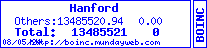
|
 skildude skildude Send message Joined: 4 Oct 00 Posts: 9541 Credit: 50,759,529 RAC: 60 
|
the lunatics app processes the 6.03 WU's. To check if the app is correct click CTRL-SHIFT-ESC this will show the Windows task manager. You should see the lunatics apps running there  In a rich man's house there is no place to spit but his face. Diogenes Of Sinope |
|
Hanford WA4LZC Send message Joined: 15 May 99 Posts: 38 Credit: 10,129,207 RAC: 0 
|
the lunatics app processes the 6.03 WU's. To check if the app is correct click CTRL-SHIFT-ESC this will show the Windows task manager. You should see the lunatics apps running there Yep they are there crunching away thank you very much and Happy New Year 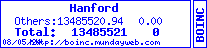
|
|
Team kizb Send message Joined: 8 Mar 01 Posts: 219 Credit: 3,709,162 RAC: 0 
|
with V0.39 I'm running a Q9550 and 2 470s and have found that running 3 wu's per card and 2 wu's on the CPU seems to be the sweet spot. Getting just under 40K RAC currently. My Computers: â–ˆ Blue Offline â–ˆ Green Offline â–ˆ Red Offline |
|
Brian Priebe Send message Joined: 26 Dec 11 Posts: 19 Credit: 43,663,786 RAC: 0 
|
Had no problem with multiple 64-bit installations under Win7 but a 32-bit installation under WIN/XP SP3 is giving me grief. Constant computation errors on ATI GPU WU's using an HD5870. With Catalyst 11.3: <core_client_version>6.12.34</core_client_version> <![CDATA[ <message> - exit code -1 (0xffffffff) </message> <stderr_txt> Number of period iterations for PulseFind setted to:20 Number of app instances per device setted to:1 Running on device number: 0 Priority of worker thread raised successfully Priority of process adjusted successfully, below normal priority class used OpenCL platform detected: Advanced Micro Devices, Inc. BOINC assigns 0 device, slots 0 to 0 (including) will be checked Used slot is 0; Creating Command Queue. (clCreateCommandQueue) -6 </stderr_txt> ]]> Also tried Catalyst 11.12: core_client_version>6.12.34</core_client_version> <![CDATA[ <message> - exit code -11 (0xfffffff5) </message> <stderr_txt> Number of period iterations for PulseFind setted to:20 Number of app instances per device setted to:1 Running on device number: 0 Priority of worker thread raised successfully Priority of process adjusted successfully, below normal priority class used OpenCL platform detected: Advanced Micro Devices, Inc. BOINC assigns 0 device, slots 0 to 0 (including) will be checked Used slot is 0; OpenCL-kernels filename : MultiBeam_Kernels_r390.cl Error : Building Program (clBuildProgram):main kernels: not OK code -11 Internal error: clc compiler invocation failed. </stderr_txt> ]]> Any ideas for fixing this? |
|
Claggy Send message Joined: 5 Jul 99 Posts: 4654 Credit: 47,537,079 RAC: 4 
|
Had no problem with multiple 64-bit installations under Win7 but a 32-bit installation under WIN/XP SP3 is giving me grief. Constant computation errors on ATI GPU WU's using an HD5870. wedge009 had a similar problem almost a year ago, looks as if the app can't do any compilation at runtime for some reason, eithier the drivers aren't installed properly (or the SDK runtime), or they need higher privledges than you're allowing it, Claggy |
|
Brian Priebe Send message Joined: 26 Dec 11 Posts: 19 Credit: 43,663,786 RAC: 0 
|
wedge009 had a similar problem almost a year ago, looks as if the app can't do any compilation at runtime for some reason, eithier the drivers aren't installed properly (or the SDK runtime), or they need higher privledges than you're allowing it. Thanks for the quick response. Using the BOINC_PROJECT account was apparently the killer under WIN/XP. Uninstalled and reinstalled 6.12.34 and now the GPU WU's are running for more than a few seconds. |
 BigBruce BigBruce Send message Joined: 7 Feb 03 Posts: 11 Credit: 13,601,678 RAC: 0 
|
Hi, I have just installed Boinc on my new dell M6600. After running the Lunatics 0.39 (64 bit) windows installer it is leaving me with an app_info.xml file that only contains the <app_info>. I have tried a standard install and install as administrator but both give me this 'empty' file. The machine is an i7-2960XM with a Nvidia Quadro 4000M card so it should be OK. Any help would be gratefully appreciated. Thanks Bruce |
 BigBruce BigBruce Send message Joined: 7 Feb 03 Posts: 11 Credit: 13,601,678 RAC: 0 
|
Fixed - the win 7 CMD line doesn't appear to have the 'find' command in it so the aimerge command file doesn't work. Just manually coppied the three .aistub files into app_info.xml and it is happy. Bruce |
Richard Haselgrove  Send message Joined: 4 Jul 99 Posts: 14650 Credit: 200,643,578 RAC: 874 
|
Fixed - the win 7 CMD line doesn't appear to have the 'find' command in it so the aimerge command file doesn't work. That's strange. The installer was tested on my Windows 7 (64-bit) laptop before release, and the merge command - using find - worked just fine. I'm using an OEM installation of Windows 7 Home Premium, and I see find.exe in C:\Windows\System32\, with a datestamp of 14 July 2009 (well before this laptop was built) - that looks like an original system file to me. I suggest that you use SFC ('sfc /scannow' at an administrative command prompt) to verify that your system files are present and correct. But well done on sorting it out in the meantime. |
 jason_gee jason_gee Send message Joined: 24 Nov 06 Posts: 7489 Credit: 91,093,184 RAC: 0 
|
I'm running Win7wsp1 x64 Pro, find.exe exists in my C:\Windows\System32 folder also. Sounds like a possible system path issue perhaps (if find.exe is there). "Living by the wisdom of computer science doesn't sound so bad after all. And unlike most advice, it's backed up by proofs." -- Algorithms to live by: The computer science of human decisions. |
|
Grant (SSSF) Send message Joined: 19 Aug 99 Posts: 13727 Credit: 208,696,464 RAC: 304 
|
Hi, Not sure why- i was able to install the 64bit version with no problems. Grant Darwin NT |
 BigBruce BigBruce Send message Joined: 7 Feb 03 Posts: 11 Credit: 13,601,678 RAC: 0 
|
Hi, Yes it looks line the path setting on this new machine are not correct. The find command is there when I search. So the software is now happily crunching on the CPU , but it has never requested any GPU units. The default driver is 8.17.12.7605 The app_info.xml that I ended up with is shown below:- <app_info> <app> <name>setiathome_enhanced</name> </app> <file_info> <name>AK_v8b2_win_x64_SSE3.exe</name> <executable/> </file_info> <app_version> <app_name>setiathome_enhanced</app_name> <version_num>603</version_num> <platform>windows_intelx86</platform> <file_ref> <file_name>AK_v8b2_win_x64_SSE3.exe</file_name> <main_program/> </file_ref> </app_version> <app_version> <app_name>setiathome_enhanced</app_name> <version_num>603</version_num> <platform>windows_x86_64</platform> <file_ref> <file_name>AK_v8b2_win_x64_SSE3.exe</file_name> <main_program/> </file_ref> </app_version> </app_info> <app_info> <app> <name>astropulse_v505</name> </app> <file_info> <name>ap_5.05r409_SSE.exe</name> <executable/> </file_info> <app_version> <app_name>astropulse_v505</app_name> <version_num>505</version_num> <platform>windows_intelx86</platform> <file_ref> <file_name>ap_5.05r409_SSE.exe</file_name> <main_program/> </file_ref> </app_version> <app_version> <app_name>astropulse_v505</app_name> <version_num>505</version_num> <platform>windows_x86_64</platform> <file_ref> <file_name>ap_5.05r409_SSE.exe</file_name> <main_program/> </file_ref> </app_version> </app_info> <app_info> <app> <name>setiathome_enhanced</name> </app> <file_info> <name>Lunatics_x41g_win32_cuda32.exe</name> <executable/> </file_info> <file_info> <name>cudart32_32_16.dll</name> <executable/> </file_info> <file_info> <name>cufft32_32_16.dll</name> <executable/> </file_info> <app_version> <app_name>setiathome_enhanced</app_name> <version_num>610</version_num> <platform>windows_intelx86</platform> <plan_class>cuda_fermi</plan_class> <avg_ncpus>0.040000</avg_ncpus> <max_ncpus>0.040000</max_ncpus> <coproc> <type>CUDA</type> <count>1</count> </coproc> <file_ref> <file_name>Lunatics_x41g_win32_cuda32.exe</file_name> <main_program/> </file_ref> <file_ref> <file_name>cudart32_32_16.dll</file_name> </file_ref> <file_ref> <file_name>cufft32_32_16.dll</file_name> </file_ref> </app_version> <app_version> <app_name>setiathome_enhanced</app_name> <version_num>609</version_num> <platform>windows_intelx86</platform> <plan_class>cuda23</plan_class> <avg_ncpus>0.040000</avg_ncpus> <max_ncpus>0.040000</max_ncpus> <coproc> <type>CUDA</type> <count>1</count> </coproc> <file_ref> <file_name>Lunatics_x41g_win32_cuda32.exe</file_name> <main_program/> </file_ref> <file_ref> <file_name>cudart32_32_16.dll</file_name> </file_ref> <file_ref> <file_name>cufft32_32_16.dll</file_name> </file_ref> </app_version> <app_version> <app_name>setiathome_enhanced</app_name> <version_num>608</version_num> <platform>windows_intelx86</platform> <plan_class>cuda</plan_class> <avg_ncpus>0.040000</avg_ncpus> <max_ncpus>0.040000</max_ncpus> <coproc> <type>CUDA</type> <count>1</count> </coproc> <file_ref> <file_name>Lunatics_x41g_win32_cuda32.exe</file_name> <main_program/> </file_ref> <file_ref> <file_name>cudart32_32_16.dll</file_name> </file_ref> <file_ref> <file_name>cufft32_32_16.dll</file_name> </file_ref> </app_version> <app_version> <app_name>setiathome_enhanced</app_name> <version_num>610</version_num> <platform>windows_x86_64</platform> <plan_class>cuda_fermi</plan_class> <avg_ncpus>0.040000</avg_ncpus> <max_ncpus>0.040000</max_ncpus> <coproc> <type>CUDA</type> <count>1</count> </coproc> <file_ref> <file_name>Lunatics_x41g_win32_cuda32.exe</file_name> <main_program/> </file_ref> <file_ref> <file_name>cudart32_32_16.dll</file_name> </file_ref> <file_ref> <file_name>cufft32_32_16.dll</file_name> </file_ref> </app_version> <app_version> <app_name>setiathome_enhanced</app_name> <version_num>609</version_num> <platform>windows_x86_64</platform> <plan_class>cuda23</plan_class> <avg_ncpus>0.040000</avg_ncpus> <max_ncpus>0.040000</max_ncpus> <coproc> <type>CUDA</type> <count>1</count> </coproc> <file_ref> <file_name>Lunatics_x41g_win32_cuda32.exe</file_name> <main_program/> </file_ref> <file_ref> <file_name>cudart32_32_16.dll</file_name> </file_ref> <file_ref> <file_name>cufft32_32_16.dll</file_name> </file_ref> </app_version> <app_version> <app_name>setiathome_enhanced</app_name> <version_num>608</version_num> <platform>windows_x86_64</platform> <plan_class>cuda</plan_class> <avg_ncpus>0.040000</avg_ncpus> <max_ncpus>0.040000</max_ncpus> <coproc> <type>CUDA</type> <count>1</count> </coproc> <file_ref> <file_name>Lunatics_x41g_win32_cuda32.exe</file_name> <main_program/> </file_ref> <file_ref> <file_name>cudart32_32_16.dll</file_name> </file_ref> <file_ref> <file_name>cufft32_32_16.dll</file_name> </file_ref> </app_version> </app_info> The prefs are set to run whilst computer is in use, and the card is identified during boinc boot up 06/01/2012 09:22:27 | | Starting BOINC client version 6.12.34 for windows_x86_64 06/01/2012 09:22:27 | | log flags: file_xfer, sched_ops, task 06/01/2012 09:22:27 | | Libraries: libcurl/7.21.6 OpenSSL/1.0.0d zlib/1.2.5 06/01/2012 09:22:27 | | Data directory: C:\ProgramData\BOINC 06/01/2012 09:22:27 | | Running under account Bruce 06/01/2012 09:22:27 | | Processor: 8 GenuineIntel Intel(R) Core(TM) i7-2960XM CPU @ 2.70GHz [Family 6 Model 42 Stepping 7] 06/01/2012 09:22:27 | | Processor: 256.00 KB cache 06/01/2012 09:22:27 | | Processor features: fpu vme de pse tsc msr pae mce cx8 apic sep mtrr pge mca cmov pat pse36 clflush dts acpi mmx fxsr sse sse2 ss htt tm pni ssse3 cx16 sse4_1 sse4_2 syscall nx lm vmx smx tm2 popcnt aes pbe 06/01/2012 09:22:27 | | OS: Microsoft Windows 7: Professional x64 Edition, Service Pack 1, (06.01.7601.00) 06/01/2012 09:22:27 | | Memory: 11.96 GB physical, 23.91 GB virtual 06/01/2012 09:22:27 | | Disk: 697.86 GB total, 611.76 GB free 06/01/2012 09:22:27 | | Local time is UTC +0 hours 06/01/2012 09:22:27 | | NVIDIA GPU 0: Quadro 4000M (driver version 27605, CUDA version 4000, compute capability 2.1, 1983MB, 426 GFLOPS peak) 06/01/2012 09:22:27 | SETI@home | Found app_info.xml; using anonymous platform 06/01/2012 09:22:27 | SETI@home | URL http://setiathome.berkeley.edu/; Computer ID 6322668; resource share 100 06/01/2012 09:22:27 | SETI@home | General prefs: from SETI@home (last modified 01-Dec-2010 15:19:40) 06/01/2012 09:22:27 | SETI@home | Host location: none 06/01/2012 09:22:27 | SETI@home | General prefs: using your defaults 06/01/2012 09:22:27 | | Reading preferences override file 06/01/2012 09:22:27 | | Preferences: 06/01/2012 09:22:27 | | max memory usage when active: 6122.45MB 06/01/2012 09:22:27 | | max memory usage when idle: 11020.41MB 06/01/2012 09:22:27 | | max disk usage: 100.00GB 06/01/2012 09:22:27 | | (to change preferences, visit the web site of an attached project, or select Preferences in the Manager) Thanks Bruce |
 Fred J. Verster Fred J. Verster Send message Joined: 21 Apr 04 Posts: 3252 Credit: 31,903,643 RAC: 0 
|
I've installed the v0.39 on my QX9650+GTX480(Win XP64) host and added the AstroPulse files. (Please feel free to replace/remove, if it's too much out of topic). I've 2 valid AtroPulse WU's, computed by the NVidia GTX480, with Unroll_data_ chunk 15, setting, giving a high load and very fast computing. This host. I know, this isn't a specific v0.39 'issue', cause it isn't yet(?) included in the installer, but, the very short computation time amazed me and wonder if the # of CUDA-cores, 15 on the GTX480, is infact, the # of [i]unroll_data-chunk =15, so each core gets 1 data_chunk? (No other cmd-line setting were used, 1 AP WU per GPU, so default settings were used). 
|
Richard Haselgrove  Send message Joined: 4 Jul 99 Posts: 14650 Credit: 200,643,578 RAC: 874 
|
Bruce, you've ended up with a slightly mal-formed app_info.xml file. You should have just one <app_info> at the very top, and just one </app_info> at the very end. You have several ... </app_info> <app_info> ... pairs in the body of the file: I don't know if BOINC's behaviour is defined under those conditions, but it wouldn't surprise me if it just stopped reading at the first end tag it encounters (after the CPU AK_v8b2 entry), and ignored the CUDA reference entirely. Double-check whether all the program files you want to run are still in the project directory - some versions of BOINC delete files not known to be referenced in app_info.xml. Look for ap_5.05r409_SSE.exe Lunatics_x41g_win32_cuda32.exe If they're not there, the easiest thing will be to sort out your path environment variable, and then re-run the whole installer. If the files are still there, you can short-circuit the process: either re-run aimerge.cmd once you've got the path sorted out, or manually edit app_info.xml to take out the intermediate line pairs. If you decide to edit, just use a simple text editor like notepad, and be careful not to add any extraneous character sets or file name endings. You can edit app_info.xml while BOINC is running, but you have to exit BOINC and re-start it for the new version to become operational. |
 Fred J. Verster Fred J. Verster Send message Joined: 21 Apr 04 Posts: 3252 Credit: 31,903,643 RAC: 0 
|
Fixed - the win 7 CMD line doesn't appear to have the 'find' command in it so the aimerge command file doesn't work. Well, I found it also, in C:\Windows\system32\find.exe, date 07/14/2009; 15.5KByte. (Windows 7; 64bit; pro., OEM version). I messed with the NTFS security-settings, whithout enough knowledge of these settings. (Do NOT do this, before knowing how it works!!!). Still learning..., cause that maybe or can be the reason why BOINC 6.12.34;x64, reports running in a VM, in my case: a separate partition 325GByte, (with quotum managment active), on a 2nd 1 TByte Harddrive. This host. When looking at the (security-permissions/settings, it has boinc_admin and boinc_project added. I'm not sure, if this belongs in this forum-thread, but getting both ATI 5870s working together with the I7-2600 in OpenCL, gave me a (terrible) headache! This 'VM', (Virtual Machine), made me very curious..........and I'de like to know, if it's the result of using a disk-partition, for BOINC only!? (And an E-Coli infection, made me very ill, so I missed a lot about the v0.39 installer notes and issues, but got BOINC working on this host!). 
|

©2024 University of California
SETI@home and Astropulse are funded by grants from the National Science Foundation, NASA, and donations from SETI@home volunteers. AstroPulse is funded in part by the NSF through grant AST-0307956.