Assign 3rd GPU (Device Nr. 02) only for Seti GPU Apps
Questions and Answers :
GPU applications :
Assign 3rd GPU (Device Nr. 02) only for Seti GPU Apps
Message board moderation
| Author | Message |
|---|---|
|
The_Matrix Send message Joined: 17 Nov 03 Posts: 414 Credit: 5,827,850 RAC: 0 
|
Hello , i got a diffcult problem. I got three unmatching GPUs in my pc. The 3rd GPU is an 8600GT and i want it to run only for SETI GPU apps. How do i configure the cc_config.xml file in BOINC ? PLZ help |
 Gundolf Jahn Gundolf Jahn Send message Joined: 19 Sep 00 Posts: 3184 Credit: 446,358 RAC: 0 
|
There aren't any project-specific options in cc_config.xml (the "cc" stands for core client). You could configure and run two separate BOINC clients, but that's not trivial. There have been threads on that topic on the forum. Gruß, Gundolf Computer sind nicht alles im Leben. (Kleiner Scherz)  SETI@home classic workunits 3,758 SETI@home classic CPU time 66,520 hours |
 BilBg BilBg Send message Joined: 27 May 07 Posts: 3720 Credit: 9,385,827 RAC: 0 
|
<use_all_gpus>1</use_all_gpus> will enable the use of All GPUs only if BOINC already recognizes them but marks with "(not used)", e.g.: 8/8/2011 11:23:54 PM | | NVIDIA GPU 0: GeForce GTX 550 Ti (driver version 27533, CUDA version 4000, compute capability 2.1, 961MB, 461 GFLOPS peak) 8/8/2011 11:23:54 PM | | NVIDIA GPU 1 (not used): GeForce 9500 GT (driver version 27533, CUDA version 4000, compute capability 1.1, 967MB, 90 GFLOPS peak) http://setiathome.berkeley.edu/forum_thread.php?id=63236 Do you know if 8600GT can do OpenCL ? Your only active projects that can use GPUs are SETI@home and MilkyWay@home: http://milkyway.cs.rpi.edu/milkyway/apps.php Rosetta@home uses only CPU: http://boinc.bakerlab.org/rosetta/apps.php If 8600GT can't do OpenCL MilkyWay@home can't use it. If you don't know just try. Maybe only SETI@home will use the 8600GT ? If 8600GT can do OpenCL - I don't know is it possible to Disable usage of OpenCL for just one particular GPU by using NVIDIA driver settings? (MilkyWay@home uses OpenCL but SETI@home uses CUDA. So the question is can you make the system believe that 8600GT can do only CUDA but not OpenCL) (! I don't participate in MilkyWay@home or Rosetta@home so all I say is based solely on what I see on the above linked "Applications" pages !) I found this image which shows that 8600GT can do only CUDA but not OpenCL so (possibly) you have no worries to Enable <use_all_gpus>1</use_all_gpus> (! But it may be driver dependent! Run GPU-Z on your system to see the result!) 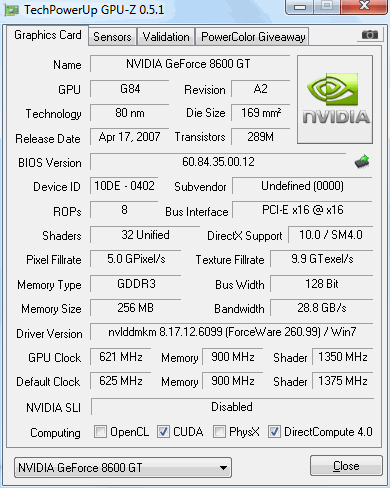 Â   - ALF - "Find out what you don't do well ..... then don't do it!" :) - ALF - "Find out what you don't do well ..... then don't do it!" :)Â |
 Gundolf Jahn Gundolf Jahn Send message Joined: 19 Sep 00 Posts: 3184 Credit: 446,358 RAC: 0 
|
Did you see this message in the number crunching forum? The link in there seems to explain how to run separate clients on one machine (I didn't read it myself). Gruß, Gundolf |
 Sutaru Tsureku Sutaru Tsureku Send message Joined: 6 Apr 07 Posts: 7105 Credit: 147,663,825 RAC: 5 
|
Hello , i got a diffcult problem. Because you have BOINC DEV-V6.13.1 installed, you know it's a test version and maybe it don't work properly. Maybe also interesting: 'Development BOINC 6.13.x*'. [* currently x = 3, but will change/edited from time to time.] I never tested it.. I guess it could work with this cc_config.xml entries: <cc_config>
<options>
<use_all_gpus>1</use_all_gpus>
<exclude_gpu>
<url>http://setiathome.berkeley.edu</url>
<device_num>0</device_num>
<device_num>1</device_num>
</exclude_gpu>
</options>
</cc_config>----------------------------------------- <exclude_gpu> <exclude_gpu> <url>project_URL</url> [<device_num>N</device_num>] [<type>nvidia|ati</type>] [<app>appname</app>] </exclude_gpu> Don't use the given GPU for the given project. If <device_num> is not specified, exclude all GPUs of the given type. <type> is required if your computer has more than one type of GPU; otherwise it can be omitted. If <app> is specified, only jobs for the given app are excluded. You may include multiple <exclude_gpu> elements. New in 6.13 ----------------------------------------- BTW. Why you don't want calculate S@h WUs on all GPUs? - Best regards! - Sutaru Tsureku, team seti.international founder. - Optimize your PC for higher RAC. - SETI@home needs your help. - 
|

©2024 University of California
SETI@home and Astropulse are funded by grants from the National Science Foundation, NASA, and donations from SETI@home volunteers. AstroPulse is funded in part by the NSF through grant AST-0307956.