google sidewiki
Message boards :
Number crunching :
google sidewiki
Message board moderation
| Author | Message |
|---|---|
 soft^spirit soft^spirit Send message Joined: 18 May 99 Posts: 6497 Credit: 34,134,168 RAC: 0 
|
a bit off topic, but I figured this was where the brains were.. I had a new appearance on my system. When I right click any web page, on the menu is this google sidewiki. The problem is, I do not have any google toolbars installed. How the heck do I kill this.. thing?? 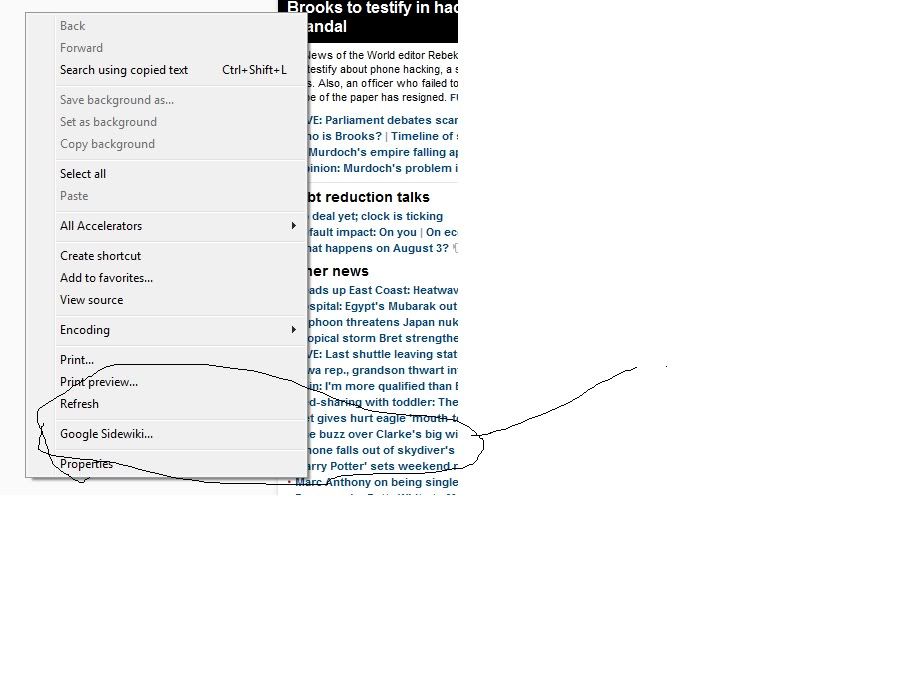 Janice |
kittyman  Send message Joined: 9 Jul 00 Posts: 51468 Credit: 1,018,363,574 RAC: 1,004 
|
I Googled 'remove google sidewiki' and found this....(actually, I used Alta Vista). In their wisdom, Google have decided that we all must want their 'sidewiki' and puts a popup on your Internet browser on the top left of the page. The trouble is that there is no way that you can move the window to see what is written underneath and also no way of deleting the popup. My first reaction on seeing the popup was that it must be a phishing virus and not from Google. I mean, Google was one of the first to have a method of getting rid of popups! Google would no do this, would they? Well this is exactly what they have done and the Internet users are up in arms about it! If you do have the courage to click on the popup and select that sidewiki is not to be loaded on your computer, it goes ahead and loads it into your Google Toolbar anyway! Sorry, but this is 'Big Brother' Google gone way over the top! We really should have the choice on whether to load software or not, however 'useful' the supplier of the program thinks it will be for us. Frankly, I think that sidewiki will be far more useful to Google than it will be for us. It will send off to Google the sites we visit and generally what we are using our PC for when surfing the Net. Wait a minute! This is exactly what phishing viruses have been doing and we spend money with Norton and McAfee to block such programs. Now we are inviting in Google to do exactly the same! Crazy. So if you have Google Tool Bar you will accept that it was one of the better tool bars available. However, now it is a conduit for Google to snoop on you with sidewiki and it is time to say goodbye to it. What will be the next trick from Google? I think is is too dangerous to allow them a back door into your PC. So, go to Tools > Add Ons (or Manage Add-ons) > and remove Google Tool Bar. Re-boot your computer and the popup will be gone. Read more: http://www.bukisa.com/articles/208087_remove-google-sidewiki-popup#ixzz1STB5hoqy I know you said you did not have the google tool bar, but check this anyway. "Freedom is just Chaos, with better lighting." Alan Dean Foster 
|
 soft^spirit soft^spirit Send message Joined: 18 May 99 Posts: 6497 Credit: 34,134,168 RAC: 0 
|
I had the google toolbar (and everything google) disabled. It does creep back in via adobe(read carefully your updates, it re-installs). However Now I have deleted the toolbar after this mess, and I am STILL getting what I posted an image of. I want a clean browser back. How can I get it without re-installing my entire OS?? Janice |
 HAL9000 HAL9000 Send message Joined: 11 Sep 99 Posts: 6534 Credit: 196,805,888 RAC: 57 
|
Several things these days install these $%#$%@ toolbars w/o your permission these days. Adobe Reader for example tries to do this by not loading the check box to deselect the toolbar for a few seconds when you go to download it. If you click the button to download as soon as it looks like the page has loaded. Then you are getting an installer with the toolbar. SETI@home classic workunits: 93,865 CPU time: 863,447 hours  Join the [url=http://tinyurl.com/8y46zvu]BP6/VP6 User Group[ Join the [url=http://tinyurl.com/8y46zvu]BP6/VP6 User Group[
|
 HAL9000 HAL9000 Send message Joined: 11 Sep 99 Posts: 6534 Credit: 196,805,888 RAC: 57 
|
I had the google toolbar (and everything google) disabled. It does creep back in via adobe(read carefully your updates, it re-installs). However Now I have deleted the toolbar after this mess, and I am STILL getting what I posted an image of. Try running the install for this add-on and then see if there is a remove option. SETI@home classic workunits: 93,865 CPU time: 863,447 hours  Join the [url=http://tinyurl.com/8y46zvu]BP6/VP6 User Group[ Join the [url=http://tinyurl.com/8y46zvu]BP6/VP6 User Group[
|
 soft^spirit soft^spirit Send message Joined: 18 May 99 Posts: 6497 Credit: 34,134,168 RAC: 0 
|
so I have to put it in and turn it lose to take it out?? AUGH!!!!! edit: side note, just deleted google earth and am ready to try and find another decent search. I am thinking the age of googling is over. Janice |
 HAL9000 HAL9000 Send message Joined: 11 Sep 99 Posts: 6534 Credit: 196,805,888 RAC: 57 
|
so I have to put it in and turn it lose to take it out?? That is probably the easiest thing to try first. The next step would be regedit or such. SETI@home classic workunits: 93,865 CPU time: 863,447 hours  Join the [url=http://tinyurl.com/8y46zvu]BP6/VP6 User Group[ Join the [url=http://tinyurl.com/8y46zvu]BP6/VP6 User Group[
|
kittyman  Send message Joined: 9 Jul 00 Posts: 51468 Credit: 1,018,363,574 RAC: 1,004 
|
I had the google toolbar (and everything google) disabled. It does creep back in via adobe(read carefully your updates, it re-installs). However Now I have deleted the toolbar after this mess, and I am STILL getting what I posted an image of. Would it show up in add/remove programs? Or in the add-ons manager in the browser? "Freedom is just Chaos, with better lighting." Alan Dean Foster 
|
 Jord Jord Send message Joined: 9 Jun 99 Posts: 15184 Credit: 4,362,181 RAC: 3 
|
I've long since uninstalled Adobe Reader because of this crap of them and switched to Foxit Reader. Uninstalled all Adobe crud from my system and still I get a reminder every month if I want to upgrade to the latest Adobe crap... which I then click the "Do not ask me again" option and it goes away for a month. ;-) One of the other products out there, I forget which one it is (Winamp or so?) will ask you about that ^%$^%$%# Ask.com toolbar, and even when you have all the options unchecked, it'll still install it in Firefox... luckily it's easy to get rid of, but still, why ask if you install that crap anyway? |
 James Sotherden James Sotherden Send message Joined: 16 May 99 Posts: 10436 Credit: 110,373,059 RAC: 54 
|
I've long since uninstalled Adobe Reader because of this crap of them and switched to Foxit Reader. Uninstalled all Adobe crud from my system and still I get a reminder every month if I want to upgrade to the latest Adobe crap... which I then click the "Do not ask me again" option and it goes away for a month. ;-) I dont like all the tool bars that they try and force down your throat. Dont the idiots realise if you had all the tool bars they wanted you to have youd have an inch of screen left to look at. On vista the add on manger will take them off. But then that thing naggs you everytime you open the browser.  [/quote] [/quote]Old James |
 soft^spirit soft^spirit Send message Joined: 18 May 99 Posts: 6497 Credit: 34,134,168 RAC: 0 
|
results so far.. Went into regedit and killed everything named google* Ran a registry cleaner to try and clean out the resulting mess.. Still no change on the right click the browser bit. Still appears as shown in the picture. no accelorators, no google plug ins add ons tool bars installed.. Janice |
kittyman  Send message Joined: 9 Jul 00 Posts: 51468 Credit: 1,018,363,574 RAC: 1,004 
|
so I have to put it in and turn it lose to take it out?? Alta Vista has been my search engine since the early days. Tied in with Yahoo now, but so far no toolbar shenanigans. "Freedom is just Chaos, with better lighting." Alan Dean Foster 
|
 Jord Jord Send message Joined: 9 Jun 99 Posts: 15184 Credit: 4,362,181 RAC: 3 
|
You don't say, or I missed it thrice now, what your browser actually is... Care to enlighten us? |
 soft^spirit soft^spirit Send message Joined: 18 May 99 Posts: 6497 Credit: 34,134,168 RAC: 0 
|
os: windoze 7 IE9 browser. (if it was chrome I would have no right to complain) Janice |
 HAL9000 HAL9000 Send message Joined: 11 Sep 99 Posts: 6534 Credit: 196,805,888 RAC: 57 
|
I just played with it to see what it was doing. After uninstalling the toolbar it left this in the registry. [HKEY_CURRENT_USER\Software\Microsoft\Internet Explorer\MenuExt\Google Sidewiki...] @="res://C:\\Program Files (x86)\\Google\\Google Toolbar\\Component\\GoogleToolbarDynamic_mui_en_43C348BC2E93EB2B.dll/cmsidewiki.html" "Contexts"=dword:00000013 After removing the key under MenuExt the entry was gone from the menu. SETI@home classic workunits: 93,865 CPU time: 863,447 hours  Join the [url=http://tinyurl.com/8y46zvu]BP6/VP6 User Group[ Join the [url=http://tinyurl.com/8y46zvu]BP6/VP6 User Group[
|
 Jord Jord Send message Joined: 9 Jun 99 Posts: 15184 Credit: 4,362,181 RAC: 3 
|
So what if you open IE9 (can you?) and then circular star (Tools)->Manage add-ons, what is all enabled in Toolbars and extensions? Alternatively, you can download and run the HijackThis 2.0.4 installer. Make sure to NOT install to the default C:\Program Files(x86)\ directory or the C:\Program Files\ directory, as then your HJT can't write its log files. After installing, do Start->All Programs->HijackThis->right-click HijackThis->Properties->Compatibility->check "Run this program as an administrator"->OK. Then again do Start->All Programs->HijackThis->HijackThis. Click Yes to start the program. Do a system scan WITH save the log file. It's possible you get a warning that your hosts file cannot be opened, just click OK here -- you get this warning usually when you run HJT as not an admin. Then Notepad should open with the log in it. Post that one here for us all to go through. |
 soft^spirit soft^spirit Send message Joined: 18 May 99 Posts: 6497 Credit: 34,134,168 RAC: 0 
|
I just played with it to see what it was doing. After uninstalling the toolbar it left this in the registry. Beautiful find, thank you Hal. Google: you are now officially evil. Pond: Nerd humor. Very funny. Not. Janice |
 BMH BMH Send message Joined: 27 May 99 Posts: 419 Credit: 166,294,083 RAC: 125 
|
With Internet Explorer you can reset the browser which should set it back to its default state (without the Google thing). Also, you can uninstall IE9 which should roll it back to the previous version which may also get rid of your gremlin. Then upgrade back to IE9. I feel your annoyance. Any software tool like this that installs itself without your permission falls into the virus category in my books. And I agree with the comments about Google getting a bit too big for its boots. Brian. |
 soft^spirit soft^spirit Send message Joined: 18 May 99 Posts: 6497 Credit: 34,134,168 RAC: 0 
|
It is not only that it installed itself, it is the fact I disabled it, it did not go away. I uninstalled it, it still did not go(completely) away. The fact that I have litter all through this machine is my gripe. Google is one of many, and honestly the worst offender I have seen for some time. when you say "regedit" to most people, they have no clues. Such is the OS for functionally illiterate we are experiencing. In my view, the web with all its re-directs, streaming ads, and self installing "utilities" has everything BUT the well being of the end user in mind. A perfect web experience to me would be, take me to the site I ask for and NO WHERE ELSE. Do not re-direct or bring content from anywhere else. Show all the ads you want, but control and host them there. Then I can decide with my feet whether to return or not. Oh yeah.. one more thing.. instead of trying to find me and market to me, just make it where I can find YOU if I want something. I suppose it is my way of saying "Stay off my lawn". Janice |
 skildude skildude Send message Joined: 4 Oct 00 Posts: 9541 Credit: 50,759,529 RAC: 60 
|
don't forget you are running IE9 which is still a bit sketchy  In a rich man's house there is no place to spit but his face. Diogenes Of Sinope |

©2024 University of California
SETI@home and Astropulse are funded by grants from the National Science Foundation, NASA, and donations from SETI@home volunteers. AstroPulse is funded in part by the NSF through grant AST-0307956.