Will BOINC utilize both GPU's in a...
Questions and Answers :
Windows :
Will BOINC utilize both GPU's in a...
Message board moderation
Previous · 1 · 2 · 3 · Next
| Author | Message |
|---|---|
 Andrew C. McNamara Andrew C. McNamara Send message Joined: 1 Aug 00 Posts: 67 Credit: 0 RAC: 0 
|
Is this an ATI card, I wana say yes because it says it's CrossFireX ready. The chipset MF is listed as AMD vs ATI / nVIDIA so I don't know.  
|
 BilBg BilBg Send message Joined: 27 May 07 Posts: 3720 Credit: 9,385,827 RAC: 0 
|
Is this an ATI card ..... Which "this"?? Â   - ALF - "Find out what you don't do well ..... then don't do it!" :) - ALF - "Find out what you don't do well ..... then don't do it!" :)Â |
 perryjay perryjay Send message Joined: 20 Aug 02 Posts: 3377 Credit: 20,676,751 RAC: 0 
|
AMD is the ATI card.Yes.  PROUD MEMBER OF Team Starfire World BOINC |
 Andrew C. McNamara Andrew C. McNamara Send message Joined: 1 Aug 00 Posts: 67 Credit: 0 RAC: 0 
|
Is this an ATI card ..... Don't know why but the damn link was removed, and not by me but it seems I got my answer.  
|
 skildude skildude Send message Joined: 4 Oct 00 Posts: 9541 Credit: 50,759,529 RAC: 60 
|
nobody can modify your posts, not even the Mods. They are only able to remove posts. IF you have something missing from a link and the post is still there then you may have forgotten to put it in a post  In a rich man's house there is no place to spit but his face. Diogenes Of Sinope |
 perryjay perryjay Send message Joined: 20 Aug 02 Posts: 3377 Credit: 20,676,751 RAC: 0 
|
There was no link when I answered his post. I just took what he said and replied.  PROUD MEMBER OF Team Starfire World BOINC |
 Andrew C. McNamara Andrew C. McNamara Send message Joined: 1 Aug 00 Posts: 67 Credit: 0 RAC: 0 
|
nobody can modify your posts, not even the Mods. They are only able to remove posts. IF you have something missing from a link and the post is still there then you may have forgotten to put it in a post In all honesty thats probably what happened but I could have sworn I posted the link. Back on point though, it seems the card in question is in fact ATI after doin some research. In any case, ty to those that replied... Edit: For arguments sake, this was the card in question. http://www.newegg.com/Product/Product.aspx?Item=N82E16814127554  
|
 Jord Jord Send message Joined: 9 Jun 99 Posts: 15184 Credit: 4,362,181 RAC: 3 
|
If it says something like "Radeon HD" on the description, it's an ATI. AMD bought ATI a couple of years ago, which is why it's possible these are shown as AMD GPUs, or with AMD technotypetalk-things. |
 skildude skildude Send message Joined: 4 Oct 00 Posts: 9541 Credit: 50,759,529 RAC: 60 
|
http://www.newegg.com/Product/Product.aspx?Item=N82E16814127554 fixed your link and yes thats a very nice ATI card  In a rich man's house there is no place to spit but his face. Diogenes Of Sinope |
 Andrew C. McNamara Andrew C. McNamara Send message Joined: 1 Aug 00 Posts: 67 Credit: 0 RAC: 0 
|
This is actualy what I got my eye on, even when I asked about the last card. Newegg had it but made it a deactivated item for some reason, hell, the card just came out this year. In any case, I found it at Tiger Direct and theyre out of stock right now but said they'd have more in about a week or two, lot of good it does me though because I only got maybe half the cash saved. MSI N580GTX GeForce GTX 580 Lightning Xtreme I have plans to eventually get two of these in SLI, and the best part is theyre nVIDIA's so they'll work by default for GPU tasks. Soo, the only file I should need is the one to make the system see both GPU's. Edit: The only thing I would have issues with is setting up the Cc_config.xml file... I looked over the previously posted link and there's alot of stuff to config.  
|
 BilBg BilBg Send message Joined: 27 May 07 Posts: 3720 Credit: 9,385,827 RAC: 0 
|
This is actualy what I got my eye on, even when I asked about the last card. Newegg had it but made it a deactivated item for some reason, hell, the card just came out this year. In any case, I found it at Tiger Direct and theyre out of stock right now but said they'd have more in about a week or two, lot of good it does me though because I only got maybe half the cash saved. Read again: http://setiathome.berkeley.edu/forum_thread.php?id=64361&nowrap=true#1114479 For GPU computing you don't need SLI And if you ever need cc_config.xml - don't use CAPS (in the file name and/or inside) - the file may not be recognized. Â   - ALF - "Find out what you don't do well ..... then don't do it!" :) - ALF - "Find out what you don't do well ..... then don't do it!" :)Â |
 Andrew C. McNamara Andrew C. McNamara Send message Joined: 1 Aug 00 Posts: 67 Credit: 0 RAC: 0 
|
The build I wana work on is secondary for BOINC, SLI would be used for other stuff not BOINC. As for the caps bit, thx for the tip... This is actualy what I got my eye on, even when I asked about the last card. Newegg had it but made it a deactivated item for some reason, hell, the card just came out this year. In any case, I found it at Tiger Direct and theyre out of stock right now but said they'd have more in about a week or two, lot of good it does me though because I only got maybe half the cash saved.  
|
 Andrew C. McNamara Andrew C. McNamara Send message Joined: 1 Aug 00 Posts: 67 Credit: 0 RAC: 0 
|
I've re-read this entire post and unless I missed it which is possible I don't believe this has been asked. For a single GPU 2 card nVIDIA SLI setup how do you know if both GPU's are being used ? I was thinking back to the first reply where Fred J. Verster said that yes BOINC will utilze both GPU's but that sometimes a cc_config.xml file may be used for the systems where a GPU is being ignored. I'm the kind of person that doesn't like to use something if I don't have to, so... when this new system build is done I'd like to know if both GPU's are being used so I can avoid the config file if I dont need it since BOINC would already be aware of the GPU's in the system.  
|
 Gundolf Jahn Gundolf Jahn Send message Joined: 19 Sep 00 Posts: 3184 Credit: 446,358 RAC: 0 
|
AFAIK, the cc_config.xml file is only needed if the GPUs are of greatly different abilities. Since both GPUs on a single device probably are of the same computing power, that cofiguration option (<use_all_gpus>) won't be necessary. Gruß, Gundolf Computer sind nicht alles im Leben. (Kleiner Scherz)  SETI@home classic workunits 3,758 SETI@home classic CPU time 66,520 hours |
 Andrew C. McNamara Andrew C. McNamara Send message Joined: 1 Aug 00 Posts: 67 Credit: 0 RAC: 0 
|
I guess I wasnt two clear but I was askin about two single GPU cards in a SLI setup. Basically the two cards I will be using in the build when it's done is theo ne linked below... they are of the same family and unless MSI messed something up I dont think I would need the config file but hell, who knows. http://www.newegg.com/Product/Product.aspx?Item=N82E16814127589 Edit: Also, as previously asked... how do you know if both GPU's are being used regardless of wether or not it's a dual GPU card or two GPU's in SLI.  
|
 Gundolf Jahn Gundolf Jahn Send message Joined: 19 Sep 00 Posts: 3184 Credit: 446,358 RAC: 0 
|
Edit: Also, as previously asked... how do you know if both GPU's are being used regardless of wether or not it's a dual GPU card or two GPU's in SLI. I think that you are told in the startup messages when a GPU isn't used ("ignored" or "not used"). If you have enough tasks in your cache, you should see one "running" GPU task for every recognised GPU in the Tasks tab of BOINC manager. Additionally, there are tools to see the utilisation of your GPUs, either regarding memory usage or temperature. Gruß, Gundolf |
 Andrew C. McNamara Andrew C. McNamara Send message Joined: 1 Aug 00 Posts: 67 Credit: 0 RAC: 0 
|
Thx for the reply, I never thought to check start up messages. That said, why would a GPU not be used if it's recognized ? I think that you are told in the startup messages when a GPU isn't used ("ignored" or "not used"). If a GPU is "seen" wouldn't it be used by default or is that where the file config file comes in ? ex. Config file: OK we have a 2nd GPU here... lets use it, Anyway, not much to talk about until I get in to this build but for arguments sake. What tools would you be referring to ? The only one that comes to mine is GPUz which AFAIK is made by the same people as CPUz. Even then I don't know if it displays usage stats, never ran it... AFAIK it just gives base info on the GPU's in the system. Thx ! Edit: Stupid question but it's late and I'm brain farting... I know this has been answered somewhere before but how do you know whats a GPU task and whats not from the pending / running items ?  
|
 Gundolf Jahn Gundolf Jahn Send message Joined: 19 Sep 00 Posts: 3184 Credit: 446,358 RAC: 0 
|
Thx for the reply, I never thought to check start up messages. That said, why would a GPU not be used if it's recognized ? As stated elsewhere, if the GPUs are of different performance levels, the "weaker" one gets the suffix "not used" unless you have a <use_all_gpus> option in your config file. In the same config file, you can also ignore specific devices (<ignore_nvidia_dev>, <ignore_ati_dev>) by device number. What tools would you be referring to ? The only one that comes to mine is GPUz which AFAIK is made by the same people as CPUz. Yes, GPUz is one of them, but I can't tell more, because I don't have any GPUs for crunching. There are several threads in Number crunching (perhaps also in GPU applications) that mention such tools. how do you know whats a GPU task and whats not from the pending / running items ? For one, you can tell from the application name and (at least for running tasks) you can see it in the Status column. Gruß, Gundolf |
 Andrew C. McNamara Andrew C. McNamara Send message Joined: 1 Aug 00 Posts: 67 Credit: 0 RAC: 0 
|
Well, ty for putting up with me... since I started posting here I think two - three months back I almost totally forgot about BOINC for I think was like 5yrs. In any case, the new build wont be a dedicated crunching machine, it will mostly be for gaming etc. I suppose it might be dedicated crunching on weekends or when I'm not doing other stuff but I do plan on having it always run in the background like I use to. Not sure how that will work out for me though, only time will tell when the systems done and I start trying to get stuff done. I guess it also depends on my computing prefs which are currently set as seen below. Only thing I'm not sure about, well the main thing is the CPU time which ATM I have at 90%. Not sure what that will do if I always have it running in the background while I'm working on other things like games etc. I guess thats also where the Suspend if not BOINC stuff is above ??% comes in to play. Even then, I guess thats a tricky one as well to get right since each app / program is going to utilize a CPU in different ways. 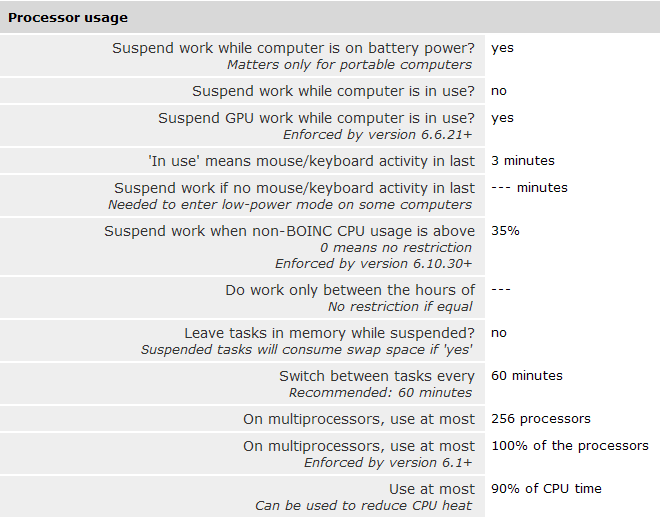  Also, this is the build I'm working on... minor parts might change like memory or omething but for the most part. Lets say this is the final build, that aid... what do you think ? https://secure.newegg.com/WishList/MySavedWishDetail.aspx?ID=16250245  
|
 Lint trap Lint trap Send message Joined: 30 May 03 Posts: 871 Credit: 28,092,319 RAC: 0 
|
https://secure.newegg.com/WishList/MySavedWishDetail.aspx?ID=16250245 That's a Secure link...I don't think the general public can see it. It wants me to login. Lt |

©2024 University of California
SETI@home and Astropulse are funded by grants from the National Science Foundation, NASA, and donations from SETI@home volunteers. AstroPulse is funded in part by the NSF through grant AST-0307956.