Multi core greater than 80 core
Message boards :
Number crunching :
Multi core greater than 80 core
Message board moderation
Previous · 1 · 2 · 3 · 4 · 5 . . . 8 · Next
| Author | Message |
|---|---|
 HAL9000 HAL9000 Send message Joined: 11 Sep 99 Posts: 6534 Credit: 196,805,888 RAC: 57 
|
Last night the system was displaying 40 processors, now it is at 60. Did setting to 50% increase the processor count for BOINC & are you saying you had it set to 37% before? In Datacenter there are settings to limit CPU & memory resources per application. As you are running Enterprise I would guess it might have the same feature set? I'm not sure what the defaults are, but you might be running into that. SETI@home classic workunits: 93,865 CPU time: 863,447 hours  Join the [url=http://tinyurl.com/8y46zvu]BP6/VP6 User Group[ Join the [url=http://tinyurl.com/8y46zvu]BP6/VP6 User Group[
|
 David Anderson David Anderson Send message Joined: 13 Feb 99 Posts: 173 Credit: 502,653 RAC: 0 |
The BOINC client has no limit on the # of CPUs. If uses the Windows GetSystemInfo() function to get the # of CPUs. -- David |
|
Bry B Send message Joined: 3 Apr 99 Posts: 53 Credit: 832,165 RAC: 0 
|
thanks, ok, thanks for the pointer, I updated work preferences. |
|
Bry B Send message Joined: 3 Apr 99 Posts: 53 Credit: 832,165 RAC: 0 
|
Hmm very cool, I will look at running more instances. |
|
Bry B Send message Joined: 3 Apr 99 Posts: 53 Credit: 832,165 RAC: 0 
|
Yes I set it to 50%, thats all I did. I set it back so let see if it changes back. No in taskman as you can see in the screenshot its at 37% utilization over the cores. I was at 25% then it shot it. Is there an outage today, I am not getting new jobs. Down to 2% now. |
|
Claggy Send message Joined: 5 Jul 99 Posts: 4654 Credit: 47,537,079 RAC: 4 
|
The only tasks you're got left are 5 Astropulse tasks, make sure none of them are suspended, Is Boinc asking for work, and how much? If you make a cc_config.xml (with Notepad) with the following, drop it in your Boinc Data directory, and do a read config file: <cc_config>
<log_flags>
<file_xfer>1</file_xfer>
<sched_ops>1</sched_ops>
<sched_op_debug>1</sched_op_debug>
<task>1</task>
</log_flags>
</cc_config>The sched_op_debug flag will show how much you're asking for. Claggy |
 soft^spirit soft^spirit Send message Joined: 18 May 99 Posts: 6497 Credit: 34,134,168 RAC: 0 
|
replica just came back online, that could be part of the issue. Janice |
 BilBg BilBg Send message Joined: 27 May 07 Posts: 3720 Credit: 9,385,827 RAC: 0 
|
The BOINC client has no limit on the # of CPUs. Do you have ideas why Windows Task Manager shows 160 virtual CPUs (so Windows "knows" about all of them) but BOINC "thinks" there are 60 virtual CPUs ? Is it possible for GetSystemInfo() function to "lie" about the # of CPUs ? GetSystemInfo Function: http://msdn.microsoft.com/en-us/blogvisualizer/ms724381 SYSTEM_INFO Structure: http://msdn.microsoft.com/en-us/blogvisualizer/ms724958 "dwNumberOfProcessors The number of logical processors in the current group. To retrieve this value, use the GetLogicalProcessorInformation function." GetLogicalProcessorInformation Function: http://msdn.microsoft.com/en-us/blogvisualizer/ms683194 "On systems with more than 64 logical processors, the GetLogicalProcessorInformation function retrieves logical processor information about processors in the processor group to which the calling thread is currently assigned. Use the GetLogicalProcessorInformationEx function to retrieve information about processors in all processor groups on the system." Processor Groups: http://msdn.microsoft.com/en-us/blogvisualizer/dd405503 "Support for systems that have more than 64 logical processors is based on the concept of a processor group, which is a static set of up to 64 logical processors that is treated as a single scheduling entity. Processor groups are numbered starting with 0. Systems with fewer than 64 logical processors always have a single group, Group 0." Â   - ALF - "Find out what you don't do well ..... then don't do it!" :) - ALF - "Find out what you don't do well ..... then don't do it!" :)Â |
|
Bry B Send message Joined: 3 Apr 99 Posts: 53 Credit: 832,165 RAC: 0 
|
The only tasks you're got left are 5 Astropulse tasks, make sure none of them are suspended, forgive my ignorance but where is the Boinc data dir? you mane just the bonic dir? |
|
Claggy Send message Joined: 5 Jul 99 Posts: 4654 Credit: 47,537,079 RAC: 4 
|
The only tasks you're got left are 5 Astropulse tasks, make sure none of them are suspended, It's posted in your startup log, 4th line: 3/9/2011 12:55:01 AM Data directory: C:\ProgramData\BOINC It'll be a hidden folder, eithier unhide it or paste the file into that location, Claggy |
|
Bry B Send message Joined: 3 Apr 99 Posts: 53 Credit: 832,165 RAC: 0 
|
The only tasks you're got left are 5 Astropulse tasks, make sure none of them are suspended, 3/9/2011 2:20:17 PM SETI@home [sched_op_debug] handle_scheduler_reply(): got ack for result ap_10ja11aa_B3_P0_00075_20110308_21339.wu_0 3/9/2011 2:20:17 PM SETI@home [sched_op_debug] Deferring communication for 5 min 3 sec 3/9/2011 2:20:17 PM SETI@home [sched_op_debug] Reason: requested by project 3/9/2011 2:20:19 PM Re-reading cc_config.xml 3/9/2011 2:20:19 PM Re-read config file 3/9/2011 2:20:19 PM log flags: file_xfer, sched_ops, task, sched_op_debug 3/9/2011 2:20:25 PM SETI@home resumed by user 3/9/2011 2:20:25 PM SETI@home Restarting task ap_10ja11aa_B4_P0_00172_20110308_01236.wu_0 using astropulse_v505 version 505 3/9/2011 2:20:25 PM SETI@home Restarting task ap_01dc10aa_B5_P0_00207_20110303_04185.wu_2 using astropulse_v505 version 505 |
|
Bry B Send message Joined: 3 Apr 99 Posts: 53 Credit: 832,165 RAC: 0 
|
I had to order some new memory risers for the lower 40 CPU's. They should be here by tomorrow. Then we can see about getting this thing to scale.. For now I will swap back to the IA-64 and see if I cant get that going. |
 ML1 ML1 Send message Joined: 25 Nov 01 Posts: 20252 Credit: 7,508,002 RAC: 20 
|
... 160 LP system not being able to scale properly. ... You could check it out with Linux... That would make for a very interesting comparison! (Linux is designed to scale up well, especially for the scheduler.) Good luck, and: Happy fast crunchin'!, Martin See new freedom: Mageia Linux Take a look for yourself: Linux Format The Future is what We all make IT (GPLv3) |
 BilBg BilBg Send message Joined: 27 May 07 Posts: 3720 Credit: 9,385,827 RAC: 0 
|
If BOINC is using GetSystemInfo() function to find the number of logical processors in the computer I think BOINC will see no more than 64 CPUs. I hope the workaround will be to set in cc_config.xml
<options>
<ncpus>160</ncpus>
</options>
(this was proposed already in the second post in this thread) I'm not sure will the 160 running tasks be properly assigned to different logical CPUs or will run in just a group of 64 CPUs. Â   - ALF - "Find out what you don't do well ..... then don't do it!" :) - ALF - "Find out what you don't do well ..... then don't do it!" :)Â |
|
Bry B Send message Joined: 3 Apr 99 Posts: 53 Credit: 832,165 RAC: 0 
|
... 160 LP system not being able to scale properly. ... Linux..... barf... :) Sorry we are windows server users only. LOL |
|
Bry B Send message Joined: 3 Apr 99 Posts: 53 Credit: 832,165 RAC: 0 
|
This is a pic of the HP RX6600 16GB 4 socket with threads (16 LP)on Win2k8R2SP1 IA-64 With the binary I got it seems to scale well. 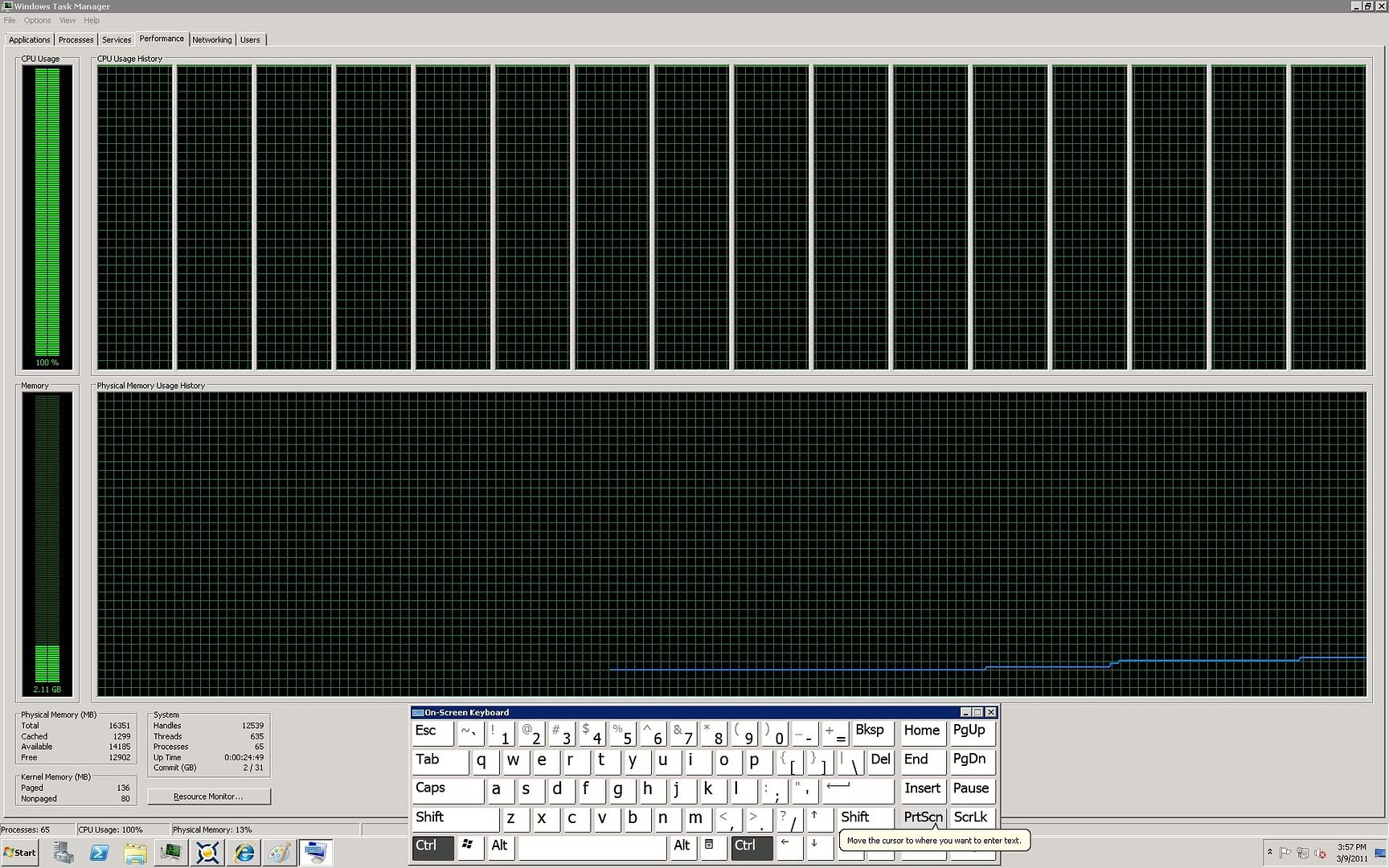 |
|
Bry B Send message Joined: 3 Apr 99 Posts: 53 Credit: 832,165 RAC: 0 
|
next is the 256 way! Cross your fingers. |
|
Bry B Send message Joined: 3 Apr 99 Posts: 53 Credit: 832,165 RAC: 0 
|
How do I request more tasks? the 160 processor box is down to 1 and it wont get more. Last night it had like 60+ |
|
Bry B Send message Joined: 3 Apr 99 Posts: 53 Credit: 832,165 RAC: 0 
|
How do I request more tasks? the 160 processor box is down to 1 and it wont get more. Last night it had like 60+ nevermind I got it :) |
 HAL9000 HAL9000 Send message Joined: 11 Sep 99 Posts: 6534 Credit: 196,805,888 RAC: 57 
|
That just tells BOINC to run that number of instances of the science app IIRC. Windows SHOULD take care of assigning resources correctly. EDIT: ncpus defiantly works 3/9/2011 8:24:57 PM Processor: 256 GenuineIntel Intel(R) Core(TM) i7 CPU 860 @ 2.80GHz [Family 6 Model 30 Stepping 5] Also if you do not have 256 cpu's make sure you suspend running work before setting that & running BOINC. As trying to run 16 threads per cpu on a wee i7 with only 4GB of ram isn't a good thing. lol 3/9/2011 8:29:23 PM Number of usable CPUs has changed from 256 to 8. Running benchmarks. Phew! SETI@home classic workunits: 93,865 CPU time: 863,447 hours  Join the [url=http://tinyurl.com/8y46zvu]BP6/VP6 User Group[ Join the [url=http://tinyurl.com/8y46zvu]BP6/VP6 User Group[
|

©2024 University of California
SETI@home and Astropulse are funded by grants from the National Science Foundation, NASA, and donations from SETI@home volunteers. AstroPulse is funded in part by the NSF through grant AST-0307956.