Temperature Monitoring Programs (#2)
Questions and Answers :
Windows :
Temperature Monitoring Programs (#2)
Message board moderation
| Author | Message |
|---|---|
 BilBg BilBg Send message Joined: 27 May 07 Posts: 3720 Credit: 9,385,827 RAC: 0 
|
The old thread: Temperature Monitoring Programs http://setiathome.berkeley.edu/forum_thread.php?id=59292 was locked so I have to start new to post. Â   - ALF - "Find out what you don't do well ..... then don't do it!" :) - ALF - "Find out what you don't do well ..... then don't do it!" :)Â |
 BilBg BilBg Send message Joined: 27 May 07 Posts: 3720 Credit: 9,385,827 RAC: 0 
|
[GPU Tool] GPU Caps Viewer and GPU Shark http://www.ozone3d.net/gpu_caps_viewer/ http://www.geeks3d.com/20101105/gpu-tool-gpu-caps-viewer-1-9-4-and-gpu-shark-0-3-2-updated-with-gtx-580-support/ Shows GPU capabilities and Temperatures    - ALF - "Find out what you don't do well ..... then don't do it!" :) - ALF - "Find out what you don't do well ..... then don't do it!" :) |
 BilBg BilBg Send message Joined: 27 May 07 Posts: 3720 Credit: 9,385,827 RAC: 0 
|
CPU Thermometer http://www.cputhermometer.com/ Open Hardware Monitor http://openhardwaremonitor.org/ Â   - ALF - "Find out what you don't do well ..... then don't do it!" :) - ALF - "Find out what you don't do well ..... then don't do it!" :)Â |
|
John McLeod VII Send message Joined: 15 Jul 99 Posts: 24806 Credit: 790,712 RAC: 0 
|
|
 Jeph (@usnsquirrel) Jeph (@usnsquirrel) Send message Joined: 25 Aug 03 Posts: 2 Credit: 204,955 RAC: 0 
|
http://www.speedfan.com is pretty good too. I use it. |
 BilBg BilBg Send message Joined: 27 May 07 Posts: 3720 Credit: 9,385,827 RAC: 0 
|
@John McLeod VII @Jeph As I noticed in the first post - there is another older thread: Temperature Monitoring Programs: http://setiathome.berkeley.edu/forum_thread.php?id=59292 where there are links to about 15 programs (including TThrottle and SpeedFan (with correct working link, not http://www.speedfan.com/)) Â   - ALF - "Find out what you don't do well ..... then don't do it!" :) - ALF - "Find out what you don't do well ..... then don't do it!" :)Â |
 BilBg BilBg Send message Joined: 27 May 07 Posts: 3720 Credit: 9,385,827 RAC: 0 
|
CPU stress/heavy load/test CPU at high Temperature using: IntelBurnTest 2.50 http://www.ultimate-filez.com/forum/showthread.php?t=9 http://ultimate-filez.com/?page=downloads ! Direct link: http://www.ultimate-filez.com/files/IntelBurnTest.zip http://www.softpedia.com/get/System/Benchmarks/IntelBurnTest.shtml http://majorgeeks.com/IntelBurnTest_d5987.html http://www.techspot.com/downloads/4965-intelburntest.html Despite the name it works for both Intel & AMD CPUs 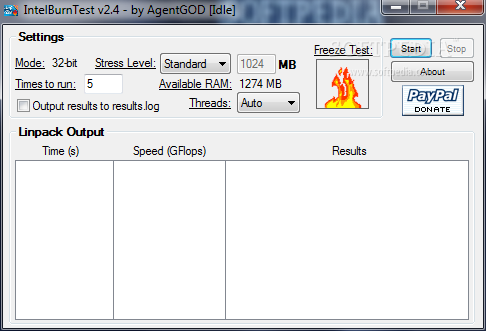  It claims to load the CPU harder and generate more heat than any other program. It uses Intel's Linpack library (fixed to work on AMD also) (both linpack32.exe & linpack64.exe are in the package). "IntelBurnTest - Tool that helps test for system stability in a relatively short time (greatly shorter than Prime95). The program utilizes Intel's very own CPU stress testing binaries for the most stressful, and speedy testing. This software will put even the highest end rigs to their knees, and shows how REALLY stable the system is." "Benefits of using Linpack: 1. More accurate than Prime95 Small FFTs/Blend (under x64 OS). 2. Takes less time to tell if your CPU/RAM is unstable than Prime95 (usually something like 8 minutes Linpack vs 40 hours under Prime95). 3. Use the same stress-testing engine that Intel uses to test their products before they are packed and put on shelves for sale." "Keep in mind, use this program at your own risk. By using this program, you agree that neither I nor Intel shall be responsible for including, but not limited to: burned up CPU, fried motherboard, spontaneous room temperature increase, hair loss, or mental stress." "Caution: Not for beginning overclockers. This program WILL stress the CPU, Memory, North Bridge, and other system components to their highest extent! Make sure your PC is properly cooled and ventilated! Author: AgentGOD" The following test is from my AMD Athlon 64 Processor 3500+ @ 2368 MHz (2.37GHz x11 - FSB 215MHz) 1.30 V in BIOS (1.30 - 1.34 measured) (the test was using 650 MB RAM for 21 minutes)  Â   - ALF - "Find out what you don't do well ..... then don't do it!" :) - ALF - "Find out what you don't do well ..... then don't do it!" :)Â |
 BilBg BilBg Send message Joined: 27 May 07 Posts: 3720 Credit: 9,385,827 RAC: 0 
|
NVIDIA Inspector (page in German): http://blog.orbmu2k.de/tools/nvidia-inspector-tool Google Translate (to English): http://translate.google.com/translate?hl=en&sl=auto&tl=en&u=http%3A%2F%2Fblog.orbmu2k.de%2Ftools%2Fnvidia-inspector-tool  To start "Multi Display Power Saver" right-click the [Show Overclocking] button. Â   - ALF - "Find out what you don't do well ..... then don't do it!" :) - ALF - "Find out what you don't do well ..... then don't do it!" :)Â |
 BilBg BilBg Send message Joined: 27 May 07 Posts: 3720 Credit: 9,385,827 RAC: 0 
|
I have issues with Open Hardware Monitor Version 0.3.2 Beta http://openhardwaremonitor.org/ I tested it for a week and it seems the problems only occur when Open Hardware Monitor is running. In the beginning I used (Enabled) both the "Gadget" window and the tray icons, later I tested with only tray icons Enabled (Temperatures for CPU, System, HDD; CPU Load "blue bar"). I tested first with several Monitoring Programs running at the same time (CoreTemp, SIV, TThrottle, Open Hardware Monitor), then with only Open Hardware Monitor running. (I have no problems running CoreTemp + SIV + TThrottle simultaneously) On one computer Open Hardware Monitor (as I think) causes switch OFF (as if electricity stops) in a matter of minutes or hours: http://setiathome.berkeley.edu/show_host_detail.php?hostid=5732288 SUMICOM S620 http://www.kingyoung.com.tw/S620.htm On another computer it causes hang in a matter of hours or days: http://setiathome.berkeley.edu/show_host_detail.php?hostid=4832843 (Hang = Mouse pointer moves (pointer = arrow, Not hourglass), Keyboard "active" (NumLock LED can be changed On/Off) but (for minutes) no program reacts to Mouse clicks (e.g. the [Start] button) and to Keyboard presses (WinKey, Alt-Tab, Alt-F4, Ctrl-Alt-Delete) and no HDD activity (for minutes) (usually at least µTorrent causes HDD activity every few seconds). To reboot I needed to press the "Reset" button (on the computer case). )    - ALF - "Find out what you don't do well ..... then don't do it!" :) - ALF - "Find out what you don't do well ..... then don't do it!" :) |
 Lint trap Lint trap Send message Joined: 30 May 03 Posts: 871 Credit: 28,092,319 RAC: 0 
|
..and you've reported the problems to support? It is "Beta", I would not be too alarmed that there are still issues. I don't think I have experienced this problem and I'm running the 0.2.1 Beta 7/24 for quite a while now (6-8 weeks I think). Martin |
 BilBg BilBg Send message Joined: 27 May 07 Posts: 3720 Credit: 9,385,827 RAC: 0 
|
..and you've reported the problems to support? Yes, using the File -> Submit Report... and giving email address I already Submit 4-5 reports with issues or suggestions but no reply to the email. It is "Beta", I would not be too alarmed that there are still issues. I think it is "Beta" from the beginning, maybe version 1.x will be "Final"? Â   - ALF - "Find out what you don't do well ..... then don't do it!" :) - ALF - "Find out what you don't do well ..... then don't do it!" :)Â |
 Lint trap Lint trap Send message Joined: 30 May 03 Posts: 871 Credit: 28,092,319 RAC: 0 
|
..and you've reported the problems to support? Do any of the topics listed here relate?? If not, the Submit Report process could be broken. I don't want to think you are just being ignored in any way, that would be a show-stopper for me. There is a direct email address listed for the 'owner' under the Support tab on the web page. Martin |

©2025 University of California
SETI@home and Astropulse are funded by grants from the National Science Foundation, NASA, and donations from SETI@home volunteers. AstroPulse is funded in part by the NSF through grant AST-0307956.

