NVIDIA GeForce GTS 250, but "No CUDA-capable NVIDIA GPUs found"
Questions and Answers :
GPU applications :
NVIDIA GeForce GTS 250, but "No CUDA-capable NVIDIA GPUs found"
Message board moderation
| Author | Message |
|---|---|
|
Finla Send message Joined: 11 Jun 99 Posts: 16 Credit: 634,306 RAC: 0 
|
Yesterday we got a new computer and I installed BOINC on it. Here are a few excerpts from the BOINC messages: BOINC client version 6.6.41 for windows_x86_64 Processor: 4 GenuineIntel Intel(R) Core(TM)2 Quad CPU Q9550 @ 2.83GHz [Intel64 Family 6 Model 23 Stepping 10] OS: Microsoft Windows 7: x64 Edition, (06.01.7600.00) My problem is that BOINC also says "No CUDA-capable NVIDIA GPUs found" The graphics card is a NVIDIA GeForce GTS 250 with 1 GB memory and should therefore be an CUDA-enabled product. I installed the latest drivers: - NVIDIA Driver 190.38 for Windows 7 (64-bit) with CUDA Support - GeForce 191.07 WHQL Release Date: 2009.10.05 But I still get the message No CUDA-capable NVIDIA GPUs found. Is there anything I could do to make BOINC recognize that there is a CUDA-capable NVIDIA GPU? Any help would be appreciated. |
 Gundolf Jahn Gundolf Jahn Send message Joined: 19 Sep 00 Posts: 3184 Credit: 446,358 RAC: 0 
|
Did you install BOINC as a service (Protected Application Execution)? Gruß, Gundolf Computer sind nicht alles im Leben. (Kleiner Scherz)  SETI@home classic workunits 3,758 SETI@home classic CPU time 66,520 hours |
|
Finla Send message Joined: 11 Jun 99 Posts: 16 Credit: 634,306 RAC: 0 
|
No, I didn't. What I also tried in the meantime is starting BOINC under an administrator account as well as under a standard user account which didn't make a difference. |
 Jord Jord Send message Joined: 9 Jun 99 Posts: 15184 Credit: 4,362,181 RAC: 3 
|
Can you please post all of your BOINC start-up messages? They give us some more help to go with. |
|
Finla Send message Joined: 11 Jun 99 Posts: 16 Credit: 634,306 RAC: 0 
|
Here they are: 10/29/2009 8:36:40 AM Starting BOINC client version 6.6.41 for windows_x86_64 10/29/2009 8:36:40 AM log flags: task, file_xfer, sched_ops 10/29/2009 8:36:40 AM Libraries: libcurl/7.19.4 OpenSSL/0.9.8k zlib/1.2.3 10/29/2009 8:36:40 AM Data directory: C:\ProgramData\BOINC 10/29/2009 8:36:40 AM Running under account xxxx 10/29/2009 8:36:40 AM Processor: 4 GenuineIntel Intel(R) Core(TM)2 Quad CPU Q9550 @ 2.83GHz [Intel64 Family 6 Model 23 Stepping 10] 10/29/2009 8:36:40 AM Processor features: fpu tsc pae nx sse sse2 pni mmx 10/29/2009 8:36:40 AM OS: Microsoft Windows 7: x64 Edition, (06.01.7600.00) 10/29/2009 8:36:40 AM Memory: 7.93 GB physical, 15.87 GB virtual 10/29/2009 8:36:40 AM Disk: 97.56 GB total, 68.89 GB free 10/29/2009 8:36:40 AM Local time is UTC +1 hours 10/29/2009 8:36:40 AM No CUDA-capable NVIDIA GPUs found 10/29/2009 8:36:40 AM No coprocessors 10/29/2009 8:36:40 AM Not using a proxy 10/29/2009 8:36:40 AM SETI@home URL: http://setiathome.berkeley.edu/; Computer ID: 5157248; location: home; project prefs: default |
 Jord Jord Send message Joined: 9 Jun 99 Posts: 15184 Credit: 4,362,181 RAC: 3 
|
Can you please test with BOINC 6.10.16 if that works any better? (It says development version - unstable, but please test it anyway. It's not that unstable that it will cause your computer to catch fire. ;-)) By the way, is this a true videocard, or does the GPU come embedded on the motherboard? (Do you know how to recognize that? On-board video has the monitor connector attached to a port among the printer port, mouse and keyboard connectors etc. A real videocard will be found further 'down', in amongst the extension slots). |
|
Finla Send message Joined: 11 Jun 99 Posts: 16 Credit: 634,306 RAC: 0 
|
It is a real video card sitting in an extension slot. I installed BOINC 6.10.16, and these are the new startup messages: 10/29/2009 9:14:24 AM Starting BOINC client version 6.10.16 for windows_x86_64 10/29/2009 9:14:24 AM log flags: file_xfer, sched_ops, task 10/29/2009 9:14:24 AM Libraries: libcurl/7.19.4 OpenSSL/0.9.8k zlib/1.2.3 10/29/2009 9:14:24 AM Data directory: C:\ProgramData\BOINC 10/29/2009 9:14:24 AM Running under account xxxx 10/29/2009 9:14:24 AM Processor: 4 GenuineIntel Intel(R) Core(TM)2 Quad CPU Q9550 @ 2.83GHz [Intel64 Family 6 Model 23 Stepping 10] 10/29/2009 9:14:24 AM Processor: 6.00 MB cache 10/29/2009 9:14:24 AM Processor features: fpu tsc pae nx sse sse2 pni mmx 10/29/2009 9:14:24 AM OS: Microsoft Windows 7: x64 Edition, (06.01.7600.00) 10/29/2009 9:14:24 AM Memory: 7.93 GB physical, 15.87 GB virtual 10/29/2009 9:14:24 AM Disk: 97.56 GB total, 68.81 GB free 10/29/2009 9:14:24 AM Local time is UTC +1 hours 10/29/2009 9:14:24 AM No usable GPUs found 10/29/2009 9:14:24 AM Not using a proxy 10/29/2009 9:14:24 AM Version change (6.6.41 -> 6.10.16) 10/29/2009 9:14:24 AM SETI@home URL http://setiathome.berkeley.edu/; Computer ID 5157248; resource share 50 |
 Jord Jord Send message Joined: 9 Jun 99 Posts: 15184 Credit: 4,362,181 RAC: 3 
|
OK, at least it is consistent. Here's what BOINC does for detection of the GPU: it looks for a specific dynamic linked library file (.dll) in the normal system path (of the OS) and in the BOINC data directory and sub-directories. If it cannot find that .dll file, it decides you have no capable GPU installed. Normally when you install drivers on a Windows system, these .dll files will be put in the %systemdrive%:\Windows\system32\ directory which will be in the system path. (you can check what paths are set by opening a command line window, then typing path and hitting Enter. If for some reason %systemdrive%:\Windows\system32 is not in the list, you can add it in the System Variables. See this page for more on that, where to find it) (I type %systemdrive%: as you may not have Windows installed on C:, replace the %systemdrive% entry with whatever drive letter your Windows is installed on). I don't think this has changed on Windows 7, but then I may be wrong. What you could do is download the CUDA 2.3 DLL files and place them in your BOINCData\projects\aetiathome.berkeley.edu\ directory, then restart BOINC and see if that triggers the detection. But else it is a problem with the installed drivers. Are you absolutely sure they are Windows 7 certified, not that you installed them in XP compatibility mode (or something alike)? When you installed these drivers, did you uninstall the old drivers first? |
|
Finla Send message Joined: 11 Jun 99 Posts: 16 Credit: 634,306 RAC: 0 
|
First, thank you very much for your help and patience. I appreciate that. The 2 dlls were not in the C:\Windows\system32. We downloaded and unpacked the 7z file and copied cufft.dll and cudart.dll to BOINCData\projects\setiathome.berkeley.edu\. After a restart of the computer and BOINC the error message was still the same. Copying the dlls in the C:\Windows\system32 directory didn't help either. The BOINC startup messages are the same as those I posted last time. |
|
Finla Send message Joined: 11 Jun 99 Posts: 16 Credit: 634,306 RAC: 0 
|
When I was looking for the drivers, I paid close attention to that they were Windows 7 certified. (I never had anything to do with Windows 7 before, so I was careful and XP was at least not mentioned in that context.) |
 Jord Jord Send message Joined: 9 Jun 99 Posts: 15184 Credit: 4,362,181 RAC: 3 
|
Just to double check.. can you please download and run GPU-Z and tell what it says in the Driver version line? I'm wondering if there is another easy way to figure out what driver is in use by the videocard. I don't have Windows 7, nor an nVidia videocard with CUDA, but I really feel that your drivers aren't installed correctly or aren't in use by the OS. |
 Y. A. Winston Smith Y. A. Winston Smith Send message Joined: 26 May 99 Posts: 23 Credit: 863,098 RAC: 0 
|
Random Braindroppings: I take it you didn't 'build' your system mobo-up - First check with the manufacturer to see what's going on. Remember these words "I demand to escalate this problem"; "May I speak to your manager please"; "Is this the tech department? Are you a technician? Look do you answer calls or are you a Double-E (Electrical/electronics Engineer),"; Could I speak to someone from (Your home language's country here). I apologize for being taught 'merican style, where the belief is 'if you don't speak 'merican, don't bother me", and sprecht Deutch about as well as our late President Kennedy, who declared himself either a pastry or a weisenbier best served with a slice of lemon. And if you've learned English English, you do NOT speak colloquial 'merican English, but both can get by with Canadian English. But Indian English, and that spoken in other parts of the former Empire have nothing to do anymore with English or 'merican English. (at the risk of using the familliar AND making a fool of myself) Du sprecht 'merican gern" (or does the final misspelled word for "well" actually mean "good" or apply only to objects? All 200-series non-laptop systems handle CUDA, in fact, most 8 and 9-system cards do as well. Laptop systems *should*. If all else fails, use an "installation call" to Microsoft - I don't know how many you get with 7 (I'm about to find out when I put it up on my 'old' P4 3GHz) If your *card* was made by a reputable manufacturer, you may get some assistance there (if system won't tell, open case and read real manufacturer's name off video card) If all else fails, *return* the system, siting EU rights, if need be. If it's a PC it should work. If you're running a MAC, you *can* run CUDA now, but shame on you for spending @EU850.00 extra for a neat case with a system you cannot expand beyond a pile of blocks cluttering the desk. Ditto a PC laptop unless you need to keep it with you all the time. Though it costs MORE in the end, READ up and BUILD your system from the mobo up, preferably with an aluminum case and a PCPower&Cooling power supply and a system that will meet your needs for at least 3 Moore's Law cycles, five if you can afford it, remembering you can upgrade most a piece at a time. (Feel free to personalmail me for more suggestions) "Here comes a candle to light you to bed" - Big Brother came a little late, and not from the government but from DoubleClick and other InfoThieves and Brokers: Fight 'em, Ban 'em Make 'em shred the file with your "impersonal" name and address on it! |
|
Finla Send message Joined: 11 Jun 99 Posts: 16 Credit: 634,306 RAC: 0 
|
Here's a screenshot of what GPU-Z has to say. 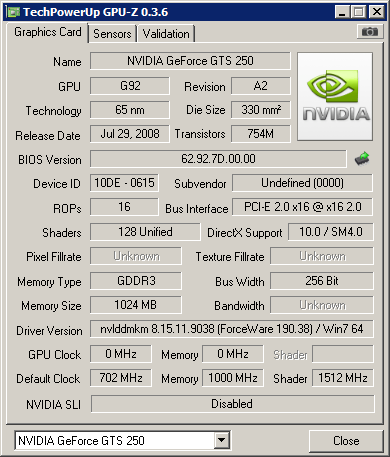 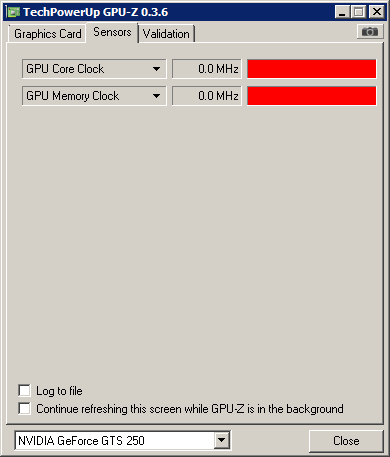 |
|
Finla Send message Joined: 11 Jun 99 Posts: 16 Credit: 634,306 RAC: 0 
|
Maybe I should add that I'm on a remote session. wtp, I have unquestionable confidence in the the vendor and the people there who built this PC. They built several PCs for us and other members of our family already, and if I get the impression that there went something wrong on their side, I will not hesitate to contact them. |
 skildude skildude Send message Joined: 4 Oct 00 Posts: 9541 Credit: 50,759,529 RAC: 60 
|
as I recall remote access kills the Seti GPU process.  In a rich man's house there is no place to spit but his face. Diogenes Of Sinope |
 Gundolf Jahn Gundolf Jahn Send message Joined: 19 Sep 00 Posts: 3184 Credit: 446,358 RAC: 0 
|
Maybe I should add that I'm on a remote session... If it's with windows remote desktop, that's indeed the culprit. See CUDA and Remote Desktop (among other threads) or the CUDA FAQ from Ageless's signature. Gruß, Gundolf |
|
Finla Send message Joined: 11 Jun 99 Posts: 16 Credit: 634,306 RAC: 0 
|
Yes, that was obviously the reason why it didn't work. When I accessed it directly, everything worked fine. Thank you all very much again for your help. :) |
 Jord Jord Send message Joined: 9 Jun 99 Posts: 15184 Credit: 4,362,181 RAC: 3 
|
BOINC 6.10 will (hopefully) have a sort of a fix for this. When it detects that you're using remote desktop and the GPU was detected before, it will pause all work done on the GPU until you stop using remote desktop. |
 Wingless Wonder Wingless Wonder Send message Joined: 14 May 99 Posts: 14 Credit: 12,157,146 RAC: 0 
|
I'm wondering if there is another easy way to figure out what driver is in use by the videocard. I don't have Windows 7, nor an nVidia videocard with CUDA, but I really feel that your drivers aren't installed correctly or aren't in use by the OS. In Vista and Windows 7, click Start button, type Device Manager in the search field, then open Device Manager and select Display adapters. Right-click on specific video card being used, then click on Properties, then the Driver tab to show which driver is being used for that specific card. I'm using two NVIDIA GTX 280 cards using NVIDIA GeForce driver 191.07 for Windows 7 x64. |
 Edward L Olivas Edward L Olivas Send message Joined: 22 Apr 00 Posts: 17 Credit: 6,638,175 RAC: 0 
|
I just recently switched one of my workstations over from XP to 7, installed the Windows 7 version of the NVIDIA GeForce 275 drivers 191.07 x32, installed BOINC 6.10.17, and I am getting the "No usable GPUs found" during initialization. In Device Manager it shows "nvcuda.dll" in the driver listing. Not sure if it needs something else. The same video card was recognized as CUDA capable by BOINC in Win7, but I was having processing errors of CUDA workunits. I was curious to see if I would be albe to process CUDA workunits in Win7. 
|

©2024 University of California
SETI@home and Astropulse are funded by grants from the National Science Foundation, NASA, and donations from SETI@home volunteers. AstroPulse is funded in part by the NSF through grant AST-0307956.