Run while working on batteries - stuffed!
Message boards :
Number crunching :
Run while working on batteries - stuffed!
Message board moderation
| Author | Message |
|---|---|
 gregh gregh Send message Joined: 10 Jun 99 Posts: 220 Credit: 4,292,549 RAC: 0 
|
Just a note about preferences to someone who can do something about it: Doesnt matter HOW you set the option to run Boinc/Seti while running on batteries, the preference page ALWAYS says "YES" so as to allow running while on batteries. I dont want that and use my laptop for work sometimes. Obviously I can easily exit Boinc/Seti but it would be nice if it behaved the way the preferences seem to be trying to let you do it. Maybe someone in there could check out preferences and fix that please? Thanks. Greg. |
|
CyberGoyle Send message Joined: 2 Jun 99 Posts: 160 Credit: 3,622,756 RAC: 26 
|
The problem you're experiencing may be related to another preferences problem involving the location of your PC (home, school, work). There was a fix posted for the prefs problem elsewhere in these forums (I don't have the thread handy, sorry). Perhaps this fix can be applied in some way to your battery prob. My laptop obeys the 'do not run on batteries' setting. Sorry I couldn't point you to the exact thread, but it was several days ago. <a> |
|
Petit Soleil Send message Joined: 17 Feb 03 Posts: 1497 Credit: 70,934 RAC: 0 
|
I am using general pref set to no work on battery and it works. |
 gregh gregh Send message Joined: 10 Jun 99 Posts: 220 Credit: 4,292,549 RAC: 0 
|
> The problem you're experiencing may be related to another preferences problem > involving the location of your PC (home, school, work). There was a fix posted > for the prefs problem elsewhere in these forums (I don't have the thread > handy, sorry). Perhaps this fix can be applied in some way to your battery > prob. My laptop obeys the 'do not run on batteries' setting. Sorry I couldn't > point you to the exact thread, but it was several days ago. > Thanks for the try but nothing to do with it. This is how Boinc updates preferences on the web site and not to do with anything else. You change to "no work while on batteries" and confirm it and even though the radio button is on NO, the preferences say YES. |
 gregh gregh Send message Joined: 10 Jun 99 Posts: 220 Credit: 4,292,549 RAC: 0 
|
> I am using general pref set to no work on battery and it works. > Yeah thanks for that but no, you are wrong. It doesnt work. |
|
Petit Soleil Send message Joined: 17 Feb 03 Posts: 1497 Credit: 70,934 RAC: 0 
|
>> I am using general pref set to no work on battery and it works > Yeah thanks for that but no, you are wrong. It doesnt work. Then I must be a liar...YOU are wrong ! mister I know everything and call others fool...Oh and guess what ? When I go on battery Boinc stop. Funny isn't it ...!  |
|
Petit Soleil Send message Joined: 17 Feb 03 Posts: 1497 Credit: 70,934 RAC: 0 
|
|
 gregh gregh Send message Joined: 10 Jun 99 Posts: 220 Credit: 4,292,549 RAC: 0 
|
> >> I am using general pref set to no work on battery and it works > > Yeah thanks for that but no, you are wrong. It doesnt work. > > Then I must be a liar...YOU are wrong ! mister I know everything Thanks for that info but no, you are wrong. |
|
SURVEYOR Send message Joined: 19 Oct 02 Posts: 375 Credit: 608,422 RAC: 0 
|
It work on some and not on others? Fred BOINC Alpha, BOINC Beta, LHC Alpha, Einstein Alpha 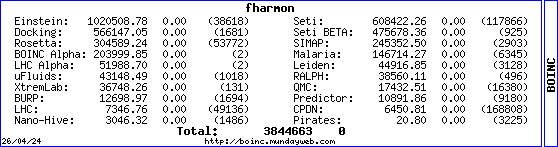 
|
|
Ken Phillips m0mcw Send message Joined: 2 Feb 00 Posts: 267 Credit: 415,678 RAC: 0 
|
> It work on some and not on others? > This obviously is the case, it's happened to me once but the opposite way round, when my laptop for some reason didn't properly register that I'd docked it, the thing started charging ok, but the taskbar icon didn't change back to a 'plug', and Boinc didn't resume crunching. Perhaps the OP's laptop has a power management issue that needs resolving? Ken Phillips BOINC question? Look here  "The beginning is the most important part of the work." - Plato |
 gregh gregh Send message Joined: 10 Jun 99 Posts: 220 Credit: 4,292,549 RAC: 0 
|
> > It work on some and not on others? > > > This obviously is the case, it's happened to me once but the opposite way > round, when my laptop for some reason didn't properly register that I'd docked > it, the thing started charging ok, but the taskbar icon didn't change back to > a 'plug', and Boinc didn't resume crunching. > > Perhaps the OP's laptop has a power management issue that needs resolving? > > Nope that isnt the case on my laptop. Boinc just doesnt work as it is supposed to when I go to batteries. Whatever the settings on the web site for working on batteries, Boinc always runs anyway. It doesnt obey the dont work while running on batteries (however it is phrased) option. There's some sort of problem with that in Boinc. |
|
Ulrich Metzner Send message Joined: 3 Jul 02 Posts: 1256 Credit: 13,565,513 RAC: 13 
|
Hello everybody, first i have to say: This feature (stop working while on batteries) works absolutely fine on my Win XP pro Sony laptop. Maybe you have triggered the "Run always" option in the file menu of the BOINC client to get the first wu's? Another option is, you don't have the correct drivers for your power management installed. I also have to trigger "Run always" to transmit wu's while dialed up on batteries. Otherwise the client would just sit there doing nothing instead of uploading. Aloha, Uli |
 Willy_Wuff Willy_Wuff Send message Joined: 17 Sep 99 Posts: 16 Credit: 2,439,428 RAC: 7 
|
> The problem you're experiencing may be related to another preferences problem > involving the location of your PC (home, school, work). There was a fix posted > for the prefs problem elsewhere in these forums (I don't have the thread > handy, sorry). Perhaps this fix can be applied in some way to your battery > prob. My laptop obeys the 'do not run on batteries' setting. Sorry I couldn't > point you to the exact thread, but it was several days ago. The thread was http://setiweb.ssl.berkeley.edu/forum_thread.php?id=1977. I'm searching for this because the update to 4.13 shreddered my manual setting for school back to home <img src=\"http://seti2.mundayweb.com/stats.php?userID=254\"> |
 gregh gregh Send message Joined: 10 Jun 99 Posts: 220 Credit: 4,292,549 RAC: 0 
|
> Hello everybody, > > first i have to say: This feature (stop working while on batteries) works > absolutely fine on my Win XP pro Sony laptop. Maybe you have triggered the > "Run always" option in the file menu of the BOINC client to get the first Nope. I occasionally do that on one of my desktop machines but the other 3 always start to run as per preferences and are never changed unless I need to turn Boinc off for a while. When it is started again, it is in the preferences as set on the web site mode. > wu's? Another option is, you don't have the correct drivers for your power > management installed. Again no. I have all the correct drivers. The problem isnt with my machine. It is with whatever the coding is at the Boinc web site. For some reason, it doesnt work as per settings there. > > I also have to trigger "Run always" to transmit wu's while dialed up on > batteries. Otherwise the client would just sit there doing nothing instead of > uploading. > > Always runs no matter batteries or not here though it runs on preferences, not run always. |
 gregh gregh Send message Joined: 10 Jun 99 Posts: 220 Credit: 4,292,549 RAC: 0 
|
Finally found the answer to this problem. I had two separate preferences, 1 for General that anybody gets when the make a Boinc account and one for HOME which I added. I had BOTH set to NOT work while on batteries but the latptop did anyway as you all know. I came up with an idea so went and deleted my HOME preferences. I made the laptop update and it said to me that General prefs are updated, no separate prefs for HOME using defaults and in the next line said "Project prefs: using separate prefs for home" even though I had just deleted them and it knew that. I ignored that line - it IS AN ERROR from BOINC obviously - and turned the wall power off to the laptop and VOILA - it stopped working on the WU!!!! I turned it back on and it started working on it again automatically AS IT SHOULD! So, therefore, thank you all my detractors - I was right ANYWAY! the problem definitely *IS* at the Boinc web site and/or in the Boinc coding. It is something the coders should be looking at!! Greg. |
|
Ron Roe Send message Joined: 28 Feb 02 Posts: 156 Credit: 24,124 RAC: 0 
|
Here is the problem and the misunderstanding. There are 2 preferences being stated by BOINC when you update: General prefs which has the battery option and the Project prefs which has resource share etc. Boinc is telling you it is using default prefs for General prefs and home location for the Project prefs. No error from Boinc in this case. : ) |
 gregh gregh Send message Joined: 10 Jun 99 Posts: 220 Credit: 4,292,549 RAC: 0 
|
> Here is the problem and the misunderstanding. There are 2 preferences being > stated by BOINC when you update: General prefs which has the battery option > and the Project prefs which has resource share etc. Boinc is telling you it is > using default prefs for General prefs and home location for the Project prefs. > No error from Boinc in this case. : ) > > > > Read the other thread. It contains the explanation as to why you are incorrect. Thanks. |
|
Petit Soleil Send message Joined: 17 Feb 03 Posts: 1497 Credit: 70,934 RAC: 0 
|
> > >> I am using general pref set to no work on battery and it works > > > Yeah thanks for that but no, you are wrong. It doesnt work. > > > > Then I must be a liar...YOU are wrong ! mister I know everything > > Thanks for that info but no, you are wrong. > WTF do you mean I am wrong ? It appear again that YOU ARE WRONG. Can't you just accept that it works here ? I said in a previous post that I was using the general preference and that it was working, then you replied that I was wrong. I have proved to you that it was working here and then you say again I am wrong. Now you post I found the problem, it works on general preference... It's about time you wake up man !!! Now if I tell you AGAIN that I am using general preference and that it works will you say AGAIN that I am wrong ? Oups ! I have just disconnect the battery, guess what happen ? BOINC STOPPED ! I must be wrong... |
|
John McLeod VII Send message Joined: 15 Jul 99 Posts: 24806 Credit: 790,712 RAC: 0 
|
> > > >> I am using general pref set to no work on battery and it > works > > > > Yeah thanks for that but no, you are wrong. It doesnt work. > > > > > > Then I must be a liar...YOU are wrong ! mister I know everything > > > > Thanks for that info but no, you are wrong. > > > > WTF do you mean I am wrong ? > > It appear again that YOU ARE WRONG. Can't you just accept that it > works here ? I said in a previous post that I was using the general > preference and that it was working, then you replied that I was wrong. > I have proved to you that it was working here and then you say again > I am wrong. Now you post I found the problem, it works on general > preference... It's about time you wake up man !!! > > Now if I tell you AGAIN that I am using general preference and that > it works will you say AGAIN that I am wrong ? Oups ! I have just disconnect > the battery, guess what happen ? BOINC STOPPED ! > > I must be wrong... > There is an error where BOINC does not correctly handle preferences if there is a venu set of preferences (General Preferences). There are also 2 different sets of preferences. General and Project. BOINC stated that it was using the default General and the home Project preferences. This is perfectly plausible. If you want to check this, you should go to your project preferences and see if there is a set of home settings there.   BOINC WIKI |
|
Petit Soleil Send message Joined: 17 Feb 03 Posts: 1497 Credit: 70,934 RAC: 0 
|
> There is an error where BOINC does not correctly handle preferences if there > is a venu set of preferences (General Preferences). There are also 2 > different sets of preferences. General and Project. BOINC stated that it was > using the default General and the home Project preferences. This is perfectly > plausible. If you want to check this, you should go to your project > preferences and see if there is a set of home settings there. Thanks John for this precision. I have always knew there was a problem with using multiple preferences. That is why I have told him it was working here using general preference. Anyway, it's just frustrating to be told you are wrong when you are in front of the machine and you know it is working. Kind of NO you are wrong it can't be working... Regards Marc <img src="http://boinc.mundayweb.com/one/stats.php?userID=2384&trans=off"><img src="http://img98.exs.cx/img98/1999/hamradio.gif"><img src="http://img54.exs.cx/img54/3872/cqkey.gif"> |

©2024 University of California
SETI@home and Astropulse are funded by grants from the National Science Foundation, NASA, and donations from SETI@home volunteers. AstroPulse is funded in part by the NSF through grant AST-0307956.