Boinc on Leopard has issues
Questions and Answers :
Macintosh :
Boinc on Leopard has issues
Message board moderation
| Author | Message |
|---|---|
 Jeffrey Jeffrey Send message Joined: 21 Nov 03 Posts: 4793 Credit: 26,029 RAC: 0 |
I've always run boinc in the terminal, but being on a laptop now, I figured I'd just let Boinc Manager do its thing... I've noticed the boinc core client stops responding quite often, as can be seen in the Activity Monitor... I'm guessing this might be the cause of most of the issues I've read here considering that the boinc core client pretty much drives everything... It doesn't 'crash', it just 'stops responding'... Which is probably why Boinc Manager doesn't relaunch it, and probably why the science apps aren't shutting down, and probably why the screensaver stops working... On the plus side, all seems to be going well now that I've switched back to running the same embedded core client from the command line... Which at the moment, has me a little stupefied... Maybe I'll investigate after I finish crunching all the work units I was sent BEFORE I throttled my processors... Oops... ;)  It may not be 1984 but George Orwell sure did see the future . . . It may not be 1984 but George Orwell sure did see the future . . .
|
 Jeffrey Jeffrey Send message Joined: 21 Nov 03 Posts: 4793 Credit: 26,029 RAC: 0 |
UPDATE - I had boinc running all night long... But when I tried to open Boinc Manager this morning to check on the status, it failed to open due to a permissions problem and prompted me to reinstall... The embedded core client didn't seem to be affected by all this, and was still happily crunching away in the background... So boinc seems to be okay, but Boinc Manager seems to be the app with the Leopard issues... . . . and I seem to be a little less stupefied... ;)  It may not be 1984 but George Orwell sure did see the future . . . It may not be 1984 but George Orwell sure did see the future . . .
|
 Jeffrey Jeffrey Send message Joined: 21 Nov 03 Posts: 4793 Credit: 26,029 RAC: 0 |
Well, I found my permissions problem: 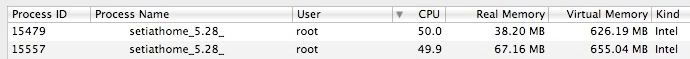 When rosetta or seti complete a work unit and start a new work unit the user changes from boinc_project to root !!!?!?!?!? The permissions in BOINC Data and Boinc Manager app didn't change, there are no log entries, and all the files in Boinc Data are executables? No wonder boinc continued to crunch 'quite happily' in the background... At first, I thought it might have been a rosetta problem due to this, but it's a seti problem too... Probably a boinc problem... Unless it has something to do with this... I'm seeing a lot of 'thinman chatter' again... Guys, guys, guys... Please get to the bottom of this and fix it... SOON... ;) (Aside from the seriousness of the 'root' issue, I really don't plan on running the boinc installer after every work unit.)  It may not be 1984 but George Orwell sure did see the future . . . It may not be 1984 but George Orwell sure did see the future . . .
|
 Jeffrey Jeffrey Send message Joined: 21 Nov 03 Posts: 4793 Credit: 26,029 RAC: 0 |
Hmm... This is the Boinc Manager error I'm getting with 5.10.45 when my permissions go whacky... From reading other related posts throughout the boinc community, it would seem that I'm not the only one with Boinc Manager problems on Leopard, and I'm guessing that the command line folks haven't even noticed that boinc is masquerading as root... Can someone please forward this info to the Mac devs? ;)  It may not be 1984 but George Orwell sure did see the future . . . It may not be 1984 but George Orwell sure did see the future . . .
|
 Jeffrey Jeffrey Send message Joined: 21 Nov 03 Posts: 4793 Credit: 26,029 RAC: 0 |
Upon further investigation, boinc only decides to take on the role of being 'king of my machine' when it switches work units behind the login screen... So as long as I don't log out, boinc is content with remaining a lowly 'project manager'... Maybe it has to do with the way I launch it, or maybe it's a Leopard bug, who knows... Since I can't log out anyway, maybe I'll give Boinc Manager another whirl... Just because Activity monitor said boinc wasn't responding, doesn't necessarily mean that it won't respond when called upon... ;) (Don't mind me, I'm just thinking out loud now.)  It may not be 1984 but George Orwell sure did see the future . . . It may not be 1984 but George Orwell sure did see the future . . .
|
 Jeffrey Jeffrey Send message Joined: 21 Nov 03 Posts: 4793 Credit: 26,029 RAC: 0 |
Boinc Manager [snip] I've noticed the boinc core client stops responding quite often Turns out this wasn't a Boinc Manager issue, nor a boinc issue, nor a seti issue, it was a rosetta issue... Boinc Manager 5.10.45 seems to work flawlessly on Leopard... ;) (Next time I'll investigate BEFORE I post.)  It may not be 1984 but George Orwell sure did see the future . . . It may not be 1984 but George Orwell sure did see the future . . .
|
|
ANDREW MURDOCH Send message Joined: 10 May 08 Posts: 1 Credit: 31,306 RAC: 0 
|
Surely there is a way for Boinc to run faster. Even on a good Mac such as mine. I've turned on all the memory and still at a crawl. Any suggestions would be most welcome. Regards A. |
 Jeffrey Jeffrey Send message Joined: 21 Nov 03 Posts: 4793 Credit: 26,029 RAC: 0 |
I've turned on all the memory and still at a crawl. Try turning off some of that memory, boinc doesn't need it... :) If you want boinc to run full speed, set it to run always, and set it to use 100% of the cpu... Look at the cpu in Activity Monitor, if you don't see any black, then boinc is going as fast as it can... . . . and if so, I'm sure that your cooling fans are going as fast as they can too... ;)  It may not be 1984 but George Orwell sure did see the future . . . It may not be 1984 but George Orwell sure did see the future . . .
|
|
DH Send message Joined: 28 May 08 Posts: 8 Credit: 3,389,205 RAC: 1 |
Last week I downloaded and installed BONIC 5.10.45 on my iMac G-5 machine running OS X 10.5.1. I registered with seti@home and downloaded something. BOINC Manager -> Tasks shows four horizontal lines which may (or may not) represent work units. (I can not be certain; rows are not labeled.) Anyway, the first horizontal line is marked Progress: 100.000% ready to report. The second line shows Progress: 23.855% Suspended - user active. And nothing has changed in this report for three days now. I have clicked on BOINC -> Advanced -> Retry communications without observing any change. It would appear that my BOINC has died and I am about ready to uninstall BOINC and give up. hurliman<at sign>sunlink.net |
 Jeffrey Jeffrey Send message Joined: 21 Nov 03 Posts: 4793 Credit: 26,029 RAC: 0 |
Suspended - user active Well, I guess no one else wants to tackle this so I'll give it a shot... Go to your web based account page, scroll down to preferences, click on computing preferences, and look at the setting for suspend work while computer is in use... If it says yes, change it to no... If it says no, then look through the local preferences on your machine for a similar setting... If this doesn't solve your problem, I'll walk you through the local settings as well... ;)  It may not be 1984 but George Orwell sure did see the future . . . It may not be 1984 but George Orwell sure did see the future . . .
|
|
Snagletooth Send message Joined: 8 Jan 01 Posts: 22 Credit: 196,934 RAC: 0 |
Last week I downloaded and installed BONIC 5.10.45 on my iMac G-5 machine running OS X 10.5.1. I registered with seti@home and downloaded something. Way too soon to give up :) The "ready to report" status tells us that you have completed a work unit. Returning results to the project is done in 2 stages, first BOINC uploads the result file, then BOINC reports it. The upload is done immediately, provided network is available and the upload server is running. The reporting may be done as much as 24 hours later. I believe it has been more than 24 hours since you made your post but since your computers are hidden I can't tell if it has reported yet. Can you let us know? The "suspended - user active" status tells us that your preferences are set to stop BOINC whenever you are active (typing on the keyboard or moving the mouse). If you haven't made any progress on a work unit in 3 days it may be because it simply hasn't been given any time to work on it. If you open the preferences and click on the processor usage tab you will see your options governing this behavior. I think the defaults are "Computing allowed only after computer has been idle for 3 minutes" and "use at most 50% of CPU time"(at the bottom under "other options"). I'm not recommending changing these, at least not yet; I just wanted you to see why your WU progress might seem uneven depending on how much idle time your computer has each day. If these aren't your settings (and if your WU still seems to be stuck) could you let us know what they are? "Retry communications" only helps if BOINC has in fact been trying but failing to communicate with the project. You will see the attempts noted under the messages tab. The status column under the projects tab may also show "communications deferred". You can force a communication by opening the projects tab, selecting the project and clicking on "update". If you still have that same WU "ready to report" then try hitting update. If that doesn't shift it then post the messages for us to see. The easiest way to do this is to open BOINC manager in the advanced(grid) view, click on the messages tab and "copy all messages" then paste them into the message box here. Now back to those "horizontal lines". In the BOINC manager grid (or advanced) view you should see six tabs. Click on the Tasks tab and you should see eight columns one of which is Name referring to the individual work unit name. One of my WUs is 07mr08ac.2344.3344.13.8.69. Are you saying you actually have a line in place of the WU name? I seriously doubt BOINC has died - please post back and let us know if you have spotted any signs of life. I hope this post hasn't been too long.... ...if your computers were visible we would already know if that WU had reported and if you returned a valid result. You can click on my name to the left and compare what you see there to what you see when looking at your own account. If you want to change that setting you will find it on your website account page in the "resource share and graphics" preferences. One last thing - SETI goes down for maintenance every Tuesday for several hours. This usually starts between 9 and 10am Pacific Daylight Time which I believe is UTC-7 so you will get communication failed messages and won't be able to check the forums until they finish the weekly wash and mend chores. Snags |
|
Janus Bifrons Send message Joined: 25 May 08 Posts: 2 Credit: 155,252 RAC: 0 
|
Hi, I have troubles with boinc s@h too. The program does not donwload any wu, so it can't crunch... There is only one error displayed: Do 5 Jun 16:58:11 2008|SETI@home|Sending scheduler request: Requested by user. Requesting 23701 seconds of work, reporting 0 completed tasks Do 5 Jun 16:58:16 2008|SETI@home|Scheduler request succeeded: got 0 new tasks Do 5 Jun 16:58:16 2008|SETI@home|Message from server: No work sent Do 5 Jun 16:58:16 2008|SETI@home|Message from server: (reached daily quota of 2 results) The problem is - boinc has never ever downloaded a work unit since I installed it on my iMac. What can I do? |
|
Robert Smith Send message Joined: 15 Jan 01 Posts: 266 Credit: 66,963 RAC: 0 
|
All the workunits being sent to you have been failing with this message: Client error Downloading Looking at individual tasks, I see: stderr out Hopefully, somebody will be along who can shed some light on this for you. |
|
Janus Bifrons Send message Joined: 25 May 08 Posts: 2 Credit: 155,252 RAC: 0 
|
Huh,... is that something going on with my boinc? I don't know. Surely your right - unfortunately I can't understand this message. I know that boinc is working well with my "Einstein" account, so maybe some parameters within the commandline of "getting input files" from seti is wrong? Are there any other ways to receive workunits from seti even without using the boinc downloader? thanks, Sebastian |
|
Snagletooth Send message Joined: 8 Jan 01 Posts: 22 Credit: 196,934 RAC: 0 |
Huh,... Did you try resetting the project? If that doesn't help post the downloading messages here. Actually you might consider starting a new thread with "download error" in the title unless you have reason to believe this is a Leopard specific problem. I'd guess it's not Mac specific either; see this long and somewhat confusing Windows thread. Please don't be put off by my pointing you there. I do so only in the possibility (highly likely) that you are more knowledgeable than I and that you (or someone else reading along) may spot some clues there to solving your own case here. Regardless, you could probably start with a reset and another look at the messages log. Snags |
|
Mike Send message Joined: 27 May 99 Posts: 1 Credit: 179,869 RAC: 0 
|
Also be aware that there also appears to be a conflict with the sleep/awake cycle with a Macbook Pro running 10.5.3. I found this out talking with Apple this morning. You will close the cover, the unit may/may not sleep and when you reopen the cover you are left with a blank screen and have to reboot. |
 Jo Davidson Jo Davidson Send message Joined: 26 Jun 08 Posts: 2 Credit: 712,969 RAC: 1 
|
[quote]I've always run boinc in the terminal, but being on a laptop now, I figured I'd just let Boinc Manager do its thing... I've noticed the boinc core client stops responding quite often, as can be seen in the Activity Monitor... I'm guessing this might be the cause of most of the issues I've read here considering that the boinc core client pretty much drives everything... It doesn't 'crash', it just 'stops responding'... Which is probably why Boinc Manager doesn't relaunch it, and probably why the science apps aren't shutting down, and probably why the screensaver stops working... I'm running OS 10.5.3 on a MacBook Pro: 2.33GHz Intel core 2 duo with 2GB memory. The BOINC screen saver runs fine for a few moments then displays BOINC is currently suspended and no progress is shown in any display. I want to help but constantly having to push the mouse to kick the process into running state is very annoying. I have better things to do than babysit a buggy BOINC client!! J. E. Davidson, Certified MAC LAN Administrator. |
 squirrel_poop squirrel_poop Send message Joined: 19 Mar 07 Posts: 21 Credit: 3,369 RAC: 0 
|
Suspended - user active Hello, I just tried this, but it didn't work. I bought a macbook pro today, and I was hoping to get seti@home up and rolling, but I don't know what to do with this: Sun Jun 29 00:19:05 2008|SETI@home|Message from server: No work sent Sun Jun 29 00:19:05 2008|SETI@home|Message from server: (reached daily quota of 64 results) Sun Jun 29 00:19:34 2008|SETI@home|Resetting project Sun Jun 29 00:20:34 2008||Fetching configuration file from http://setiathome.berkeley.edu/get_project_config.php Sun Jun 29 00:41:04 2008||No general preferences found - using BOINC defaults Sun Jun 29 00:41:04 2008||Reading preferences override file Sun Jun 29 00:41:04 2008||Preferences limit memory usage when active to 2048.00MB Sun Jun 29 00:41:04 2008||Preferences limit memory usage when idle to 3686.40MB Sun Jun 29 00:41:04 2008||Preferences limit disk usage to 0.47GB Sun Jun 29 00:41:13 2008|SETI@home|Resetting project Sun Jun 29 00:41:19 2008|SETI@home|Sending scheduler request: Requested by user. Requesting 0 seconds of work, reporting 0 completed tasks Sun Jun 29 00:41:29 2008|SETI@home|Scheduler request succeeded: got 0 new tasks Sun Jun 29 00:41:29 2008||General prefs: from SETI@home (last modified 29-Jun-2008 00:37:38) Sun Jun 29 00:41:29 2008||Host location: none Sun Jun 29 00:41:29 2008||General prefs: using your defaults Sun Jun 29 00:41:29 2008||Reading preferences override file Sun Jun 29 00:41:29 2008||Preferences limit memory usage when active to 2048.00MB Sun Jun 29 00:41:29 2008||Preferences limit memory usage when idle to 3686.40MB Sun Jun 29 00:41:29 2008||Preferences limit disk usage to 0.47GB Sun Jun 29 00:41:31 2008|SETI@home|Started download of arecibo_181.png Sun Jun 29 00:41:31 2008|SETI@home|Started download of sah_40.png Sun Jun 29 00:41:34 2008|SETI@home|Finished download of sah_40.png Sun Jun 29 00:41:34 2008|SETI@home|Started download of sah_banner_290.png Sun Jun 29 00:41:35 2008|SETI@home|Finished download of arecibo_181.png Sun Jun 29 00:41:35 2008|SETI@home|Finished download of sah_banner_290.png Sun Jun 29 00:41:35 2008|SETI@home|Started download of sah_ss_290.png Sun Jun 29 00:41:37 2008|SETI@home|Finished download of sah_ss_290.png Sun Jun 29 00:45:50 2008|SETI@home|Sending scheduler request: To fetch work. Requesting 43202 seconds of work, reporting 0 completed tasks Sun Jun 29 00:46:00 2008|SETI@home|Scheduler request succeeded: got 0 new tasks Sun Jun 29 00:46:00 2008|SETI@home|Message from server: No work sent Sun Jun 29 00:46:00 2008|SETI@home|Message from server: (reached daily quota of 64 results) What's the solution? |
 Jo Davidson Jo Davidson Send message Joined: 26 Jun 08 Posts: 2 Credit: 712,969 RAC: 1 
|
[quote][quote]I've always run boinc in the terminal, but being on a laptop now, I figured I'd just let Boinc Manager do its thing... I've noticed the boinc core client stops responding quite often, as can be seen in the Activity Monitor... I'm guessing this might be the cause of most of the issues I've read here considering that the boinc core client pretty much drives everything... It doesn't 'crash', it just 'stops responding'... Which is probably why Boinc Manager doesn't relaunch it, and probably why the science apps aren't shutting down, and probably why the screensaver stops working... I'm running OS 10.5.3 on a MacBook Pro: 2.33GHz Intel core 2 duo with 2GB memory. The BOINC screen saver runs fine for a few moments then displays BOINC is currently suspended and no progress is shown in any display. I want to help but constantly having to push the mouse to kick the process into running state is very annoying. I have better things to do than babysit a buggy BOINC client!! J. E. Davidson, Certified MAC LAN Administrator. [ have since learned to leave blank one of the preferences 'Suspend computing if there is keyboard/mouse activity in last --- minutes' . This together with "Always run' allows continuous computation! J E Davidson |
 ColoScott ColoScott Send message Joined: 31 May 99 Posts: 1 Credit: 3,533,464 RAC: 0 
|
[quote][quote]I've always run boinc in the terminal, but being on a laptop now, I figured I'd just let Boinc Manager do its thing... I've noticed the boinc core client stops responding quite often, as can be seen in the Activity Monitor... I'm guessing this might be the cause of most of the issues I've read here considering that the boinc core client pretty much drives everything... It doesn't 'crash', it just 'stops responding'... Which is probably why Boinc Manager doesn't relaunch it, and probably why the science apps aren't shutting down, and probably why the screensaver stops working... |

©2024 University of California
SETI@home and Astropulse are funded by grants from the National Science Foundation, NASA, and donations from SETI@home volunteers. AstroPulse is funded in part by the NSF through grant AST-0307956.