Cant upload:(
Message boards :
Number crunching :
Cant upload:(
Message board moderation
Previous · 1 · 2 · 3 · Next
| Author | Message |
|---|---|
|
Jack Gulley Send message Joined: 4 Mar 03 Posts: 423 Credit: 526,566 RAC: 0 
|
Reply from 10.15.208.2: Destination host unreachable That means your ISP has their local routers programmed not to allow PING requests in their network and to the Internet. ISP's like EarthLink have started blocking these types of commands to reduce traffic and block Worms and Trojans from spreading. It can also mean your ISP has connections to other networks that are down and not working. Those types of problems are usually fixed very quickly. Try the TRACERT command, but it is not likely that it will work either. However, you know that your ISP's DNS server is resolving the URL correctly. Your system should be able to connect to the server and upload results. As you can read and post to this message board, the Internet path from you to the servers is working. The error messages you are getting are all generated by the BOINC Manager and are not messages received from the servers. The BOINC Manager is not able to connect to the server for some reason. If you have a software FireWall, go into its setup and look for any Berkeley URL's or IP addresses and see if they are being blocked. They should have permission to connect to those sites. The setiboinc.ssl.berkeley.edu resolves to two different IP addresses 128.32.18.173 and 128.32.18.174 and it is possible your firewall is blocking one of those IP addresses for some reason. The URL resolving to its alternate IP address might be causing your firewall to block the response, as it has been "trained" to expect the other one. [Edit Add] What software Firewall are you using? If you disable the firewall, can BOINC connect? |
 ksnash ksnash Send message Joined: 28 Nov 99 Posts: 402 Credit: 528,725 RAC: 0 
|
Reply from 10.15.208.2: Destination host unreachable My computer still cannot upload results. It hasn't affected the network access yet though. The response from scheduler is at times 500. |
|
Al-Oz Send message Joined: 4 Jul 99 Posts: 16 Credit: 4,229,861 RAC: 0 
|
Same problem here: Was unable to contact Galileo since 2nd Jan. Fixed for a day by using a proxy. Then that stopped working so switched the proxy off, and could connect directly for 1 day and now it fails again. Running 5.2.13 with W2K beind hardware firewall that does not block any addresses. Checked DNS and can PING: setiboinc.ssl.berkeley.edu resolves to 128.32.18.173 and all other functions are working OK. Just can't talk to the sheduler. Return value of 500. Running 3 machines here: 1 of the other 2 is still using a proxy at 213.245.130.154 port 3128 and getting 50% success contacting the scheduler. Location is Melbourne Australia. Looks like one for the network techies to help with. |
 Yeivier Yeivier Send message Joined: 16 May 01 Posts: 4 Credit: 351,293 RAC: 0 
|
This issue appears just after I upgrade to 5.2.13 version... I will try to going back to the previous version! |
 The Pirate The Pirate Send message Joined: 14 Apr 00 Posts: 191 Credit: 4,929,008 RAC: 0 
|
|
 Yeivier Yeivier Send message Joined: 16 May 01 Posts: 4 Credit: 351,293 RAC: 0 
|
It works!...just after instelled version 4.45...I was able to download work! |
|
Jack Gulley Send message Joined: 4 Mar 03 Posts: 423 Credit: 526,566 RAC: 0 
|
That, sounds like we need to attract the programmers into this to explain what is going on here. This seems to be some sort of problem or failure with the Security checking going on between the servers, and BOINC Hosts, when routers are in between and there have been software changes made on the HOST end. It acts like when a program change is made on the Host end, it is either not picked up or is detected incorrectly at one end or the other. The Host can download its Master File, but then any attempt to connect to the scheduler and/or download/upload server after that is dropped? In some cases, taking the router out of the path, or going through a Proxy seems to help the problem and allow requests and/or Downloads/Uploads to get through. I thought it might be a problem with Port 113 blocking done on some newer Linksys Routers, but a test I did using a Dial-up line did not indicate any requests to the Port 113 IDENT port. The only Theory I can come up with has to do with the Berkeley URL's resolving to two different IP addresses. But this would require the servers making responses or requests back to the Host using the other IP address after a request from the Host used a different one, that response on the wrong IP address being blocked by the Hosts router or Firewall. And the Master File not being updated correctly as a result. This is going to take some looking and help from the Berkeley end to isolate! |
|
chaela Send message Joined: 24 Aug 04 Posts: 3 Credit: 29,858 RAC: 0 
|
Any solution to this problem yet. I can't upload. I can:- Download work succesfully. PING setiboinc.ssl.berkeley.edu ok. http://setiboinc.ssl.berkeley.edu/sah_cgi/cgi in my browser, gives the following: <scheduler_reply> <scheduler_version>503</scheduler_version> <request_delay>606.000000</request_delay> <message priority="low">Incomplete request received. </message> </scheduler_reply> <HTML><HEAD><META HTTP-EQUIV=Refresh CONTENT="0;URL=../"></HEAD><BODY> You seem to be viewing this page in a WWW browser. Visit the <a href="../">main page</a>. </BODY></HTML> Ping setiboinc.ssl.berkeley.edu -f -l 1472 times out. Tracert times out. I am using version 5.2.13 |
|
1mp0£173 Send message Joined: 3 Apr 99 Posts: 8423 Credit: 356,897 RAC: 0 
|
That, sounds like we need to attract the programmers into this to explain what is going on here. This seems to be some sort of problem or failure with the Security checking going on between the servers, and BOINC Hosts, when routers are in between and there have been software changes made on the HOST end. It is a permisssions issue on the upload server. The CGI isn't running to accept the upload, or is erroring-out. After that statement, the guesses get really thin: a lost mount, a configuration error, CGI bug, etc. DNS/URL/IP address issues seem unlikely. Given that the file to be uploaded isn't getting lost, we can panic, or we can sit back and relax until someone at Berkeley notices the problem and fixes it. No worries. |
 Thierry Van Driessche Thierry Van Driessche Send message Joined: 20 Aug 02 Posts: 3083 Credit: 150,096 RAC: 0 
|
Any solution to this problem yet. I can't upload. Very probably lowering your MTU size will bring the solution to the problem. See also this post and the discussion afterwards. Ping setiboinc.ssl.berkeley.edu -f -l 1472 is working here, but be aware there are uploads problems actually, see the thread Upload problem |
 Irishgeezah Irishgeezah Send message Joined: 18 Aug 04 Posts: 3 Credit: 5,773,940 RAC: 0 
|
This may be me just jumping the gun but I seem to be having problems uploading work too. When i try to upload it stops almost instantly, deferring 'til later ie; 24/03/2006 15:41:21|SETI@home|Started upload of 21ja03ab.23141.16113.692310.1.123_0_0 24/03/2006 15:41:22|SETI@home|Temporarily failed upload of 21ja03ab.23141.16113.692310.1.123_0_0: error 403 24/03/2006 15:41:22|SETI@home|Backing off 1 minutes and 0 seconds on upload of file 21ja03ab.23141.16113.692310.1.123_0_0 I don't have any bother downloading work units, any advice ? :) 
|
|
1mp0£173 Send message Joined: 3 Apr 99 Posts: 8423 Credit: 356,897 RAC: 0 
|
This may be me just jumping the gun but I seem to be having problems uploading work too. When i try to upload it stops almost instantly, deferring 'til later ie; Yes. Relax. Downloads (and the scheduler) are working, so you can keep getting work. The "failed" uploads aren't getting lost, so when Berkeley fixes the problem, your pending work will go through and everything will be just fine. |
 Dorsai Dorsai Send message Joined: 7 Sep 04 Posts: 474 Credit: 4,504,838 RAC: 0 
|
I can't get anything up atm. Error code 403, on both PC's. As the caches are also full on them both, i am not overly concerned. Foamy is "Lord and Master". (Oh, + some Classic WUs too.) |
 John Clark John Clark Send message Joined: 29 Sep 99 Posts: 16515 Credit: 4,418,829 RAC: 0 
|
No one decided to look at the Upload Problems thread. This looks to be the same discussion as here, but they know why!! It's good to be back amongst friends and colleagues  
|
|
Miklos M. Send message Joined: 5 May 99 Posts: 955 Credit: 136,115,648 RAC: 73 
|
This may be me just jumping the gun but I seem to be having problems uploading work too. When i try to upload it stops almost instantly, deferring 'til later ie; No uploads or downloads here. Nick |
|
Zap de Ridder Send message Joined: 9 Jan 00 Posts: 227 Credit: 1,468,844 RAC: 1 
|
So me, just a moment a go changed from network activity suspended to always available and instantly got 2 uploads and 4 downloads Edit: all ten downloads by now. Edit2: Back to suspended now, just needed some work. 5 uploads waiting. |
|
Arm Send message Joined: 12 Sep 03 Posts: 308 Credit: 15,584,777 RAC: 0 |
Everything's back to normal here - both ULs and DLs. Greetings |
 Steve Cressman Steve Cressman Send message Joined: 6 Jun 02 Posts: 583 Credit: 65,644 RAC: 0 
|
Accordung to the graphs we are back up and running! :) 98SE XP2500+ @ 2.1 GHz Boinc v5.8.8  And God said"Let there be light."But then the program crashed because he was trying to access the 'light' property of a NULL universe pointer. |
 MikeSW17 MikeSW17 Send message Joined: 3 Apr 99 Posts: 1603 Credit: 2,700,523 RAC: 0 
|
Accordung to the graphs we are back up and running! But according to those graphs you couldn't tell we were down in the first place (except for that 1 hour fix down-time) ;) 
|
 Sir Ulli Sir Ulli Send message Joined: 21 Oct 99 Posts: 2246 Credit: 6,136,250 RAC: 0 
|
Accordung to the graphs we are back up and running! that is right, working for me, i just update 4 Hosts here Greetings from Germany NRW Ulli  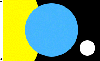 |

©2024 University of California
SETI@home and Astropulse are funded by grants from the National Science Foundation, NASA, and donations from SETI@home volunteers. AstroPulse is funded in part by the NSF through grant AST-0307956.

