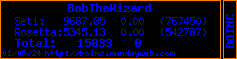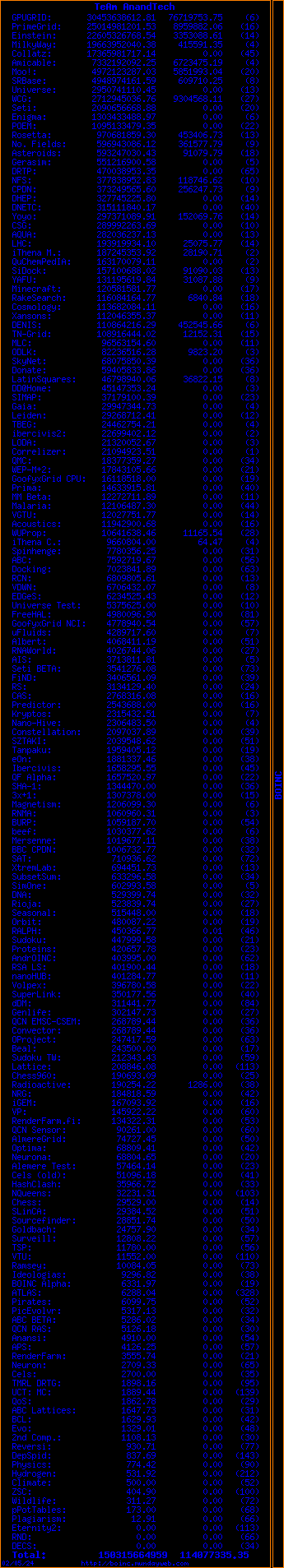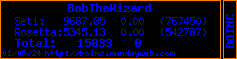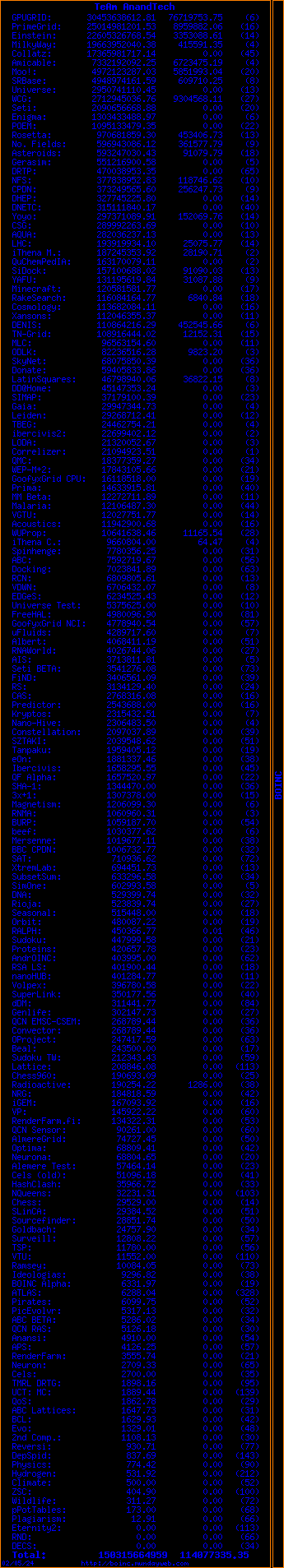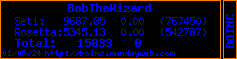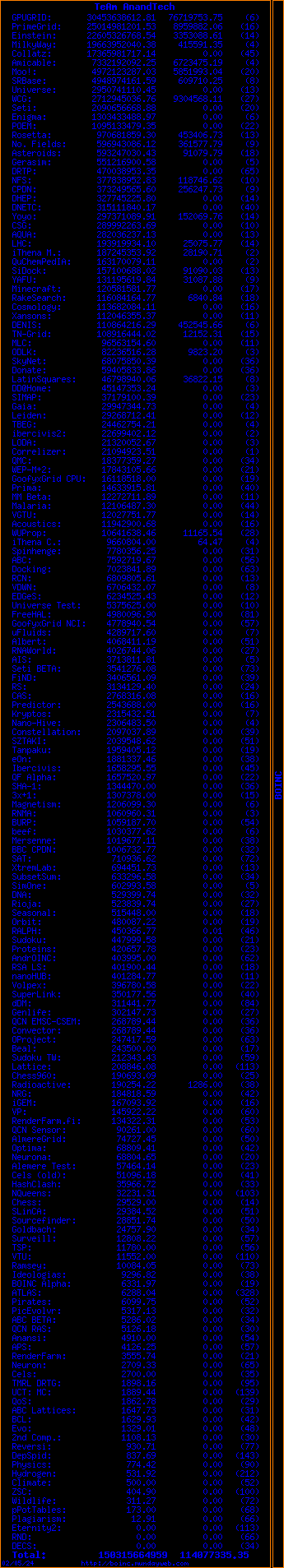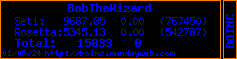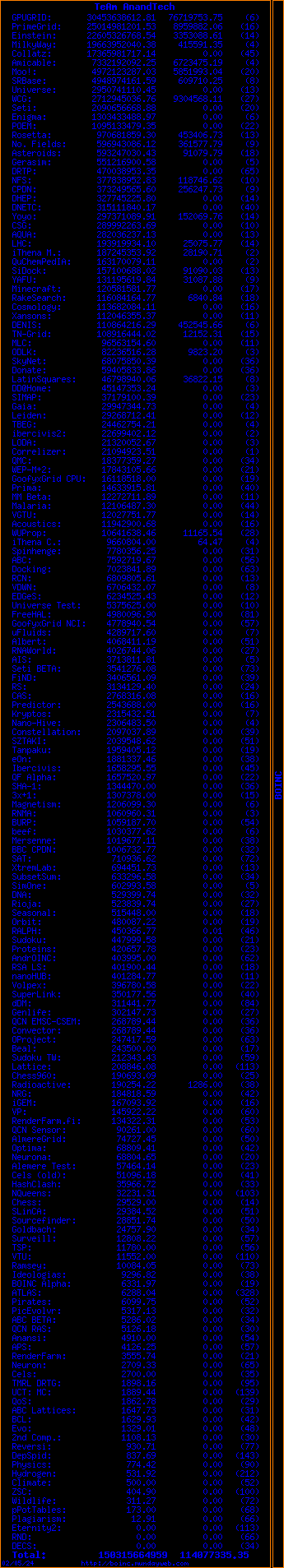| Author | Message |
|---|
BobTheWizard
Send message
Joined: 29 May 99
Posts: 30
Credit: 9,688
RAC: 0

|
bob, Rom just released 5.2.14 to specifically address this. click here and the Windows version should download immediately. install right over the old, no uninstall.
Rom Wrote:
Howdy gang,
I've built a new build which tries and rpc before considering the
connection good. I believe this will address the issue where the manager
doesn't start the core client.
I believe the reason that the manager wasn't starting the core
client was that the manager was successful in opening a socket against
another application.
Anyways, this build works against my notebook okay, but as a sanity
test can you all whack at it for a bit?
I've updated the test reporting system with build 5.2.14.
Let us know if you spot anything weird.
----- Rom
Ok.. I still can't get work from the project. These are the messages I get.
12/4/2005 7:13:04 AM||Fetching config info from http://setiathome.berkeley.edu/get_project_config.php
12/4/2005 7:15:42 AM|http://setiathome.berkeley.edu/|Scheduler request to http://setiboinc.ssl.berkeley.edu/sah_cgi/cgi failed with a return value of 500
12/4/2005 7:15:42 AM|http://setiathome.berkeley.edu/|No schedulers responded
12/4/2005 7:15:42 AM|http://setiathome.berkeley.edu/|Couldn't connect to URL http://setiathome.berkeley.edu/.Please check URL.
12/4/2005 7:15:42 AM|http://setiathome.berkeley.edu/|Resetting project
12/4/2005 7:15:42 AM||request_reschedule_cpus: exit_tasks
12/4/2005 7:15:42 AM|http://setiathome.berkeley.edu/|Detaching from project
12/4/2005 7:23:51 AM||Fetching config info from http://setiathome.berkeley.edu/get_project_config.php
12/4/2005 7:24:19 AM|http://setiathome.berkeley.edu/|Master file download succeeded
12/4/2005 7:24:19 AM|http://setiathome.berkeley.edu/|Sending scheduler request to http://setiboinc.ssl.berkeley.edu/sah_cgi/cgi
12/4/2005 7:24:19 AM|http://setiathome.berkeley.edu/|Reason: Requested by user
12/4/2005 7:24:19 AM|http://setiathome.berkeley.edu/|Requesting 8640 seconds of new work
12/4/2005 7:28:03 AM||request_reschedule_cpus: project op
12/4/2005 7:29:21 AM|http://setiathome.berkeley.edu/|Scheduler request to http://setiboinc.ssl.berkeley.edu/sah_cgi/cgi failed with a return value of 500
12/4/2005 7:29:21 AM|http://setiathome.berkeley.edu/|No schedulers responded
12/4/2005 7:29:21 AM|http://setiathome.berkeley.edu/|Couldn't connect to URL http://setiathome.berkeley.edu/.Please check URL.
12/4/2005 7:29:21 AM|http://setiathome.berkeley.edu/|Resetting project
12/4/2005 7:29:21 AM||request_reschedule_cpus: exit_tasks
12/4/2005 7:29:21 AM|http://setiathome.berkeley.edu/|Detaching from project
Any other ideas to get me working?
By the way, thanks again everyone for getting me this far....
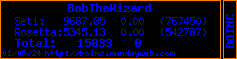
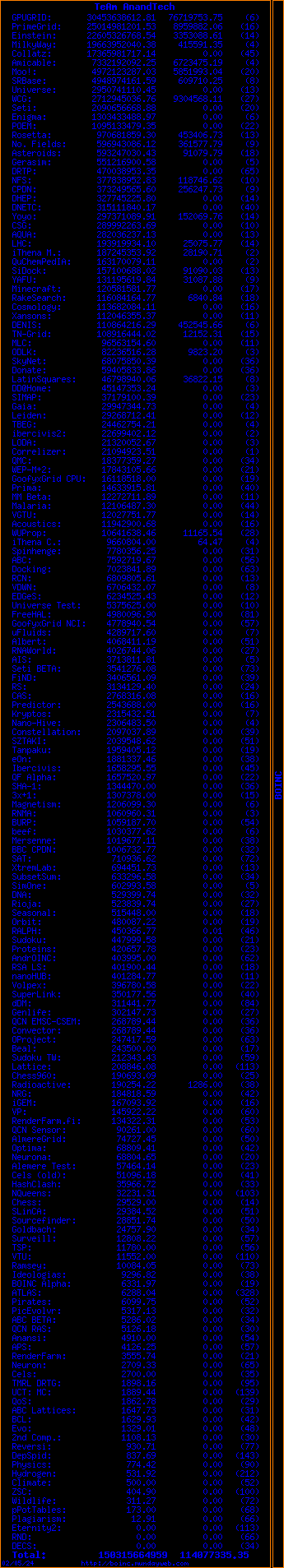
ID: 202735 ·  |
|
Ken Phillips m0mcw
Volunteer tester

Send message
Joined: 2 Feb 00
Posts: 267
Credit: 415,678
RAC: 0

|
The program would not work in single user" or "shared user". The same error kept comming up. I tried to install it as a service, and was stopped at the password screen, and I had not had a reason to use the administrator password, so didn't have the password. Nor did I have a password for my personal log in for the computer. However I was able to find the passwords and finally install the program as a service. This time, it came up and asked me for the project as I expected it to.
Now... I used the URL shown on the website for the SETI project, and it won't give me a project. However, I'll keep working on this and see if I can get something started here.
Thank you all for your help. I feel better, though getting something running will be much better.
Bob,
I'm pleased you finally got the service installed, I hadn't realised you were being stymied by not knowing your own administrator password :-(, which you do need to install the service, however, if you also used it for boincs service credentials, then you will run into problems if you want to use the screensaver. It's recommended to alter the boinc service to use the localsystem account,and sometimes granting interactivity with the desktop is required, to gain full screensaver funtionality.
Regarding your continuing problems getting work, following all the previous messing around, have you re-established exceptions in the windows firewall for boinc.exe and boincmgr.exe? There is a current issue with some volunteers getting the 500 error, apparently it's only specific to the seti@home project, others such as Tony and Ian, are trying to establish if it's anything to do with the size of the data packets that those affected hosts are trying to use, why only seti is affected is the quandry, and it's taxing a lot of brains. Unfortunately, don't know what progress is being made. Can you attach to any other projects, such as rosetta@home, or LHC or if you are really adventurous Climate prediction dot net? That would at least prove that BOINC is actually operating OK on your computer!
What is the outcome of doing the 'netstat –a' trick again; is port 1043 now allocated to boinc?
Since you seem to have got boinc (albeit not a project :-( ) running, I'm not convinced the above mentioned new release of the BOINC software will actually help you, and I'm inclined to think that ATM it may just confuse the issue, I don't know if anyone else agrees, but, perhaps getting you up and running on your current installation might be a better idea; then you can consider upgrading to the next version which looks like it tries to ensure that boincmgr.exe always starts boinc.exe, if it's not running already.
Don't give up yet :-)
TTFN,
Ken P.
Ken Phillips
BOINC question? Look here
 "The beginning is the most important part of the work." - Plato
"The beginning is the most important part of the work." - Plato
ID: 202841 ·  |
|
Astro
Volunteer tester

Send message
Joined: 16 Apr 02
Posts: 8026
Credit: 600,015
RAC: 0
|
Bob, if you go to the front page, you'll see that NOW it's a problem of loading on the servers. Also in the Number Crunching forum, in the thread "slow uploads", everyone is having the same problem. Your timing is perfect. LOL
ID: 202860 ·  |
|
Astro
Volunteer tester

Send message
Joined: 16 Apr 02
Posts: 8026
Credit: 600,015
RAC: 0
|
Hey Bob, this was just posted in the fora, I don't know how long it'll work before it gets swamped with users, but I'm trying.
started useing a HTTP proxy 202.56.253.183 port 8080 and now I can UL/DL
Proxies are set up under the Options menu. I would stop using it soon as you can though.
ID: 202872 ·  |
|
BobTheWizard
Send message
Joined: 29 May 99
Posts: 30
Credit: 9,688
RAC: 0

|
The program would not work in single user" or "shared user". The same error kept comming up. I tried to install it as a service, and was stopped at the password screen, and I had not had a reason to use the administrator password, so didn't have the password. Nor did I have a password for my personal log in for the computer. However I was able to find the passwords and finally install the program as a service. This time, it came up and asked me for the project as I expected it to.
Now... I used the URL shown on the website for the SETI project, and it won't give me a project. However, I'll keep working on this and see if I can get something started here.
Thank you all for your help. I feel better, though getting something running will be much better.
Bob,
I'm pleased you finally got the service installed, I hadn't realised you were being stymied by not knowing your own administrator password :-(, which you do need to install the service, however, if you also used it for boincs service credentials, then you will run into problems if you want to use the screensaver. It's recommended to alter the boinc service to use the localsystem account,and sometimes granting interactivity with the desktop is required, to gain full screensaver funtionality.
Regarding your continuing problems getting work, following all the previous messing around, have you re-established exceptions in the windows firewall for boinc.exe and boincmgr.exe? There is a current issue with some volunteers getting the 500 error, apparently it's only specific to the seti@home project, others such as Tony and Ian, are trying to establish if it's anything to do with the size of the data packets that those affected hosts are trying to use, why only seti is affected is the quandry, and it's taxing a lot of brains. Unfortunately, don't know what progress is being made. Can you attach to any other projects, such as rosetta@home, or LHC or if you are really adventurous Climate prediction dot net? That would at least prove that BOINC is actually operating OK on your computer!
What is the outcome of doing the 'netstat –a' trick again; is port 1043 now allocated to boinc?
Since you seem to have got boinc (albeit not a project :-( ) running, I'm not convinced the above mentioned new release of the BOINC software will actually help you, and I'm inclined to think that ATM it may just confuse the issue, I don't know if anyone else agrees, but, perhaps getting you up and running on your current installation might be a better idea; then you can consider upgrading to the next version which looks like it tries to ensure that boincmgr.exe always starts boinc.exe, if it's not running already.
Don't give up yet :-)
TTFN,
Ken P.
Ken... The password thing seemed like a personal problem not fully related to this issue. I just tried to set it up as single user or shared user, as I did with Seti Classic. However, your questions about the service prompted me to find the answer to that so I could eliminate that as a problem. And that did the trick as far as installing BOINC successfully.
I did upgrade already, but won't anymore until I see some definative answers here. From what I have been reading, the problem is not just a couple of users, so I will wait and see what happens in the next few days. I was given an HTTP proxy, but I don't want to do that. I'll wait.
BTW, netstat -a doesn't show 1043, but 31416 is, and that is the alternate from what I understand. I'll leave that alone for now.
In the mean time I'll try attaching to another project to see if it works. I'll let you know.
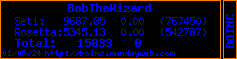
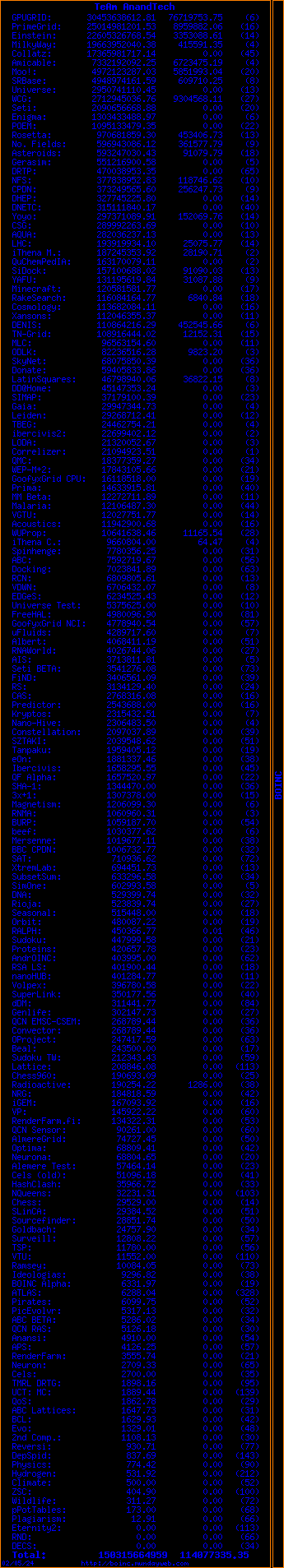
ID: 203308 ·  |
|
BobTheWizard
Send message
Joined: 29 May 99
Posts: 30
Credit: 9,688
RAC: 0

|
The program would not work in single user" or "shared user". The same error kept comming up. I tried to install it as a service, and was stopped at the password screen, and I had not had a reason to use the administrator password, so didn't have the password. Nor did I have a password for my personal log in for the computer. However I was able to find the passwords and finally install the program as a service. This time, it came up and asked me for the project as I expected it to.
Now... I used the URL shown on the website for the SETI project, and it won't give me a project. However, I'll keep working on this and see if I can get something started here.
Thank you all for your help. I feel better, though getting something running will be much better.
Bob,
I'm pleased you finally got the service installed, I hadn't realised you were being stymied by not knowing your own administrator password :-(, which you do need to install the service, however, if you also used it for boincs service credentials, then you will run into problems if you want to use the screensaver. It's recommended to alter the boinc service to use the localsystem account,and sometimes granting interactivity with the desktop is required, to gain full screensaver funtionality.
Regarding your continuing problems getting work, following all the previous messing around, have you re-established exceptions in the windows firewall for boinc.exe and boincmgr.exe? There is a current issue with some volunteers getting the 500 error, apparently it's only specific to the seti@home project, others such as Tony and Ian, are trying to establish if it's anything to do with the size of the data packets that those affected hosts are trying to use, why only seti is affected is the quandry, and it's taxing a lot of brains. Unfortunately, don't know what progress is being made. Can you attach to any other projects, such as rosetta@home, or LHC or if you are really adventurous Climate prediction dot net? That would at least prove that BOINC is actually operating OK on your computer!
What is the outcome of doing the 'netstat –a' trick again; is port 1043 now allocated to boinc?
Since you seem to have got boinc (albeit not a project :-( ) running, I'm not convinced the above mentioned new release of the BOINC software will actually help you, and I'm inclined to think that ATM it may just confuse the issue, I don't know if anyone else agrees, but, perhaps getting you up and running on your current installation might be a better idea; then you can consider upgrading to the next version which looks like it tries to ensure that boincmgr.exe always starts boinc.exe, if it's not running already.
Don't give up yet :-)
TTFN,
Ken P.
Ken... The password thing seemed like a personal problem not fully related to this issue. I just tried to set it up as single user or shared user, as I did with Seti Classic. However, your questions about the service prompted me to find the answer to that so I could eliminate that as a problem. And that did the trick as far as installing BOINC successfully.
I did upgrade already, but won't anymore until I see some definative answers here. From what I have been reading, the problem is not just a couple of users, so I will wait and see what happens in the next few days. I was given an HTTP proxy, but I don't want to do that. I'll wait.
BTW, netstat -a doesn't show 1043, but 31416 is, and that is the alternate from what I understand. I'll leave that alone for now.
In the mean time I'll try attaching to another project to see if it works. I'll let you know.
Rosetta@home loads a project and runs ok.... FYI
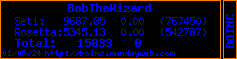
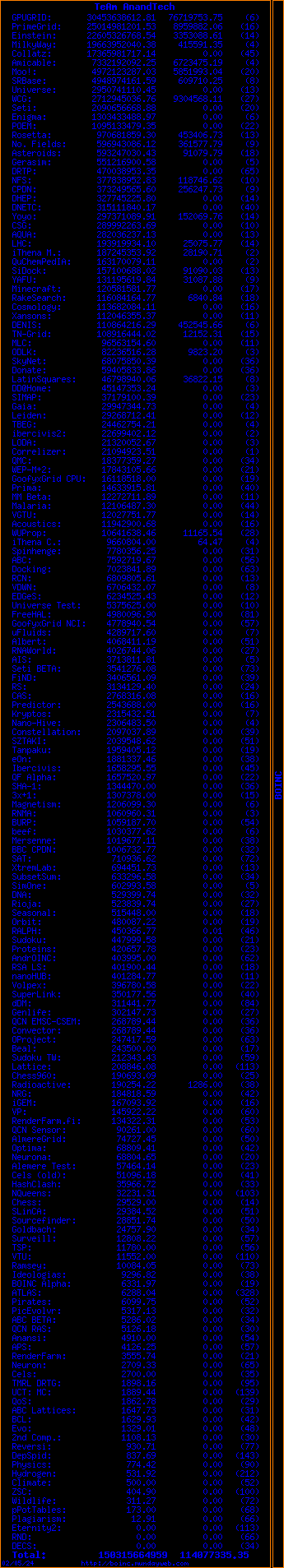
ID: 203513 ·  |
|
Astro
Volunteer tester

Send message
Joined: 16 Apr 02
Posts: 8026
Credit: 600,015
RAC: 0
|
you might want to read the thread Configuring a PORT problem, or firewall
and look for discussions about MTU size, there is even a link to "dr. tcp" that will allow you to reduce it a little and it seems to work for some. Also, Celtic Wolf is trying to track down the cause of this (if the mtu thing does work) and he started a thread to acheive this it's called For those with 500 Errors
tony
ID: 203613 ·  |
|
BobTheWizard
Send message
Joined: 29 May 99
Posts: 30
Credit: 9,688
RAC: 0

|
The program would not work in single user" or "shared user". The same error kept comming up. I tried to install it as a service, and was stopped at the password screen, and I had not had a reason to use the administrator password, so didn't have the password. Nor did I have a password for my personal log in for the computer. However I was able to find the passwords and finally install the program as a service. This time, it came up and asked me for the project as I expected it to.
Now... I used the URL shown on the website for the SETI project, and it won't give me a project. However, I'll keep working on this and see if I can get something started here.
Thank you all for your help. I feel better, though getting something running will be much better.
Bob,
I'm pleased you finally got the service installed, I hadn't realised you were being stymied by not knowing your own administrator password :-(, which you do need to install the service, however, if you also used it for boincs service credentials, then you will run into problems if you want to use the screensaver. It's recommended to alter the boinc service to use the localsystem account,and sometimes granting interactivity with the desktop is required, to gain full screensaver funtionality.
Regarding your continuing problems getting work, following all the previous messing around, have you re-established exceptions in the windows firewall for boinc.exe and boincmgr.exe? There is a current issue with some volunteers getting the 500 error, apparently it's only specific to the seti@home project, others such as Tony and Ian, are trying to establish if it's anything to do with the size of the data packets that those affected hosts are trying to use, why only seti is affected is the quandry, and it's taxing a lot of brains. Unfortunately, don't know what progress is being made. Can you attach to any other projects, such as rosetta@home, or LHC or if you are really adventurous Climate prediction dot net? That would at least prove that BOINC is actually operating OK on your computer!
What is the outcome of doing the 'netstat –a' trick again; is port 1043 now allocated to boinc?
Since you seem to have got boinc (albeit not a project :-( ) running, I'm not convinced the above mentioned new release of the BOINC software will actually help you, and I'm inclined to think that ATM it may just confuse the issue, I don't know if anyone else agrees, but, perhaps getting you up and running on your current installation might be a better idea; then you can consider upgrading to the next version which looks like it tries to ensure that boincmgr.exe always starts boinc.exe, if it's not running already.
Don't give up yet :-)
TTFN,
Ken P.
Ken... The password thing seemed like a personal problem not fully related to this issue. I just tried to set it up as single user or shared user, as I did with Seti Classic. However, your questions about the service prompted me to find the answer to that so I could eliminate that as a problem. And that did the trick as far as installing BOINC successfully.
I did upgrade already, but won't anymore until I see some definative answers here. From what I have been reading, the problem is not just a couple of users, so I will wait and see what happens in the next few days. I was given an HTTP proxy, but I don't want to do that. I'll wait.
BTW, netstat -a doesn't show 1043, but 31416 is, and that is the alternate from what I understand. I'll leave that alone for now.
In the mean time I'll try attaching to another project to see if it works. I'll let you know.
Rosetta@home loads a project and runs ok.... FYI
----- Is anyone looking at the reason that the "500" error message is coming up anymore? Technical news seems to say that the uploads/downloads are working like they should now, but I haven't seen any news on this "500" issue anymore. Nothing aside from changing the MTU on the user's side, of course. I've tried changing that with no luck, though is seems odd that Seti would require changing this but Rosetta does not....
Please let me know what is happening with this...
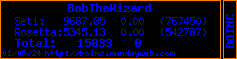
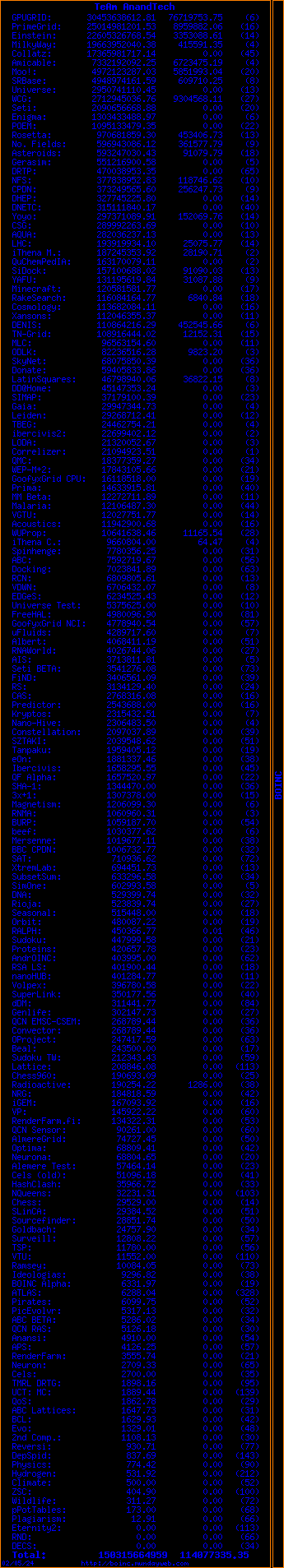
ID: 207347 ·  |
|