Temporarily failed upload error continues
Questions and Answers :
Macintosh :
Temporarily failed upload error continues
Message board moderation
| Author | Message |
|---|---|
|
Wankstone Send message Joined: 21 May 99 Posts: 1 Credit: 22 RAC: 0 
|
I have not been able to upload completed WUs to the server. I know there have been intermittent connection problems, but this has gone on for at least a week now, and I have a backlog of result files. I am receiving work units ok. Running Mac OS10.3.9 on a gigabit network through a router and dsl modem. Any suggestions? Is there a specific router configuration that is required? See attached logfile - 2005-08-20 09:59:25 [---] Starting BOINC client version 4.25 for powerpc-apple-darwin 2005-08-20 09:59:25 [SETI@home] Host location: home 2005-08-20 09:59:25 [SETI@home] Using your default project prefs 2005-08-20 09:59:25 [SETI@home] Host ID is 1292106 2005-08-20 09:59:25 [---] General prefs: from SETI@home (last modified 2005-04-10 09:46:59) 2005-08-20 09:59:25 [---] General prefs: using your defaults 2005-08-20 09:59:25 [SETI@home] Resuming computation for result 16no03ab.16733.28513.379824.219_1 using setiathome version 4.18 2005-08-20 09:59:25 [SETI@home] Started upload of 16no03ab.23543.12432.90902.16_3_0 2005-08-20 10:08:13 [SETI@home] Temporarily failed upload of 16no03ab.23543.12432.90902.16_3_0 2005-08-20 10:08:14 [SETI@home] Backing off 38 minutes and 28 seconds on upload of file 16no03ab.23543.12432.90902.16_3_0 2005-08-20 10:13:19 [---] May run out of work in 0.10 days; requesting more 2005-08-20 10:13:19 [SETI@home] Requesting 12.47 seconds of work 2005-08-20 10:13:19 [SETI@home] Sending request to scheduler: http://setiboinc.ssl.berkeley.edu/sah_cgi/cgi 2005-08-20 10:13:21 [SETI@home] Scheduler RPC to http://setiboinc.ssl.berkeley.edu/sah_cgi/cgi succeeded 2005-08-20 10:13:21 [SETI@home] Host location: home 2005-08-20 10:13:21 [SETI@home] Using your default project prefs 2005-08-20 10:13:22 [SETI@home] Started download of 05no03ab.11303.33136.790908.93 2005-08-20 10:13:28 [SETI@home] Finished download of 05no03ab.11303.33136.790908.93 2005-08-20 10:13:28 [SETI@home] Throughput 61704 bytes/sec 2005-08-20 10:21:23 [SETI@home] Started upload of 17au03ab.11711.4896.78404.21_1_0 2005-08-20 10:29:58 [SETI@home] Temporarily failed upload of 17au03ab.11711.4896.78404.21_1_0 2005-08-20 10:29:58 [SETI@home] Backing off 3 hours, 45 minutes, and 55 seconds on upload of file 17au03ab.11711.4896.78404.21_1_0 2005-08-20 10:32:10 [SETI@home] Computation for result 16no03ab.16733.28513.379824.219 finished 2005-08-20 10:32:10 [SETI@home] Starting result 05no03ab.11303.33136.790908.93_0 using setiathome version 4.18 2005-08-20 10:32:11 [SETI@home] Started upload of 16no03ab.16733.28513.379824.219_1_0 2005-08-20 10:34:10 [SETI@home] Started upload of 11my04aa.4327.5265.398584.202_0_0 2005-08-20 10:34:25 [---] May run out of work in 0.10 days; requesting more 2005-08-20 10:34:25 [SETI@home] Requesting 31.33 seconds of work 2005-08-20 10:34:25 [SETI@home] Sending request to scheduler: http://setiboinc.ssl.berkeley.edu/sah_cgi/cgi 2005-08-20 10:34:27 [SETI@home] Scheduler RPC to http://setiboinc.ssl.berkeley.edu/sah_cgi/cgi succeeded 2005-08-20 10:40:44 [SETI@home] Temporarily failed upload of 16no03ab.16733.28513.379824.219_1_0 2005-08-20 10:40:44 [SETI@home] Backing off 1 minutes and 0 seconds on upload of file 16no03ab.16733.28513.379824.219_1_0 2005-08-20 10:40:45 [SETI@home] Started download of 01dc03aa.5631.23234.404820.35 2005-08-20 10:40:49 [SETI@home] Finished download of 01dc03aa.5631.23234.404820.35 2005-08-20 10:40:49 [SETI@home] Throughput 118375 bytes/sec 2005-08-20 10:41:45 [SETI@home] Started upload of 16no03ab.16733.28513.379824.219_1_0 2005-08-20 10:42:58 [SETI@home] Temporarily failed upload of 11my04aa.4327.5265.398584.202_0_0 2005-08-20 10:42:58 [SETI@home] Backing off 32 minutes and 11 seconds on upload of file 11my04aa.4327.5265.398584.202_0_0 2005-08-20 10:46:43 [SETI@home] Started upload of 16no03ab.23543.12432.90902.16_3_0 2005-08-20 10:51:46 [SETI@home] Temporarily failed upload of 16no03ab.16733.28513.379824.219_1_0 2005-08-20 10:51:46 [SETI@home] Backing off 1 minutes and 0 seconds on upload of file 16no03ab.16733.28513.379824.219_1_0 2005-08-20 10:51:47 [SETI@home] Started upload of 16oc03aa.17171.29074.717330.239_1_0 2005-08-20 10:55:20 [SETI@home] Temporarily failed upload of 16no03ab.23543.12432.90902.16_3_0 2005-08-20 10:55:20 [SETI@home] Backing off 1 hours, 39 minutes, and 22 seconds on upload of file 16no03ab.23543.12432.90902.16_3_0 2005-08-20 10:55:20 [SETI@home] Started upload of 16no03ab.16733.28513.379824.219_1_0 |
 Shaktai Shaktai Send message Joined: 16 Jun 99 Posts: 211 Credit: 259,752 RAC: 0 
|
I thought the connection problems were resolved, at least they have been on my end. Have you tried quitting the app and then restarting? Also, if you are using the Advanced GUI, actually try a restart of the computer, allowing the GUI to start on startup. Also, are you running any other projects, which ones? What is your client version? Is it a standard or optimized client? Are you running a standard or optimized SETI app. (If you don't know, then it is standard for both the client and SETI app.) Let us know if that doesn't work. Maybe someone else has better ideas. No matter what anyone else says though, don't reset unless every other option has been tried. Oh, and I am also running a 100 megabit network through a DSL router/modem. No problems with default settings. 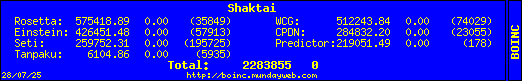 Team MacNN - The best Macintosh team ever. |
|
Seth Maynard Send message Joined: 6 Aug 02 Posts: 6 Credit: 4,538 RAC: 0 
|
I thought the connection problems were resolved, at least they have been on my end. Well I am running the newiest version of Seti on a couple of computers. The computers have been doing the work fine now for about 4 days. Now all the computers will not get Units or upload. This tells me that it is not a computer problem because they would not all crap out at the same time. This has been happening to me everytime I install SETI. That is why I stoped doing it for a while because it stoped working. Now 4 days ageo I reinstalled it again on all the computer and now Upload and transfer is failing again. Please tell me what this problem is it has to be something that is wrong with SETI's servers.That is what it seems like to me. I have Cable 24/7 internet connection so that is not a problem. This has been geting on my nerves for some time now.Pleasew someone help Seth Maynard Sethwm2@cox.net www.Italiancosa.com |
 Matteo Slataper Matteo Slataper Send message Joined: 19 Jun 01 Posts: 1 Credit: 409,025 RAC: 0 
|
I thought the connection problems were resolved, at least they have been on my end. I have the same problem above. I contunue to download packets that get processed, but queue waiting to be uploaded. Maybe an alternative (i.e. not via BOINC, via e-mail, maybe?) method of uploading them could bee worked off for such emergencies. I run OsX 10.4.2, and SETI is the only project i'm helping at this time. I too connect via DSL modem |
 Tern Tern Send message Joined: 4 Dec 03 Posts: 1122 Credit: 13,376,822 RAC: 44 
|
I have the same problem above. I contunue to download packets that get processed, but queue waiting to be uploaded. I don't know when you downloaded work, but nobody has been able to upload for the last few days, the whole system is down... See front page and technical news. Expect to have upload/download problems for at least two days after it's back up, because of the pending load. Anyone having upload problems before the outage, or more than a couple of days after it, I'd suggest looking at the Number Crunchers area for postings on proxys, etc. - some of that may be able to help you. |
 chiveliarzi chiveliarzi Send message Joined: 3 Apr 99 Posts: 3 Credit: 860,300 RAC: 0 
|
I have the same problem above. I contunue to download packets that get processed, but queue waiting to be uploaded. I have an identical problem continuously. Same specs, same error. 3 days ago 2 WU were uploaded, 2 remained. I have 3 WU that are not uploading. Prior tp that - 46 days passed without any uploads, so 6 WU were overdue and expired. Are there ant solutions? |
 chiveliarzi chiveliarzi Send message Joined: 3 Apr 99 Posts: 3 Credit: 860,300 RAC: 0 
|
I was able to resolve the 'no uploads' problem by re-configuring my network card and changing firewall settings. Check logs in Boinc folder for clues. |

©2024 University of California
SETI@home and Astropulse are funded by grants from the National Science Foundation, NASA, and donations from SETI@home volunteers. AstroPulse is funded in part by the NSF through grant AST-0307956.