Let's Start with what we KNOW people...What do we have that WORKS?!!! for mac users is this ANYTHING?!!!
Questions and Answers :
Macintosh :
Let's Start with what we KNOW people...What do we have that WORKS?!!! for mac users is this ANYTHING?!!!
Message board moderation
| Author | Message |
|---|---|
|
natebatey Send message Joined: 8 May 05 Posts: 2 Credit: 4,793 RAC: 0 
|
Looking over the postings - looks like everyone with a mac get no screensaver. How'm I s'posed to empress my friends with no screensaver? I'm getting no screensaver on my mac, AND somehow this Boinc thing fouls up my command tab for switching applications, this is extremely annoying. If you guys can't write better software than that, don't bother writing it at all - I was doing fine with the old version |
|
meika Send message Joined: 5 Jul 05 Posts: 5 Credit: 19,214 RAC: 0 
|
is this a firewall issue? i get the "boiinc is no longer in screen saver mode" screensaver info when Boincmanager is not running, and a suspended message when it is, |
|
natebatey Send message Joined: 8 May 05 Posts: 2 Credit: 4,793 RAC: 0 
|
is this a firewall issue? firewall's got nothing to do with it. I get the same..when running and not running...I can launch the graphics fine in a window but no screensaver.... I think it's just poor programming and the lack of definitive answers speaks volumns... |
 Mad Moggies Mad Moggies Send message Joined: 27 Mar 04 Posts: 92 Credit: 14,408 RAC: 0 
|
...I can launch the graphics fine in a window but no screensaver.... I think it's just poor programming and the lack of definitive answers speaks volumns... If you can launch the graphics then you should be able to get the screensaver. The screensaver only seems to work when the graphics are running (even if you have closed the window or hidden it) and therefore showing in the dock. The trick is that you have to click 'show graphics' each time you start SETI BOINC, in order to get the screensaver to come up. Hope this helps!  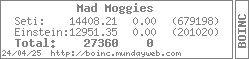
|
|
meika Send message Joined: 5 Jul 05 Posts: 5 Credit: 19,214 RAC: 0 
|
"show graphics" tip above does not work, is the data still being processes? |
 Mad Moggies Mad Moggies Send message Joined: 27 Mar 04 Posts: 92 Credit: 14,408 RAC: 0 
|
"show graphics" tip above does not work, is the data still being processes? The screensaver only seems to work if you keep both BOINC Manager and the SETI graphics application running. Also, in the BOINC Manager 'File' drop-down menu you have to select 'Run always'. Sorry, I forgot to mention that earlier.  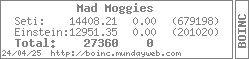
|
|
meika Send message Joined: 5 Jul 05 Posts: 5 Credit: 19,214 RAC: 0 
|
"show graphics" tip above does not work, is the data still being processes? okay i got it to work, but... In the the boinc menulet (and where the hell did that come from, its wasn't there yesterday!!!!!) I put it on always running, and not on preferences (where it runs only in idle) how ever in hotspotting the screen saver i got the same old same old... except there flickered a graph for a frame, then same old same old, then another frame and then same old same old messages on screen forever so then, in the boinc manager I click "show graphic" and up pops a window with the graphic doing wix processing.... and when i hit the hotspot to activate the screen saver it finally appears as a screen saver workaround same old kludge workaround kludge kludge kludge i do not like screen savers anyway so it no big deal, but there you go i just hope aliens look like flying toasters or we might be in trouble |
 Mad Moggies Mad Moggies Send message Joined: 27 Mar 04 Posts: 92 Credit: 14,408 RAC: 0 
|
... the boinc menulet (and where the hell did that come from, its wasn't there yesterday!!!!!) It's sometimes there and sometimes isn't, I find. Depends on what program I'm running, i.e. how many toolbar items there are for that program, and therefore how many menulets have room to appear - I've got rather a lot of them in my toolbar!  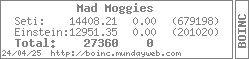
|
|
Chris Corfman Send message Joined: 17 Jul 01 Posts: 5 Credit: 56 RAC: 0 
|
I'm running the advanced gui on 10.3.9. I have the settings on "Run based of preferences". It does seem like hitting the show graphics button before closing Boinc Manager helps. The screensaver works for me fine--except boinc stops processing as soon as my computer goes to blanc screen; which means either set your system to never go to blank screen, or expect a long time to process each work bundle. There is definitely further work needed for this ap to work smoothly. |

©2024 University of California
SETI@home and Astropulse are funded by grants from the National Science Foundation, NASA, and donations from SETI@home volunteers. AstroPulse is funded in part by the NSF through grant AST-0307956.