Installing Boinc on a home LAN ??????
Message boards :
Number crunching :
Installing Boinc on a home LAN ??????
Message board moderation
| Author | Message |
|---|---|
|
Lionel Send message Joined: 25 Mar 00 Posts: 680 Credit: 563,640,304 RAC: 597 
|
I have a small network of 5 PCs at home running classic with setiqueue. Some time ago I registered with boinc and tried using the software. After not being able to get work units for periods at a time and having cpus idle I went back to classic (after it was suggested to me by the boinc development team). Having been away for some time now, what I was wondering was how you install boinc across a home network and operate a queue from the pc that connects to the internet. I should also mention that I am on dial up (in case that affects things) and no other pc is allowed to connect to the internet. |
 Paul D. Buck Paul D. Buck Send message Joined: 19 Jul 00 Posts: 3898 Credit: 1,158,042 RAC: 0 
|
Well, I don't know all the answers, especilly as I am not on dial-up, so, someone else is going to have to give you better information than I can. But, the "normal" way BOINC is supposed to work is that each machine does its own thing. So, the queues are loaded individually. To this point I don't think there is a huge demand (unfortunately) for a "better" way to do this. I am not sure if you can rig proxies to do what I think you want to do. {edit} On my LAN, I have one firewall/router and all the computers connect through it, but I also have "always on" connection via cable modem ... :( |
|
dave015702 Send message Joined: 13 Feb 05 Posts: 271 Credit: 2,341 RAC: 0 
|
I should also mention that I am on dial up (in case that affects things) and no other pc is allowed to connect to the internet. I'm pretty sure BOINC requires that each PC running BOINC connect to the internet and download its own WUs. I believe this is in part to keep people from cheating, but I can't remember the details. Basically the SETI servers know which PC a WU went to and will only accept it being returned from that PC. Individual WU caches are kept on each machine. You can control BOINC on multiple computers from one PC but doesn't really help you. Some sort of modem pooling software might be workable. If the PC that connects to the internet is a server and can act as a proxy that might work. Help and BOINC documentation is available here. 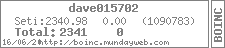
|
|
Dave Wilson Send message Joined: 17 May 00 Posts: 53 Credit: 267,477 RAC: 0 
|
I should also mention that I am on dial up (in case that affects things) and no other pc is allowed to connect to the internet. This it the other part of Boinc that would have to be fixed before I come back to Boinc. I run SETI Queue as well for my proxy server (550 in the queue now) and the problem with each computer keeping it's own queue is that when my laptop and I go on vacation all the work in the queue for that computer are wasted. The individual queue works well for 1 or 2 computers that are desk bound or frequent the network. I need/want to have a main down/upload computer so that when I go on vacation or when 3 of my other computers are working on rendering projects for a week or more their work won't be wasted as well. |
 Jord Jord Send message Joined: 9 Jun 99 Posts: 15184 Credit: 4,362,181 RAC: 3 
|
the problem with each computer keeping it's own queue is that when my laptop and I go on vacation all the work in the queue for that computer are wasted. Excuse me... maybe you need to check on the definition of vacation again. Check option 2: leisure time away from work devoted to rest or pleasure; If you want to take your laptop with you on vacation, use the No New Work option on the machine, so it runs off its present cache and doesn't download new work before you take it to the beach. It isn't that difficult, is it? ;) |
|
dave015702 Send message Joined: 13 Feb 05 Posts: 271 Credit: 2,341 RAC: 0 
|
This it the other part of Boinc that would have to be fixed before I come back to Boinc. I think you've got it backwards, this IS the fix to what was broken in classic. BOINC is designed to work like this, I doubt you will ever see it change. Help and BOINC documentation is available here. 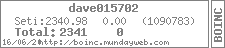
|
 ilyanep ilyanep Send message Joined: 16 Nov 04 Posts: 90 Credit: 3,172,949 RAC: 9 
|
I should also mention that I am on dial up (in case that affects things) and no other pc is allowed to connect to the internet. But if the comp. is acting as a main down and upload server, then the WU's would be both coming to the main comp and coming from it, no matter who crunches. While the CPU stats would be off (the main cpu would show up for all of them) as well as benchmarking if the specs are too different, it would still be accepted as long as you could get it to work locally. <a href="http://tinyurl.com/9hemz"><img src="http://www.boincsynergy.com/images/stats/comb-1441.jpg"></img></a> |
 MikeSW17 MikeSW17 Send message Joined: 3 Apr 99 Posts: 1603 Credit: 2,700,523 RAC: 0 
|
Perhaps See: http://boinc.berkeley.edu/proxy_server.php 
|
|
dave015702 Send message Joined: 13 Feb 05 Posts: 271 Credit: 2,341 RAC: 0 
|
|
 Pete Yule Pete Yule Send message Joined: 16 Oct 99 Posts: 43 Credit: 37,643 RAC: 0 
|
If the PC that connects to the internet is a server and can act as a proxy that might work. No, it wouldn't. Machines that connect through proxies are treated as individuals as usual. FreeProxy works quite well with dialup, as I recall. PGY |
|
nairb Send message Joined: 18 Mar 03 Posts: 201 Credit: 5,447,501 RAC: 5 
|
I have 20 machines on a home lan. I use dial up thro 1 of the machines that uses freeproxy as the others have mentioned. I also use VNC server/viewer to control them thru the 1 machine. Its worked like this fine for years. Even on seti classic. No problems with dial up. nairb |
 Tony D Tony D Send message Joined: 20 Mar 04 Posts: 73 Credit: 330,114 RAC: 0 
|
I used to be on dial up and set the network up that my main PC was the one with internet access. I set the BOINC on all machines to "Disable BOINC network access" until the connection was there and then allowed them to connect through the first PC by disabling this switch. Does this help? Regards Tony I may be getting older but I refuse to grow up! |
 Paul D. Buck Paul D. Buck Send message Joined: 19 Jul 00 Posts: 3898 Credit: 1,158,042 RAC: 0 
|
One thought, that may make the task of updating all the comupters less of a pain so you don't have to run around the house ... Do your network as you plan to ... does not matter much ... install Real VNC (or some other remote desktop) ... then sitting at the work machine, log into the remotes, open boinc make connection to the internet, do uploads and updates, repeat for the remainder if you do not want the machines to do the dialing up ... I gotta get caugt up so I could do this right with images ... |
|
John McLeod VII Send message Joined: 15 Jul 99 Posts: 24806 Credit: 790,712 RAC: 0 
|
One thought, that may make the task of updating all the comupters less of a pain so you don't have to run around the house ... If the main computer is running windows, a better solution than VNC is BOINC View. I have 6 computers at home and 6 computers at work set up this way. However, I have an always on connection so I don't have all of the problems that dialup has.   BOINC WIKI |
|
Dave Wilson Send message Joined: 17 May 00 Posts: 53 Credit: 267,477 RAC: 0 
|
This it the other part of Boinc that would have to be fixed before I come back to Boinc. Sorry you missed the point again. The way it is now if I was running Boinc on my 12 CPUs and I take 5 of them out of service for rendering or other process they will not run Boinc at the same time, then all the queued work for these 5 computers will be lost because of a timed out/overdue situation. Think about a company that has 100 salesman with laptops all running Boinc and all taking a two week vacation and not running Boinc for two weeks on those 100 computers, they will loose two weeks per computer or 200 weeks worth of units that do not get returned in time. If that same company had a proxy server LIKE I DO HAVE with SETI Classic I/we could drop any computer without loosing any work units to time for the science of the project. |
|
ric Send message Joined: 16 Jun 03 Posts: 482 Credit: 666,047 RAC: 0 
|
one of the big changes from seti@classic to now, running an boinc client who is attached to one or several project(s) is no more "centralized" queuing of work on a single Host, serving the other hosts of the local network. It's more that direction, every host has it's own queue. That's the fact today. The other side, when you look at the deadline, the date of "last returning results" for getting credits for them, is relatively relaxed(depending the project) It's very possible to take, taking your values, 5 PCs "off" and do rendering with them, for 2-3 days for example and then continue with the boinc.projects work. It's hard to change the thinking, I know, I'v passed that way;), there is, in theory, no more need to have 10 Days of "cached" work. If you run a "cache" of let's say 1-2 Days for multiple attached hosts or less for single attached hosts, it's easy to terminate the queue (of an individual host) and do something else with. Or as mentioned, to interrupt le boinc. Me too, sometimes need some of the hosts for image processing or primes or whatelse , in that time boinc is drained and suspended. btw, there are nice projects outside of "seti", one of them is called burp (big and ugly rendering) If you like to "render", why not give them a visite? It's pre alpha and they don't have work all the time, but why not. The fine thing is, the finished rendered frames are available as movie (mpeg)download and everybody can watch, what have been done. OK, boinc is in "optimisation" for dial in users, respectfully asked, why do you don't get work? while you are "online" there is sooo much work "outside", waiting to be downloaded. Perhaps the client settings and message log could bring up a possible "groggy" settings. To run the clients with "propper" values is a major key, at least on my experience. Outside of "maintenance windows", *my* clients are "full" as estimated, they don't know what that means, "no work" ;-), everything is BAU. An advantage of "privat" farm is, you know them very well... good luck! |
|
dave015702 Send message Joined: 13 Feb 05 Posts: 271 Credit: 2,341 RAC: 0 
|
Sorry you missed the point again. No I didn't, you just don't seem to want to adjust to a new reality. SETI has changed and you can work with it in your situation if you WANT to. There's no reason to keep a large queue each machine and you can always tell a machine not to download new work if it will not be doing SETI crunching for more than a few days. If you have more work in the queue than can't be finished before a machine moves to a non-SETI task you can abort the WUs that won't get finished before the deadline and they'll be sent out to other users. There are reasons BOINC has been designed the way it is. There is a possible scheme for how BOINC might work with proxy. If you want to donate the time to code and test the software to implement this then step up to the plate and do it. If you want help using BOINC as it currently exists then continue posting, it seems that FreeProxy will work for you. But if you just want to bitch and moan because BOINC isn't a perfect fit for every tiny little niche configuration that might exist in the possible user community, then thanks for your past crunching and have a nice life. Help and BOINC documentation is available here. 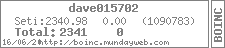
|

©2024 University of California
SETI@home and Astropulse are funded by grants from the National Science Foundation, NASA, and donations from SETI@home volunteers. AstroPulse is funded in part by the NSF through grant AST-0307956.