"BOINC is no longer in screensaver mode"
Questions and Answers :
Macintosh :
"BOINC is no longer in screensaver mode"
Message board moderation
| Author | Message |
|---|---|
|
seanstar Send message Joined: 21 Jun 99 Posts: 5 Credit: 2,219 RAC: 0 
|
I download BOINC. I research. I set up BOINC-SETI@home. I research. I experiment. I get BOINC screensaver configured in the OSX screensaver control panel. I test- jobs are suspended. I derive a fix for the suspension problem which all too many users are reporting (set BOINC to run always from (B) menu, quit Boinc, let Screensaver handle the rest) BOINC now works as a screensaver except... half the time it activates it will flicker the SETI graphics once or twice and then switch to scrolling text saying "BOINC is no longer in screensaver mode." The mouse has not moved, no keys have been pressed, no network, background applications, etc. have behaved oddly. As soon as I move the mouse (and click, and tap spacebar, and wait ~5 seconds), the BOINC screensaver goes away like a good screensaver should. What exactly is causing BOINC to drop out of "screensaver mode" so quickly without killing the screensaver execution of the app? [TiBook 15", 10.3.9, Boinc 4.43] |
 Mad Moggies Mad Moggies Send message Joined: 27 Mar 04 Posts: 92 Credit: 14,408 RAC: 0 
|
I was getting the same problem sometimes and have found a fix by trial and error. If you click on 'Show graphics', which gives you the graphics in a window and seti@home_4.18_powerpc-apple-darwin in the Dock, the screensaver will work fine. You can then either close that window or hide it but leave the item shown in the dock running. If you quit it, even though Seti@home is still running as shown in the Boinc manager, the screensaver flashes and you get the "BOINC is no longer in screensaver mode" scrolling message. This is how I've got it working. Hope it helps. Just don't ask me why!!!  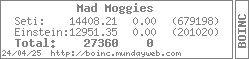
|
|
Costas Tsatsoulis Send message Joined: 5 Mar 01 Posts: 7 Credit: 740,657 RAC: 0 
|
I was getting the same problem sometimes and have found a fix by trial and error. I am not sure where 'Show graphics' is. My solution is similar: Start BOINC. Close it (without quitting). The screensaver gives the "BOINC no longer in screensaver mode." Click/quit screensaver. seti@home_4.18_powerpc-apple-darwin is now in the Dock. Now screensaver will work ok. Personally, I feel this is too much work every time you have to restart your computer. I wish they would fix it in a future (soon) release. |
 Mad Moggies Mad Moggies Send message Joined: 27 Mar 04 Posts: 92 Credit: 14,408 RAC: 0 
|
I am not sure where 'Show graphics' is. My solution is similar: Start BOINC. Close it (without quitting). So, basically it's the same fix. You have to have seti@home_4.18_powerpc-apple-darwin showing in the dock to get the screensaver working and you have to do whatever you do each time you restart BOINC. Yes! It is a bit of a bind to have to do this every time. 'Show graphics' is in the panel on the left in BOINC Manager when you click the 'Work' tab. To 'show graphics', you have to highlight the work unit that's running.  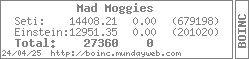
|
|
SEIT Lab, CS Dept, Univ. of Cyprus Send message Joined: 4 Apr 02 Posts: 12 Credit: 5,449,150 RAC: 0 
|
The problem with this solution of having the BOINC manager always active in minimised form, is that it seems to be running all the time and using my CPU resources. This is despite the fact that I have selected the option 'run based on preferences' where the preferences state that it should run only when my computer is idle. Is there anything I can do here? |
|
seanstar Send message Joined: 21 Jun 99 Posts: 5 Credit: 2,219 RAC: 0 
|
A couple notes. It seems, for whatever reason, that even opening BOINC, showing graphics, then quitting out of BOINC will help with the issue. I also just noticed that I still had classic SETI installed, even though the fact that classic SETI wasn't apparently working anymore (not going into screensaver mode, even when I attempted to force it) led me to get BOINC in the first place. So I track down the uninstall script in the docs folder and run it as root from the Terminal. I sleep-corner up the screensaver, it hiccups, and when I back out I see a window saying seti@home screensaver could not find the seti@home app I'd just removed. It's not surprising the app could not be found, but it is surprising that classic seti thought it was there all along, even when it wasn't working, even when BOINC was (as far as it does on a Mac). I haven't had the now restarted and classic-seti-free (no longer complaining) system running very long, but results are initially promising, taking less time to enter the screensaver and not dropping out at all yet. |

©2024 University of California
SETI@home and Astropulse are funded by grants from the National Science Foundation, NASA, and donations from SETI@home volunteers. AstroPulse is funded in part by the NSF through grant AST-0307956.