Where is this "new version"? (4.18)
Questions and Answers :
Macintosh :
Where is this "new version"? (4.18)
Message board moderation
| Author | Message |
|---|---|
|
Aaron B. Smith Send message Joined: 11 Oct 99 Posts: 2 Credit: 6,260,346 RAC: 2 
|
From the Seti@home homepage: "We have released setiathome application version 4.18 for windows and macintosh." However, if I go to the "Download" section, it still has the version I dl'd a couple of days ago. When might this new version (that fixes graphic on Macs) actually be available for download? or am I missing something? (entirly possible) Thanks for any forthcoming help in this matter. |
 Lee325 Lee325 Send message Joined: 4 Jun 05 Posts: 36 Credit: 69,667 RAC: 0 
|
The download will install when you update your current work, in Boinc. You can check it out in "System/Library/ Application Support/ Boinc Data/ projects/ setiathome.berkeley.edu. to see the new 4.18 update. The screen saver did not start for me until the next "work unit" on the list had begun. |
 Mad Moggies Mad Moggies Send message Joined: 27 Mar 04 Posts: 92 Credit: 14,408 RAC: 0 
|
The screen saver did not start for me until the next "work unit" on the list had begun. I'm using BOINC Manager (the current version seems to work much better than the earlier versions I tried but abandoned!) and while the current work unit is shown as using setiathome 4.02, the next unit downloaded and waiting to run has setiathome 4.18 shown as its application, so I look forward to having a SET@home screensaver ready for when the Classic version is finally scrapped.  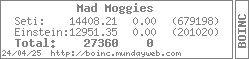
|
|
Aaron B. Smith Send message Joined: 11 Oct 99 Posts: 2 Credit: 6,260,346 RAC: 2 
|
Thanks for the replies, I noticed the version change this morning in the Boinc Manager, and the graphics are working now. |
|
hinghaus Send message Joined: 26 Jun 00 Posts: 2 Credit: 925,721 RAC: 0 
|
The download will install when you update your current work, in Boinc. You can check it out in "System/Library/ Application Support/ Boinc Data/ projects/ setiathome.berkeley.edu. to see the new 4.18 update. The screen saver did not start for me until the next "work unit" on the list had begun. My computer downloaded 4.18 but still has 4.02 running and still no graphics unless it did the 4.18 download while is was downloading the next work unit. I know this isn't the right place to ask but I also have Climate Prediction installed and it won't work at all yet it says it is there and divided evenly between SETI and itself. What gives? All this software would be OK if they gave you directions that made sense on how to use it. There is no help for either on eithers homepage although Climate Prediction does have some but not enough to make senxe and SETI's is horrible. I agree with one of the other commentators in that it looks like SETI has given up and wants people to get mad and not run their data. Really stupid to make such a drastic change with no documentation to help a person. |

©2024 University of California
SETI@home and Astropulse are funded by grants from the National Science Foundation, NASA, and donations from SETI@home volunteers. AstroPulse is funded in part by the NSF through grant AST-0307956.