Boinc doesn't work. No Mac graphics. No control. Awful user interface.
Questions and Answers :
Macintosh :
Boinc doesn't work. No Mac graphics. No control. Awful user interface.
Message board moderation
| Author | Message |
|---|---|
|
Atomic Squirrel Send message Joined: 13 Jun 00 Posts: 2 Credit: 128,441 RAC: 0 
|
I don't have days to set this up. It should be automatic like the previous seti. I 've read how to make it work, but I don't have the elements or even the folders they say to start with. Please help or I will dump this half-hearted attempt to port this to the mac. I've invested years and all are wasted now. |
|
Jim Hall Send message Joined: 3 Jul 99 Posts: 1 Credit: 45 RAC: 0 
|
I also have this problem. Running the latest BOINC Manager 4.43 on a dual 1.8 Mac OS 10.4 and with over 2 megs of ram. The software installed fine, but seems unable to get any units for processing. There seems to be no clear way of telling if it is processing any data. I've reset, rebooted and while all prefs are set to go, it will not download units to process. I get a network error. (Using a business level dsl line.) Please, no command line answers or solutions. I'm using the GUI version of BOINC and if SETI can't figure out how to deliver a coherent GUI for the Mac, they can kiss off my processing cycles. |
 Lee325 Lee325 Send message Joined: 4 Jun 05 Posts: 36 Credit: 69,667 RAC: 0 
|
I will assume that you have set up your boinc account and after starting the boinc program that you added the seti account information to it. The folder for boinc is here..System/ Library/ Application Support/ Boinc Data/ projects/ setiathome.berkeley.edu. This is the folder where your "work units" will be downloaded to, and where the screen-saver and banner are. It takes a wile for "wu" to download after you highlight your project and press update in the user interface, for me sometime several minutes. Also you can go to " Your Account" on the Seti home page to set up your preferences. Hope this helps. |
|
C Send message Joined: 3 Apr 99 Posts: 240 Credit: 7,716,977 RAC: 0 
|
As Lee325 said, we assume you have a valid account and account id. When you open BOINC Manager, click on the tab "Projects", You should see at least one project listed. Click once on it to highlight it, then click on the UPDATE button - this will tell the SETI servers you need some WUs. If you don't see any projects listed under the "Projects" tab, then you have not attached a project yet. Look around BOINC Manager screen - there should be a "add projects" or a big "+" or something for you to click (I don't remember what it looks like, and this computer is using command line). When the window appears for attaching a project, enter the URL you were provided in the email you received when you signed up for BOINC and then enter the user account ID when asked. Then do what's in my second paragraph above. Once you've waited for a few minutes after clicking the Update button, click on the BOINC Manager tab for "Work" - you should see one or more Work Units (WU) listed, along with their status. One should say "running" and the rest "ready ...", unless of course you have a dual processor Mac and have indicated in your account preference (click the "Your Account" link at the top of this page) that you only want BOINC to use one CPU... Finally, if it still doesn't seem to work, click the tab "Messages", highlight and copy the text there, then paste it here in a new post under this thread so we can see what it says. Some of the folks who read these forums are really good at interpreting the messages for the rest of us. C Join Team MacNN |
 michaelmastro michaelmastro Send message Joined: 5 Apr 01 Posts: 64 Credit: 1,164,122 RAC: 0 
|
I had the same problem, and affter a couple of days of BOINC rumming, it took care of itself. Running fine now. 
|
 Daniel Kennedy Daniel Kennedy Send message Joined: 3 Apr 99 Posts: 5 Credit: 3,817,382 RAC: 4 
|
You know, I often wonder how half the Mac users even get through their days without complaining about something. If I have a problem, I try to RTFM! Or consult the FAQ. I don't immediately run to the support board, trash the user interface because "it's too awful". I realize the original SETI was great; you installed the screen saver and it took care of a lot of the little details itself. Now, however, with BOINC, it takes someone with a little more knowledge than the casual user who wants to run the installer and then forget about it. Hoo boy, I can just imagine the outcry once the Mac platform switches to Intel. :) |
 TiEastman TiEastman Send message Joined: 17 May 99 Posts: 1 Credit: 6,744 RAC: 0 
|
I also have this problem. Running the latest BOINC Manager 4.43 on a dual 1.8 Mac OS 10.4 and with over 2 megs of ram. Not sure what your problem might be. Let's start with the OS. You say you're using 10.4. Apple is already up to 10.4.1. Have you updated Tiger and rerun permissions in Disk Utility? Once your Tiger is ready to roar, go to the BONC interface and click "Attach new project." ~ On the BONC interface: What shows up when you click on the "Projects" tab? For me, that shows a one line recap of the projects I've run on my computer. Do you show anything there? That info appeared as soon as I clicked "Attach new project." It's self-sufficient and updates itself, though each time a data block is completed, I've been opting to hit the "Update" button and send the data back to SETI's server. ~ On the BONC interface: What shows up when you click on the "Work" tab? Mine shows that I have one data block being crunched, plus one that's pending. (So far, I've had as many as two pending, in addition to the one being crunched.) If I want to see the data that's getting crunched, I can hit the "Show graphics" button and it pulls up a graph that's the old familiar-looking screening saver. BTW, did you really mean 2 megs of RAM, or do you have 2 GIGs of RAM? Huge difference! If it's 2 GIGs, I'm jealous. I only have ONE gig. I installed BONC and essentially did nothing else to make it work on an iMac G5. It had a bit of difficulty communicating with SETI's server at first; I noticed a few error notations in the "Messages" section. I figured that it must have been due to a busy server. Now that it's got its foot in SETI's cyber door, it's been running like a charm. (Knock wood.) Hope this helps. I can't imagine why people are having problems, threatening to junk BONC. My only mystery is one piece of info in the instructions that leads us to nowhere because that item does not exist on my computer. Looks like the instructions need to be updated from an earlier version. ~ Ti ~ |
|
Penguirl Send message Joined: 11 Jul 03 Posts: 61 Credit: 806,978 RAC: 0 
|
You know, I often wonder how half the Mac users even get through their days without complaining about something. If I have a problem, I try to RTFM! Or consult the FAQ. I don't immediately run to the support board, trash the user interface because "it's too awful". I realize the original SETI was great; you installed the screen saver and it took care of a lot of the little details itself. Now, however, with BOINC, it takes someone with a little more knowledge than the casual user who wants to run the installer and then forget about it. Hoo boy, I can just imagine the outcry once the Mac platform switches to Intel. :)I seriously doubt bashing half the Mac users is going to encourage more of them to participate. Some of us don't have time to tweak every little this & that to make it work. I'm reasonably knowledgeable in OS X, but I work a lot of hours at night with very little sleep and I just don't have the time to make Boinc my number 1 priority. Suggesting Tiger as the blanket answer to Boinc issues is poor judgment IMO. The OS is still immature and the users reading said advice may very well have SW or HW that won't yet run on Tiger, if ever now that the Intel switch has been announced. The bottom line is the more effort required to participate, the fewer participants there will be. I think we're being generous giving our CPU cycles away to begin with, making it a hassle to be charitable doesn't further the cause. And as far as Intel goes, I will run my PPC's 'till the day they die and then examine my options at that point. Ideally I would like to build an AMD box if it is then possible to run X that way, but the chance of going Intel is very slim. |
|
elcidr89 Send message Joined: 8 May 01 Posts: 2 Credit: 0 RAC: 0 
|
You know, I often wonder how half the Mac users even get through their days without complaining about something. If I have a problem, I try to RTFM! Or consult the FAQ. I don't immediately run to the support board, trash the user interface because "it's too awful". I realize the original SETI was great; you installed the screen saver and it took care of a lot of the little details itself. Now, however, with BOINC, it takes someone with a little more knowledge than the casual user who wants to run the installer and then forget about it. Hoo boy, I can just imagine the outcry once the Mac platform switches to Intel. :) The vast majority of SETI's support comes from those "casual users". The facts are these. BOINC is clearly not ready for release, clearly not user friendly and clearly is going to discourage support from a vast portion of SETI's previous user base (myself included). The outcry you are more likely to hear is us saying "this isn't worth the effort required to make it work. If you want our help, you need to make this effortless." I currently own 2 Power MACs, a dual 2.0 and a dual 2.7, both with 4GB of RAM, both of which WERE going to be happily crunching away on SETI's data until I ran into BOINC, and quickly said "f this..." This, after all, isn't what MOST of us spend the majority of our time on, and RTFM? That's the developer's job. Face it, BOINC is a disaster that needs to be made exactly as effortless as SETI was or withdrawn as soon as possible. |
 Shaktai Shaktai Send message Joined: 16 Jun 99 Posts: 211 Credit: 259,752 RAC: 0 
|
[quote] Face it, BOINC is a disaster that needs to be made exactly as effortless as SETI was or withdrawn as soon as possible. If you think BOINC is a disaster, you should have seen the problems with the First SETI Classic when it came out. There were plenty of problems then. BOINC is maturing nicely. The biggest problem is the man hours availble to refine it. This isn't a huge corporation with bunches of money for research and development. The old SETI Classic wasn't capable of growing with the Science. BOINC will. It is also more cheat resistant. (Cheating was rampant with SETI Classic) and will ultimately provide much better science. The development team, many of whom are volunteers, are working very hard to improve things. All that needed is a little time. I have also been a Mac User since 1986. Despite my penchant for the Mac OS, I do not need to have every piece of software be brainless. I am more then capable of reading instructions. I also am willing to be "once again" part of a developing effort that may someday benefit humankind. I also don't like it when a handful of lazy users unwilling to try and learn something new indicate that all Mac users like to be coddled and have everything they run be effortless. Sorry, but there are lot of Mac users who are embracing BOINC and contributing to its ongoing development. It will get better and easier with time. BOINC is a necessary evolution. With more then two years of development behind it, it can hardly be thrown out, else there would be no more SETI at all. SETI Classic was good, but it was built and refined over many years. Unfortunately that program has run its course. It is time for the next generation. 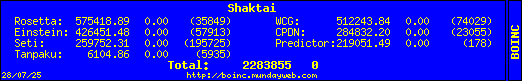 Team MacNN - The best Macintosh team ever. |

©2024 University of California
SETI@home and Astropulse are funded by grants from the National Science Foundation, NASA, and donations from SETI@home volunteers. AstroPulse is funded in part by the NSF through grant AST-0307956.