And this works how?
Questions and Answers :
Macintosh :
And this works how?
Message board moderation
| Author | Message |
|---|---|
|
Bob K. Not sane Send message Joined: 19 Mar 00 Posts: 3 Credit: 289 RAC: 0 
|
1) My acct. shows up in projects, I click Update & nothing happens. 2) I click Work and I have 2 accts which show up, with progress seemingly locked at 12.15%. 3) Messages shows nothing in red. 4) I click Statistics - it shows nothing. I click Show User Total. Nothing happens. Questions I have are: how do I know this thing is running, or not? How do I start it up? Do I start up the old SETI to run it? I'm using Mac OS X 10.4.1 with 4.43 GUI. |
|
C Send message Joined: 3 Apr 99 Posts: 240 Credit: 7,716,977 RAC: 0 
|
Go to your Applications/Utilities folder and start Activity Monitor (I'm still using 10.3.9...) - you should be able to see the percent usage of the CPU by each process; if SETI is running, it will be using around 90% of the CPU. If it's not showing this, try rebooting and restarting BOINC. C Join Team MacNN |
|
Bob K. Not sane Send message Joined: 19 Mar 00 Posts: 3 Credit: 289 RAC: 0 
|
Go to your Applications/Utilities folder and start Activity Monitor (I'm still using 10.3.9...) - you should be able to see the percent usage of the CPU by each process; if SETI is running, it will be using around 90% of the CPU. If it's not showing this, try rebooting and restarting BOINC.Activity Monitor shows BOINCManager using 4.50 - 5.50% of CPU. It also shows BOINC using 1.70% of CPU. My old SETI acct shows 1948 Data Units completed. This shows none of that. How does one start it up? Does the old SETI need to run? I'm beginning to think I may be done w/ SETI. |
|
C Send message Joined: 3 Apr 99 Posts: 240 Credit: 7,716,977 RAC: 0 
|
Go to your Applications folder and double click on BOINC Manager to starft it up. Then go to your Systems Preferences, Accounts, and click on the tab for Startup Items. If BOINC Manager is not listed, click the "+" and navigate to the BOINC Manager and select it. After this, BM will automatically start up whenever you reboot the computer. When you are in BOINC Manager, and you go to Projects, you need to click once on a project by name to highlight it, then click the Update button. Then do the other project(s). C Join Team MacNN |
|
Bob K. Not sane Send message Joined: 19 Mar 00 Posts: 3 Credit: 289 RAC: 0 
|
Go to your Applications/Utilities folder and start Activity Monitor (I'm still using 10.3.9...) - you should be able to see the percent usage of the CPU by each process; if SETI is running, it will be using around 90% of the CPU. If it's not showing this, try rebooting and restarting BOINC.Thanks, I finally got this to work (I guess). Now that it shows in the menu bar, I'm beginning to understand it somewhat. However, it will not update my data units from old SETI, it doesn't show any graphics and it seems to be a lot slower than old SETI, assuming the data to be crunched is the same size. |
 Mad Moggies Mad Moggies Send message Joined: 27 Mar 04 Posts: 92 Credit: 14,408 RAC: 0 
|
........ However, it will not update my data units from old SETI, it doesn't show any graphics and it seems to be a lot slower than old SETI, assuming the data to be crunched is the same size. Hello Bob. Your old SETI units will be updated once the project has been switched off. Till then you will only see results up to 15th March. To get the graphics, open the BOINC Manager window and go to the 'Work' tab. Highlight the WU that's shown as running under 'Status' and click on 'Show graphics' on the left. The graphics will come up in a separate window. They will also now come up as a screensaver, even if you hide or close the window, so long as you can see the SETI project file shown as running in your Dock. The new WUs are all different sizes and take different amounts of time to complete. Because of this, credits awarded for SETI Boinc vary for each unit processed. Hope this helps!  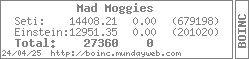
|

©2024 University of California
SETI@home and Astropulse are funded by grants from the National Science Foundation, NASA, and donations from SETI@home volunteers. AstroPulse is funded in part by the NSF through grant AST-0307956.