Performance issues
Questions and Answers :
Macintosh :
Performance issues
Message board moderation
| Author | Message |
|---|---|
 Graeme Armitage Graeme Armitage Send message Joined: 2 Feb 00 Posts: 6 Credit: 3,104,087 RAC: 0 
|
I have three G5 running this software 24/7 1.8GHz PowerPC G5 single processor 1 gig of ram Recent average credit 304.04 Total credit 15,035.05 2 GHz PowerPC G5 Dual processor 3 gigs of ram Recent average credit 197.33 Total credit 10,546.62 2.5 GHz PowerPC G5 Dual processor 3.5 gigs of ram Recent average credit 185.85 Total credit 10,563.48 Can some one she some light on this all running Boinc menubar all for approx. the same time amazing difference in performance but i would have thought the figures would have been reversed |
 Shaktai Shaktai Send message Joined: 16 Jun 99 Posts: 211 Credit: 259,752 RAC: 0 
|
Part of it will depend on what else your computers are doing, but there may be a problem with the GUI Menubar client that sometimes only runs one instance of the app and therefore is only using half the CPU power. One of our team members had this same problem on his dual. I would recommend running either the CLI or going to the Advanced GUI. (now the recommened version). The advanced GUI will allow you to see what is running. Also check the POWER Settings under "Energy Saver" and "Options tab" If processor performance is set to automatic there is a tendency for the CPU to throttle back sometimes. Set the performance to "highest". You will run hotter, but it will always be 100% Make sure that no screensavers are running. 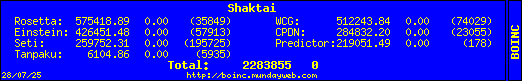 Team MacNN - The best Macintosh team ever. |
 Aardvark Aardvark Send message Joined: 9 Sep 99 Posts: 44 Credit: 353,365 RAC: 0 
|
You should also check your Boinc prefs online to make sure you don't have it set to use only 1 processor on multi-processor computers... -Aardvark |

©2024 University of California
SETI@home and Astropulse are funded by grants from the National Science Foundation, NASA, and donations from SETI@home volunteers. AstroPulse is funded in part by the NSF through grant AST-0307956.