Runaway CPU using v4.19
Message boards :
Number crunching :
Runaway CPU using v4.19
Message board moderation
| Author | Message |
|---|---|
|
StarHugger Send message Joined: 3 Apr 04 Posts: 39 Credit: 42,942 RAC: 0 
|
Seti is suddenly using 95%+ of my CPU, according to Task Manager (Win-XP/sp2). I'm sure it wasn't doing that before, because I was monitoring it for a while when another program went into meltdown and took over (about a month ago, which has since been fixed). Lately I'm getting programs crashing, or even disappearing with no warning. It had been working fine for a while. I have had it set to contact the server every 3 days. Tonight I noticed the amount of CPU usage (I've been getting program crashes like crazy tonight!) So I tried reducing my Seti max CPU to 25% (from 40 or 50%, I think; I don't remember it being that high when I reduced it several weeks ago; could it have reset itself somehow??). I lowered it in my preferences on this site, rebooted, but it's still showing 95%+ using 15-16MB of 512MB RAM. What gives?? Any ideas what the problem might be, and how to fix it? Should I upgrade to v4.25? How would I do that -- just download and install? Or should I uninstall 4.19 first? Would this even make any difference? Thanks for any help you can give! Starhugger |
 Captain Avatar Captain Avatar Send message Joined: 17 May 99 Posts: 15133 Credit: 529,088 RAC: 0 
|
Thanks for any help you can give! Get BOINCmeter and monitor if BOINC ramps down while other programs are Running.. http://home.wtnet.de/~akstiefler/seti/BOINCMeter.zip It is not in english but you'll get the idea very Simple.... Starhugger</blockquote> 
|
|
Pascal, K G Send message Joined: 3 Apr 99 Posts: 2343 Credit: 150,491 RAC: 0 
|
Seti uses 100% of my 3 cpus no problem..... Semper Eadem So long Paul, it has been a hell of a ride. Park your ego's, fire up the computers, Science YES, Credits No. |
 Scribe Scribe Send message Joined: 4 Nov 00 Posts: 137 Credit: 35,235 RAC: 0 
|
Seti has always used 99%+ 0f my machine when nothing else is running, why should'nt it? Afterall, that is what it was designed to do! |
|
Heffed Send message Joined: 19 Mar 02 Posts: 1856 Credit: 40,736 RAC: 0 
|
<blockquote>So I tried reducing my Seti max CPU to 25% (from 40 or 50%, I think; I don't remember it being that high when I reduced it several weeks ago; could it have reset itself somehow??). I lowered it in my preferences on this site, rebooted, but it's still showing 95%+ using 15-16MB of 512MB RAM. </blockquote> I think you are getting confused with resource share. It doesn't limit the amount of CPU usage. It relegates how much CPU time any given project gets if you are running multiple projects. So setting your share at 25% doesn't mean that your CPU will be throttled at 25% usage, it means that S@H will get 25% of your processing time using BOINC. (assuming you're attached to another project) Your CPU will be running at around 99% while BOINC is running. If you wish to run lower, do a search for threadmaster. I've never used it, but other forum members recommend it. 
|
|
Astro Send message Joined: 16 Apr 02 Posts: 8026 Credit: 600,015 RAC: 0 |
Starhugger, might be thinking of the "Virtual Memory Percentage". This won't throttle down your CPU, like you think. tony |
 MikeSW17 MikeSW17 Send message Joined: 3 Apr 99 Posts: 1603 Credit: 2,700,523 RAC: 0 
|
Where ever it says SETI "Uses spare CPU cycles" it needs canging. To: "Uses *ALL* spare CPU cycles" ;) 
|
|
StarHugger Send message Joined: 3 Apr 04 Posts: 39 Credit: 42,942 RAC: 0 
|
Hmmm... Okay, it looks like I've been confused then. Thanks very much for all your replies about this. Thanks for the link Capt'n, but I can see from watching Task Manager while other things are running that S@h does indeed ramp down to make room for other programs. I have noticed some slowdown sometimes and have assumed that S@h was the culprit, and I'm still not 100% convinced that it's not part of the problem, but maybe not as much or in the way I thought. Disk and memory usage Use no more than 10 GB disk space Leave at least 1.5 GB disk space free Use no more than 30% of total disk space Write to disk at most every 60 seconds Use no more than 25% of total virtual memory I guess I'm still confused about how the settings work though. I've copied my settings above. When it says "Use no more than 25% of total virtual memory" doesn't that mean that a certain percentage will always be idle? From what you all are saying, that's not the case, but the wording is confusing, if that's true. In fact (to the untrained eye), the settings seem rather redundant -- why have 3 different ways to say "Only use this much disk space or RAM"? Apparently there are differences between these that I don't understand or misunderstand. Heffed, I have the resource share for S@h set to 100, since Seti is the only Boinc project I'm running right now. It's the Boinc computer usage I was concered about, in the settings above. I'm running a new version of CorelDraw and it's becoming unstable and crashing, and I know it was a memory usage problem when I was using the trial version a few weeks ago. At that time I changed both its and Seti's numbers and it worked fine, so I'm assuming that's the problem now too. Sigh... I wish there was one place where I could set all this stuff up where it makes sense to someone who isn't a card-carrying teckie. Is that asking too much??? LOL Apparently. ;-) Thanks for all your help. :-) Starhugger |
|
ampoliros Send message Joined: 24 Sep 99 Posts: 152 Credit: 3,542,579 RAC: 5 
|
Virtual Memory copied from the web... Most computers today have something like [256] to [512] megabytes of RAM available for the CPU to use. Unfortunately, that amount of RAM is not enough to run all of the programs that most users expect to run at once. For example, if you load the operating system, an e-mail program, a Web browser and word processor into RAM simultaneously, [256] megabytes may not be enough to hold it all. If there were no such thing as virtual memory, then once you filled up the available RAM your computer would have to say, "Sorry, you can not load any more applications. Please close another application to load a new one." With virtual memory, what the computer can do is look at RAM for areas that have not been used recently and copy them onto the hard disk. This frees up space in RAM to load the new application. end copy Corel is a resource hog (one of the biggest I've seen, 512MB may not be enough RAM), installing the full version may require more RAM and virtual memory than you have to contain the active programs. One fix may be to increase the size of either you RAM or your virtual memory. You should know how to increase your amount of RAM, what you may not know is how to increase the size of you virtual memory. In linux this is your swap drive, but your profile only lists WinXP SP2. To increase your virtual memory in WinXP <li>Right-Click on My Computer</li> <li>Select the Advanced tab</li> <li>Select Performance Settings (first item)</li> <li>Select the Advanced tab</li> <li>Select Virtual Memory Change (last item)</li>
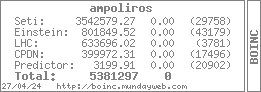 7,049 S@H Classic Credits |
|
StarHugger Send message Joined: 3 Apr 04 Posts: 39 Credit: 42,942 RAC: 0 
|
Hi Ampoliros, Thanks so much for your help! I saw that my opsys was set to a specific/custom amount of virtual RAM (which was only the minimum recommended), so I changed it to system recommended. We'll see how it goes. I had already changed Corel to use a higher percentage of resources and it has been a bit stabler (crossing fingers). I've been thinking lately of increasing the RAM, although my tech guy thought 512MB should be enough, but I do like to load up a lot of programs at once, plus Seti, so it may be causing a logjam in the disk swapping. Thanks also for the info about the Boinc settings. I'm going to wait and see how my 'puter runs with the new virtual RAM setting, and then try tinkering with the Boinc settings. If something goes weird, I want to know where it's coming from! ;-) Thanks again. Starhugger |
|
Grant (SSSF) Send message Joined: 19 Aug 99 Posts: 13731 Credit: 208,696,464 RAC: 304 
|
<blockquote>Hi Ampoliros, I had already changed Corel to use a higher percentage of resources and it has been a bit stabler (crossing fingers). I've been thinking lately of increasing the RAM, although my tech guy thought 512MB should be enough, but I do like to load up a lot of programs at once, plus Seti, so it may be causing a logjam in the disk swapping.</blockquote> I haven't used Corel for years, but it has always been a memory pig. It doesn't matter how much you have, it wants more. WinXP is generally happy with 512MB, but it's much happier with 1GB- especially when runing several applications at the same time. Grant Darwin NT |
 Steve Cressman Steve Cressman Send message Joined: 6 Jun 02 Posts: 583 Credit: 65,644 RAC: 0 
|
Another thing to consider is that windows constantly resizes the page file even when not being used (stupid windows) which uses up clock cycles. Therfore I lock mine at 1024 meg (1gig) which is more than enough for my needs since I will seldom use all my physical memory. You may want to adjust higher or lower depending on the apps you run. 98SE XP2500+ @ 2.1 GHz Boinc v5.8.8  And God said"Let there be light."But then the program crashed because he was trying to access the 'light' property of a NULL universe pointer. |
 Chaotic Blue Chaotic Blue Send message Joined: 15 Sep 00 Posts: 11 Credit: 262,215 RAC: 0 
|
Another thing you should consider is running an spyware removal programs. Certain spyware can run in the background and leech off of your system resources. Download something like "Adaware", do like a google search to find the website. Also make sure yor system is virus-free, as some viruses use up resources like crazy. You also mentioned something about programs quitting W/O warning, and that "sounds" like a virus, but it could just be from too much stuff running at once. If Adaware removal and virus scrubbing doesn't work, then definately increase the RAM you have. I have 512MB or RAM but programs like corel can use up more than half of your physical ram easily, and then use up more than 500MB of virtual ram, depending on what you are doing. -ChaoticBlue <img border="0" src="http://boinc.mundayweb.com/one/stats.php?userID=996&trans=off" /> |
|
StarHugger Send message Joined: 3 Apr 04 Posts: 39 Credit: 42,942 RAC: 0 
|
Very weird behaviour on this message board tonight (not with others I've been to today). It doesn't seem to want to wordwrap and I have to scroll way over, yet the ltr scroll button doesn't move. Oh well, I'm assuming it is a temporary glitch and will be fixed soon enough. Thank you Grant, Steve and Blue, for your suggestions. I am actually very vigilant about updating and running both antivirus and antispyware: PC-cillin updates every 3 hours and scans every 24; and I run AdAware and Spybot every couple of days. So it's not that. That is the first thing I check when this kind of stuff happens. I suspect it's the Corel in combination with everything else. My system has been stabler since I let Windows figure out how bit a bite of the apple it wants. Although, occasionally Corel-12 starts to lose the screen visuals, which in v.9 was a sure sign it was about to crash. So far it hasn't. But I think I'd better upgrade the memory as soon as I can free up some money for it. Thanks again for your helps! :-) Starhugger |
|
StarHugger Send message Joined: 3 Apr 04 Posts: 39 Credit: 42,942 RAC: 0 
|
I thought I'd give an update. Since I set my RAM usage to be decided by the System, rather than hardcoding the amount, it has been running fine. (knock wood) so that seems to have done the trick. Just thought I'd report back, in case any lurkers out there are having the same problem. :-) Thanks again for all your help! Starhugger |

©2024 University of California
SETI@home and Astropulse are funded by grants from the National Science Foundation, NASA, and donations from SETI@home volunteers. AstroPulse is funded in part by the NSF through grant AST-0307956.