4.25/4.35 mixup
Message boards :
Number crunching :
4.25/4.35 mixup
Message board moderation
| Author | Message |
|---|---|
 MattDavis MattDavis Send message Joined: 11 Nov 99 Posts: 919 Credit: 934,161 RAC: 0 
|
Hello, here's a strange issue. I decided to try the development version 4.35 and upgraded to it. I realized it was too buggy for me so I uninstalled 4.35 and reinstalled 4.25. However, Boinc still says "Connected to localhost (4.35)" in the lower right corner, but HELP -> ABOUT says I'm running 4.25! The computer didn't run new benchmarks when I reinstalled 4.25 and the messages look like the new stuff that showed up in 4.35. Ideas? :) ----- 
|
 Daykay Daykay Send message Joined: 18 Dec 00 Posts: 647 Credit: 739,559 RAC: 0 
|
No idea of the cause of such strange behaviour, but have you tried uninstall/reinstall? Kolch - Crunching for the BOINC@Australia team since July 2004. Search for your own intelligence... |
 MikeSW17 MikeSW17 Send message Joined: 3 Apr 99 Posts: 1603 Credit: 2,700,523 RAC: 0 
|
Looks like BOINCMGR.EXE got replaced but BOINC.EXE didn't. Perhaps BOINC.EXE was still running and couldn't be deleted when you uninstalled. Suggest another uninstall and manually delete any BOINC*.EXE files in the installation folder(s), then re-install. If you want to check thsi further, take a look at the .EXE file date/times, if they're nearly the same (few minutes) they are probably the same bulld. 
|
|
SURVEYOR Send message Joined: 19 Oct 02 Posts: 375 Credit: 608,422 RAC: 0 
|
I've notice when you exit Boincmgr sometime appls and boinc.exe keep running. I always check the task manager to make sure Boinc.exe has stop, if not I manualy end task [boinc.exe] wait sometimes a minute or so and the appls stop thenrun the install. It sound like Boinc.exe did not stop and the install could not over write it because it was being used. If I have problems I uninstall first. I also check the program directory after doing an uninstall and make sure the exe and the dll are gone before doing the install. Fred BOINC Alpha, BOINC Beta, LHC Alpha, Einstein Alpha 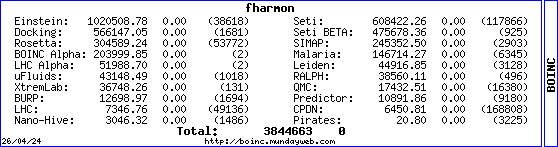 
|
 Mike Mike Send message Joined: 17 Feb 01 Posts: 34255 Credit: 79,922,639 RAC: 80 
|
HI Rom wrote i dont know when exactly, if you downgrade you have to unistall than delete boincmgr.exe and boinc.exe manually and boinc.scr in win dir. I had this issue when upgrading from 4.6x to 4.2x. greetz Mike With each crime and every kindness we birth our future. |
 MikeSW17 MikeSW17 Send message Joined: 3 Apr 99 Posts: 1603 Credit: 2,700,523 RAC: 0 
|
<blockquote>HI Rom wrote i dont know when exactly, if you downgrade you have to unistall than delete boincmgr.exe and boinc.exe manually and boinc.scr in win dir. I had this issue when upgrading from 4.6x to 4.2x. greetz Mike </blockquote> This makes perfect sense, Mike. In my admittedly limited experience of installer packages, you have a single application Exe as the core of the install package. This exe will always be copied in as the primary purpose of the install. Other files in the install package are generally support files, often DLLs these generally will be version checked, if the same or higher already exists, it doesn't need (should not be?) overwritten. It could be that BOINCMgr.Exe is the installs' primary file, and BOINC.Exe considered a support file and not installed because of version checking. 
|
|
Prototype Send message Joined: 3 Apr 99 Posts: 67 Credit: 497,118 RAC: 0 
|
Its a visual bug only in 4.25. I got the same thing when on one machine I was running 4.25 and another 4.32, if (on the 4.25 machine) I connected to the 4.32 machine the version would be correct at 4.32, if however I then changed back to the localhost (ie the 4.25 machine) it would still say I was connected to a 4.32 client. No need to panic, nothing gots left behind causing that bug. |

©2024 University of California
SETI@home and Astropulse are funded by grants from the National Science Foundation, NASA, and donations from SETI@home volunteers. AstroPulse is funded in part by the NSF through grant AST-0307956.