I still can't connect.
Message boards :
Number crunching :
I still can't connect.
Message board moderation
| Author | Message |
|---|---|
 ksnash ksnash Send message Joined: 28 Nov 99 Posts: 402 Credit: 528,725 RAC: 0 
|
It's been about a week and all I get is "no schedulers responded". Is it that XP Home thing? |
|
SURVEYOR Send message Joined: 19 Oct 02 Posts: 375 Credit: 608,422 RAC: 0 
|
Do you have a Firewall? Fred BOINC Alpha, BOINC Beta, LHC Alpha, Einstein Alpha 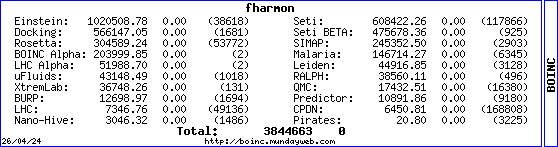 
|
 ksnash ksnash Send message Joined: 28 Nov 99 Posts: 402 Credit: 528,725 RAC: 0 
|
> Do you have a Firewall? > Same one I was running when I could connect. Just different laptop and slightly different os. Climateprediction connected. Isn't the connection pretty much the same. I am able to see climateprediction's graphics if I ask for them now. Before They wouldn't come up. It just has a horrible process contention system. Crashes when certain programs are running and you ask for graphics at wrong time. |
|
SURVEYOR Send message Joined: 19 Oct 02 Posts: 375 Credit: 608,422 RAC: 0 
|
Tell me more OS Boinc VERSION ETC Evertime I ugade to a new Boinc Version I have to tell Norton Personal Firewall to let Boinc access the net, but it automaticly promps me. There were some connection problem with earlier versions. I had a problem with Boinc 3.25 [?] it just stop asking for new work. I had to force update, suspend project, etc. Finally It started working. Fred BOINC Alpha, BOINC Beta, LHC Alpha, Einstein Alpha 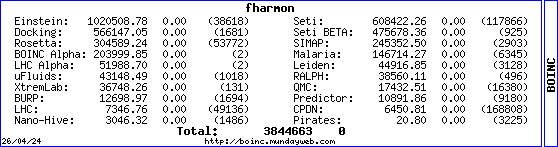 
|
 Scallywag Scallywag Send message Joined: 23 May 04 Posts: 162 Credit: 100,318 RAC: 0 
|
open command prompt in accessories and type ping -t setiathome.berkeley.edu enter should get "reply from 128.32.18.152: bytes=32 time=189ms TTL=236" over and over Ctrl+c to stop ping I Refuse to hold myself responsible for any of my actions. si hoc legere scis nimium eruditionis habes |
 ksnash ksnash Send message Joined: 28 Nov 99 Posts: 402 Credit: 528,725 RAC: 0 
|
> open command prompt in accessories and type > ping -t setiathome.berkeley.edu > enter > > > should get "reply from 128.32.18.152: bytes=32 time=189ms TTL=236" > over and over > Ctrl+c to stop ping > I can ping. I turned off xp firewall too. Looks like hotmail and yahoo affected too. |
 Tigher Tigher Send message Joined: 18 Mar 04 Posts: 1547 Credit: 760,577 RAC: 0 
|
Hi. You need to ping the data server do this: ping setidata.ssl.berkeley.edu The server you pinged before is the seti web site and is not involved in the project's data and connection of shedulers. Also post the actual messages that are saying you cannot connect as these will be helpful in trying to ascertain what the problem is. Let us know how you get on.  |
 ksnash ksnash Send message Joined: 28 Nov 99 Posts: 402 Credit: 528,725 RAC: 0 
|
> Hi. You need to ping the data server do this: > ping setidata.ssl.berkeley.edu > The server you pinged before is the seti web site and is not involved in the > project's data and connection of shedulers. Also post the actual messages that > are saying you cannot connect as these will be helpful in trying to ascertain > what the problem is. Let us know how you get on. > After a week of trying same thing over and over again. It shows life. WU's have downloaded. |
 Tigher Tigher Send message Joined: 18 Mar 04 Posts: 1547 Credit: 760,577 RAC: 0 
|
|
 xilef xilef Send message Joined: 18 Jul 01 Posts: 43 Credit: 17,485,094 RAC: 0 
|
Are you running E@H? I have a similar problem. I had 22 4.10 "ready to report" WU's that would not report (no schedulers responded). So I installed Windows XP again on another partitian, added all of the security patches and upgrades that I could and then installed BOINC 4.25. I attached to SETI, ran sereval WU's, returned them, and reported them. Then I attached to LHC, no work, but SETI kept working, I think. Then I attached to E@H. I thought all was running smoothly, but now my 17 new "ready to report" WU's won't report. LHC and Einstein are working as they should. I can tracert to setiboinc.ssl.berkeley.edu. Are there any known bugs running SETI with either of these other BOINC projects? |
 ksnash ksnash Send message Joined: 28 Nov 99 Posts: 402 Credit: 528,725 RAC: 0 
|
> Are you running E@H? > > I have a similar problem. > > I had 22 4.10 "ready to report" WU's that would not report (no schedulers > responded). So I installed Windows XP again on another partitian, added all of > the security patches and upgrades that I could and then installed BOINC 4.25. > I attached to SETI, ran sereval WU's, returned them, and reported them. Then I > attached to LHC, no work, but SETI kept working, I think. Then I attached to > E@H. I thought all was running smoothly, but now my 17 new "ready to report" > WU's won't report. LHC and Einstein are working as they should. I can tracert > to setiboinc.ssl.berkeley.edu. > > Are there any known bugs running SETI with either of these other BOINC > projects? > > > I had to open some ports on router. 137-138udp 139 tcp I wonder why it worked for over a year before. Just with different laptop. |
 Tigher Tigher Send message Joined: 18 Mar 04 Posts: 1547 Credit: 760,577 RAC: 0 
|
|

©2024 University of California
SETI@home and Astropulse are funded by grants from the National Science Foundation, NASA, and donations from SETI@home volunteers. AstroPulse is funded in part by the NSF through grant AST-0307956.