one cpu or two cpu's, that is the question
Message boards :
Number crunching :
one cpu or two cpu's, that is the question
Message board moderation
| Author | Message |
|---|---|
 Kajunfisher Kajunfisher Send message Joined: 29 Mar 05 Posts: 1407 Credit: 126,476 RAC: 0 
|
in the general preferences (i think, i'm tired, sorry), in the processor usage section - when it asks "on multiprocessors, use at most" the default is 2 i know i only have one cpu. will this increase the amount of time required to complete a WU if the setting is at 1 or 2 or ? i believe you can check the stats on my pc just thinking that if S@H thinks i have 2 processors and they are "x" fast (each) then i would complete it alot faster than if it (or i) only reported one anybody have any ideas about this? No matter where you go, there you are... 
|
|
Bill Barto Send message Joined: 28 Jun 99 Posts: 864 Credit: 58,712,313 RAC: 91 
|
> in the general preferences (i think, i'm tired, sorry), in the processor usage > section - when it asks "on multiprocessors, use at most" the default is 2 > > i know i only have one cpu. will this increase the amount of time required to > complete a WU if the setting is at 1 or 2 or ? > > i believe you can check the stats on my pc > > just thinking that if S@H thinks i have 2 processors and they are "x" fast > (each) then i would complete it alot faster than if it (or i) only reported > one > > anybody have any ideas about this? > That setting doesn't matter if your computer only has one CPU or does not have Hyperthreading. Your computer is showing 1 cpu so that is all BOINC will use no matter what the processor setting is. It will make no difference in the processing time. |
 Kajunfisher Kajunfisher Send message Joined: 29 Mar 05 Posts: 1407 Credit: 126,476 RAC: 0 
|
thanks bill :-) i appreciate your time No matter where you go, there you are... 
|
 Sir Ulli Sir Ulli Send message Joined: 21 Oct 99 Posts: 2246 Credit: 6,136,250 RAC: 0 
|
look at this HOST http://setiweb.ssl.berkeley.edu/show_host_detail.php?hostid=639525 Number of CPUs 64 ... Greetings from Germany NRW Ulli 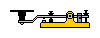 S@h Berkeley's Staff Friends Club m7 © S@h Berkeley's Staff Friends Club m7 © |
 Kajunfisher Kajunfisher Send message Joined: 29 Mar 05 Posts: 1407 Credit: 126,476 RAC: 0 
|
i don't understand that one, if he does indeed have 64 then why is the turnaround time roughly 2 1/2 days whereas i have only one cpu and my turnaround time is a little over 1? No matter where you go, there you are... 
|
 Kajunfisher Kajunfisher Send message Joined: 29 Mar 05 Posts: 1407 Credit: 126,476 RAC: 0 
|
i thought his pc did more operations per sec than mine, wasn't until i went back and checked mine that i realized that.... but still 64? is this a new or old pc? i'm unfamiliar with the one he has there No matter where you go, there you are... 
|
 Sir Ulli Sir Ulli Send message Joined: 21 Oct 99 Posts: 2246 Credit: 6,136,250 RAC: 0 
|
> i thought his pc did more operations per sec than mine, wasn't until i went > back and checked mine that i realized that.... but still 64? is this a new or > old pc? i'm unfamiliar with the one he has there > i have send a message to Falconfly he is the perfect Man for this Question... i dont know this... Greetings from Germany NRW Ulli 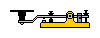 S@h Berkeley's Staff Friends Club m7 © S@h Berkeley's Staff Friends Club m7 © |
 Byron Leigh Hatch @ team Carl Sagan Byron Leigh Hatch @ team Carl Sagan Send message Joined: 5 Jul 99 Posts: 4548 Credit: 35,667,570 RAC: 4 
|
Hi Ulli ... and ... Hi Kajunfisher .... from Janus web site: <B>http://www.boinc.dk/index.php?page=stats_project_astropulse&project=sah</B> <B>http://www.boinc.dk/</B> for more information about <A><B> _ one cpu ... or ... two cpu's ..... or four cpu's .......</B>[/url] have a look at this thread: <B>http://setiweb.ssl.berkeley.edu/forum_thread.php?id=11010</B> friendly and respectful byron |
|
Bill Barto Send message Joined: 28 Jun 99 Posts: 864 Credit: 58,712,313 RAC: 91 
|
> i don't understand that one, if he does indeed have 64 then why is the > turnaround time roughly 2 1/2 days whereas i have only one cpu and my > turnaround time is a little over 1? > Turnaround time is determined by the preference setting. He probably has it set somewhere between 2 and 3 days. |
|
Dan the Man Send message Joined: 15 Nov 00 Posts: 28 Credit: 453,086 RAC: 0 
|
Hey there, actually I do have a little different question, but the topic of the thread fits to it: As one of my hosts, I'm using a P4 Northwood 3,06 GHz HT on WinXP SP2. The task manager displays two processes setiathome_4.09, whereas both have ~50% cpu-load. On singleprocessor-systems, I've got one process using ~100% cpu. I'm not quite sure if the first observation (2 processes) is "correct", but I don't have another HT system to compare. Anyone having observed the same? Cheers and thanks so far, Dan |
 Thierry Van Driessche Thierry Van Driessche Send message Joined: 20 Aug 02 Posts: 3083 Credit: 150,096 RAC: 0 
|
> As one of my hosts, I'm using a P4 Northwood 3,06 GHz HT > on WinXP SP2. > The task manager displays two processes setiathome_4.09, > whereas both have ~50% cpu-load. Yes this is 100% correct, using HT too. |
 Kajunfisher Kajunfisher Send message Joined: 29 Mar 05 Posts: 1407 Credit: 126,476 RAC: 0 
|
Hi Byron, Hi Ulli, Hi Bill, Thank all of you for sharing your knowledge No matter where you go, there you are... 
|
|
fienna Send message Joined: 23 Aug 99 Posts: 14 Credit: 864,061 RAC: 0 
|
whether or not you have 1, 2, or 4 cpu's doesn't seti divide your credits by the number of CPU's you have in your computer? I mean, even if i do twice as many work units, doesn't SETI divide the reported credits by 2 making my average the same as if i only have 1 processor total? -- dead stars still burn dead still stars burn <br> <img src="http://www.boincstats.com/stats/banner.php?cpid=eb47c3deca50beb5e7e1d23c186e7bad"> |
|
Dan the Man Send message Joined: 15 Nov 00 Posts: 28 Credit: 453,086 RAC: 0 
|
> whether or not you have 1, 2, or 4 cpu's doesn't seti divide your credits by > the number of CPU's you have in your computer? I mean, even if i do twice as > many work units, doesn't SETI divide the reported credits by 2 making my > average the same as if i only have 1 processor total? > Why should it? 1 CPU does WU x and gets credit y. If you have more than one cpu and each is working a single WU in a different process, I don't think Seti is averaging the whole thing. More CPUs just means you get more WUs done in the same time. |
 jshenry1963 jshenry1963 Send message Joined: 17 Nov 04 Posts: 182 Credit: 68,878 RAC: 0 
|
Hi Dan, My HT is the same. When I allocate 100% to seti, and it is the only task running, no other boinc project either, I see in taskmgr that I am using no more than 50% of my computers computing power. When then tell boinc to use 2 cpus, then I see two seti's running, each with up to 50% power. Note, when I set it for 1 cpu, and ran 1 seti unit, it completed in x hours. When I set it for 2 cpus, and ran 2 seti units, both completed in the same x hours, plus a few minutes. The few minutes is probably just overhead and fighting for same memory, disk accesses colliding, etc., standard windows multiple process overhead (geesh, where is dos when you need it). This same was proven after several weeks of using 1cpu, and then several weeks of 2cpus, and looking at the average time to completion for each unit. But remember, when you have a x.xG HT, you essentially have two threads in your one cpu running at x.xG. So like buying two for the price of one (er, this is intel, so it is two for the price of .... 1.8). Hope this helps, John Henry Sevierville, TN > Hey there, actually I do have a little different question, but > the topic of the thread fits to it: > As one of my hosts, I'm using a P4 Northwood 3,06 GHz HT > on WinXP SP2. > The task manager displays two processes setiathome_4.09, > whereas both have ~50% cpu-load. > On singleprocessor-systems, I've got one process using > ~100% cpu. > I'm not quite sure if the first observation (2 processes) > is "correct", but I don't have another HT system to compare. > > Anyone having observed the same? > > Cheers and thanks so far, Dan > Thanks, and Keep on crunchin' John Henry KI4JPL Sevierville TN I started with nothing, and I still have some of it left. <img src="http://www.boincstats.com/stats/banner.php?cpid=989478996ebd8eadba8f0809051cdde2"> |
|
fienna Send message Joined: 23 Aug 99 Posts: 14 Credit: 864,061 RAC: 0 
|
that's interesting... when i disabled HT in the bios settings my benchmarks increased almost 150% for both machines... i don't think that they're processing work units much faster than when HT was enabled (maybe 8-10% faster, tops) but the benchmarks went up SIGNIFFICANTLY. That's going to affect my claimed credit by a LOT. Think of it this way. with 2 real and 2 virtual processors, i was benchmarking about: Measured floating point speed 1000 million ops/sec Measured integer speed 1200 million ops/sec now with HT disabled i'm getting: Measured floating point speed 1589.54 million ops/sec Measured integer speed 2939.35 million ops/sec this will increase my claimed credit per Unit by about 51%! -- dead stars still burn dead still stars burn <br> <img src="http://www.boincstats.com/stats/banner.php?cpid=eb47c3deca50beb5e7e1d23c186e7bad"> |
 jshenry1963 jshenry1963 Send message Joined: 17 Nov 04 Posts: 182 Credit: 68,878 RAC: 0 
|
WOW, That is very interesting. I didn't know you could disable HT in bios. Does anyone know what this really does? and is it an OK thing to do? I'll investigate on mine as well, and see what happens. Thanks for the possibly super valuable info. John Henry Sevierville, TN Thanks, and Keep on crunchin' John Henry KI4JPL Sevierville TN I started with nothing, and I still have some of it left. <img src="http://www.boincstats.com/stats/banner.php?cpid=989478996ebd8eadba8f0809051cdde2"> |
 Thierry Van Driessche Thierry Van Driessche Send message Joined: 20 Aug 02 Posts: 3083 Credit: 150,096 RAC: 0 
|
> WOW, That is very interesting. > I didn't know you could disable HT in bios. > Does anyone know what this really does? and is it an OK thing to do? > I'll investigate on mine as well, and see what happens. Some interesting remarks: 1. by disabling HT your CPU time will be reduced by a factor of some 1.3 to 1.4. This means that what you gain in benchmark will be loosen by the time of crunching, thus your claimed credit will not be that higher. 2. granted credit is still given by comparing your results against the results of other hosts, therefore it is not obvious if you claim higher credit that you will be granted higher credit. 3. if disabling HT, the total number of WU's crunched in 1 day will be lower against HT enabled. I tried this for a period when Boinc was still in Beta in came to the conclusion that eneabling HT is still the most interesting one. |
 jshenry1963 jshenry1963 Send message Joined: 17 Nov 04 Posts: 182 Credit: 68,878 RAC: 0 
|
Makes sense. I assume what is happening, when you enable HT, you then enable both threads. Only overhead here is the management of the two threads, but still it is two threads working at once. When you disable HT, it probably doesn't have the dual thread manager, just the single thread running. So a single thread on a HT disabled is probably faster than a single thread on an HT enabled. But, the big difference is, with HT enabled, you are running two at once, so the time for a single may be quicker, but if you start a HT disabled HT, at the same time you start a HT enabled HT, the HT disabled HT will complete first, but the HT enabled HT will complete two very shortly after. So the effect at the end of the day, much more work done on an HT enabled HT. Hope that all made sense, and that I didn't misspeak a step, otherwise the arguements will start again. Keep a crunchin, John Henry Sevierville, TN Thanks, and Keep on crunchin' John Henry KI4JPL Sevierville TN I started with nothing, and I still have some of it left. <img src="http://www.boincstats.com/stats/banner.php?cpid=989478996ebd8eadba8f0809051cdde2"> |
 Kajunfisher Kajunfisher Send message Joined: 29 Mar 05 Posts: 1407 Credit: 126,476 RAC: 0 
|
do what after HT? jk, i got you No matter where you go, there you are... 
|

©2024 University of California
SETI@home and Astropulse are funded by grants from the National Science Foundation, NASA, and donations from SETI@home volunteers. AstroPulse is funded in part by the NSF through grant AST-0307956.