Number of WU's
Message boards :
Number crunching :
Number of WU's
Message board moderation
| Author | Message |
|---|---|
|
Ron Send message Joined: 16 Sep 99 Posts: 47 Credit: 3,900,704 RAC: 0 
|
I've seen some folks computers that have lots (15+) work units downloaded and in their queue for processing. I guess this is good because if the seti servers go down for a day the client can still crunch and not run out of WUs. Do users have any control over how many WU's are downloaded? Is there any way I can increase the WUs in my queue? <br><br><img src='http://www.boincsynergy.com/images/stats/1185sah.png'> <br> Thanks to Tim (Captain Avatar) for my groovy Red Foxx avatar! |
 D.J. Schweitz D.J. Schweitz Send message Joined: 29 Oct 02 Posts: 157 Credit: 871,078 RAC: 0 
|
You can adjust the cache by using the "Connect to network" preferance on your accounts page. Max is 10 think the default is 5 days, though I have mine set a 1 as I run more than 1 project on each machine, that way I dont have more than I can crunch before the due date. Click below for our Team Website 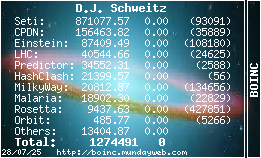 
|
|
N/A Send message Joined: 18 May 01 Posts: 3718 Credit: 93,649 RAC: 0 |
Yes. The queue is defined by your general preferences setting. - specifically by the amount of time between network connections you specify. |
|
Timcom99 Send message Joined: 30 Sep 04 Posts: 105 Credit: 8,927,290 RAC: 0 
|
You can Increase you Queue by going to General Preferences on your Account and telling it to Connect to Network every 2 or 3 Days instead of the 0.1 day that is the Default. They will then send You 3 Days worth of work units to Crunch instead of only 2 or 3 at a time. You will get maybe 25 to 30 Work Units. The Maximum number of days You can Queue is 10 Days and the Deadline to turn in your Work is 14 Days. > I've seen some folks computers that have lots (15+) work units downloaded and > in their queue for processing. I guess this is good because if the seti > servers go down for a day the client can still crunch and not run out of WUs. > Do users have any control over how many WU's are downloaded? Is there any way > I can increase the WUs in my queue? > |
|
Astro Send message Joined: 16 Apr 02 Posts: 8026 Credit: 600,015 RAC: 0 |
The Connect to number applies to Each Project you run, so if you set it to 3 then you'll get 3 days work for each project. einsteins deadline is one week (7 days) so if you set it that high (3 days) and the cpu is shared across 4 projects then you have 12 days work and the einstein WUs will be late. tony actually this is a number you'll have to play with to find the "Sweet spot" for you. |
|
Ron Send message Joined: 16 Sep 99 Posts: 47 Credit: 3,900,704 RAC: 0 
|
Cool, thanks all! <br><br><img src='http://www.boincsynergy.com/images/stats/1185sah.png'> <br> Thanks to Tim (Captain Avatar) for my groovy Red Foxx avatar! |
|
1mp0£173 Send message Joined: 3 Apr 99 Posts: 8423 Credit: 356,897 RAC: 0 
|
> The Connect to number applies to Each Project you run, so if you set it to 3 > then you'll get 3 days work for each project. einsteins deadline is one week > (7 days) so if you set it that high (3 days) and the cpu is shared across 4 > projects then you have 12 days work and the einstein WUs will be late. > > tony > > actually this is a number you'll have to play with to find the "Sweet spot" > for you. If you crunch more than one project, small numbers (small caches) seem to work pretty well. I crunch 3, and connect every 0.25 days. |
 Paul D. Buck Paul D. Buck Send message Joined: 19 Jul 00 Posts: 3898 Credit: 1,158,042 RAC: 0 
|
> If you crunch more than one project, small numbers (small caches) seem to work > pretty well. I crunch 3, and connect every 0.25 days. I do 5 on most machines and 0.1 is good. Right now, I would say that for high-speed people that a short queue is best with using multiple projects to fill the "gaps". This can get nerve racking when 2 or 3 projects announce they are going off-line to do maintenance. I actually did run a couple computers partly dry the last time ... as BOINC gets older this should be less of a problem as Project up-time should be improving and we will have a few more projects available for use. If you have dial-up, I would suggest a longer queue. Especially if you want to control the connect times ... |

©2024 University of California
SETI@home and Astropulse are funded by grants from the National Science Foundation, NASA, and donations from SETI@home volunteers. AstroPulse is funded in part by the NSF through grant AST-0307956.