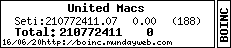Easy install for Mac, from LarryB56
Questions and Answers :
Macintosh :
Easy install for Mac, from LarryB56
Message board moderation
| Author | Message |
|---|---|
|
RckR Send message Joined: 11 Jun 03 Posts: 3 Credit: 3,042,735 RAC: 0 
|
Here is an alternative procedure that I use with my many G5's. You must have OS X.3 for BOINC/SETI to run. You must download "boinc_4.13_powerpc-apple-darwin" from the http://setiweb.ssl.berkeley.edu/sah/ website. Then do the following steps: 1. Make a folder named BOINC inside the Applications folder. 2. Move the file boinc_4.13_powerpc-apple-darwin into that folder. 3. Go to Utilities and Launch "Terminal" from there. 4. In the Terminal window, type: cd .. and enter, then cd .. and enter again. Type cd Applications and press enter. Type cd BOINC and enter. 5. Open the BOINC folder while the Terminal window is where you left it. Click on the boinc_4.13_powerpc-apple-darwin file and drag it into the Terminal window. Then Press enter. 6. The Terminal window will ask you for a web site. Enter http://setiathome.berkeley.edu and press enter. 7. Terminal will ask you for your account key. Type it in and press enter. 8. BOINC will run. After you get it to run in Terminal, you can go to http://www.versiontracker.com/php/search.php?mode=basic&action=search&str=SETI+Control&plt%5B%5D=macosx&x=15&y=8 Download the 3.2 version of SETI Control. Then after it's downloaded, do the following: 1. Unstuff it and move the folder, usually named SETIControl, into the BOINC folder. 2. Open the program "SETI Control. 3. Go back to the Terminal Window and type "Control c". That will Exit the BOINC/SETI program. 4. Back to SETI Control. Under the "SETI Control" program. Under the Menu Bar, SETI Control, is where the preferences live. 5. Enter the Path to where BOINC lives under the Full pathname of BOINC core client: 6. Enter the "Project URL:" which is: http://setiathome.berkeley.edu 7. Enter your "Account ID:" 8. Optionally, you can check the "Start BOINC Client when SETI Control starts" box. Subsequently, you can hide or quit the SETI Control program. TOO, you can go to your account and make it start up whenever you log on!!! I run several G5's with SETI Control and have NO PROBLEMS whatsoever!!! GOOD LUCK |
 HaQuiX HaQuiX Send message Joined: 22 Apr 02 Posts: 84 Credit: 2,726,520 RAC: 0 
|
|

©2024 University of California
SETI@home and Astropulse are funded by grants from the National Science Foundation, NASA, and donations from SETI@home volunteers. AstroPulse is funded in part by the NSF through grant AST-0307956.