@Janus: You still haven't set background to white ;)
Message boards :
Number crunching :
@Janus: You still haven't set background to white ;)
Message board moderation
| Author | Message |
|---|---|
|
Ulrich Metzner Send message Joined: 3 Jul 02 Posts: 1256 Credit: 13,565,513 RAC: 13 
|
As the topic says, you still haven't set background colour to white. Not everyone (e.g. me) has a white background colour. So on my (not only) system the main page looks ridiculous in some places... ;) No offense... :D Aloha, Uli |
 Sir Ulli Sir Ulli Send message Joined: 21 Oct 99 Posts: 2246 Credit: 6,136,250 RAC: 0 
|
> As the topic says, you still haven't set background colour to white. Not > everyone (e.g. me) has a white background colour. So on my (not only) system > the main page looks ridiculous in some places... ;) > No offense... :D > > here with Mozilla Firefox on Windows Sp1, i have No Probsm all is working fine Greetings from Germany NRW Ulli 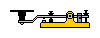 S@h Berkeley's Staff Friends Club m7 © S@h Berkeley's Staff Friends Club m7 © |
|
7822531 Send message Joined: 3 Apr 99 Posts: 820 Credit: 692 RAC: 0 |
I'm getting the twin-grey <tr><td> scheme in Safari, Konqueror, Camino, FireFox... |
 Toby Toby Send message Joined: 26 Oct 00 Posts: 1005 Credit: 6,366,949 RAC: 0 
|
Have you actually looked at the CSS stylesheet located here? I see the following: body , table , input , select { background-color: #ffffff; font-family: Verdana, Arial, Sans Serif; font-size: 12px; } body { background-color: white; color: black; } I am kind of new to CSS but it looks to me like the background color is indeed set to white. If I am missing something, please tell me and I might be able to poke some people :) A member of The Knights Who Say NI! For rankings, history graphs and more, check out: My BOINC stats site |
|
Ulrich Metzner Send message Joined: 3 Jul 02 Posts: 1256 Credit: 13,565,513 RAC: 13 
|
> here with Mozilla Firefox on Windows Sp1, i have No Probsm all is working > fine > > Greetings from Germany NRW > Sure, cause you have not set to use windows default colours... Nobody hears, what i'm saying, cause nobody understands, what i'm talking about. Not everybody has The standard values that comes with the application, regardless of Internet Exploder, Firefox (my favourite), Netscape, Opera or something else... The default is white, but if someone (like me) is setting that to another colour the site looks ridiculous. POINT Aloha, Uli |
|
Ulrich Metzner Send message Joined: 3 Jul 02 Posts: 1256 Credit: 13,565,513 RAC: 13 
|
> I am kind of new to CSS but it looks to me like the background color is indeed > set to white. If I am missing something, please tell me and I might be able > to poke some people :) > [edited for 5 times to no avail %(] Ok, snip from the main page html code: the body tag should be: the body tag with the attribute bgcolor = #FFFFFF OR CSS: <body style="background-color:#FFFFFF"> ...and there would be no problem... Aloha, Uli |
 Chilean Chilean Send message Joined: 6 Apr 03 Posts: 498 Credit: 3,200,504 RAC: 0 
|
> > As the topic says, you still haven't set background colour to white. Not > > everyone (e.g. me) has a white background colour. So on my (not only) > system > > the main page looks ridiculous in some places... ;) > > No offense... :D > > > > > here with Mozilla Firefox on Windows Sp1, i have No Probsm all is working > fine > > Greetings from Germany NRW > Ulli 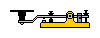 href="http://setiweb.ssl.berkeley.edu/forum_thread.php?id=3067">S@h href="http://setiweb.ssl.berkeley.edu/forum_thread.php?id=3067">S@h> Berkeley's Staff Friends Club m7 ©[/url] > > I use Mozilla FireFox too!, working fine ! 
|
|
ric Send message Joined: 16 Jun 03 Posts: 482 Credit: 666,047 RAC: 0 
|
-->Nobody hears,what i'm saying, thats not true, but the wrong person are watching you typing;-) Thanks Uli! your posting could close an open question I'm having at an other place. Haven't included the white.css so far, it works propper 4me. Sure it does with an standard environment! So if my understanding (with you help Danke) is right, it's mandatory to include the css to secure the identical apperance/Erscheinung for "non standard" environment like a nonIE browser or with "non standard" background colors. tks again! grz ric |
|
Ulrich Metzner Send message Joined: 3 Jul 02 Posts: 1256 Credit: 13,565,513 RAC: 13 
|
> I use Mozilla FireFox too!, working fine ! > Sure, cause you haven't modified the defaults... Aloha, Uli |
|
Ulrich Metzner Send message Joined: 3 Jul 02 Posts: 1256 Credit: 13,565,513 RAC: 13 
|
> So if my understanding (with you help Danke) is right, it's mandatory to > include the css to secure the identical apperance/Erscheinung for "non > standard" environment like a nonIE browser or with "non standard" background > colors. > > grz ric > Yes that's true. The standard is white. But if someone ( like the disturbing me ;) ) has set the default background to another colour, that (the private set colour) is used instead of white. If the site administrator whishes to use white, he (or she) has to set it explicitely in the body tag or in the corresponding .css file. I don't know if the tag <background-color: white> is sufficient, cause i always use <body style="background-color:#FFFFFF" > for that. Aloha, Uli |
|
Pascal, K G Send message Joined: 3 Apr 99 Posts: 2343 Credit: 150,491 RAC: 0 
|
Um you need to get a grip and reset your colors......... Semper Eadem So long Paul, it has been a hell of a ride. Park your ego's, fire up the computers, Science YES, Credits No. |
|
Ulrich Metzner Send message Joined: 3 Jul 02 Posts: 1256 Credit: 13,565,513 RAC: 13 
|
> Um you need to get a grip and reset your colors......... > ...um, another one, that don't have the balls to understand... Aloha, Uli |
|
7822531 Send message Joined: 3 Apr 99 Posts: 820 Credit: 692 RAC: 0 |
Even if the body, table, blah, blah, blah says "background-color: white;", the td.* are clear: th{ background-color: [b]#c8c8c8[/b];}
td.bordered { border: 1px solid grey;}
td.indent{ border-left: 4px solid white;}
td.heading{ background-color: [b]#c8c8c8;[/b]}...and so forth. Child element styles trump parent element styles whenever the childrens' attributes are defined. Child elements inherit (cascade) from parents where undefined.Read more: W3C's CSS spec, chap. 6 ("Assigning property values, Cascading, and Inheritance"). |
|
Ulrich Metzner Send message Joined: 3 Jul 02 Posts: 1256 Credit: 13,565,513 RAC: 13 
|
> Even if the body, table, blah, blah, blah says "background-color: white;", the > ...cut... > Yes, the forum sides are ok, i'm talking only of the main/front page of the project... front page Aloha, Uli |
 Misfit Misfit Send message Joined: 21 Jun 01 Posts: 21804 Credit: 2,815,091 RAC: 0 
|
But will Janus give us forum setting options regarding display font and text size? |
|
7822531 Send message Joined: 3 Apr 99 Posts: 820 Credit: 692 RAC: 0 |
http://setiweb.ssl.berkeley.edu/stylesheet.css does not specify any "background-color:" nor does it have a <body bgcolor="">. I think it's your browser. |
 Toby Toby Send message Joined: 26 Oct 00 Posts: 1005 Credit: 6,366,949 RAC: 0 
|
Aha! I guess this should have been obvious since you have been saying that the front page is the only one that shows up weird... But the front page doesn't use the same stylesheet as the rest of the site which seems a bit odd to me. The copy/paste in my previous post was from the stylesheet the rest of the site uses. I DO understand what the problem is and in fact I just changed my browser's default background color to see what it looks like. It is horrible with hot pink as the background color! :) I agree that it should be "propper" even if it DOES show up right on 90% of the screens out there... Will se what I can do. A member of The Knights Who Say NI! For rankings, history graphs and more, check out: My BOINC stats site |
|
7822531 Send message Joined: 3 Apr 99 Posts: 820 Credit: 692 RAC: 0 |
The front page is a separate CSS (dunno why). I figured that if there wasn't a specification in the CSS or in the markup, then it must have been a browser-level decision. Again, once I get my own act together... |
|
Alex Send message Joined: 26 Sep 01 Posts: 260 Credit: 2,327 RAC: 0 
|
> http://setiweb.ssl.berkeley.edu/stylesheet.css does not specify any > "background-color:" nor does it have a . > > I think it's your browser. > Browsers also cache stylesheets. So, a 'control refresh' in IE might do the trick. |
 Darth Dogbytes™ Darth Dogbytes™ Send message Joined: 30 Jul 03 Posts: 7512 Credit: 2,021,148 RAC: 0 
|
Someone look up the word "innane." Account frozen... |

©2024 University of California
SETI@home and Astropulse are funded by grants from the National Science Foundation, NASA, and donations from SETI@home volunteers. AstroPulse is funded in part by the NSF through grant AST-0307956.